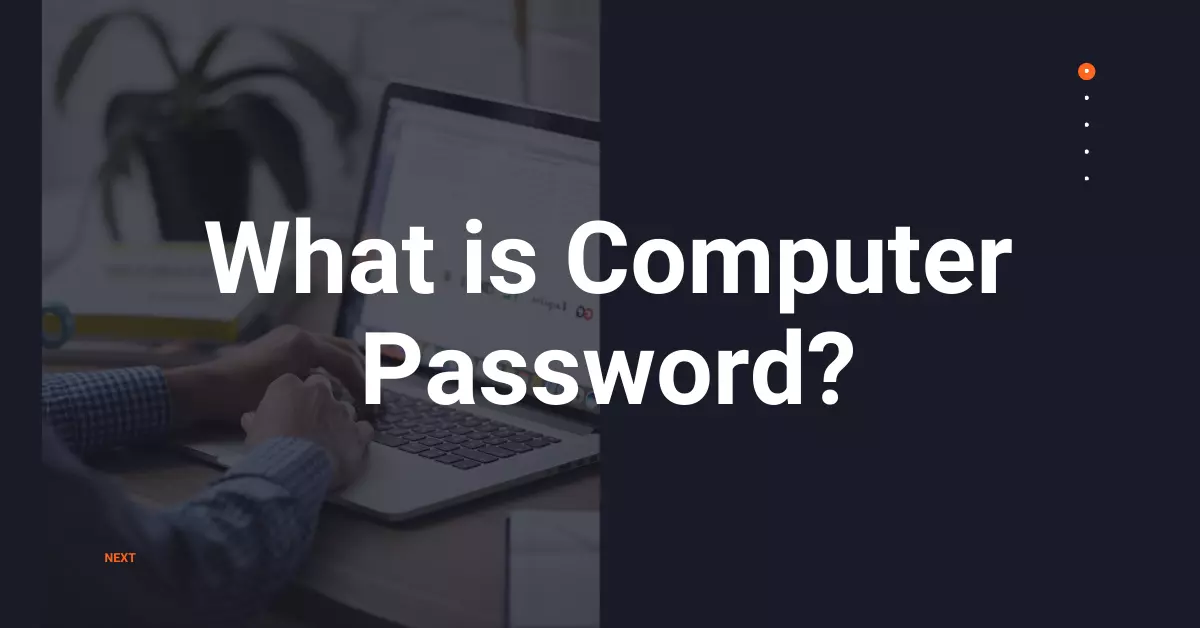What is the Password: The Computer Passwords are nothing but a series of characters used to prevent unauthorized access to computer systems and networks.
People use computer passwords, also called PWD, to avoid unwanted access to their personal data or information stored or saved in computer memory [Hard Disk Drives].
The computer password may vary from 6 characters to 64 characters, depending on the system.
Where you are entering the user’s secret key, which in other terms, is called a password. For an additional layer of security user must use uppercase,
lowercase digits, and special symbols to create a strong password which would be very hard to break.

Let’s talk about Windows administrative passwords; this PWD secures unwanted access to the operating system, hence avoiding manipulations and stealing sensitive information from unwanted users.
People generally save or store their personal information inside computer systems that can be retrieved or cracked if password protected.
Hence to avoid this kind of situation, one must secure their computer system and network with a password feature enabled.
Now let’s talk about BIOS or CMOS passwords.
This computer utility program has all the features and almost all the system configuration information stored inside them.
Imagine if the password is compromised and goes to the wrong hand, the sensitive data and information can be misused, creating a nuisance and damaging the computer’s boot process.
Therefore, securing your bios configuration with a strong password is highly recommended.
All the motherboard manufacturer provides us with the bios utility program; you need to press some special keys to enter CMOS or BIOS configuration.
Some special keys are f1, f2, f10, Del, and so on; kindly refer to your motherboard manual to learn about your special key.
Recommended Reading
- What is Operating System and Its Different Types
- What is Dos Operating System
- How to Reset BIOS Password
- How to Install Windows 7 From USB Pendrive
- How to Install Windows 8 From USB Pendrive
Different Types of Passwords
The Computer password is used in distinguishing and authenticating a user if the user has the correct secret key or password.
It allows them to access the computer system or network, and likewise.
If the user doesn’t have the correct password, it Denys the user to access the computer system or network.
This is the privilege computer offers us, which is very handy in securing your personal and valuable information stored in computer memory.
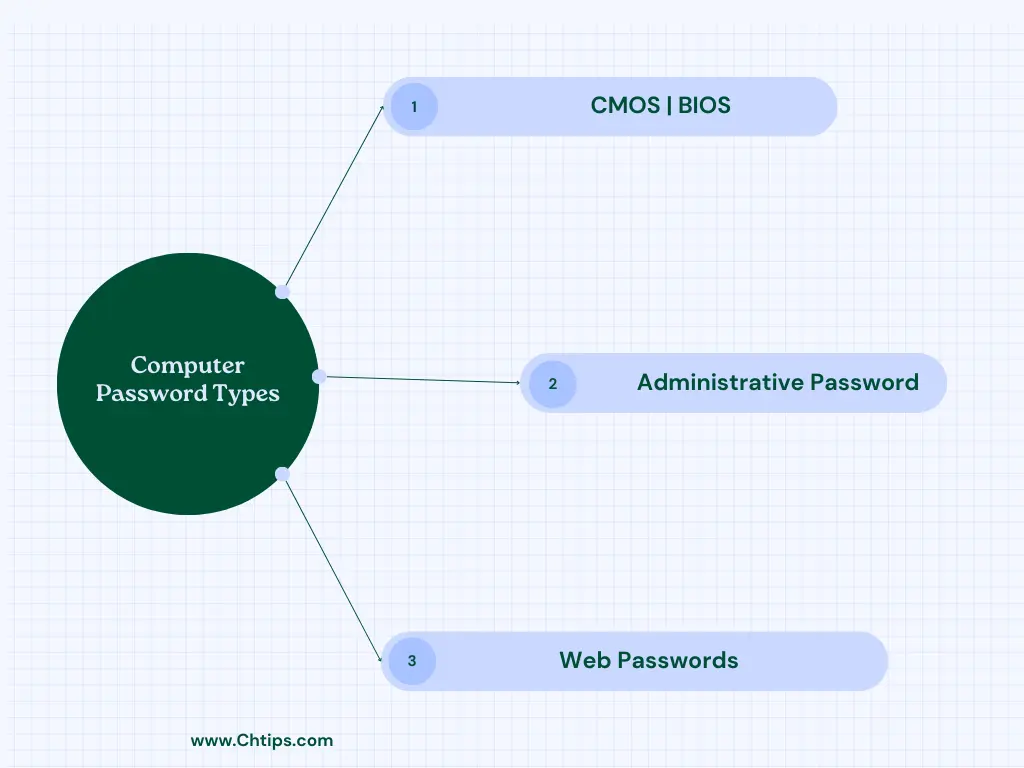
There are different types of computer passwords. let us discuss a few of them.
- CMOS | BIOS
- Administrative Password [Operating System PWD]
- Web Passwords
Let us discuss them one by one.
#1. CMOS | BIOS Passwords
These are the PWD which are generally stored in the CMOS battery.
This is called a complementary metal-oxide-semiconductor, a small circular-shaped cell that allows storing passwords, date, and time all the information stored in the CMOS utility program.
This lithium cell has a 3.5-volt storage capacity installed inside a connector on the computer motherboard.
If the CMOS battery is damaged, it will not store any information given to it using bios programs.
Users generally have to enter a key from the keyboard to access the bios program, which has all the features to change the system configuration suited to our needs.
In the BIOS utility program, there are certain features where you can add a password to the computer system, change the computer’s boot order, select boot devices, and so on.
You must create a CMOS or BIOS password to secure your sensitive information from unauthorized access and help the system to work to its full potential.
#2. Administrative Password [Operating System PWD]
These types of passwords are stored in computer memory, that is, computer hard disk drives to avoid access to unwanted users.
This password generally prevents the operating system from loading fully without one entering the correct secret key.
If you don’t have the correct password or secret key, you will not be allowed to access the computer system, whether a host or a computer network.
This PWD secures all your sensitive information stored in computer hard disks like credit card details, personal information which you would not share with anyone, personal photographs, etc.
To create an Administrative password, follow the given steps.
Step 1: Go to the control panel by clicking on the start button.
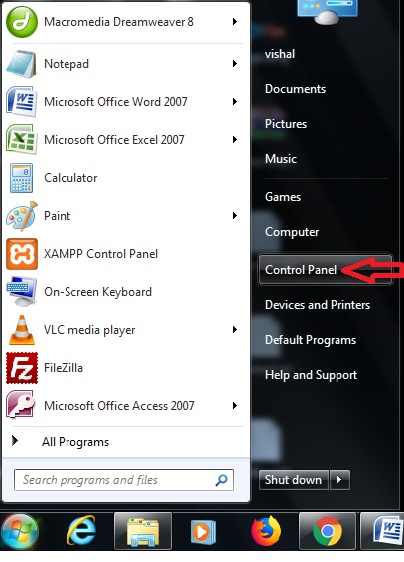
Step 2: Click on user accounts and family safety.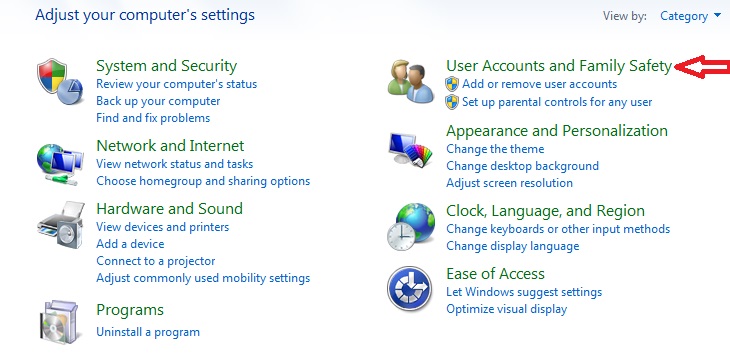
Step 3: Click on Change your Windows password.
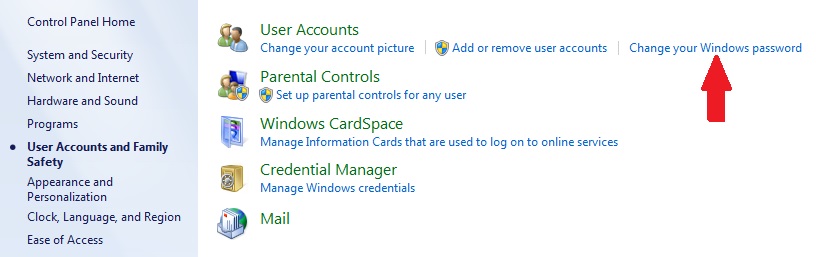
Step 4: Click on Create a password for your account
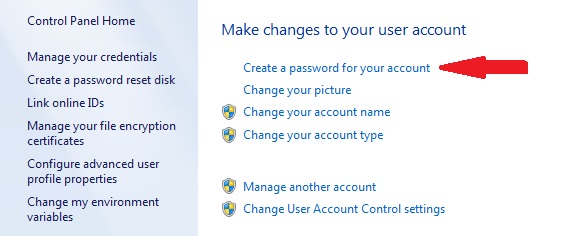
Step 5: Enter your desired password and confirm the password…done.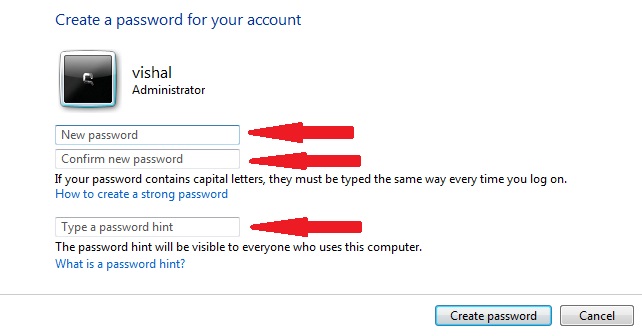
#3. Web Passwords
Web password is used when working online; for example, before using any email program, you must register on the website or application and provide them with your credentials like name, last name, desired username, and password.
These usernames and passwords act like your online identity.
Almost every application nowadays asks for registration to know one’s identity and that you are a real person using their software or applications services.
Some software developers have developed robotics programs that have spammed their services with fake accounts, and illegal activities have been observed while using them.
Recommended Reading
- What is a Computer
- Different Types of Computer
- Advantages and Disadvantages of Computer
- Basic Block Diagram of Computer
- Characteristics of Computer
- Computer Basic Tutorials
Strong Password vs Weak Passwords
A Strong Password combines letters, numbers, symbols, and special characters. It should be tricky, so it would not be easy to guess.
There are two ways to create a strong password: by combining letters, numbers, and special characters or simply choosing a long string of random letters and numbers.

The latter approach is the easiest and offers little protection against unauthorized access.
A strong password cannot be easily guessed or cracked by an attacker.
This can mean using a combination of letters and numbers or adding special characters such as !$%&*;()\n
A weak password can be easily guessed or cracked by an attacker.
If you use the same password for all your accounts, it would be easy for someone to access everything!
A weak password is easy to guess, crack or retrieve from a database without proper authorization, and it also may need to provide more protection against brute force attacks.
#1. What are Strong Passwords?
Strong passwords can be defined as PWDs that are hard to break or guess. These passwords are created with characters, digits, and special symbol combinations.
For Example= Google++@32 is a strong password that is difficult to guess and crack.
It is highly recommended that you must use space inside your password string that even makes it double to crack.
You can also use uppercase and lowercase letters to create more advanced or strong passwords, which humans and computer programs would find difficult to crack.
You must be extra careful while creating a PWD, as some computer hackers with computer programs and tools will try to hack your passwords.
#2. What are Weak Passwords?
Weak passwords are easy to break and guess; some people use their names, birthdates, spouse names, children’s names, or even their mobile numbers as PWD.
For Example= John, 12-12-1990, and so on.
Changing such passwords as soon as possible is highly recommended if you are using them.
Useful Video On: What is Password | Types of Password
What are 5 Uses of Password on Computer in Points?
There are various significant uses of passwords on computers. It can be a security measure and an easy way to access your files or documents.
- The password can be used and utilized to protect the computer system from unauthorized access.
- It helps to avoid phishing attacks.
- The password protects computers from hackers or other cybercriminals.
- Passwords can be used for social media accounts such as Facebook and Twitter, which require authentication when logging in with a username and password combination.
- It Provides an additional layer of security to prevent sensitive data and information.
- It helps databases keep them safe from hackers.
- Password is to secure your files and data on the computer’s hard drive.
- Password is on mobile devices like smartphones and tablets for security and privacy.
Types of Mobile Passwords
- Pattern Lock.
- Face Lock.
- Finger Print.
- Mixed Password [Characters + Symbols + Digits].
What are 2 Features of a Good Password?
There are some significant features of a good password.
- A good password must be easy to remember; a difficult one will make you scratch your head.
- A good password is a combination of letters and numbers that can’t be guessed. It should be unique but not so unique that it’s impossible to remember.
- You should also avoid personal information such as birthdays or Social Security numbers in your password because those details can be easily found online.
- A password should be very hard to guess for others.
- Your password should be a combination of letters, characters, and symbols.
5 Types of Passwords
| # | Passwords |
| 1 | Operating System Administrative Password |
| 2 | BIOS Password [CMOS Password] |
| 3 | Social Media Passwords |
| 4 | Database Password |
| 5 | Networking Devices Password |
Different Types of Passwords Using Image
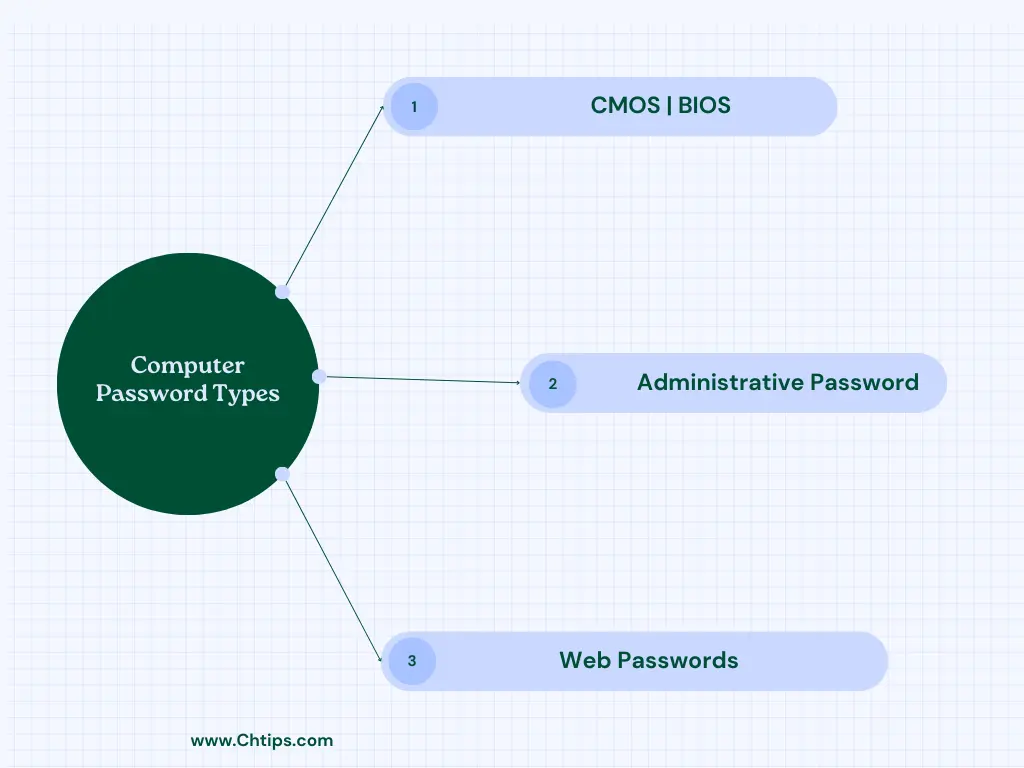
What is Password | Types of Password PDF Download
Frequently Asked Questions [FAQs] On Computer Passwords
Who is the father of passwords?
Is 10 digit password strong?
How do hackers see passwords?
Get In Touch
I have also written and compiled some articles on computers and telecommunications, and please go through them.
I hope you will like reading it.
All the questions and queries related to the What is the Computer Password were answered here.
If you have any questions related to Different Types of Passwords.
Don’t hesitate to contact me, and if you need to add, remove, or update anything from the article, please let me know in the comment section or via email.
I will be more than happy to update the article. I am always ready to correct myself.
I would like you to share this article with your friends and colleagues; this motivates me to write more on related topics.
!!! Thank You !!!