The operating system is the most important and crucial system software of a computer system.
Major Components of Operating Systems play a vital role in the functionality and usability of systems to derive human-readable and accurate outputs.
An operating system is software that provides a user-friendly interface for the user to interact with a computer system.
This operating system interacts with hardware and other applications and utility software to perform some special and specific tasks and operations which are needed for better functionality.
This operating system is a means of communication between users and the computer system.
What is Operating System in Computer System?
Operating System is system software which is also known as OS.
Basically, it is a group of programs in which there are a lot of programs and numerous sets of instructions.
These programs and instructions are built in for better functionality and usability.
Operating systems are the main software used to run other software applications such as VLC Player, Photoshop, MS Office, and other applications and utility software.
The operating system takes input from the keyboard, mouse, microphone, etc., and displays it on the screen in coordination with the hardware devices.
It coordinates with the computer hardware and communicates with them. In simple language, the computer understands the user’s language and the user understands computer language.
As they understand the set of instructions given to them it is easy to establish communication.
The operating system also provides us with GUI (Graphical User Interface), which makes us use the computer much easier since all the menus, icons, bars, and buttons are arranged systematically and in proper conventional order.
With its help, you can give commands because every command has a code.
Whenever you want to check out a movie on your computer, double-click on it, and your operating system will act upon it by taking input, and the movie will be played with the use of any media player immediately.
As a result, to play a movie, they establish consistency with the help of software and hardware, such as a VLC player, speakers, volume buttons, and controls.
Your movie will display all of this by managing your software and hardware work.
What are the 5 Components of Operating Systems?
The 5 components of the operating system are as follows.
- Process Management.
- Main Memory Management.
- Input Output Management.
- I/O Device Management.
- Security Management.
1. Process Management
Some programs are being executed that are known as processes, for example, one user-shared program, such as a compiler.
Other word processors are run by a personal computer, and tasks that send output to the printer.
The neutral state is the output that is not processed independently.
There is a type of process management in which several processes run simultaneously, such as Google, which has many processes running simultaneously.
It is managed by management; all of these processes are run by management.
2. Main Memory Management
The main memory consists of many byte groups, each having its address data that can be accessed by the main memory input and output devices and the CPU.
File Management (Secondary Storage Management):
Collection of files or their sequence in Bit, Byte, Line, and Record, and operating system storage media are arranged file by file to manage operations differently.
- Create new file
- Delete a file
- Rename File
- Copy file
3. Input / Output Management
Operation relations between inputs and outputs are the main responsibility of the Operating System.
The work that the user gives is accepted, and the output that the user gives is displayed on the output screen.
4. I/O Device Management
The input/ output devices are an important component as well as a crucial feature of any operating system.
The main features of I/O device management are as follows.
- Buffers caching system.
- The device driver’s code is made available.
- Drivers are available for certain devices.
- Also helps in knowing particular features of a device.
5. Security Management
The operating system is primarily responsible for all tasks and activities that happen in the computer system.
It controls computer hardware and software according to the input given by the user to further processing to present the desired output.
When you switch on the computer, it asks you for a username and password and identification of your information for security management.
They provide an address for every data and process to use hardware by the address limit; in this way, the computer secures information about you and your hardware and software.
| # | Components of Operating System |
| 1 | Process Management |
| 2 | Main Memory Management |
| 3 | Security Management |
| 4 | Input / Output Management |
| 5 | Secondary Storage Management. |
5 Components of Operating System With Image
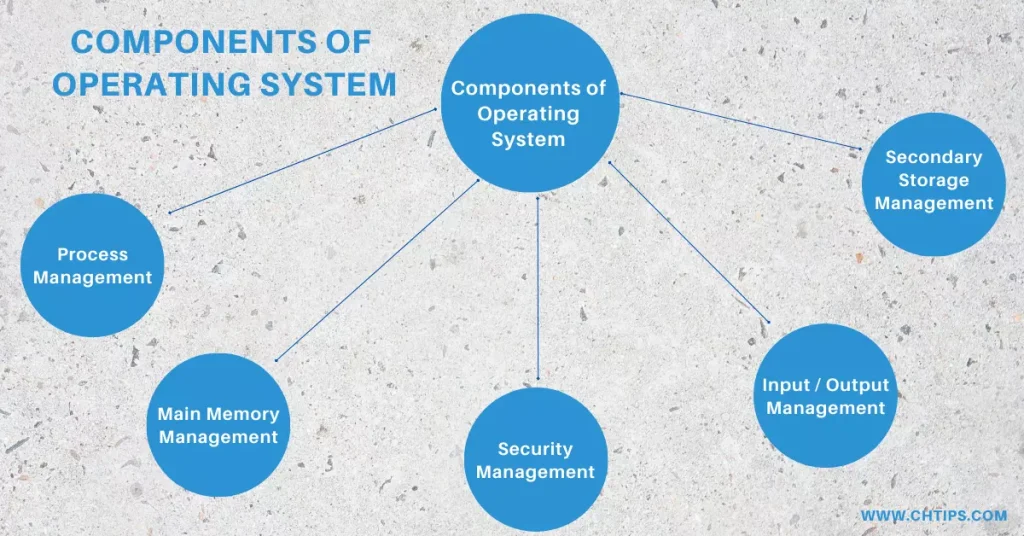
What are the Main Components of the Windows Operating System?
Title Bar: The top strip diagram of the window shows the program’s name and files.
Control Button: Within the title bar, a Control box contains three buttons.
Minimize: Clicking on this button on the window will bring up a small taskbar, resulting in no more space on the screen and running other programs.
Maximize Restore: If you click on this button, the screen will grow to its maximum size, or if you click on the restore button, the window will grow to its original size and position.
Close: Clicking on this button closes the currently open windows.
Menu Bar: There is a menu to control the application window on the title bar. Each menu has a different command by which the application window does its work.
To open any menu, you can click on it by mouse or alt to click on the menu under the underline.
Tool Bar: There is an icon called tolls on this bar, and it is a command shortcut. It is in the menu bar.
Scroll Bar: It is used for scrolling pages up and down; this is of two types.
Horizontal: left to right
Vertical: up to down
Status Bar: This is the bottom side of the bar window, showing the cursor and where the program is.
Text Bar: This is a rectangular box; when clicking on it cursor will blink by which we write any text.
Check Box: This is the small box. It is independent of whether a user clicks it right or wrong.
Options Button: In addition to the radio button, this is also known as the options button. We select one button as a circular shape.
Command Button: A rectangular-shaped button is used for quick commands, such as ok and cancel.
List Box: This rectangular box is seen as a chosen list on which we select only one option.
Dropdown List Box: This is shown as text boxes on the right side; there is sin by click, and then the list opens any one of the options we choose.
Operating System with Launched Date and Owner
| # | Operating System | Launched Date | Owner |
| 1 | Windows 95 | 1995 | Microsoft |
| 2 | Windows 98 | 1998 | Microsoft |
| 3 | Windows Me | 2000 | Microsoft |
| 4 | Windows XP | 2001 | Microsoft |
| 5 | Windows 7 | 2009 | Microsoft |
| 6 | Windows 8 | 2012 | Microsoft |
| 7 | Windows 10 | 2015 | Microsoft |
| 8 | LINUX | 1991 | Open Source |
| 9 | UNIX | 1971 | The Open Group |
| 10 | Android | 2008 | |
| 11 | IOS | 2007 | Apple |
Different Types of Operating Systems
- Batch Operating System.
- Multiprogramming System.
- Multitasking Operating System.
- Distributed System.
- Network Operating System.
- Time-Sharing Operating System.
- Multiprocessing System
1. Batch Operating System
This is used in second-generation computer operating systems such as Batch Operating Systems.
There is no interaction between the end-user and computer for any input data for the process in the computer we create in the job.
This job means, from program input data and all instruction is written already in bundle form.
When the help of a punch card job is input on that time in the form of an input device punch card system is used.
For processing jobs in the computer, there is an operating system.
All the same jobs and one language written in FORTRAN and Cobol are converted in one batch and likely the same used job and others are in a particular job.
That batch input in the system (CPU) in that batch at one time one job was complete after the complete first job they are ready to process the next job like that other job has processed this process was known as Spooling.
From the system, all jobs are completed then we see the output.
2. Multiprogramming System
When in computer memory more than one process is executed, it is called Multiprogramming.
when any process runs in the computer, it needs CPU time as well as input/output time when I/O creates some new in which there is no need for CPU at that time.
CPU makes a context switch on behalf of CPYU is in an idle state and the main memory going to process the next step.
The CPU is not empty by this processing, and all the other is waiting for execution.
3. Multitasking Operating System
In Multitasking, there is the concept of Multiprogramming, but a time-sharing process is also included with this process.
In the Multitasking operating system, every process has a fixed time for execution.
4. Distributed System
When too many are connected in a system through a network, task sharing is known as the Distribution system.
5. Network Operating System
In this operating system, there is one server from which other clients are connected to a computer.
The Network Operating System, with the help of the server, allows sharing of data, security, and application, and they manage another networking system.
Real-Time Operating System: CPU response time was important; this type of OS works in real-time.
That means for processing input and output their processing time is very important; this is called response time.
6. Time-Sharing Operating System
In this Time Sharing Operating System, every process for execution is given a fixed time.
When a system is connected to many users, everyone wants to use the CPU.
They share time means if one user needs two seconds to process one system after two seconds, it is ready for the second user likely this system was run.
7. Multiprocessing System
Most computer systems work in one processor means one CPU, but the Multiprocessing operating system uses multiple processors, and in this system, some parallel processors work.
Basic Functions of Operating System
- The operating system is responsible for managing the memory and files of a computer system.
- The operating system is also called a resource manager. They are capable of any conflict between two users.
- They are capable of sharing resources and files.
- The Operating system works as an intermediate or bridge between the user and the computer.
- User Software needs which hardware they allocate all.
Basic Characteristics of Operating System
It secures information and stores personal data in the system. Form a secure system; provide a strong authorized key with this key system protected by malware system.
OS protects the system by password; the first user wants to give a password to log in to the system and then access all files in the system.
Whenever some unknown open file OS asks him password this way operating system protects computer data.
Related Articles
- What is Operating System and Its Different Types?
- How to Install Windows 7 on Your Computer
- How to Install Windows 8 on Your Computer
- How to Install Windows 7 From USB Pendrive
- Computer Basic Tutorials
Frequently Asked Questions [FAQs]
What are the 5 Types of Operating Systems?
Batch Operating System
Time-Sharing Operating Systems
Distributed Operating System
Network Operating System
Real-Time Operating System
Types of Popular Mobile Operating Systems
Android OS.
Blackberry OS.
Apple iOS.
Symbian OS.
Harmony OS.
Palm OS.
What is the Market Share of the Windows Operating System?
Microsoft Windows are the most popular operating system and shares 70% of the market share.
Kali Linux is Called?
Kali Linux is an open source also known as Backtrack Linux.
Get In Touch
I have also written and compiled some articles on computers and telecommunications, and please go through them.
I hope you will like them.
I hope that all the questions and queries related to the Component of Operating System in Computer System with Examples have been answered here.
If you have any questions about what is operating system its types and examples?
Please feel to contact me, and also, if you need to add or remove something from the article that I may have forgotten to do so, please feel free to chat with me in the comment section.
Share this article with your friends and colleagues. This motivates me to write more on related topics.
!!! Thank You !!!
