The computer ports are used for connecting devices to the computer system.
Internal ports are extensively used in connecting internal devices and components with the help and assistance of computer motherboards.
External ports are used and utilized for connecting external devices to a computer.
The computer ports in networking are connection points available on the computer motherboard using cables and wires.
Ports also act as input and output inputs also they are very helpful in communication in a computer networks, therefore called “Communication Port”.
What is a Port in Networking Definition
The computer ports or connectors are used to connect various devices to a computer system with the help and assistance of a computer motherboard.
These ports can connect a mouse, keyboard, hard disk drives, DVD-RW, Printers, and Monitors,
In other words, “PORT” can be defined as a physical location on a computer system used for data exchange.
In networking, the Port is basically used to send and receive data and information over networks, usually named “Transmission Control Protocol”.
Common Ports are
- 80 – HTTP (Web browsing)
- 443 – HTTPS (Secure web browsing).
Data exchange and information can be shared using ports in networking.
A port is an identifier for a physical connection on a computer, router, or switch.
It’s used to identify the network adapter card (NIC) where the Port is located and its associated properties.
Two Types of Ports in Computer Networking.
- Physical Ports.
- Virtual Ports.
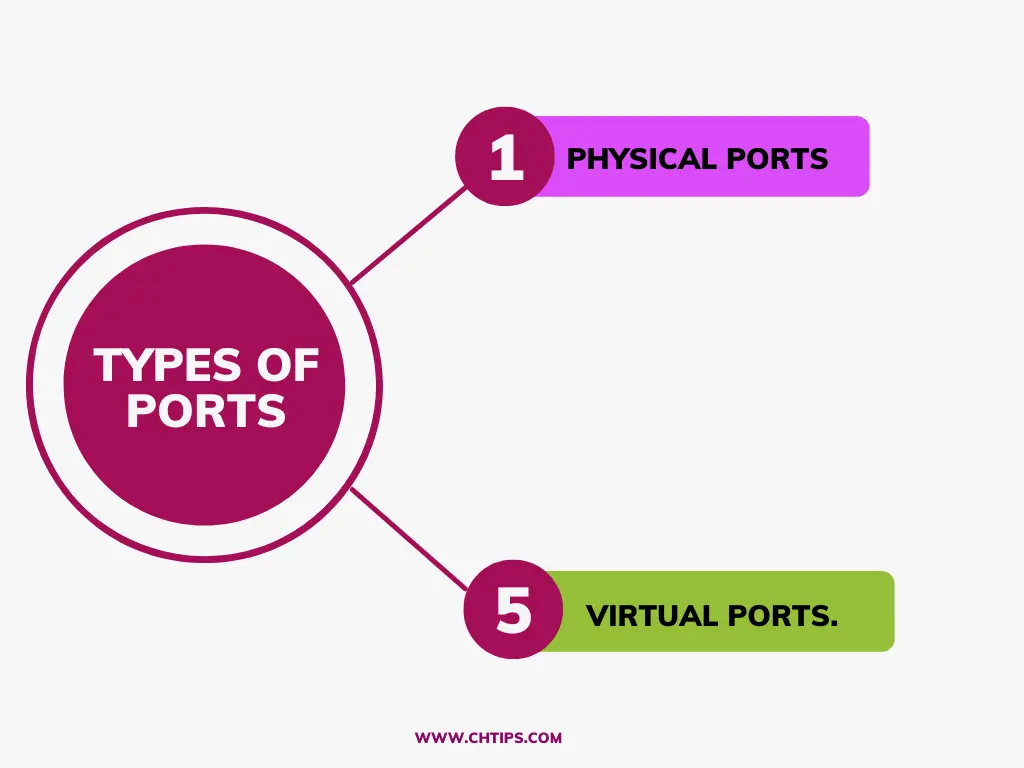
Physical ports are connected to devices such as ethernet cables or USB connections.
Virtual Ports are created virtually by applications or software. These virtual ports are not physically present.
Computer ports are an essential part of any computer system.
These computer ports are essential for input, output, and better communication.
Computer Motherboard Label Diagram With Ports
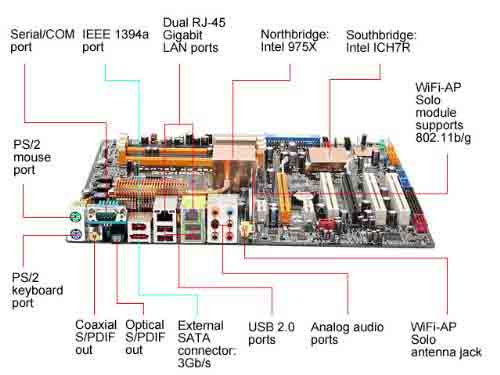
5 Important Ports in Networking
- LAN or Ethernet.
- Modem.
- USB.
- HDMI.
- DVI.
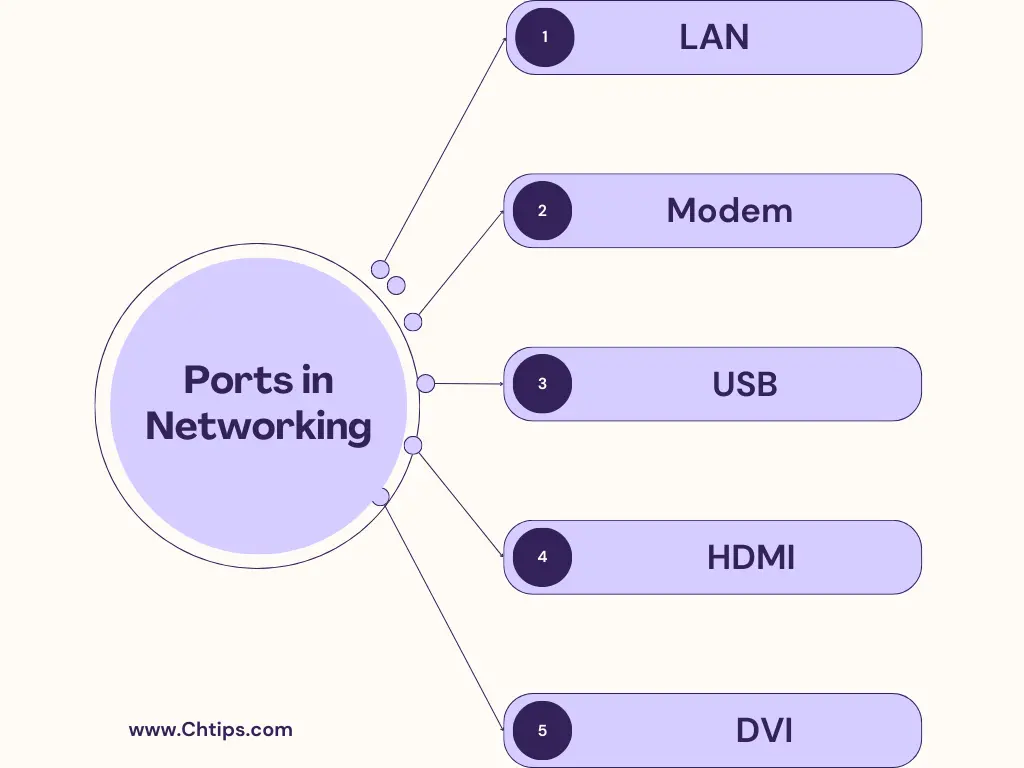
You May Also Like
- Characteristics of WAN in Computer Network
- Top 11+ Advantages and Disadvantages of MPLS
- Advantages and Disadvantages of MAN
- Advantages and Disadvantages of DNS
- Different Types of Switching in Computer Network
- What is Guided Transmission Media in Computer Networks
- 10 Features of Ring Topology
- 6+ Advantages and Disadvantages of Application Server
- 14+ Difference Between MPLS and VPLS [MPLS Vs VPLS]
- Active Directory Users and Computers
- Computer Basic Tutorials
Different Types of Port
The computer ports are utilized and used for better functionality and communication in the network.
Internal ports connect internal devices and components, whereas external ports are used for connecting external devices to the computer system.
Types of Port
- Physical Ports.
- Virtual Ports.
1. Physical Ports
These physical ports are hardware components or sockets primarily utilized for better connectivity and communications.
Hardware devices can be connected to the ports using cables and wires. Ethernet, Modem, USB, and Router are embedded in the motherboard used in networking.
Different Types of Physical Ports that are Available on Motherboard.
| 1 | VGA |
| 2 | Parallel Port. |
| 3 | Serial Port. |
| 4 | Game Port. |
| 5 | DVI [Digital Video Interface] Port. |
| 6 | Ethernet or LAN Port |
| 7 | Modem Port. |
| 8 | USB [Universal Serial Bus]. |
| 9 | Audio Port. |
| 10 | HDMI [High-Definition Media Interface] Port. |
| 11 | Firewire Port. |
| 12 | PS/2 Port. |
| 13 | Power Socket. |
#1. VGA Port
- VGA stands for Video Graphics Array & Video Graphics Adaptor.
- It connects the monitor to the motherboard for visuals or display.
- It is a D-Type Connector.
- Female Connector.
- 15 Pins.
- Blue in Color [Normally]. Different colors can be seen entirely depending upon the manufacturer.
- Slowly HDMI is replacing VGA.

#2 Parallel Port.
- Parallel ports are also called “LPT1”, “LPT2”, & “Line Printer”.
- Parallel Port is a printer port used to connect the printer to the motherboard or computer system.
- Serial Printers or Normal Printers are connected with the help and assistance of this Port.
- 25 Pins.
- D-Type Connector.
- Female Type Connector.
- Limited usage of parallel ports is seen; instead, HDMI and USB are used.
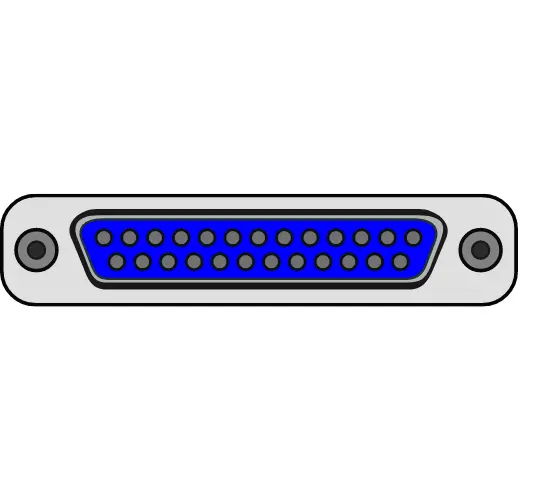
#3. Serial Ports.
- These Ports need to be updated.
- They are used in connecting mouse, modems, and gaming devices.
- D- Type Connector.
- Usually, 9 Pins in 3 rows or lines.
- Very slow in operations.
- Male Connector.
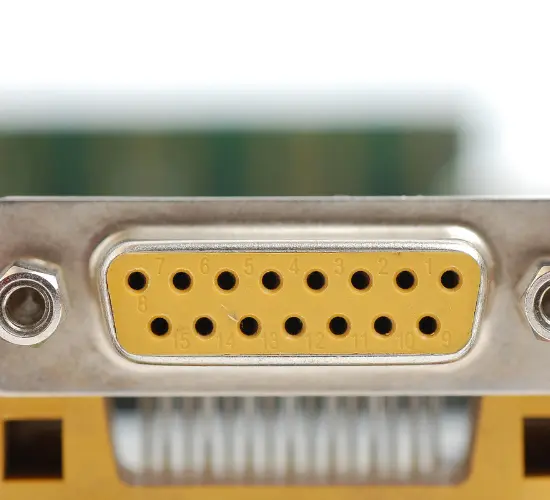
#4. DVI [Digital Video Interface] Port.
- It is a Display Adaptor Used to Connect Monitors.
- Updated and Enhanced Version than VGA.
- Used to Connect Monitors.
- Better Performance.
- Transfer for Digital and Analog.
![DVI [Digital Video Interface] Port. DVI [Digital Video Interface] Port.](https://www.chtips.com/wp-content/uploads/2023/02/DVI.webp)
#5. Ethernet or LAN Port.
- Used for Network Communication.
- Cables & Wires are Used to Established Connections Between Two Computers and Devices.
- LAN Stands for Local Area Network.
- LAN Speed is Measured in MB/S and GB/S.

#6. Modem Port.
- Modem Is a Combination of 2 words Modulator and Demodulator.
- It is a Network Device Used for Communication in Network.
- It is connected to Standard Telephone Line for Internet Access.
- The Speed is Bits Per Second for Data Transfer.

#7. USB [Universal Serial Bus]
- USB Stands for Universal Serial Bus.
- USB Ports are Connected to Computer Motherboard.
- They are Faster in Accessing Data & Information Compared to Other Devices.
- Mouse, Keyboard, and Printers Can Be Easily Connected With USB.
- USB Speed is Approximately 5 MBPS to 10 GB.
- Digital Data & Information Can Be Transferred with Speed and Accuracy.

#8. Audio Port.
- There Are 3 Slots, Mainly in Sound Port.
- Used For Multimedia.
- 1st Is Light Blue (Input Audio).
- The middle is Light Green (Output Audio).
- The last one is Light Pink (Mike).

#9. HDMI [High-Definition Media Interface] Port.
- HDMI Stands for High-Definition Multimedia Interface.
- They are High-Quality Output Connectors.
- The Speed of HDMI is about 100 MBPS.
- HDMI Works at 48-bit color and videos in 1080 p with high frame rates.
- Due to Their Advanced Featured, They Have Replaced Old Fashioned VGAs.
![HDMI [High-Definition Media Interface] Port. HDMI [High-Definition Media Interface] Port.](https://www.chtips.com/wp-content/uploads/2023/02/HDMI-Port.webp)
#10. Firewire Port
- They Transfer Data & Information at Great Speed.
- Apple Inc invented firewire.
- 400 to 1GB Per Second Data Transfer Rate.
#11. PS/2
- PS/2 Mouse Connector.
- Circular In Shape.
- 6 Pins.
- Female Type of Connector.
- Usually Green In color.
#12. Power Socket
- There are 3 types of SMPS power connectors (12 Pins,20 Pins, and 24 Pins).
- SMPS Power Supply is connected here.
- It gives desired voltages to the motherboard and converts AC volts into DC.
#13. Virtual Ports
The virtual ports are considered a data gate used and utilized by software applications and resources such as the internet, printers, etc.
They are also used in computer networking in TCP (Transmission Control Protocol) and UDP (User Datagram Protocol).
#14. NTP Port
NTP stands for Network Time Protocol. They are used in the synchronization of the clock, and they access UDP port 123.
#15. HTTP Port
HTTP stands for Hyper Text Transfer Protocol. HTTP is connected to WWW [World Wide Web] for internet access. They use port 80.
#16. SMTP Port
Simple Mail Transfer protocol uses 25 TCP ports.
#17. SQL Port
SQL stands for Structured Query Language. It is a database language that uses TCP/UDP Port 118, 156.
#18. Wireless Networking Port
The computers and other devices are connected to the computer network without using any cables and wires.
WI-FI and Bluetooth are used for network connection.
#19. S/PDIF Port
S/PDIF is called Sony/Phillip Digital Interface.
These are the audio ports that are utilized in high-quality digital audio.
#20. eSATA Port
External Serial Advanced Technology Attachment.
They help the user connect hard disk drives or external storage devices to the computer with the help of a SATA port.
Features and Functions of Computer Ports
- Computer Ports act like a bridge or interface connecting other devices to the computer system.
- Ports help in data exchange and information transfer.
- There are different types of USB, Serial, LAN, etc.
- Ports are used and utilized for different purposes.
- The ports or connectors are helpful in communication between computers and devices.
- The keyboard, mouse, monitor, joystick, and pen drive can be connected to ports.
Types of IP Address
There are four types of IP [Internet Protocol]
- Public IP
- Private IP
- Static IP
- Dynamic IP
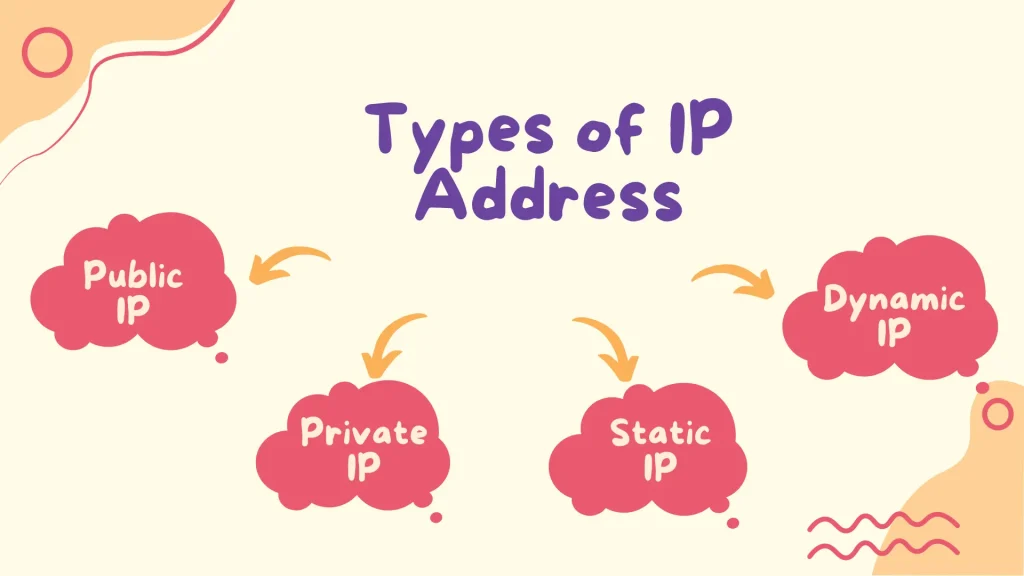
How Many Ports are There in Computer?
Various types of ports are available on a computer motherboard that is used and utilized for various purposes.
- VGA.
- Parallel Port.
- Serial Port.
- Game Port.
- DVI [Digital Video Interface] Port.
- Ethernet or LAN Port
- Modem Port.
- USB [Universal Serial Bus].
- Audio Port.
- HDMI [High-Definition Media Interface] Port.
- Firewire Port.
- PS/2 Port.
- Power Socket.
Different Port Numbers
| # | Port Number | Used |
| 1 | Port 20 & 21 | File Transfer Protocol (FTP). |
| 2 | Port 22 | Secure Shell (SSH). |
| 3 | Port 25 | Simple Mail Transfer Protocol (SMTP). |
| 4 | Port 80 | Hypertext Transfer Protocol (HTTP). |
| 5 | Port 123 | Network Time Protocol (NTP). |
| 6 | Port 179 | Border Gateway Protocol (BGP). |
| 7 | Port 443 | HTTP Secure (HTTPS). |
| 8 | Port 3389 | Remote Desktop Protocol (RDP). |
People Are Also Reading
- Applications of Star Topology
- Basic Block Diagram of Optical Communication System
- Advantages and Disadvantages of Star Topology
- 15+ Advantages and Disadvantages of Mesh Topology
- Characteristics of Star Topology Networking in Computer
- Applications of Ring Topology in Computer Network
- Functions of Bridge in Networking
- Features of Star Topology in Computer Networks
- 10 Applications of Star Topology in Real Life
- Characteristics of MAN in Computer Network
- What is a Port in Networking
- Advantages and Disadvantages of LAN {Local Area Network}
- Advantages and Disadvantages of WAN
Features and Functions of Computer Motherboard
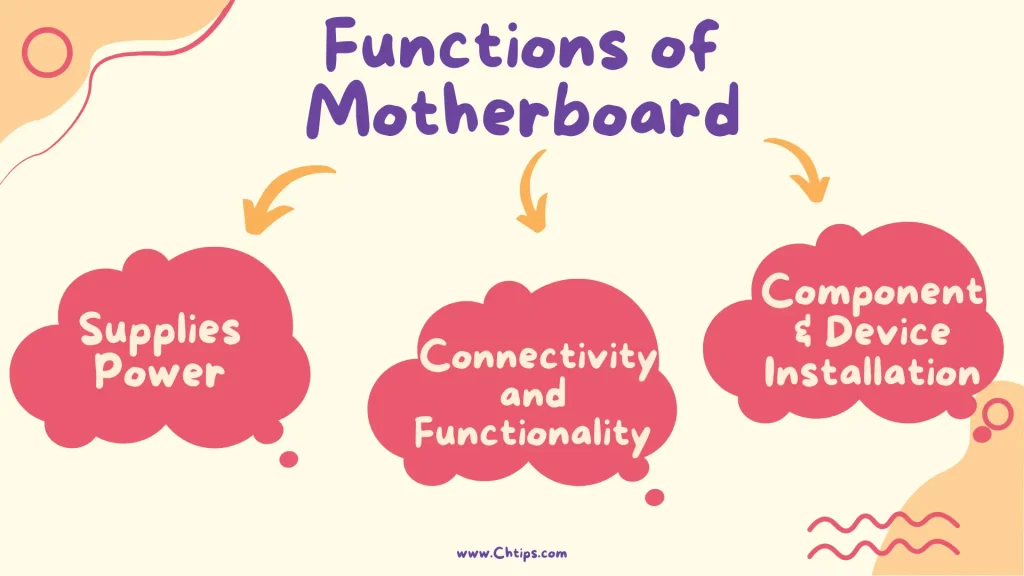
Different Types of Motherboards in Computer Systems?
| # | Motherboard Types |
| 1 | AT |
| 2 | ATX [MicroATX] |
| 3 | Baby AT Motherboard |
| 4 | Full ATX |
| 5 | Mini ITX MB |
| 6 | FlexATX |
| 7 | Pico BTX |
| 8 | ITX |
| 9 | LPX |
| 10 | BTX |
Top Computer Motherboard Manufacturing Companies.
| # | Company | Launched Date |
| 1 | Intel. | 18 July 1968 |
| 2 | Asus. | 1989 |
| 3 | MSI. | 1986 |
| 4 | Gigabyte Technology. | 1986 |
| 5 | ASRock. | 2002 |
| 6 | Acer Inc. | 1976 |
| 7 | EVGA Corporation. | 1999 |
| 8 | Biostar. | 1986 |
| 9 | American Megatrends. | 1985 |
| 10 | Sapphire Technology. | 2001 |
Frequently Asked Questions [FAQs] on Ports in Networking
What Type of Port is TCP?
TCP Port and UDP Port.
What Port is DHCP?
User Datagram Protocol (UDP) port number 67.
What is Port 69 Used For?
Trivial File Transfer Protocol (TFTP) uses TCP port 69.
Why is Port 53 Used?
Port 53 for zone transfers, maintaining the relationship between the DNS database and the server.
How Many Networking Ports are There?
65,535 Ports.
What is Port 8080 Used For?
Port 8080 is used for Web Servers.
Get In Touch
I have also written and compiled some articles on computers and telecommunications, and please go through them.
I hope you will like reading it.
All the questions and queries related to What is a Port in Networking are answered here.
If you have any questions about the Different Types of Ports in Networking.
Don’t hesitate to contact me, and if you need to add, remove or update anything from the article, please let me know in the comment section or via email.
I will be more than happy to update the article. I am always ready to correct myself.
Please share this article with your friends and colleagues; this motivates me to write more related topics.
!!! Thank You !!!
