MSDOS stands for Microsoft Disk Operating System. The MSDOS is one of the oldest operating systems in computer history.
Due to some of the amazing features of MS-DOS, the operating system ruled the market for ages.
MS-DOS operating system is a command line or command shell operating system designed and developed by Microsoft Inc in the 1980s.
This operating system was constantly updated with the latest upgradation and enhanced features that suited the user for more advanced usage.
This operation was very versatile and reliable compared to its counterparts.
The MSDOS operating system is considered one of the faster-processing operating systems as it uses fewer computer resources. It is a text-based interface.
The MS-DOS operating system is loaded when you start your computer; it runs in the background during normal computer use.
10+ Features of MSDOS Operating System
| # | Features of MSDOS |
| 1 | MSDOS is simple to use and handle. |
| 2 | It is a single-user operating system. |
| 3 | It is a single-tasking operating system. |
| 4 | The ability to switch between programs. |
| 5 | The capability of using COM ports. |
| 6 | It allows users to perform basic tasks such as copying files from location A to location B, deleting files, and creating new ones. |
| 7 | Non-GUI [Graphical User Interface] works CUI [Character User Interface]. |
| 8 | It is a reliable, efficient, and faster operating system compared to others. |
| 9 | MSDOS uses fewer resources for operations like CPU and Memory. |
| 10 | Machine Dependencies. |
| 11 | It Manages the Input and Output System. |
Characteristics and List Features of MSDOS Using Image
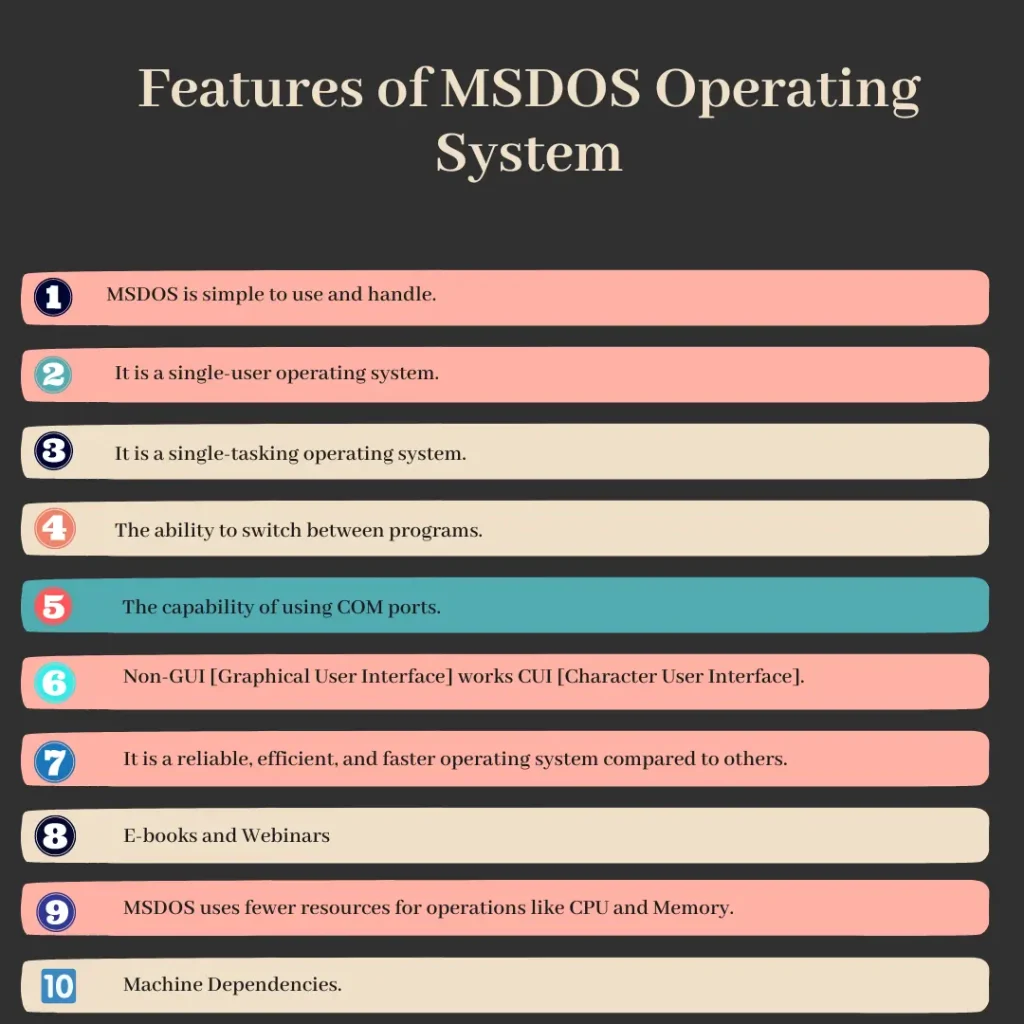
5 Uses of MSDOS Operating System
- MSDOS is used in homes and businesses.
- To complete tasks and operations, DOS commands are used and utilized.
- Internal and external commands are used to access data and information from the hard disk.
- MSDOS also enables us to transfer data and information from one location to another.
- DOS is predominantly used in all major operating systems.
Different Types of DOS Operating Systems
There are two types of MSDOS.
- PC-DOS.
- MS-DOS.
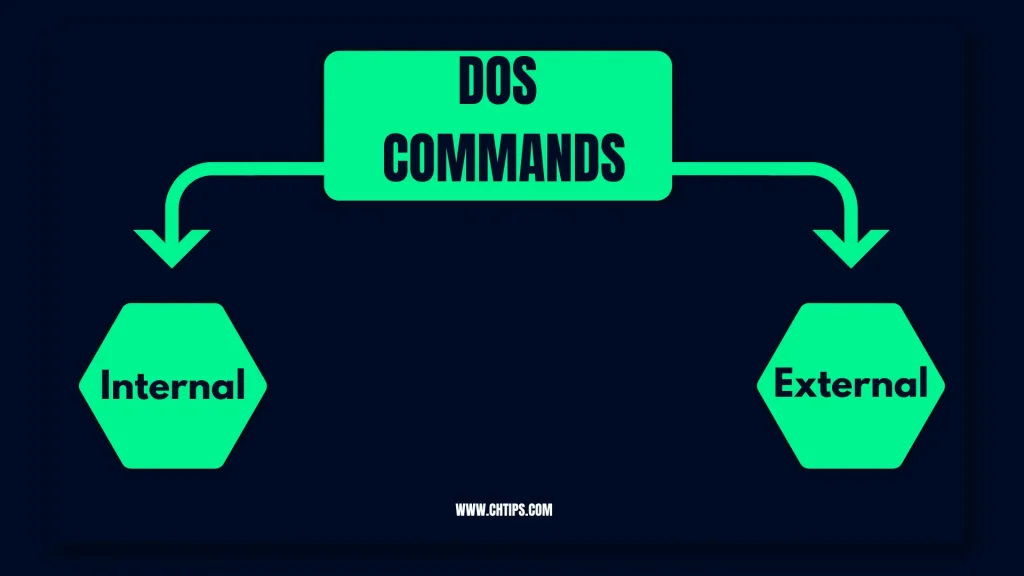
Basic MS-DOS Commands
There are two types of MS-DOS commands.
- Internal Dos Commands.
- External Dos Commands.
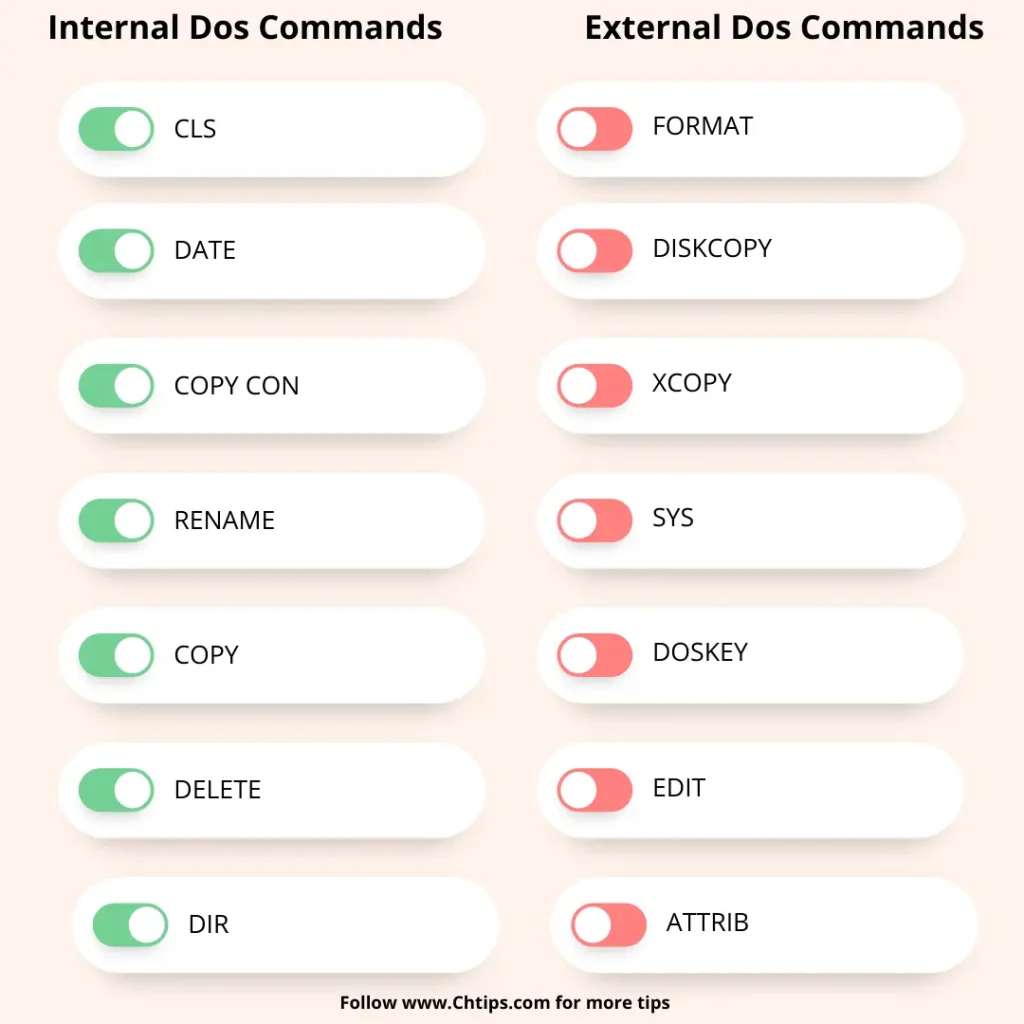
Internal Dos Commands and Uses
| # | Internal Dos Commands | Uses |
| 2 | Date | Change Date |
| 3 | Copy con | Create file. |
| 6 | Rename | Rename any file or directory. |
| 7 | copy | Copy files from one location to another. |
| 8 | Delete | Delete file from disk. |
| 9 | Dir | check directories and files present on the disk |
| 10 | MD | Create Directory. |
| 11 | CD | Change Directory. |
External Dos Commands and Uses
| # | External Dos Commands | Uses |
| 1 | FORMAT | Format Hard Disk Drive | Floppy Disk |
| 2 | DISKCOPY | Copy Data and Information from one location to another |
| 3 | XCOPY | Copy files and directories |
| 4 | SYS | Create bootable disk |
| 7 | EDIT | edit the content of the file. |
| 8 | ATTRIB | Can make a file read-only, hidden, achieve, system |
| 10 | DELTREE | delete directories |
5 Advantages and Disadvantages of MS-Dos
| # | Advantages of DOS | Disadvantages of DOS |
| 1 | Dos is an Open-Source Licensed Software. | It is a Single User and Single Tasking Operating System. |
| 2 | DOS is a lightweight operating system. | It is not a multitasking and multiuser operating system. |
| 3 | DOS is faster compared to other OS | It is a 16-bit operating system and supports 640 MB RAM. |
| 4 | The programs and applications are considerably fast compared to other OS. | DOS cannot connect to other computers via “Computer Networking”; internet use is also restricted. |
| 5 | DOS commands are not case-sensitive. | Commands with spelling mistakes can not be executed |
People are Also Reading
- What is Disk Operating System [DOS]
- Advantages and Disadvantages of Dos Disk Operating System
- What are Basic Dos Commands? [Internal And External]
- How To Make A Batch File Using Dos Commands
- What is a Wild Card? and How to Use Them
- Basic Computer Fundamentals
MS-Dos File System
It is a 16-bit system based on a File Allocation Table or FAT16.
Some of the important files in MSDOS are.
- Command.com
- Io.sys
- Msdos. sys
- Config. sys
- Autoexec.bat
Frequently Asked Questions [FAQs]
MS-DOS Stands for
Microsoft Disk Operating System.
Who Invented DOS?
American computer programmer Timothy Paterson initially designed and developed DOS.
Which language is used in DOS?
Assembly language.
What are the main files of DOS?
Command.com, Io.sys and Msdos.sys.
4 Features of MSDOS
Does not use GUI.
Single User Operating System.
Single Tasking Operating System.
It is Highly Dependent on the Machine.
Which Software is MS-DOS?
MS-DOS is a System Software.
Get In Touch
I have also written and compiled some articles on computers and telecommunications, and please go through them.
I hope you will like reading it.
All the questions and queries related to the Features of the MSDOS Operating System are answered here.
If you have any questions about the MSDOS features and characteristics.
Don’t hesitate to contact me, and if you feel to add, remove or update anything from the article, please let me know in the comment section or via email.
I will be more than happy to update the article. I am always ready to correct myself.
Please share this article with your friends and colleagues; this motivates me to write more related topics.
!!! Thank You For Reading !!!
