The Computer Motherboard comes in lots of variety they differ in size, shape, dimensions, compatibility to hold CPUs, and power supply.
The manufacturer thus produces motherboards that have some common features like their shape, size, and dimensions.
ATX Motherboard Form Factor has dominated the PC Hardware world for a long time.
Therefore Computer motherboard Form Factor can be defined as the basic standard for manufacturing various components of a computer system that are easily fitted in computer cases with a power supply.
For Example:: ATX Motherboard cannot be fitted in an AT Computer cabinet or PC Case | Chassis as Their dimensions and shape differ.
While installing the motherboard in computer cases you have to first match The holes which are pre-drilled in the computer case, if they match you can easily Install MB and power supply (SMPS).
Therefore Buying new computer hardware you must take care of the Motherboard form factor.
The mainboard, power supply, and CPUs are purchased in a package because of their size, shape, dimensions, And compatibility issues.
Also Read - What is a Motherboard?
- What are Common Motherboard Form Factors
- How to Identify What Motherboard Do I Have?
- What is a CPU [Microprocessor] In Computer
- Computer Basic Tutorials
Form Factor used by motherboards, power supply and computer cases or cabinets
As you know motherboards are the primary and key components of a personal computer it decides which form factor should be used and which power supply and computer cases are compatible with it.
As when you decide which motherboard form factor to use you must choose the same form factor for computer cases and power supply.
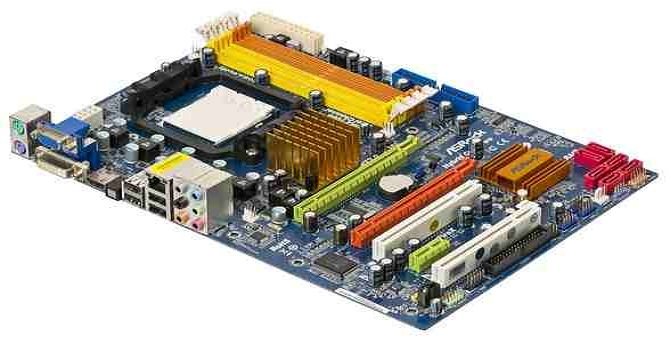
For Example:: If you decide on ATX MB choose full ATX cabinet | Case and power supply as they all are compatible with each other as their shape, size and dimensions match each other perfectly.
Why use the same Motherboard Form Factor?
As above mentioned, you must select the proper form factor for MB, computer cases, and power supply because their compatibility issues may arise after the purchased
- Motherboards are easily fit inside the computer case/Cabinet
- The Holes present in the cabinet perfectly match MB’s holes present on the edges
- Power Supply can be installed perfectly as their holes match to Cases when used same form factor
- The front panel connector has specific ports mentioned for the Power switch, Reset Switch, HDD LED, power LED, speaker, front USB, and Front panel Sound.
- Choosing the correct power supply helps in the correct voltage flow required for the proper functioning of the motherboard and other computer components.
Also Read - What is a Computer Memory
- What is Computer Hardware and Software
- What are Input Devices of Computer
- What are Output Devices of Computer
Different Types of Motherboard Form Factors
As said earlier before purchasing a new computer you must take care of the form factor.
Here below we are going to look at some of the common form factor used
- AT Family (Full AT and Baby AT).
- ATX Family (Full ATX, Micro ATX, FlexATX)
- XT,LPX,BTX ,Pico BTX and Mini ITX MB
AT Motherboards
AT (Advanced Technology) Motherboards are old-style which has an AT Form Factor. These motherboards were manufactured by IBM in the ’80s these MB dominated the PC Hardware world for a long time.
Baby AT Motherboards
Baby AT (Advance Technology) MB has both features of XT and AT Form Factors.
These Motherboards have PGA Processor Sockets, SD RAM and DDR Ram Slots, Expansion slots (PCI and ISA Slots) both 12-pin and 20 pins power connectors with Big keyboard ports called DIN and a Serial mouse port.
Full ATX
ATX Stands for Advanced Technology extended they have the features of the ATX Form factor.
These mainboards have MPGA CPU sockets, DIMM slots for RAM, Expansion slots (PCI, ISA, AGP)
SATA and IDE connectors with ports and connectors 12 pins and 20-pin power connectors are available in these types of motherboards.
Micro ATX
As computer Technology developed the computer market changed and the demand for small and powerful mainboards was huge in numbers.
They were developed using the same ATX form Factor in mind as the price of this motherboard was low the demand increased rapidly.
Flex-ATX
This type is not as popular as other ATX Form Factor motherboards.
They are considered to be the smallest in the ATX Family.
They were developed in small size and were low in cost. Flex ATX is a variant of the micro ATX motherboard and was developed by Intel in the year 1999 -2000.
Types of Computer Cases
Computer Cases come in different sizes, shapes, and colours with cool features. The computer cases are called chassis.
The motherboard and all the other components of the computer system are installed inside the computer case.
In the Computer case, there are front-panel wires which are connected to it, they also have front-panel audio and front-panel USB for additional use.

The backside of the case is used for Power supplies which have pre-drilled holes for installation, and the rear side of the computer case has a space for the ports of the MB.
There are three major types of computer cases- Desktop Cases
- Tower Cases
- Notebook Cases
The Desktop Cases
The first personal computer used a desktop case| chassis the desktop case used to sit flat on the desk and the monitor was used to be placed on it.
The power supply was attached to the backside of the case, and cd and DVD RW were installed on the front side of the computer case.
This Computer case was very small in size but the use of this case has not been used recently as the smaller cases have been developed which are more space-efficient.
Tower Cases
Tower cases are upright on the desk and can be 2 to 3 feet high There is more space for another computer component to be inserted.
These cases are more used in Personal Computers as it can be upgraded easily
The variations in tower cases are as follows::
Midsize towers also called mid-towers, are the most versatile and most popular. They are midrange in size and generally have around six expansion slots.
They are used for ATX, Micro ATX, Extended ATX, Mini-ATX, and BTX systems. The mini tower also called a micro tower, is the smallest type of tower case. They are popular for Micro ATX and Flex ATX.
Notebook Cases
Notebook cases are used for portable computers they are similar to desktop computers. The notebook cases are small in size therefore it is very difficult for up-gradation.
The very small notebook cases are called netbooks or sub-notebooks.
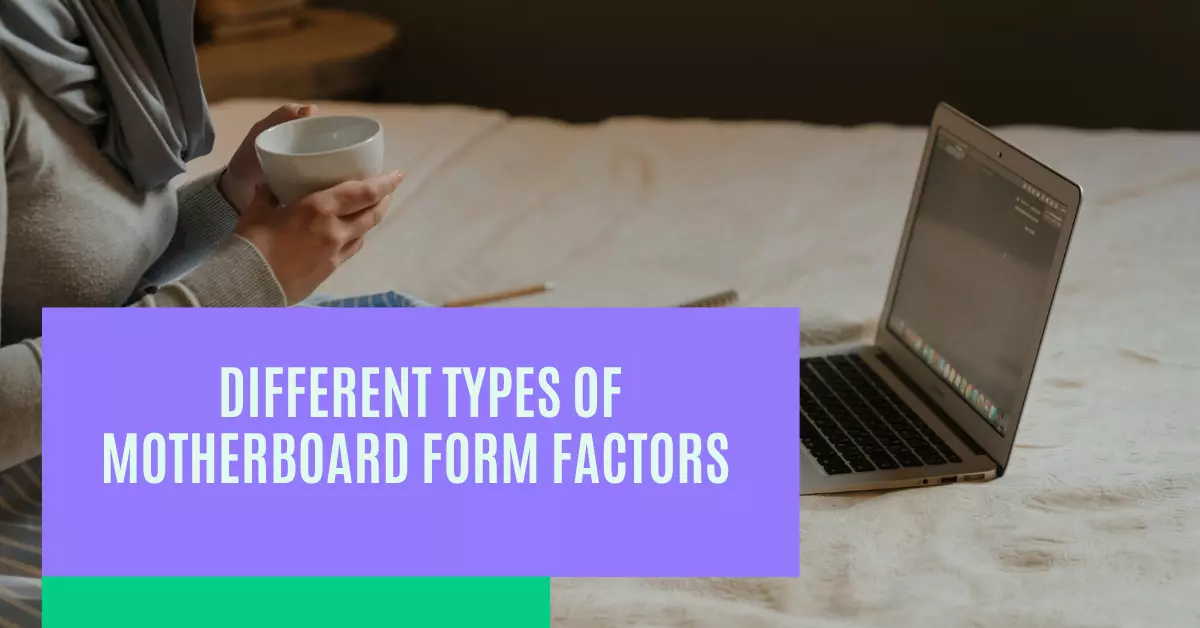
Comments are closed.