Recently when I transferred money from my GPay account to one of my friends, I found that the account name or display name was incorrect.
Then I started researching How to Change Name in Google Pay in 2023.
Here is a solution for Changing the Display Name on GPay in Points.
- Open Gmail. Sign In to your Google Account [If Not Already Sign In].
- Click on the Profile Picture and Search for Manage Your Google Account.
- Click On Personal Info.
- Click on Name Tab.
- Here You Can Change Your First Name and Last Name.
- You Can Also Update or Change Your Nick Name.
- You Can Also Edit Setting Who Can See Your Name.
- Hit Save Button After Changes.
- Congrats You Have Successfully Changed the Display Name of Google Pay in 2023.
How To Change Name in Google Pay in 2023 With Pictures [Computer & Laptop]
- Open Gmail.
- Manage Your Google Account.
- Locate Profile Picture.
- Locate Personal Info.
- Name Tab.
- Edit Name.
- Hit Save.
#1 Open Gmail
Open Gmail and sign in if you are not already signed in.
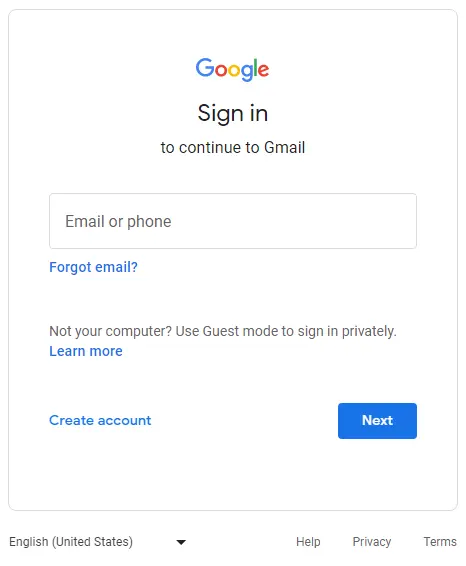
#2 Manage Your Google Account
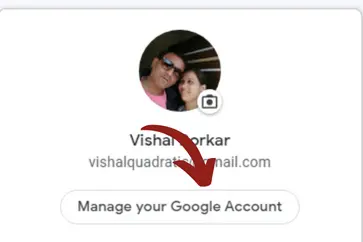
#3 Locate Profile Picture
Click on the profile picture and later search for manage your Google account.
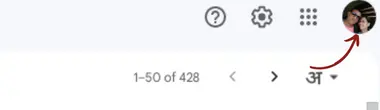
#4 Locate Personal Info
Search for the personal info tab and click on it.
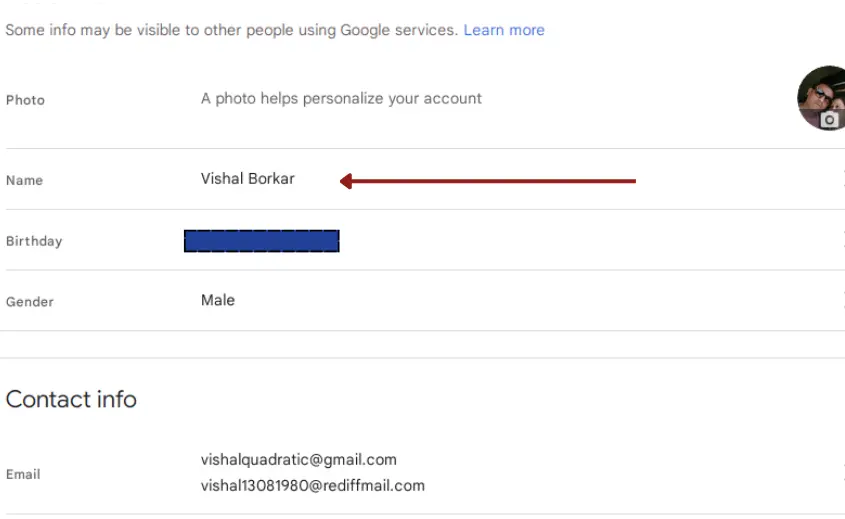
#5 Name Tab.
Click On the Name Tab.
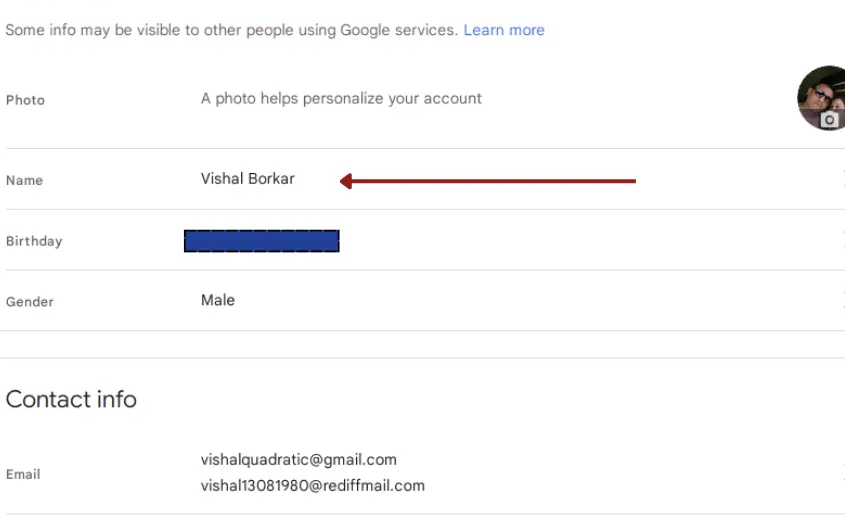
#5 Edit Name
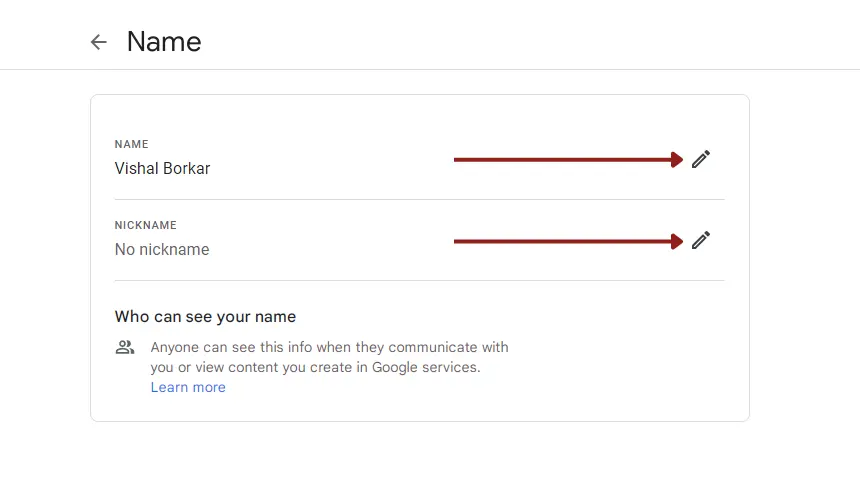
#5 Hit Save
After completing, click on the save button.
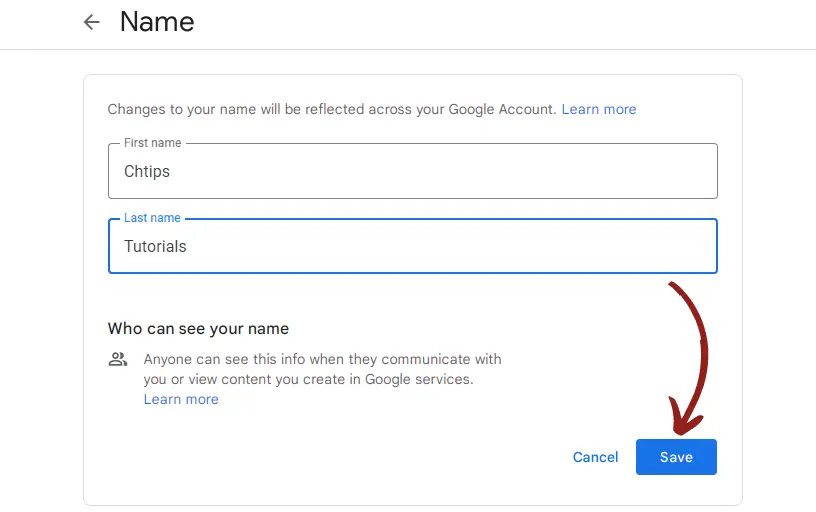
#6 Congratulation You Have Successfully Changed Name in Google Pay.
How To Change Name on Google Pay in Android
- Open Gmail APP.
- Locate Display Picture.
- Locate Personal Info.
- Name Tab.
- Hit Save.
#1 Open Gmail APP
Open Gmail Application from Your Android Phone.
#2 Locate Display Picture
Click on the display picture and search for manage your Google account.
#3 Locate Personal Info
Search for the personal info tab and click.
#4 Name Tab
Click On the Name Tab.
#5 Hit Save
After completing, click on the save button.
#6 Congratulation You Have Successfully Change Name in Google Pay on Android phone.
How To Change Name in Google Pay Using Image
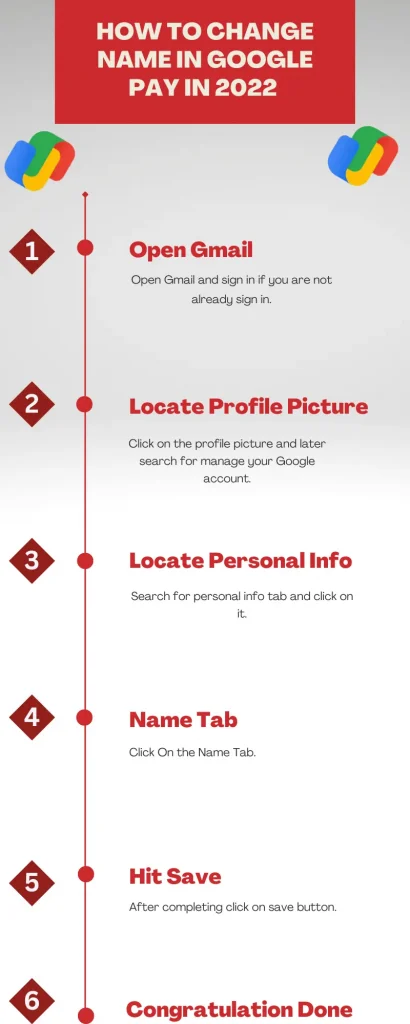
Change Name on Google Pay Video
Famous Companies in UPI Market With Market Share in Tabular Form
| # | Company Name | Launched Date |
| 1 | Google Pay | 26th May 2011 |
| 2 | PhonePe | December 2015. |
| 3 | Paytm | August 2010 |
| 4 | Amazon Pay | 2007 |
| 5 | HDFC PayZapp | June 15, 2015 |
| 6 | ICICI Pockets | February 11, 2015 |
| 7 | Yono By SBI | 24 November 2017 |
| 8 | MobiKwik | 2009 |
People are Also Reading
- How To Delete GPay Account Permanently
- How to Redeem Google Pay Cashback Rewards
- How to Change UPI PIN in GPay | Reset UPI PIN
- How To Change Phone Number in Google Pay
- How to Change Email ID In Google Pay
- Can You Pay for Google Reviews
- How To Delete GPay Transaction History
- How to Pay Electricity Bill By GPay
- How to Share GPay QR Code
- How Do I Share My GPAY UPI ID
- How to Pay Through Google Pay to Mobile Number
- Computer Basic Tutorials
Frequently Asked Questions [FAQs] on Google Pay
Who is the Owner of Google Pay?
It is a mobile payment application designed and developed by Google.
Who is the founder of Google Pay?
Sujith Narayanan and Sumit Gwalani are the brains behind Google Pay.
Which Country Owns Google Pay or GPay?
The United States of America.
Who owns UPI in India?
National Payments Corporation of India (NPCI)
Google Pay Worth?
Annual transaction value worth $110 billion.
Is Google Pay Safe?
Yes, It was designed and developed by the world’s biggest tech giant Google.
Get In Touch
I have also written and compiled articles on computers and telecommunications, and please go through them. I hope you will be satisfied after reading this.
I hope all the questions and queries related to How to Change Name in Google Pay in 2023 have been answered here.
Don’t hesitate to contact me if you need to add, remove or update anything from the article. Please let me know in the comment section or via Email.
I will be more than happy to update the article. I am always ready to correct myself.
I was hoping you could share this article with your friends and colleagues; this motivates me to write more on related topics.
!!! Thank You !!!

Comments are closed.