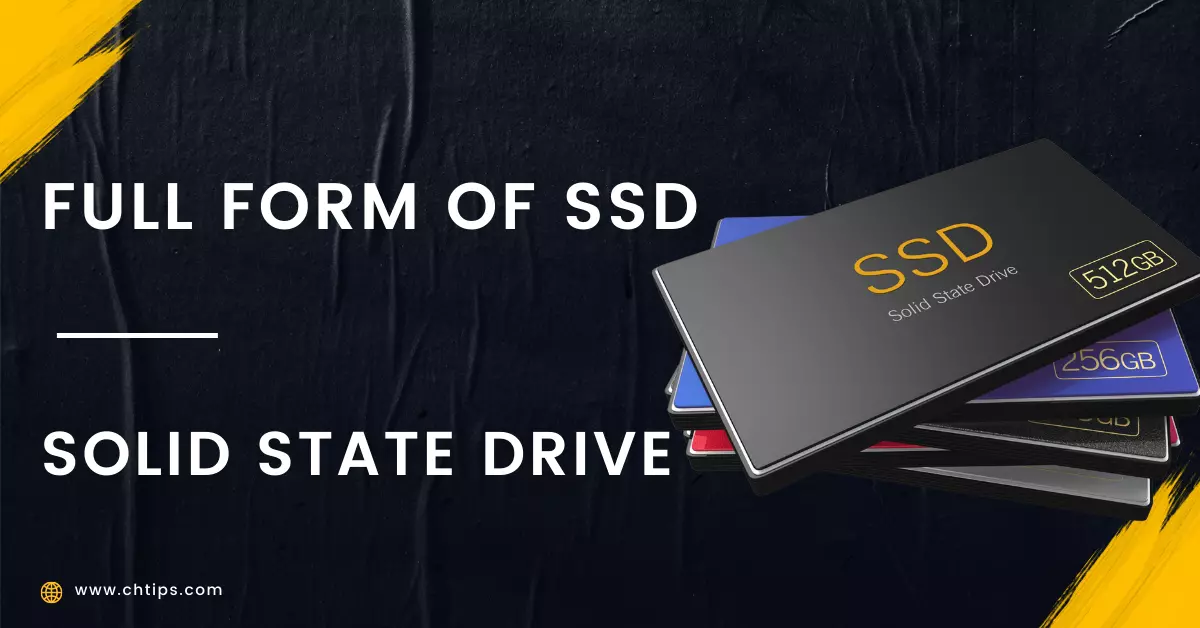In today’s article, we will learn and discuss what is the full form of SSD in Computer and Laptop | SSD full form with its meaning, and explanation in easy language.
The Full Form of SSD is a Solid State Drive.The SSD {Solid State Drive} is a non-volatile memory and can store massive amounts of data and information almost permanently, just like HDD {Hard Disk Drive}.
The SSD is considered the upgraded version of HDD, which uses new technology for data storage, exchange, and transfer with fantastic speed.
This SSD is very compact in shape and size compared to Hard Disk Drives. They are a bit more expensive than HDDs and are very efficient and reliable storage devices.
The Solid State Drive was designed and developed to access the data and information stored with incredible speed without using much power and energy compared to their counterparts.
The SSD is like flash storage devices like memory cards and pen drives.
| S | Solid |
| S | State |
| D | Drive |
What is SSD in Computer System?
SSD stands for Solid State Drive.The Solid State Drive is like a hard disk, whereas the traditional HDD uses a spinning disk for data storage. The SSD does not have moving parts like the HDD.
SSD is a NAND-Based Flash Memory.The data is read and written with the help of a mechanical arm in a hard disk where SSD does not have any moving parts; therefore, it does not vibrate, produce heat and make a sound while accessing and retrieving data and information.
The SSD is a secondary storage device that is superior in performance compared to a hard disk. Their characteristics and features are pretty enhanced; therefore, they will quickly replace other storage devices shortly.
These memory storage devices are used for specific tasks like data storage, transferring and exchanging data and information, storing applications, and booting computer systems.
The SSD is relatively faster than other storage devices. To determine the speed of SSD controllers are used. The controller is responsible for deciding on a store, retrieve, cache and cleaning.
These tasks determine the overall speed of the solid-state drives.
The excellent quality and powerful controller is the primary reason for the speed and quality of the SSD.
Full Form of SSD in Computer
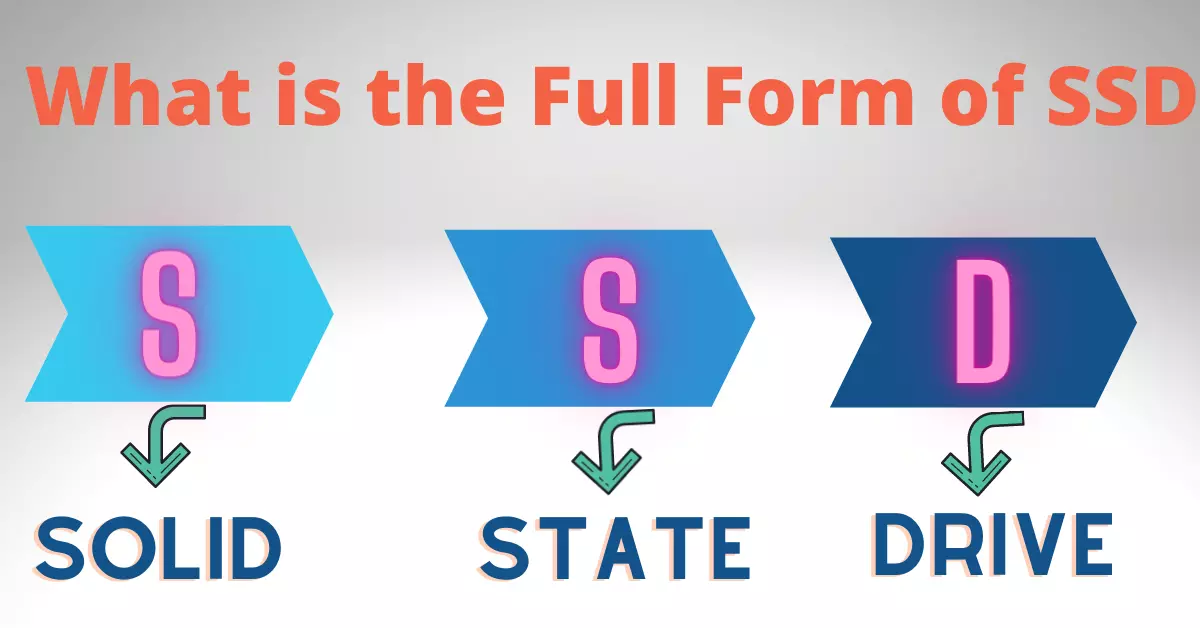
What is the Difference Between SSD and HDD
| SSD | HDD |
| They are fast compared to HDD | They are quite slow |
| Their performance is excellent and quite impressive | Their performance is good. |
| Consume less heat and energy. | heat and energy consumption is high. |
| Operating system and application loads in milliseconds. | They take time to load huge applications and OS. |
| They are expensive. | They are relatively cheap |
| The data transfer speed is good | It takes time to transfer data |
Related Articles
- Full Form of Virus
- Full Form of PDF in Computer
- Full Form of HREF in Computer
- Full Form of HDMI in Computer
- Full Form of PAN in Computer
- Full Form of OMR in Computer
- Full Form of CU in Computer
- Full Form of DSL in Computer
- Full Form of TFT in Computer
- Full Form of VLSI in Computer
- Full Form of SMPS in Computer System
- Full Form of CRT Monitor in Computer
- Full Form of USB in Computer
- What is the Full Form of SCSI
- Full Form of WAN in Computer
- Computer Basic Tutorials
Different Types of SSD in Computer and Laptop
The SSD can be categorized according to speed and connectivity.
- Sata SSDmSata SSD
- M2 SSD.
- SSHD
SATA SSDThis type of SSD is similar to a laptop hard disk which is connected to a simple SATA {Serial Advanced Technology Attachment} connector.
These SSDs are normal and can be used on desktop computers.
mSata SSDmsata also known as micro SATA SSD. These SSDs are quite small in size and look like RAM. These SSDs cannot be connected to any PC it requires an MSATA port and connector installed.
M2 SSDThese SSDs looks like mSATA SSDs. These SSDs are the advanced and updated version of mSATA. They are quite fast and compact in size.
These SSDs can be connected with normal SSDs.
SSHDThese SSDs is a combination of both SSD and HDD. These SSDs are extensively used in modern laptops.
Get In Touch
I have also written and compiled some articles on computers and telecommunications, and please go through them.
I hope you will like reading it.
I hope that all the questions and queries related to what is the full form of SSD in computer and Laptop | SSD full form has been answered here.
If you have any questions related to what does SSD stands for.
Don’t hesitate to get in touch with me, and if you need to add, remove or update anything from the article, please let me know in the comment section or via email.
I will be more than happy to update the article. I am always ready to correct myself.
Please share this article with your friends and colleagues; this motivates me to write more related topics.
!!! Thank You !!!