OCR [Optical Character Recognition] and ICR [Intelligent Character Recognition] are modern technology that converts text into digital format.
OCR is an enhanced technology that is primarily designed and developed to convert printed or handwritten text into intelligent, readable form.
OCR can also read and process printed documents with consistent fonts, well-formed characters, and structured layouts.
Intelligent Character Recognition (ICR): ICR is a subset of OCR that mainly focuses on recognising and interpreting handwritten characters or text.
It deals with the complexities of handwriting, including variations in handwriting styles, cursive writing, and individual variations in character formations.
The main differences between OCR and ICR [OCR Vs ICR] lies in the presented input.

What is Optical Character Recognition [OCR]
OCR stands for Optical Character Recognition.
Optical Character Recognition is a modern technology that primarily converts printed or handwritten text and content into machine-readable and editable digital format.
They also use algorithm and pattern recognition methods to identify and analyze characters or text from scanned images, photographs, or other sources.
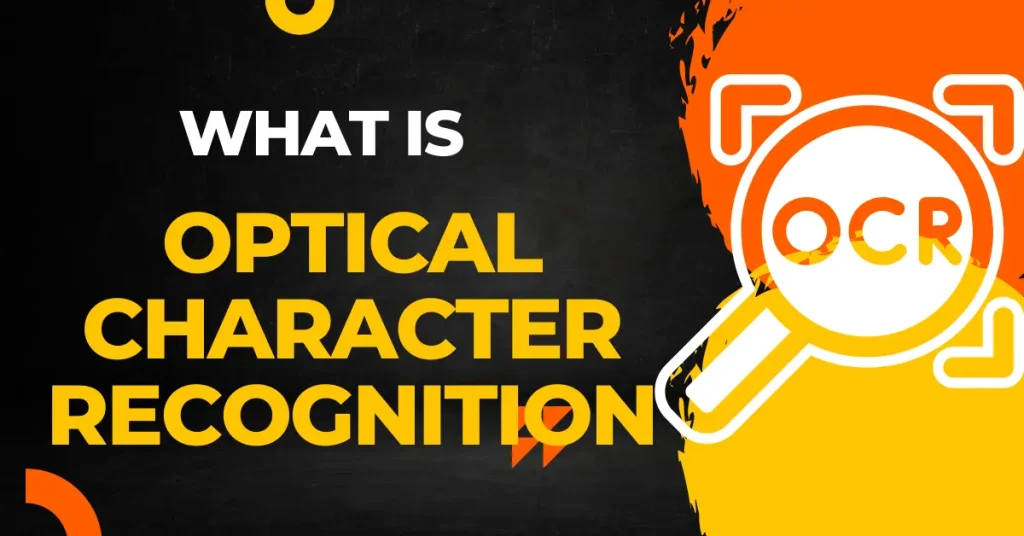
The process of OCR typically involves the following steps:
- Image Acquisition.
- Pre-Processing.
- Text Localization.
- Character Segmentation.
- Feature Extraction.
- Character Recognition.
- Post-Processing.
Different Types of OCR
There are different types of OCR (Optical Character Recognition) systems.
- Conventional OCR.
- Handwritten OCR.
- Intelligent OCR.
- Mobile OCR.
- Cloud-Based OCR.
- Language-Specific OCR.
- Deep Learning OCR.
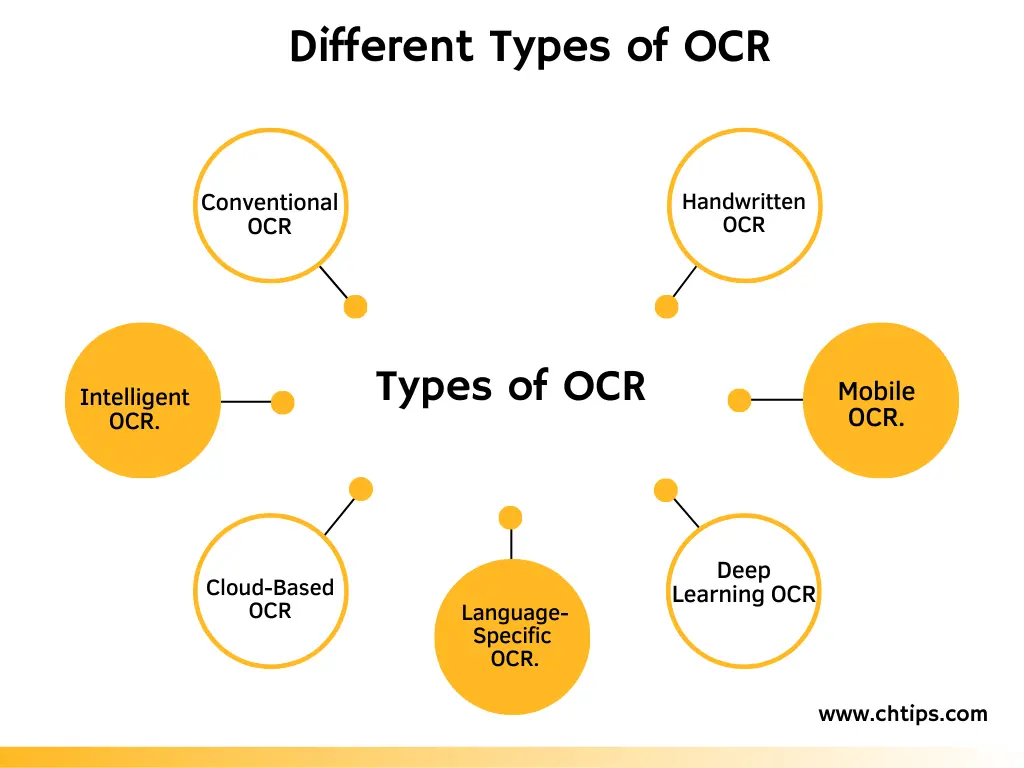
5 Uses of OCR
Below I have five common uses of OCR.
- Document Digitization.
- Data Entry and Extraction.
- Text Recognition in Images.
- Accessibility for Visually Impaired.
- Translation and Language Processing.
Advantages and Disadvantages of OCR | Benefits and Drawbacks of OCR in Comparison Table
| # | Advantages of OCR | Disadvantages of OCR |
| 1 | Increased Efficiency. | Recognition Limitations. |
| 2 | Improved Accuracy. | Error Prone. |
| 3 | Enhanced Searchability and Accessibility. | Pre-processing Requirements. |
| 4 | Integration with Digital Workflows. | Limited Interpretation. |
What is Intelligent Character Recognition [ICR]
ICR stands for Intelligent Character Recognition.
Intelligent Character Recognition [ICR] is a modern technology that mostly relies on and focuses on identifications and recognition of text, characters and handwritten text.
ICR goes beyond simple character recognition and aims to understand the handwritten content’s context, structure, and meaning.
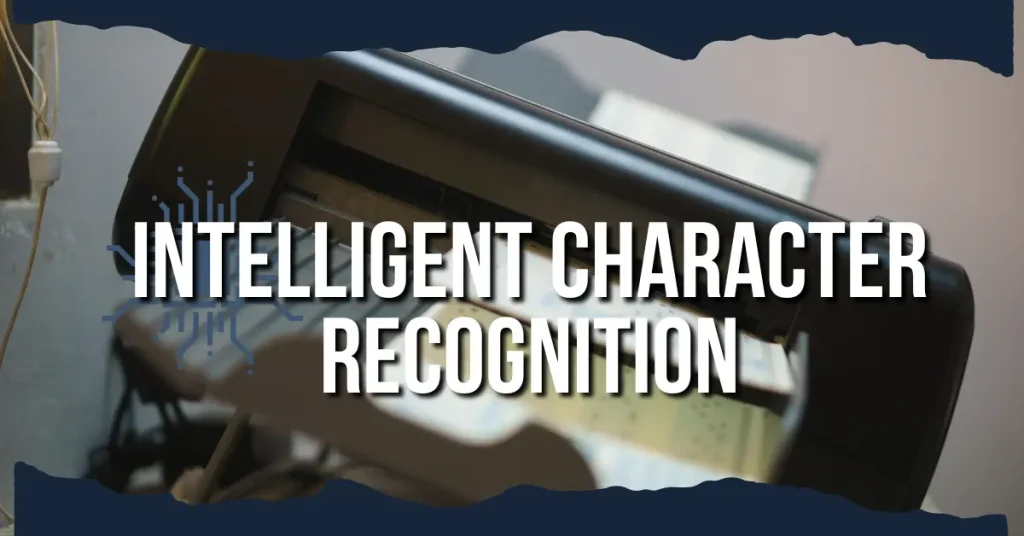
It employs advanced machine learning algorithms and techniques to analyze and interpret the complexities of human handwriting.
It is a subset of Optical Character Recognition (OCR) that specifically deals with handwritten content, including cursive writing, different handwriting styles, and variations in letter formations.
The process involves in ICR.
- Pre-processing.
- Feature Extraction.
- Classification.
- Post-Processing.
Different Types of ICR
There are different types of ICR [Intelligent Character Recognition] techniques.
- Online ICR.
- Offline ICR.
- Cursive ICR.
- Handwritten Text Recognition.
- Multilingual ICR.
- Personalized ICR.
5 Uses of ICR
Intelligent Character Recognition [ICR] technology is more enhanced and advanced; therefore, they are extensively used and utilized.
Here are some 5 Uses of ICR.
- Handwritten Form Processing.
- Personal Note Digitization.
- Document Transcription.
- Signature Verification.
- Handwritten Text Analysis.
Advantages and Disadvantages of ICR | Benefits and Drawbacks of ICR in Comparison Table
| # | Intelligent Character Recognition | Optical Character Recognition |
| 1 | Intelligent Character Recognition (ICR) is an advanced form of OCR. | Optical Character Recognition (OCR) is a technology that converts printed or typewritten text into digital text. |
| 2 | ICR handles the challenges of interpreting various handwriting styles, different character formations, and variations in stroke thickness. | To derive accurate results, OCR works well with standard fonts and clear printed text. |
| 3 | ICR employs complex algorithms and machine learning techniques to improve accuracy in recognizing handwritten text. | OCR primarily deals with printed text. |
| 4 | ICR extends the capabilities to recognize and convert handwritten text accurately. | OCR, which focuses on printed text. |
Differences Between OCR and ICR [OCR Vs ICR]
Optical Character Recognition [OCR] and Intelligent Character Recognition [ICR] are distinct technology extensively used for text identification and recognition.
Here are some of the key differences between OCR and ICR.
| # | OCR | ICR |
| 1 | OCR is designed and developed to identify and recognize images and handwritten text; also, they can convert this text into digital format. OCR is also comfortable working with standardized fonts, clear printed characters, and structured documents. | ICR is specifically designed and developed to handle handwritten text recognition, including cursive handwriting, with varying styles and complexities. |
| 2 | OCR is a simple and enhanced advanced technology that recognises, identifies, and converts printed characters and text. It performs best with high-quality, well-formed, and machine-generated text. | The OCR system effectively handles document layout, including headings, paragraphs, symbols and fonts. |
| 3 | ICR uses modern, updated technology like machine learning to learn from different handwriting styles. | ICR faces issues and complexities working with human handwriting. |
| 4 | OCR systems typically require a large training dataset to accurately identify different fonts and characters. | OCR systems can achieve high accuracy when applied to high-quality printed text, often exceeding 99%. |
| 5 | ICR uses modern, updated technology like machine learning to learn from different handwriting styles. | ICR uses modern and updated technology like machine learning to learn from different handwriting styles. |
| 6 | OCR is commonly used in various applications where printed text needs to be digitized, such as document scanning, data entry, archival systems, and automated form processing. | With its ability to recognize and interpret handwritten text, ICR finds applications in areas like handwriting-based form processing, personal notes digitization, and handwritten document analysis. |
| 7 | OCR captures and converts textual data into digital format, often as plain text or structured data. | ICR capture and interpret the meaning of the handwritten text and provide more meaningful outputs. |
| 8 | OCR is commonly used as a back-end technology, where text recognition is performed automatically without direct user interaction. | ICR systems may provide real-time recognition and feedback, enabling applications like digital note-taking or signature recognition. |
| 9 | OCR primarily focuses on text extraction. | With its ability to recognize and interpret handwritten text, ICR finds applications in areas like handwriting-based form processing, personal note digitization, and handwritten document analysis. |
| 10 | OCR systems typically require training on specific fonts and character sets to achieve accurate recognition. | ICR are often more complex and extensive. |
| 11 | OCR systems generally offer robust support for a wide range of languages and character sets. | ICR, however, may have limitations in terms of language support. |
Lastly, OCR and ICR are distinct techniques used for text recognition. OCR focuses on accurately converting printed text into digital format.
While ICR specializes in recognizing and interpreting handwritten content, offering more advanced capabilities for understanding and analysing handwritten text.
OCR Vs ICR PDF Download
Useful Video : OCR Vs ICR
OCR Vs ICR Image
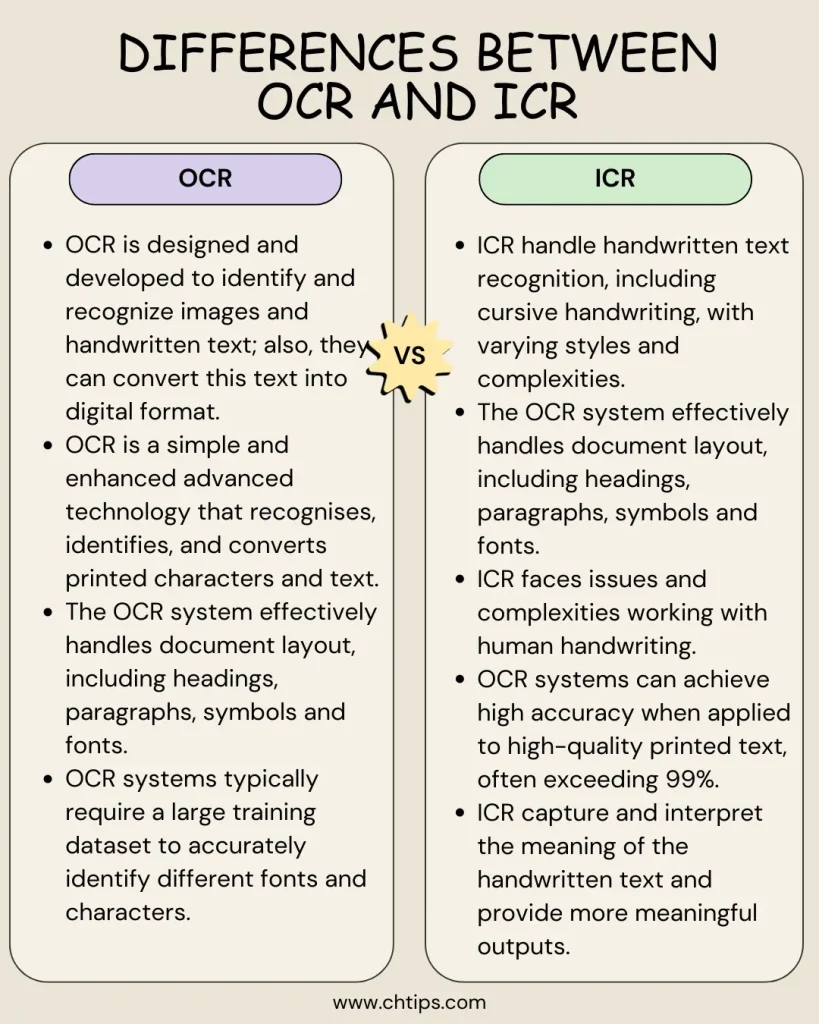
What are the limitations of OCR?
There are some significant limitations of OCR. The OCR technology has made extensive development in the last few years.
- Accuracy.
- Complex Document Formatting.
- Language Support.
- Handwriting Recognition.
- Poor Image Quality.
- Contextual Understanding.
- Handwritten Annotations of Corrections.
- Specialized Fonts or Symbols.
1. Accuracy.
OCR system may not work with 100% accuracy always.
The accuracy of the OCR system may depend upon certain conditions and factors such as the quality of the input image, clarity of the text, font type, and language.
Poorly printed text and handwritten content can be difficult to read by OCR systems.
2. Complex Document Formatting.
OCR system faces issues while handling inputs like document formatting, multi-column layouts, tables, and graphics.
Non-text elements can sometimes interfere with accurately recognising the text, leading to errors or misinterpretation.
3. Language Support.
OCR systems may have difficulty distinguishing between languages if a document contains text in multiple languages. OCR system supports widely used languages with large data sets of characters.
4. Handwriting Recognition.
They can work with clear handwritten, highly stylized, cursive, or illegible handwriting.
Handwriting recognition is inherently more challenging than printed text recognition due to the vast variation in handwriting styles.
5. Poor Image Quality.
OCR performance heavily relies on the quality of the input image. Low-resolution images, blurred or distorted text, low contrast, or uneven lighting can all impact the accuracy of OCR.
6. Contextual Understanding.
OCR systems primarily focus on recognizing individual characters and words without deeply understanding the context or meaning.
7. Handwritten Annotations of Corrections.
OCR systems may struggle to distinguish between original printed text and handwritten annotations or corrections made on a document.
8. Specialized Fonts or Symbols.
OCR may encounter challenges with specialized fonts, symbols, or characters that deviate significantly from standard character sets.
Recommended Reading
- Differences Between Typewriter and Computer keyboard
- Machine Learning Vs Computer Vision
- Difference Between Ecommerce and Woocommerce
- Differences Between General Purpose Computers and Special Purpose Computers
- 5 Differences Between BIOS Bin and BIOS Exe
- 10+ Differences Between Fixed And Removable Disk Drives
- Differences Between Thermal Printers and Dot Matrix Printers
- Differences Between Personal Computers and Mobile Devices
- 11+ Differences Between Optical Disk and Hard Disk
- 8+ Differences Between Multi-Programming OS and Time Sharing OS
- Differences Between HTML and WML- HTML VS WML
- Differences Between Binary Code Decimal and Binary Number System
- Document Control Vs Document Management | 10+ Differences
- Smart Search Document Management System
- Differences Between
- Computer Basic Tutorials
What are the Components of ICR?
Intelligent Character Recognition [ICR] is an enhanced and updated technology primarily used to convert images and handwritten text to human-readable and editable text.
The components of Intelligent Character Recognition typically include:
- Image Pre-Processing.
- Post-processing and Error Correction.
- Image Pre-processing.
- Segmentation.
- Text Localization.
- Feature Extraction.
- Classification and Recognition.
- Output Generation.
Full Form of ICR
Intelligent Character Recognition.
Full Form of OCR
Optical Character Recognition.
Famous Optical Mark Reader Manufacturing Companies
Frequently Asked Questions [FAQs] OCR Vs ICR
What is better than OCR technology?
IDP technology.
What are the two types of OCR?
Pattern matching and feature extraction.
Does Google use OCR?
Yes, Google has a tool capable of converting images into text that is in human-readable form.
Can OCR detect images?
OCR doesn’t scan images embedded in attached files.
Who invented OCR?
Raymond Kurzweil, an American computer scientist, invented OCR.
Is OCR part of AI?
Machine Learning and Computer Vision is incorporated with Optical Character Recognition [OCR].
Is OCR machine learning?
Machine Learning and Computer Vision.
Get In Touch
I have also written and compiled some articles on computers and telecommunications, and please go through them.
I hope you will like reading it.
All the questions and queries related to the Differences Between OCR and ICR with examples and images have been answered here.
If you have any questions related to OCR vs ICR.
Don’t hesitate to contact me, and if you need to add, remove or update anything from the article, please let me know in the comment section or via email.
I will be more than happy to update the article. I am always ready to correct myself.
Please share this article with your friends and colleagues; this motivates me to write more on related topics.
!!! Thank You !!
![Top Basic 11+ Differences Between OCR and ICR [OCR Vs ICR] 1 Differences Between OCR and ICR](https://www.chtips.com/wp-content/uploads/2023/06/Differences-Between-OCR-and-ICR.webp)