What is Printers and their Different Types? :: They are well-known Output devices that are used and utilized for printing output on paper called HARDCOPY.
The output produced from them is almost permanent.
Users can produce and create output such as text or pictures and images. The output produced on display devices such as monitors are called SOFTCOPY.
Hardcopy printouts can be acquired on paper with particular sizes like A4, Legal, Letter, or custom sizes. A3 is used in bigger sizes of printouts.
The orientation of the printouts can be determined by the presence of the printout i.e. vertically or horizontally.
A vertical orientation is known as a Portrait and a horizontal is known as a Landscape orientation.
A Portrait view is a printout where the printout is taller than the width of the paper.
A Printout that is wide and taller is called a Landscape orientation Books, letters, and novels are portrait orientation whereas Excel sheets use landscape view.
They come in different sizes, speed, and capabilities the speed of various printers is measured in CPS- Character Per Second, LPS-Lines Per Second, and PPS-Pages Per Second.
Printers are connected to Personal computers with the utilization of USB Printer cables for speedier execution speed.
The printout can be received on different materials such as paper, plastic sheets, and clothes like T-shirts. Special printers have been developed for specific tasks such as printing photocopies of images photo printers are used.
The famous Manufacturer of printers are Epson, HP, Canon.
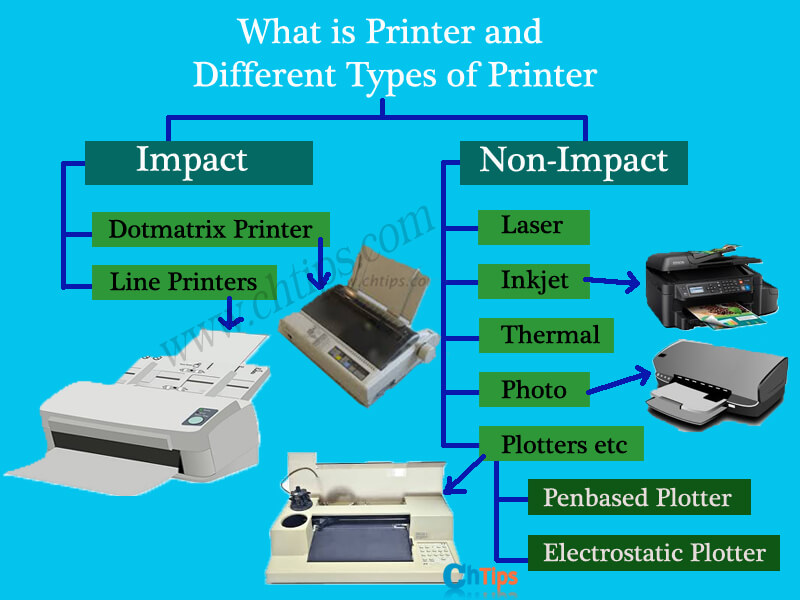
People Are Also Reading
- Advantages and Disadvantages of Dot Matrix Printers
- Output Devices of Computer
- 10+ Characteristics of Laser Printers
- What is a Computer Virus and Its Different Types
- Differences Between Impact and Non-Impact Printers
- What are the Hard Copy Output Devices
- Plotter is Input or Output Device
- What are the Examples of Dot Matrix Printers
- 10+ Advantages and Disadvantages of Laser Printers
- Top 10+ Characteristics of Inkjet Printers
- 8 Different Types of Scanners
- Computer Basic Tutorials
Different Types of Printers
There are mainly two types of printers
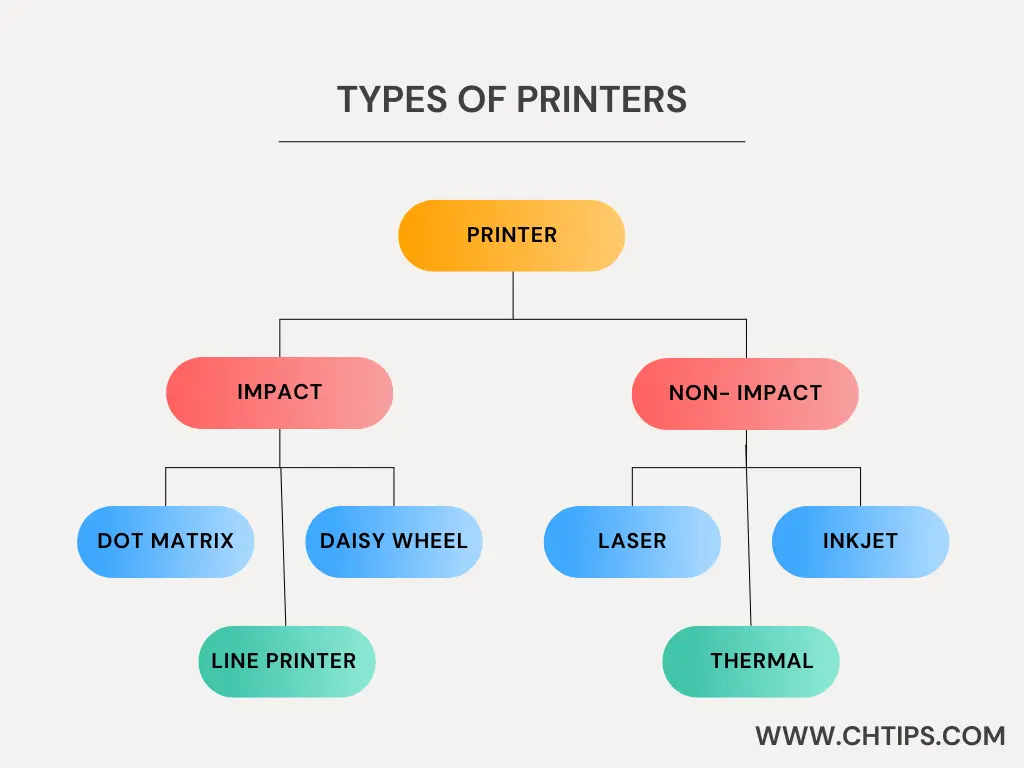
- Impact
- Non-Impact
Impact Printer
The prime examples of impact printers are Dot-matrix, Daisywheel, Drum, character, or line printers. They are fairly similar to the old typewriters used earlier.
The printouts were acquired such as graphics or content on a piece of paper by striking a component against an inked ribbon that physically and straightforwardly contacts the paper.
They create noise when striking components like head and ribbon strikes against the paper they are extensively used in small organizations, and factories and are also used where a large number of printout needs to be obtained.
They are inexpensive, slow, and make noise.
They create low-quality outputs hence they are widely used in those sectors where quality does not matter, where users need quantity.
DOT MATRIX PRINTERS
They create images when the wire pins on the print head instrument strike the ink ribbon or strip later the ink is exchanged on the paper when there is an impact in the form of a series of dots or matrix form.
The majority of dot matrix printers use continuous-form paper, where thousands of pieces of paper are connected and holes or gaps on the sides of the paper to help the pages through the printer.
Their Speed is measured in CPS – Character per Second.
Their speed is 30 to 1100 characters per second depending on the printer’s capability and the quality of the printouts.
They are very low quality and low cost preferably used in banks and used in an application where high-volume printouts have to be produced.
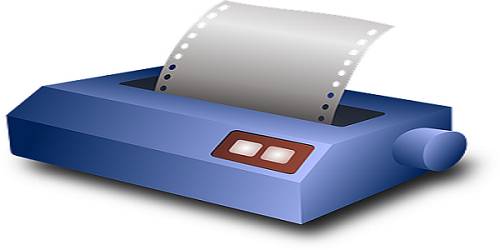
They are considered to be character printers as they print character by character and also computer memory sends one character at a time in a series of dots or matrices to create an image.
LINE PRINTERS
They are very high-speed printers where the whole line is printed at once.
Their speed is characterized as the speed at which they print the whole line in a minute (LPM) Line Per minute, as continuous printing technology has been developed some of them can print up to 3500 LPM.
The applications where users need a high volume and continue the printing process, their line printers are used and utilized more extensively, they are also used in transportation, manufacturing, assembling, and distribution.
NON-IMPACT PRINTERS
They do not touch the paper when making lines and images. Some of them use shower ink and others use warm, heat, and pressure for producing lines and graphics.
They do not make any noise as they do not physically touch the paper.
They produce better-quality printouts. They are cheap compared to impact printers. They are much speedier than impact. Their speed is measured in PPM (Pages Per Minute).
The prime examples of non-impact printers are
- Laser
- Inkjet
- Thermal
- Photo
- Plotters etc
1. LASER PRINTERS.
They have the potential of converting computer output into print page by page.
They are high-speed, high-quality, and superb nonimpact printers and enable users to printouts in A4 and Legal sizes.
There is a removable plate where the paper is physically embedded for printouts. They can print black, white, or colour prints and can print black and colour prints in high resolution.
They are significantly faster compared to inkjet printers.
They are used in large business houses where the user normally requires quality and speed. When the user sends a command for printout the whole page is stored in the memory of the printer.
which is commonly called printer memory.
The memory which is used to store the entire document varies from printer to printer.
For instance, some of them can save or store documents up to 1 GB on the other hand some can save up to 160 GB of data while the printing process is being executed.
For more storage capacity Hard disks are installed in printers.

They save the entire document before printing if it fails to save or the capacity of the document is larger than the printer’s memory it usually throws an error message or the process of the printout is cancelled due to low memory.
Their Speed is faster when the memory of the printer is capable of storing the processed data or images given for printouts.
It drastically decreases when found low memory. They have pre-installed software for these types of printers.
They are excellent, fast, and produce high-quality printouts. They are very expensive when compared to a dot matrix or inkjet printer.
2. INKJET PRINTERS.
This is a type of non-impact printer.
They utilize a spout to splash ink on the paper several small nozzles splash ink on the paper in the proper format to create an image and are used in the home or small offices where black white and colour printouts are to be produced.
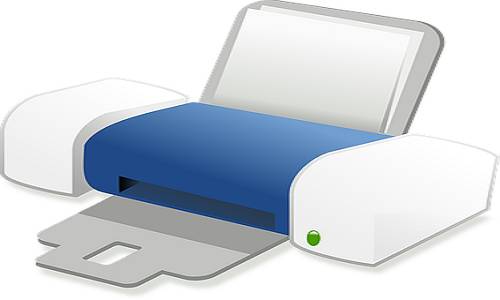
Nowadays printouts can be produced on a variety of objects such as envelopes, T-shirts, visiting cards, invitation cards, etc.
The quality or the resolution is measured in DPI higher the DPI better the quality of the printer.
They usually spray a series of ink dots on paper where the dot is a drop of ink.
The Ink cartridges can be removed or replaced once used or when the ink is found to be empty Many users try to refill the cartridges.
There are mainly two cartridges one for black colour and another for several colours which are used while printing and these cartridges are denoted by an alphanumeric number.
when users find to change or replace just have to mention the number to the computer shopkeeper to find the same cartridges to fit in the printer.
3. PHOTO PRINTERS.
They are commonly used for printing photos and images in high quality and are used by professionals who need to print graphics-related images or pictures.
They are made up of inkjet technology and have a built-in card slot where users can just unplug the memory card from the camera and directly attach it to the printer where they can easily manipulate the images or pictures before the final printout.

Many of them have a display screen attached where users can graphically see the input images directly onto the printers for further processing.
4. THERMAL PRINTERS.
They can be seen anywhere in railways reservations, restaurants, ATMs, credit card swipes, and malls everywhere.
They produce images by pushing electrically heat pins against heat-sensitive papers and are low in cost as they produce low-quality images and the images get destroyed as time passes.

PLOTTERS
Plotters are used for graphical outputs on paper.
They are used to print graphs, designs, and drawings on paper instead of alphanumeric characters.
Plotters are very expensive and are used mainly by Engineers, Architectures, and designers for printing their drawings, designs, and sketches on paper.

There are mainly two types of plotters
- Penbased Plotter.
- Electrostatic Plotter.
4 Types of Printers
- Inkjet.
- DeskJet.
- Laser.
- Thermal Printers.
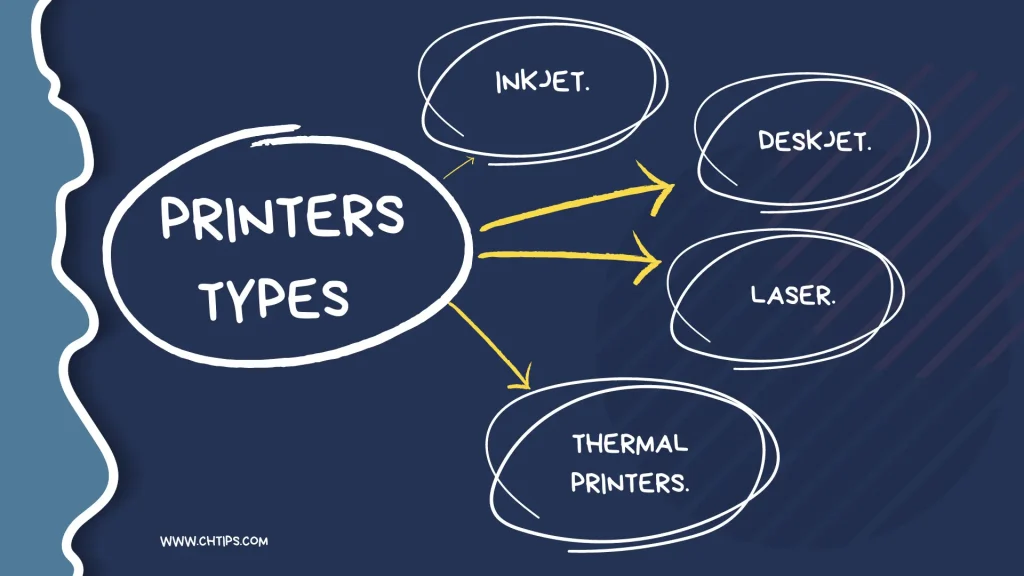
What is the 10 Uses of Printers?
Printer is one of the most essential output device that have several uses of printers that are included below.
- Document Printing.
- Photo Printing.
- Art and Design.
- Educational Materials.
- Booklets and Brochures.
- Invitations and Greeting Cards.
- Medical Applications.
- 3D Printing.
- Business Cards.
- Blueprints and Engineering Drawings.
How a Printer Works?
A printer is an important and popular output device of computer systems that is capable of producing physical output or hard copy output that can be obtained on paper, cloth, metal, etc.
There are some essential steps that are involved in the working and functionality of printer,
- Data Processing.
- Rasterization.
- Page Description Language (PDL).
- Transfer to Drum or Paper.
- Image Transfer.
- Fusing.
- Paper Handling.
Printer not printing properly? Ensure cartridges are installed correctly, paper is loaded properly, and drivers are up to date.
For Roland printers, consider CMYK Solutions for ink and spares.
What is Printer and Types of Printers PDF Download
What are the 3 Functions of Printer?
- Print.
- Scan.
- Copy
Useful Video On: What is Printers and their Different Types
Different Types of Printers With Their Uses in Tabular Form
| # | Printer | Uses |
| #1 | Laser | Laser printers are used in printing stationery, brochures, labels, leaflets |
| #2 | Dot-Matrix | The dot matrix printers are capable of printing multiple sheets at once. They are used in the billing section of offices and businesses. |
| #3 | Thermal Printers | They are used in railways reservations, restaurants, ATMs, credit card swipes, malls, etc. |
| #4 | Photo Printers | Photo Printers are used for printing photos and images in high quality and are used by professionals. |
| #5 | Inkjet Printers | Inkjet printers are used to produce printouts on a variety of objects such as Envelop, T-shirts, visiting cards, invitation cards, etc. |
What are the 3 Functions of Printers?
- Scan
- Copy
What are the Five Features of Printer?
- Speed.
- Accuracy.
- Print Resolution.
- Paper Handling.
- Connectivity Options.
Uses of Printers
- Used for hard copy printouts.
- Used for high-quality outputs.
- They are primer output devices of computer systems.
- Thermal printers are used for quick printouts at low cost.
- Dot Matrix printers are used in banks and schools where lots of printouts are required.
- Used in the printing press.
- Printers are used for printing magazines, comic books, textbooks, etc.
Advantages and Disadvantages of Printers in Tabular Form
| # | Advantages | Disadvantages |
| 1 | Printers are Inexpensive. | They require maintenance. |
| 2 | Printers are Portable. | Colour Printout cost is on the higher side. |
| 3 | A huge Printout can be obtained. | High-quality printouts and be obtained. |
| 4 | Simple to Use and Handle. | Slow to operate. |
| 5 | The Colour Printout cost is on the higher side. | Cartridges and Tonner regular refilling. |
Is a Printer an Input or Output Device With an Image

Top 5 Computer Printer Brands
| # | Printer Brands |
| 1 | Epson |
| 2 | HP [Hewlett Packard] |
| 3 | Canon |
| 4 | Brother |
| 5 | Kyocera |
How are Printers Classified?
- Print.
- Scan.
- Copy.
Frequently Asked Questions [FAQs]
Who Invented the Printer?
Johannes Gutenberg.
Who is the Father of Computer
Charles Benjamin Babbage.
When were Printers First Used?
1450
What are the 6 Major Types of Printing?
1] Screen Printing.
2] Photo Printing.
3] Digital Printing.
4] Flexography.
5] Offset Printing.
6] 2D and 3D Printing.
What are the Two Features of a Printer?
Print Speed.
Print Quality.
Most Important Part of a Printer?
Connectors are considered to be an important part of a printer.
Which Element is Used in Printer?
Silicon-based elements are extensively used in modern printers.
What are the 3 types of printers?
1. Inkjet printers.
2. Laser printers.
3. 3D printers.
Which is the fastest printer?
Laser Printer.
Which printer is mostly used?
Inkjet and Laser.
What type of device is a printer?
Output Device.
Get in Touch
The printers are devices that produce outputs and act as an intermediate between outside the world with computer systems.
They have the capabilities to translate digital data | information into human-readable form such as users can obtain output of images and documents.
Modern printers can print enormous of printouts in amazing speed and accuracy due to their modern printing techniques.
Printers are highly advanced machines with incredible reliability and efficiency.
I have also written and compiled some articles on computers and telecommunications, and please go through them.
I hope you will like reading it.
I hope that all the questions and queries related to What is Printers and Different Types of Printer have been answered here.
Don’t hesitate to get in touch with me, and if you need to add, remove or update anything from the article, please let me know in the comment section or via email.
I will be more than happy to update the article. I am always ready to correct myself.
Please share this article with your friends and colleagues; this motivates me to write more related topics.
!!! Thank You !!!
