Optical input devices insert data and information into computer systems using light beam technology.
They are well known for more reliable and accurate inputs. Let us briefly understand What are Optical Input Devices Where are They Used and for What Purpose.
Optical input devices are important elements or parts of modern computer technology primarily used to fill the gap between the user and the computer system.
These devices are used and utilized for entering data and information in more modern ways. These devices are fast and accurate and can translate physical data into digital information more precisely and accurately.
Optical input devices in computer system consist of several significant benefits, features and characteristics that help user to receive enhanced performance, accurate results, and precise selection.
These optical input devices are user-friendly, easy to use and handle in how they react and behave with computer systems and modern technology.
Optical input devices play an essential role in navigating and creating graphics very quickly and efficiently.
Some examples of optical input devices are included.
- Optical Mouse.
- Optical Trackball.
- Optical Touchpad.
- Optical Pen/Tablet.
- Optical Barcode Scanner.
- Optical Character Recognition (OCR) Scanners.
What are Optical Input Devices Where are they Used, and for What Purpose?
The optical input devices convert or translate digital or analog data into light signals that computer optical sensors can easily understand.
One of the most well-known optical input devices is a CD-ROM device that reads data and information from CDs and DVDs in digital format.
The optical input devices work with software that helps them function at their full potential.
Optical input devices are famous among gamers and business professionals. Keyboards and mouse are extensively used and utilized as input devices.
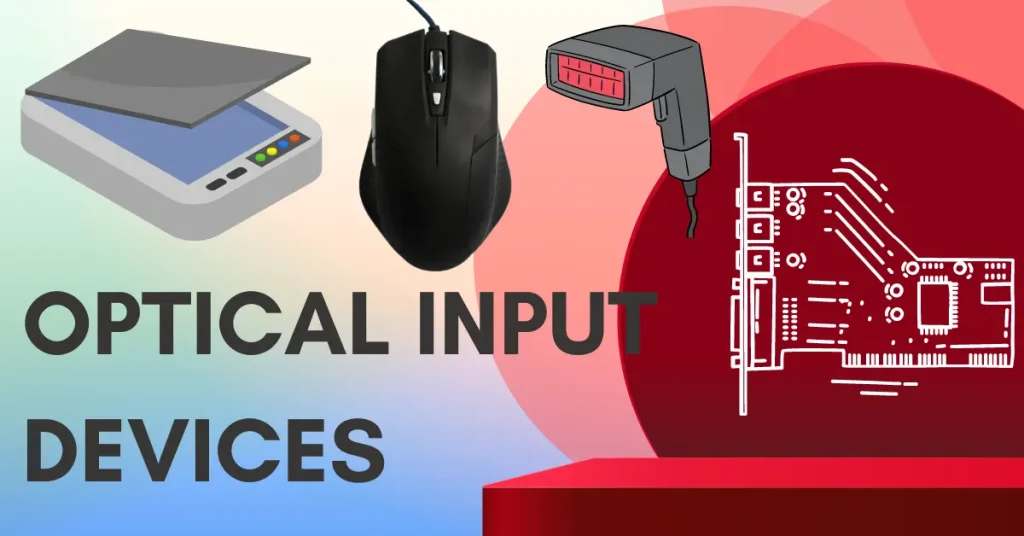
Optical input devices are a class of devices that use light to transfer data. This includes equipment like barcode scanners and the optical mouse.
Optical input devices can be connected to a computer system, laptop, desktop, or palmtop with the help of cables and USB.
An optical input device that interprets pencil marks on paper media is Optical Mark Recognition.
Where are Optical Input Devices Used For?
They are used when data and information are entered from outside the world into the computer system.
The data is in the form of raw data translated and converted into machine readable form.
These data and information are passed on to the computer’s central processing unit for further handling and processing. Later, this result is provided to output computer system devices in a human-readable form.
The output received can be in the form of HARDCOPY or SOFTCOPY.
The standard Optical Input Devices are Keyboard and Mouse.
Purpose of Optical Input Devices
- Insert the data inside the computer system.
- Convert raw data into machine-readable form.
- The data can be in the form of text, pictures, and images.
- The devices act as the intermediate between the user and the computer system.
Different Types of Optical Input Devices & Examples
- Scanners
- Webcam
- Sound Cards
- Barcode Readers
- Endoscopes
- Optical Mouse
- Fibre Optic Network Cards
- LIDAR
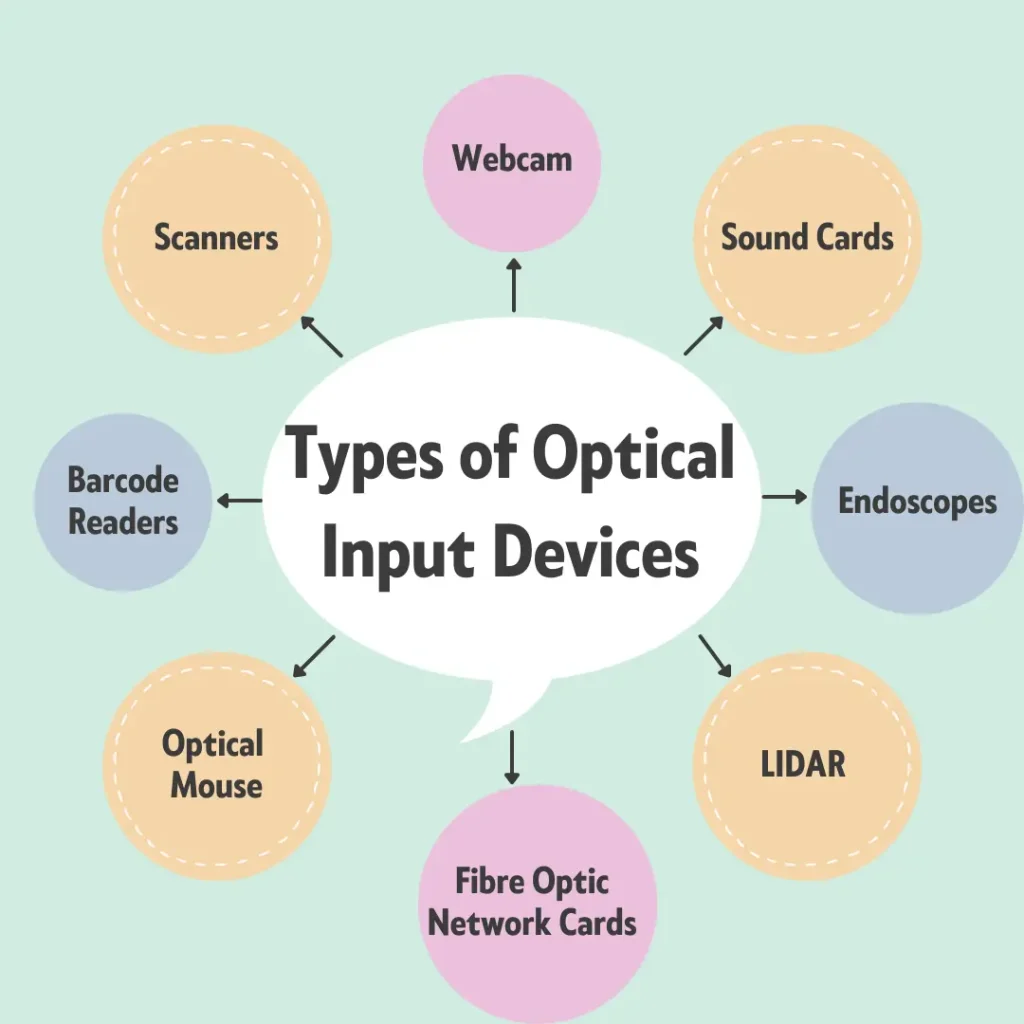
1. Scanner
A scanner is an input optical device that can convert documents, images, and pictures into digital format.
The scanner is a bridge between analog documents into digital documents.
The scanned documents can be stored in computer storage devices such as hard disk drives or SSD [Solid State Drives].
2. Webcam.
A webcam is a computer device designed and developed for capturing videos, pictures, and audio.
Webcam has become an integral part of any computer system; there are built-in with modern laptops.
For better functionality, webcams are pre-built into modern laptops, tablets, and mobile phones.
3. Sound Cards.
A sound card is a computer device that is used for audio playbacks.
The sound cards can deliver high-quality audio for listening to songs, playing games, watching movies | videos, and multimedia features.
Sound cards can convert digital format | audio files into analog data. Sound cards are built-in in modern computers, laptops, tablets, and mobile phones.
4. Barcode Readers.
The barcode reader is a device that scans the image and reads the data that is displayed in the computer system for further processing.
The data and information present on the barcode are in the form of a series of parallel lines. The barcode readers work with speed and accuracy.
Barcode readers have significant benefits; hence, it is used in various sectors.
5. Optical Mouse.
An optical mouse is a computer input device primarily and extensively used for selecting, dragging, copying, and moving computer elements and icons.
The optical mouse is far more reliable, efficient, and accurate than other pointing devices.
They are versatile and inexpensive and also have very low maintenance.
6. Fibre Optic Network Cards.
Fibre optic network cards are used for data | information transmission using fiber optic cables.
These modems or network devices are also used for communication between computers and servers.
They are reliable, speedy, and efficient devices and offer great bandwidth, eventually increasing the data exchange and transfer rate.
Optical Input Devices PDF Download
| What are Optical Input Devices PDF Download | Download Here |
Useful Video : Optical Input Devices
What are Scanner Input Devices in Computer
The Scanner is an input computer system device that is extensively used and utilized for transferring data and information from location A to location B.
The Scanner is one of the essential input devices of the computer. The scanners are efficient, reliable, inexpensive, and versatile computer devices.
The scanners can create digital images of documents and store them in a computer hard disk drive.
They can read information from paper and translate it into human-readable form.
There are two types of scanners: flatbed scanners and sheet-fed scanners.
Optical Output Devices in Computer Systems
- Monitors.
- Projectors.
- Webcam.
- TVs.
- HDMI
- SDI
- VGA
Pointing Devices of Computer System
- Mouse
- Keyboard
- Touchpad
- Joystick
- Trackball
- Light Pen
- Optical Card Reader
- Digitizing Tablet
- Stylus
Different Types of Scanners
- Drum Scanner
- Handheld Scanner
- Flatbed Scanner
- Optical Character Recognition
- Magnetic Ink Character Recognition
- Image Scanner
- Light Pen
- Barcode Reader
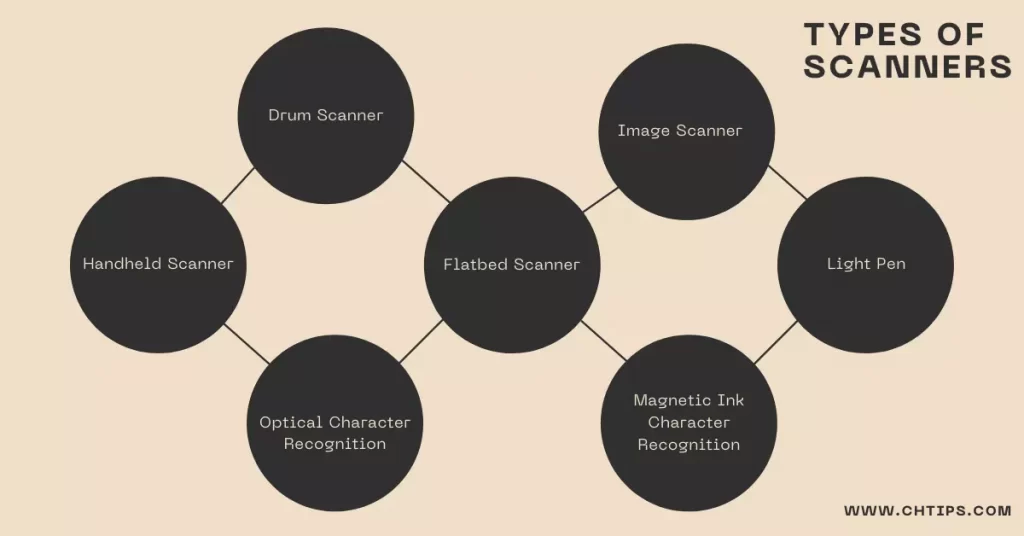
Mechanical Input Devices
- Keyboards
- Mouse
- Scanners
- Digital Cameras
- Joysticks.
Audio Input Devices
- Microphones
- MP3 players
- Laptops
- Tablets
Is a Scanner Input or Output Device of a Computer System
The Scanner is an input device of the computer.
9 Uses of Optical Input Devices
| 1 | Optical Input devices enter data and information like images, text, and documents into the computer system. |
| 2 | Optical input devices allow data to be stored permanently in a computer hard disk. The data, once stored, can be edited according to the user’s requirements. |
| 3 | They are reliable, flexible, and efficient devices for computers. |
| 4 | They are compact. |
| 5 | They are Portable. |
| 6 | They are inexpensive compared to output devices of the computer system. |
| 7 | They can be easily connected to desktop computers, laptops, and mobile devices via USB, Wireless, and Bluetooth. |
| 8 | Some optical input devices are also called “Pointing Devices”. |
| 9 | The Scanner is the most crucial optical input device. That is used to store pictures, images, and documents in the computer system. |
People Are Also Reading
- Input Devices of Computer System
- Output Devices of Computer
- 8 Different Types of Scanners
- Is a Scanner an Input or Output Devices
- The Classifications of Computer
- Characteristics of Computer
- What are the Hard Copy Output Devices
- Is Barcode Reader an Input or Output Device
- Is WebCam and Digital Camera Input Device or Output Device
- What is Computer Fundamentals
- Is a Scanner an Input or Output Devices
- Plotter is Input or Output Device
- What is Intelligent Character Recognition
- Computer Basic Tutorials
What are the Three Types of Optical Readers?
- Optical Mark Reading (OMR).
- Optical Character Recognition (OCR).
- Intelligent Character Recognition (ICR).
Audiovisual Input Devices
- Microphones.
- Webcams.
- Digital Cameras.
- Scanner Devices.
- Graphics Tablets.
- Voice Recognition Devices.
- Virtual Reality (VR) and Augmented Reality (AR) Input Devices.
Input Devices of Computer System
The computer is a well-known and essential device in the modern world. Purchasing and handling a computer system is no longer a luxury but a necessity.
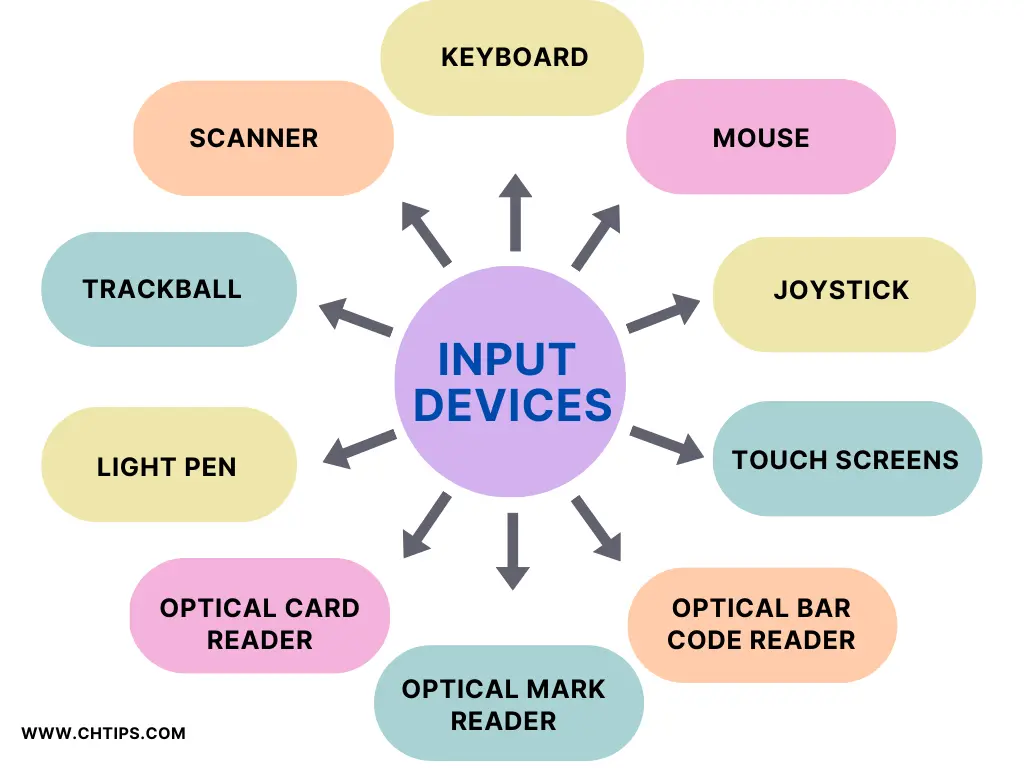
Computer systems’ fantastic features and characteristics made them famous in almost all household names.
Since they are designed and developed to perform tasks and operations given to them with incredible speed and accuracy, they are used and utilized in homes and offices.
The keyboard and mouse are the most essential and well-known input devices of computer systems.
The list of standard input devices is as follows.
| # | Input Devices |
| 1 | Keyboard |
| 2 | Mouse |
| 3 | Scanner |
| 4 | Trackball |
| 5 | Joystick |
| 6 | Light Pen |
| 7 | Touch Screens |
| 8 | Optical Card Reader (OCR) |
| 9 | Magnetic Ink Character Recognition (MICR) |
| 10 | Optical Bar Code Reader (OBR) |
| 11 | Voice Recognition Devices |
| 12 | Optical Mark Reader (OMR) |
Output Devices of Computer System
A computer system’s output devices can provide output in the form of hard copy or soft copy.
An output device is a hardware device responsible for communications between the user and the device.
Examples of output devices of a computer system are as follows.
| # | Output Devices |
| 1 | Speaker |
| 2 | Monitor |
| 3 | Printer |
| 4 | Plotter |
| 5 | Sound Cards |
| 6 | LCD Monitors & LED Monitors |
| 7 | Projector |
| 8 | Head Phone |
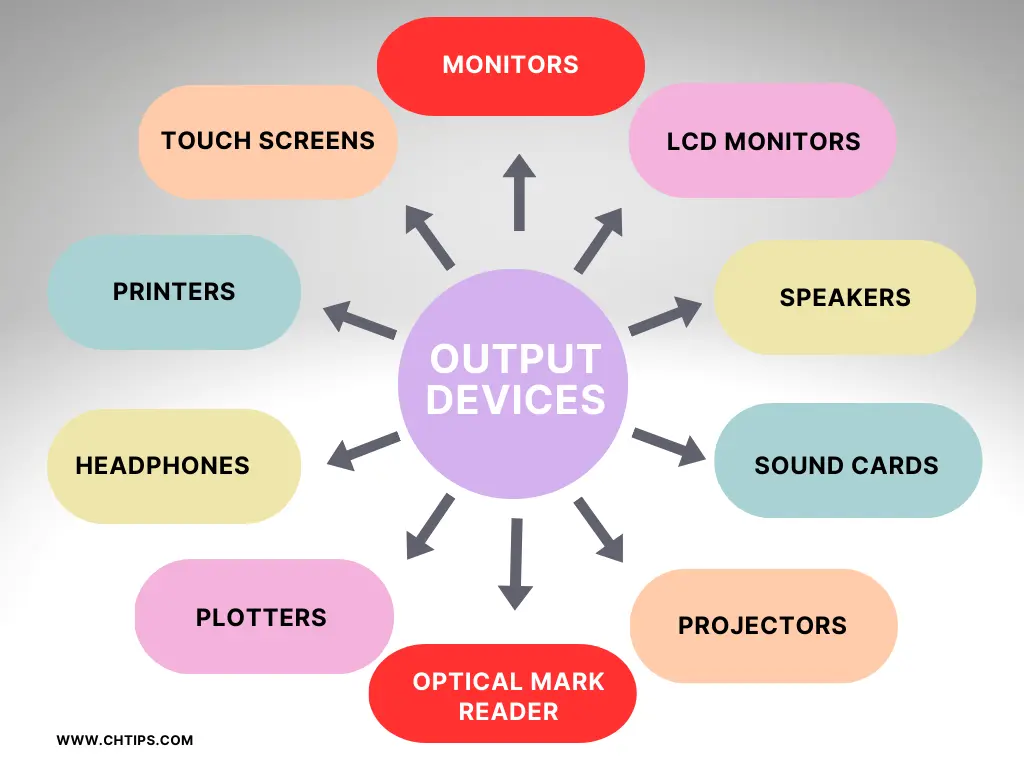
Which Input Devices Use Optical Technology
- Barcode Reader.
- Scanner.
- Light Pen.
Is Optical Mark Reader Input or Output Device
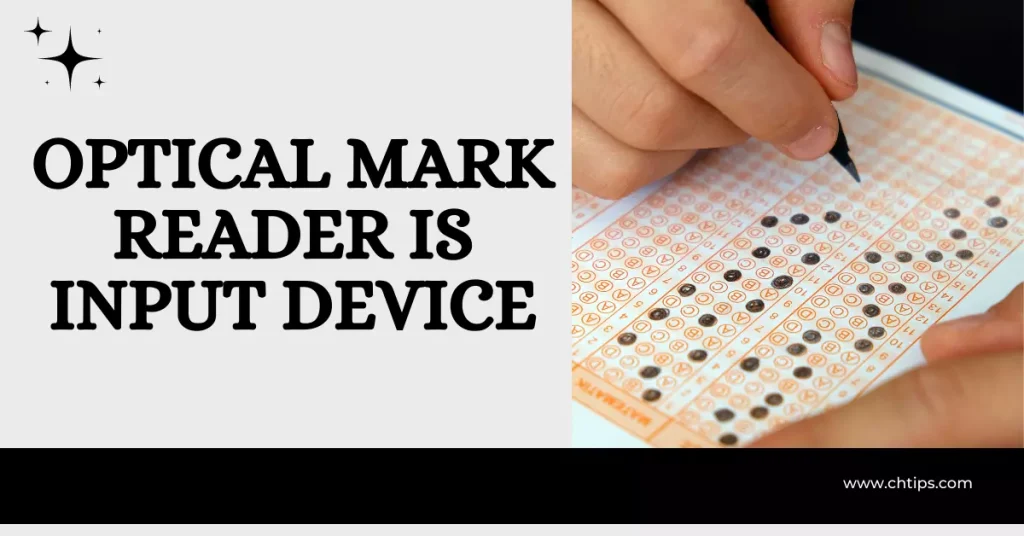
Is MICR an Optical Input Device?
MICR is an Input Device.
Famous Optical Input Devices Companies
| 1 | Acer. |
| 2 | Brother. |
| 3 | Compaq. |
| 4 | Dell |
| 5 | HP |
Frequently Asked Questions [FAQs] Optical Input Devices
An optical input device that interprets pencil marks on paper
OMR stands for Optical Mark Recognition.
Is OMR an input device?
Yes, OMR is an input device.
Is OCR an input device?
Yes, OCR is an input device.
What type of device is MICR?
MICR is an input device.
Is OCR an input device?
Yes, OCR is an input device.
What are the three types of optical readers?
Optical Mark Reading (OMR), Optical Character Recognition (OCR), and Intelligent Character Recognition (ICR).
What are the various optical input devices?
Optical Mark Reading (OMR).
Optical Character Recognition (OCR).
Intelligent Character Recognition (ICR).
Is light pen an optical input device?
Yes, light pen is an optical input device.
Give example of any four optical input device.
1. Digital Cameras.
2. Camcorders & Video Recording Cameras.
3. Webcams.
4. Microphones.
What are the different types of optical readers?
1. Barcode Readers/Scanners QR Code Readers
2. Document Scanners
3. Optical Character Recognition (OCR) Readers
4. Magnetic Ink Character Recognition (MICR) Readers
5. Optical Mark Recognition (OMR) Readers
6. Radio Frequency Identification (RFID) Readers
7. Biometric Readers
8. DVD/Blu-ray Disc Players
Get In Touch
The modern optical input devices have completely changed the way we use and handle input inside computer system.
They have significantly changed the overall performance and functionality. The users can easily navigate on a computer screen for better handling and functionality.
The optical input devices are very easy to use and handle with high speed and incredible | precise accuracy.
I have also written and compiled some articles on computers and telecommunications, and please go through them.
I hope you will like reading it.
All the questions and queries related to the What are Optical Input Devices, Where are They Used and for What Purpose were answered here.
If you have any questions related to Optical Input Devices in Computer System.
Don’t hesitate to contact me, and if you need to add, remove, or update anything from the article, please let me know in the comment section or via email.
I will be more than happy to update the article. I am always ready to correct myself.
I would like you to share this article with your friends and colleagues; this motivates me to write more on related topics.
!!! Thank You !!!
