Computer memory is the primary and most crucial part of any computer system.
Computer memory is nothing but a physical computer device made from electronic components used to store data, information, and instructions temporarily and permanently.
These computer memories are made up of small tiny cells which store data in the form of bits.
These cells have different memory addresses where data and instructions are stored or saved.
Memory locations address varies from 0 to 65535.
In this article, we will learn and discuss What are the different types of secondary memory in computer systems with their functions, examples, and differences.
Let us dig into the topic in more detail.
What is Computer Memory?
Computer memory is an essential part of any computer system as they are responsible for storing data and instructions given to them temporarily and permanently.
Later the stored data and instructions are carried out to perform further operations at high speed and with incredible accuracy to derive desired results and outputs.
Once saved in the secondary memory, the data or instruction can be retrieved, recalled, or reviewed whenever the user requests or demands.
They are capable of storing huge volumes of data and information according to our requirements.
They can store a massive amount of data and information as per requirements.
The Computer Hard Disk, which is used as a secondary memory of the computer system, can store and hold massive data almost permanently.
The data stored in them are songs, movies, pictures, documents, software, etc.
Computer memory can be further categorized and divided into three different types
- Primary Memory.
- Secondary Memory.
- Cache Memory.
What is the Secondary Memory of a Computer System?
The secondary memory or secondary storage unit can also be called “AUXILLARY MEMORY” and “PERMANENT MEMORY”.
This type of memory is non-volatile.
The term non-volatile can be explained as the data and information saved in the memory can be accessed and used even if there is any power loss to the system.
On the other hand, volatile memory loses its data when there is a power failure; therefore, it is called “TEMPORARY MEMORY”.
So we can jump to the conclusion that secondary memory can store data and information almost permanently and can be recalled whenever required.
They are considered the slowest and least expensive memory of computer systems.
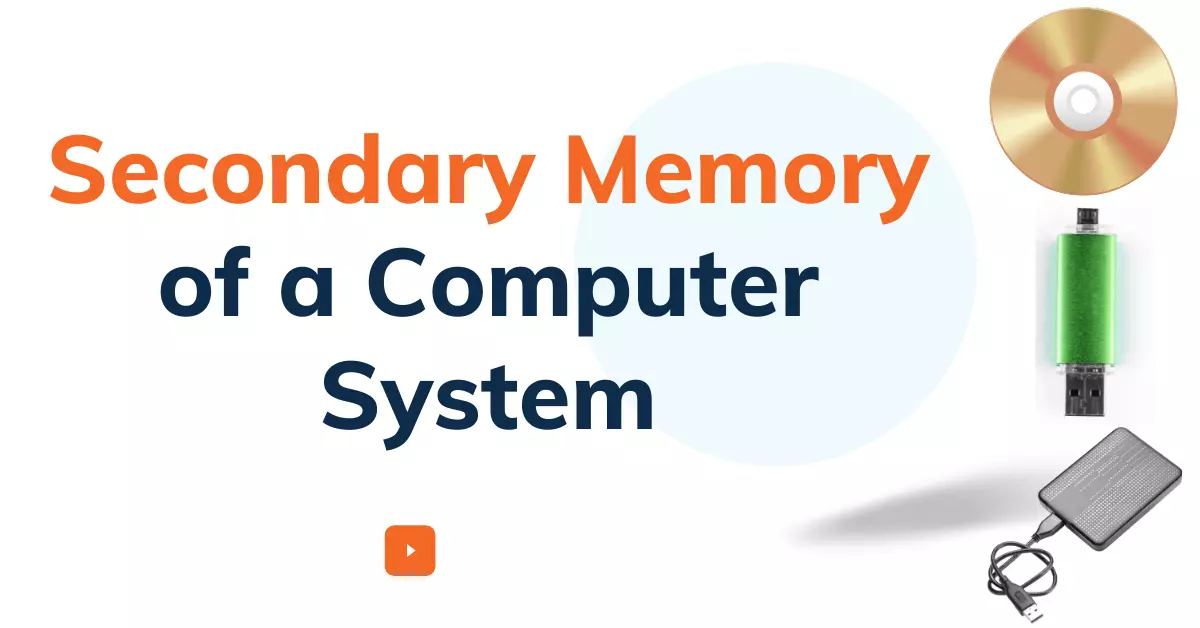
They cannot directly communicate with the CPU [Central Processing Unit]. They tend to use primary memory for holding the data and information partially for processing.
The most significant feature of secondary memory is that it can save an incredible amount of data permanently.
Therefore they have easily replaced their counterparts.
Related Articles
- What is Versatility In Computer Systems
- Advantages and Disadvantages of Cache Memory
- Advantages and Disadvantages of Thermal Power Plant
- Applications of SMPS in Power Supply
- Essential Attributes of Good Software
- How Do Computers Works at the Most Basic Level
- Characteristics of Virtual Memory in Computer
- 12 Examples of Secondary Memory in Computer
- Is Floppy Disk a Secondary Device in Computer Storage
- 13+ Characteristics of Primary Memory
- What is Buffered Memory and Their Differences
Different Types of Secondary Memory in Computer Systems
The secondary memory has some fantastic features like they are cheaper than other memories and can save a high volume of data and instructions.
Due to their unique capabilities, they are used extensively across the globe.
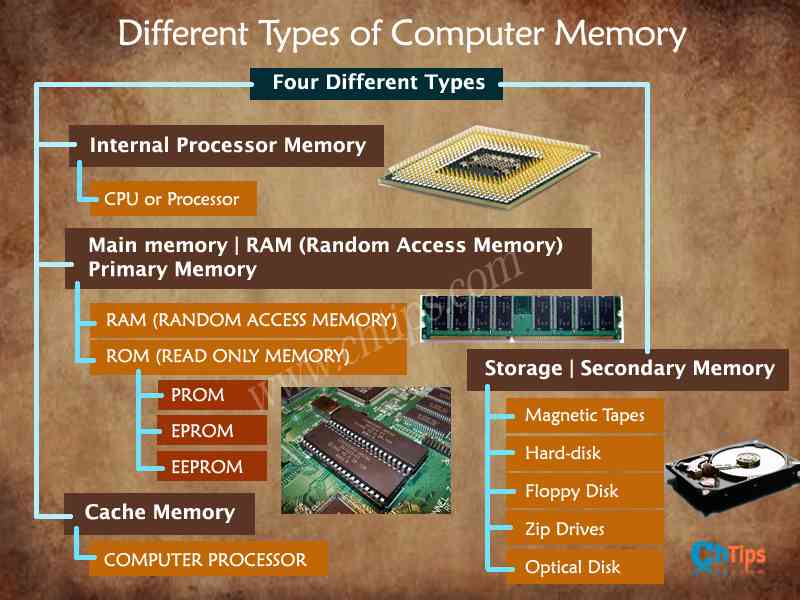
Some of the types of secondary storage memory are mentioned below.
- SDD [Solid State Drives]
- Flash Drives
- NAS [Network Attached Storage]
- SAN [Storage Area Network]
- Cloud Storage
- Magnetic Tapes
- Magnetic Disk
- Hard-Disk
- Floppy Disk
- Zip Drives
- Optical Disk
- Pen Drives
Let us try to discuss some of the secondary storage devices.
1. Computer Hard Disk
Undoubtedly, computer hard disk drives are the most popular secondary storage devices of the computer system.
They are the most crucial part of the computer system where all the essential data and information are saved permanently.
Computer Hard disk was first introduced in 1956 for IBM.
Hard drives are manufactured with rigid materials, it has a disk-shaped platter made up of aluminum or glass and is coated with a thin layer of magnetic material.
The platters are hard and cannot be bent.
Therefore, they are called fixed disks.
The Sizes of disk platters vary from 1 to 14 inches in diameter. HDD records data by magnetizing ferromagnetic material directionally to represent either 0 or 1 in a binary.
2. SSD
SSD stands for Solid State Device.
The SSD uses NAND-based flash memory. They are non-volatile memory and can store and handle a massive amount of data and information permanently.
The SSD Drives do not possess a mechanical arm; therefore, to read and write data, it depends upon the embedded processor installed in them, which is also called a “Controller“.
The controller performs the work of reading and writing the data and information.
SSD are comparatively faster than modern hard disk drives. The controller used in SSD is primarily responsible for data processing with storing, retrieving, and cleaning the information.
These factors decide the overall speed of SSD drives.
If you can ask me, I prefer the use of SSD Drives over Hard disks.
3. Pen Drives
They are portable devices; therefore, they can be easily carried from one location to another. They have a very compact shape and size and sometimes look like a pen shape.
Therefore they derived the name pen drive.
Modern pen drives come in huge data storage capacity; therefore, they have easily replaced their counterparts like CDs, DVDs, and floppy disks.
The pen drives are considerably faster the CDs, DVDs, and other storage devices.
Pen drives can be connected to a USB (Universal Serial Bus) Port available on computer motherboards; they can be used without any additional power supply.
They receive the power directly from the USB port itself and hence are playing a dominant role in the computer and information technology industry.
What are the Characteristics of Secondary Memory?
- Secondary memory is non-volatile.
- They can save and hold an enormous amount of data almost permanently.
- They are relatively cheaper compared to the primary memory of a computer system.
- They can be replaced and changed quickly.
- Their working and functioning are prolonged.
- They are not part of a computer’s core architecture, and hence computers can function without the use of secondary memory.
- These memories are readily available in the market with different storage capacities.
- Different manufacturer of secondary storage is enhancing their products for better speed and performance.
- Data and information can be retrieved at any time when the user request and demands.
- They are reliable.
- They are available in a compact size.
- They can easily store data like songs, movies, documents, files, etc.
Related Articles
- Impact of Social Media on Students Life
- Advantages and Disadvantages of Hard Disk Drives
- Top 20 Advantages of Internet in Points
- Advantages and Disadvantages of CDs and DVDs
- Top 10 Advantages and Disadvantages of Computer
- Differences Between Internal And External Memory
- 11 Differences Between Floppy Disk and Hard Disk
- What is Volatile Storage Devices
- Computer Basic Tutorials
5 Examples of Secondary Memory in Computer Systems
There are numerous devices considered as secondary storage devices, but I am mentioning the best 5 used devices from them.
- Computer Hard Disk Drive.
- Pen Drives.
- SSD {Solid State Drives}.
- Optical Disks.
- Cloud Storage
Features of Memory
There are several features of computer memory. Some of them are listed below.
- It is one of the crucial components of the computer system.
- It loads applications and software.
- It is temporary memory and holds essential tasks and jobs necessary for proper computer functionality.
- They can handle multiple tasks and operations at a single time.
- Computer memory is always active in the computer system for better performance and usability.
- They can be easily updated.
- They are compact in shape and size.
- They are relatively cheap these days.
- They are available in different capacities depending on the user’s requirements.
- They are readily available in the market.
- They are a part of the core architecture of computer systems.
- The system cannot operate without RAM.
Difference Between Primary Memory and Secondary Memory
| Primary Memory | Secondary Memory |
| They are volatile. | They are non-volatile. |
| They are expensive. | They are not that costly compared to their counterparts. |
| They cannot store massive data and information. | They can save huge data. |
| They are faster. | They are comparatively slower. |
Frequently Asked Questions [FAQs]
Is ROM Secondary Memory?
ROM {Read Only Memory} is a primary memory that is non-volatile in nature.
Is Cache a Memory?
Yes, the cache is a memory that holds or stores the most frequently used instructions for faster processing with the help of central
processing unit.
This eventually enhances the overall performance of computer system.
What is a Register Memory?
Register Memory is embedded in the Central Processing Unit {CPU} in the form of registers. It is considered the smallest and the fastest memory in the computer system.
Is ROM a Volatile Memory?
No, ROM [Read Only Memory] is non-volatile it stores data and instructions permanently even if there is a power failure.
Get In Touch
I have also written and compiled some articles on computers and telecommunications, and please go through them.
I hope you will like reading it.
I hope that all the questions and queries related to 4 Different Types of Secondary Memory in Computer systems, Function, and Examples with Differences have been answered here.
Don’t hesitate to contact me, and if you need to add, remove, or update anything from the article, please let me know in the comment section or via email.
I will be more than happy to update the article. I am always ready to correct myself.
I was hoping you could share this article with your friends and colleagues; this motivates me to write more on related topics.
!!! Thank You !!!
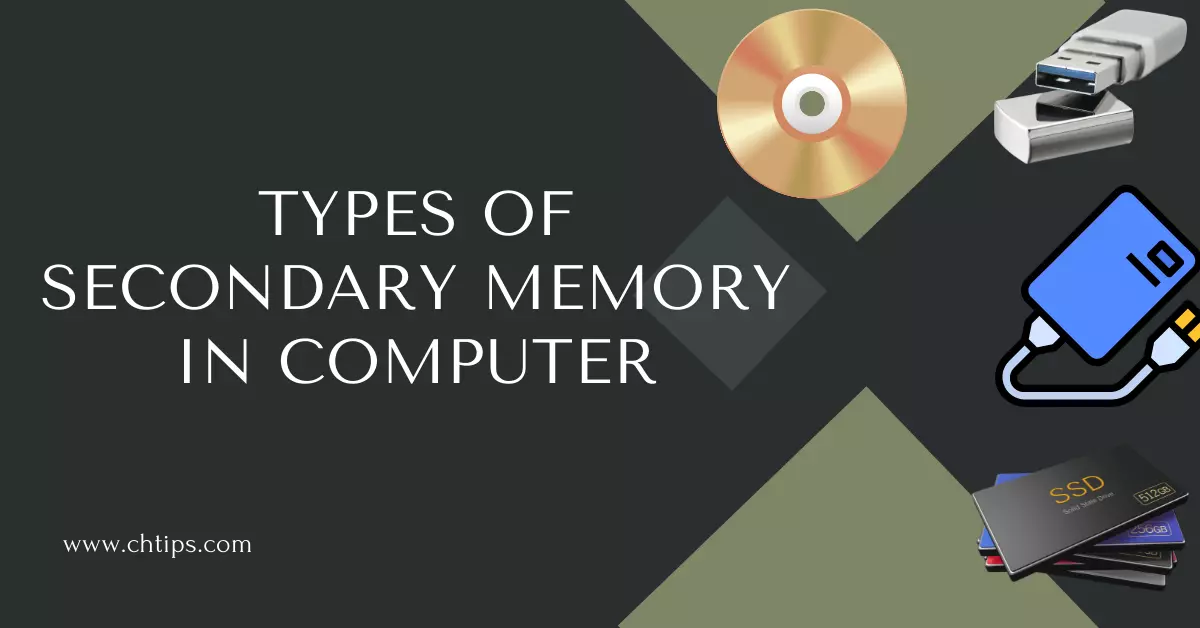
Comments are closed.