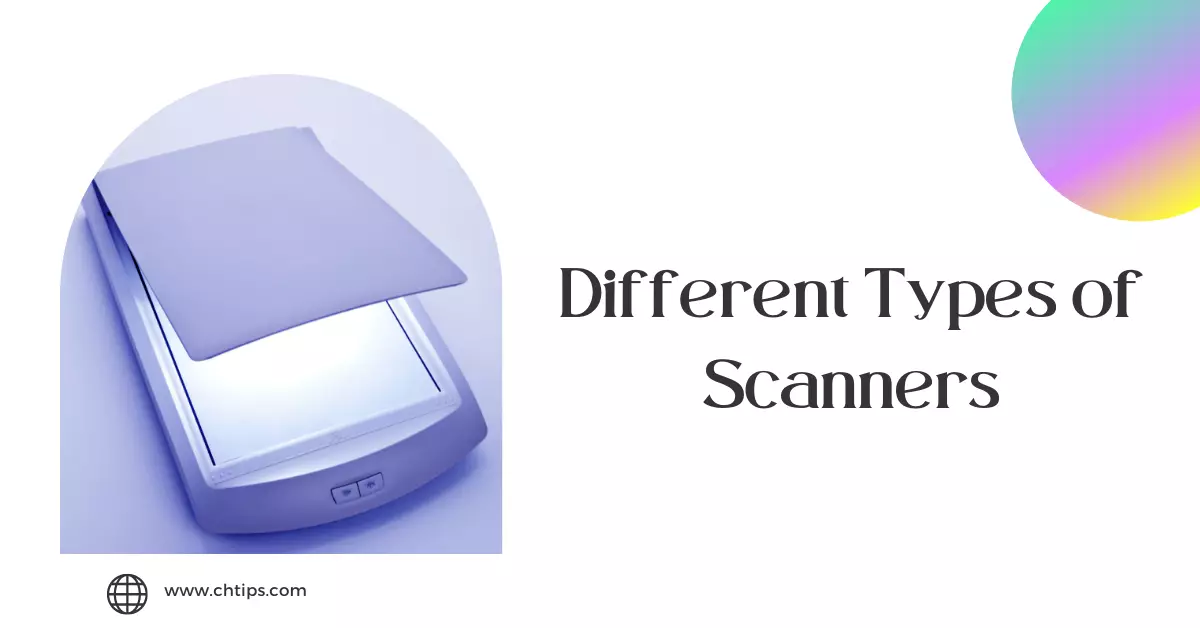Scanners are computer input devices, which are used to scan documents, images, and text files.
The documents which are scanned are converted into a digital format that can be further viewed and updated with the help of computer and editing software.
Let us now discuss on what are the different types of scanner, uses with advantages and disadvantages using pictures and examples.
Let us dig into the topic in more detail
What is Scanner in Computer
Scanners are computer devices that are used to convert a hard copy into a soft copy that can be later modified and viewed using a computer, laptop, or mobile.
To modify these soft copy special editing software are used like Photoshop and Adobe Reader.
The scanner is a device that is designed and developed to scan photographs, posters, magazines, documents, text files, etc., and save them in a computer hard disk drive for further usage.
The scanner grants permission to the computer system for printing documents that are converted into digital format.
They can be easily connected to computers, and laptops using USB {Universal Serial Bus} cables, Parallel Port, SCSI{Small Computer System Interface}, TWAIN { Technology Without An Interesting Name }.
The scanner is self-sufficient in scanning black | and white as well as color images.
Popular scanner manufacturing companies
- Canon Scanners.
- Epson Digital Scanner.
- HP Digital Scanner.
- Fujitsu Scanners.
- HP Sheet Feed Scanner.
- Kodak Scanners.
- Umax Digital Scanner.
- Plustek Digital Scanner.
- Microtech
Explain Different Types of Scanners in Computer
Below I have listed 8 types of scanner in computer they are
- Drum Scanner
- Handheld Scanner
- Flatbed Scanner
- Optical Character Recognition
- Magnetic Ink Character Recognition
- Image Scanner
- Light Pen
- Barcode Reader
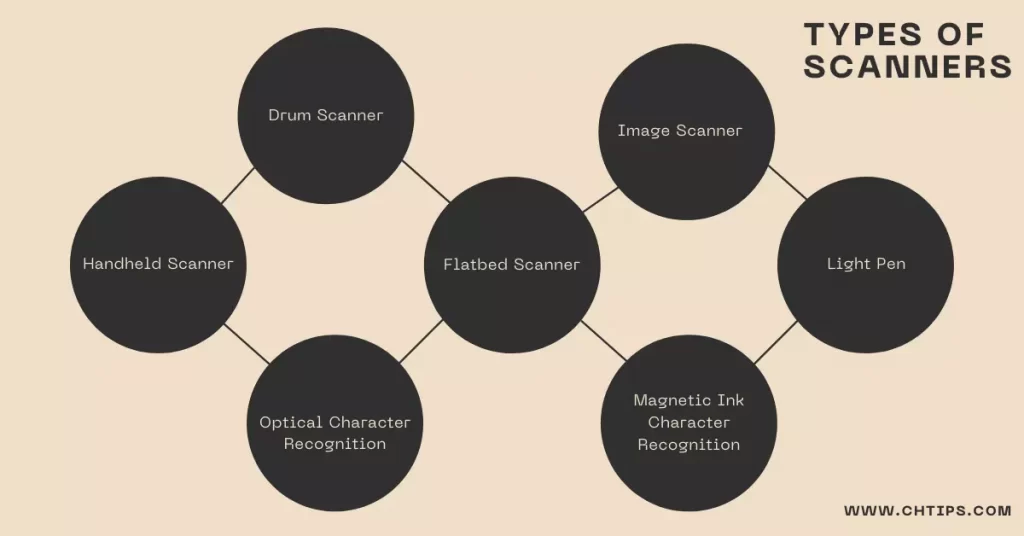
1. Drum Scanners
They are considered to first use scanners. They use photomultiplier tubes for better performance and also for enhancing performance.
They are renowned for the good quality scanning of documents and images. They are widely used in publications and the printing press.
The drum scanners consist of a photomultiplier tube {PMT} which is responsible for and used for scanning images and documents.
This photomultiplier tube {PMT} is highly sensitive to light.The drum scanner scans images in high resolutions all the small details included in the documents and images are scanned in the process.
The image is kept on a glass tube where glass tubes revolve around the image to scan the document from all angles.
There is a sensor mounted in the center of the cylinder. This sensor divides the light coming from the document into 3 beams.
After this, each beam is passed through a color filter to the photomultiplier tube. After coming here, the light is converted into an electrical signal.
2. Handheld Scanner
The handheld scanners or hand scanners are small and compact in size devices; they are one of the popular input devices of the computer systems.
They are capable of scanning any size of products, they are less weighted and therefore can be used accordingly.
They are also considered small manual scanning devices that are generally used with hands for manual scanning.
They are used while gently scrolling over the image or barcode to capture the complete details related to the product such as product manufacturing details, price, expiry date, and batch number.
They are primarily used in malls and libraries. Handheld or hand scanners are similar to flatbed scanners.
3. Flatbed Scanner
They are the most famous and popular scanners and therefore widely used and accepted. They are also known as desktop scanners or personal computer scanners.
They are primarily and extensively used in homes and small offices.
Flatbed scanners have a large glass surface and a lid.
These scanners work best with flat objects such as photos and paper, but you can also place large objects such as open books on the scanner bed.
Some models of flatbed scanners come with built-in all-in-one devices that function as printers, scanners, copy machines, and fax machines.
4. Optical Character Recognition
The OCR stands for optical character recognition.
OCR is a mechanical device that can convert images, pictures, documents, or manually written content into readable form.
These scanned documents are later provided to the system for further processing like modification and updates using editing software like Photoshop and Adobe Reader.
5. Magnetic Ink Character Recognition
MICR stands for magnetic ink character recognition.
MICR is an input device of a computer system that is generally used in the banking sector where numerous cheques are handled and processed every day.
The cheques contain important and sensitive information printed on them like cheque number, account number, name of the account holder, and bank id codes.
These details are imprinted with the help and assistance of press oxide that are further magnetized for later usage.
The MICR devices are capable of reading this information and comparing and cross-checking check previously-stored detail in the banking database.
6. Image Scanner
The image scanner is a digital device also an input device of the computer that is used to scan images, pictures, printed text, documents, and objects and later convert them into a digital image.
Image scanners are used in a variety of domestic and industrial applications such as design, reverse engineering, orthotics, gaming, and testing.
7. Light Pen
The light pen is a computer input device similar to a pen used to read bar codes, also capable of pointing at the object and characters on the monitor screen.
The light pen helps users modify changes in the drawings. It is also considered a handheld light-sensitive device known as a “Pointing Device”.

The light pen is used to command the computer system for performing specific and special operations.
They are also called “Electronic Pen”.
It is a pointing device that can be used as a computer mouse to point, select, and drag elements on the computer screen.
The light pen consists of light sensors used when it is touched and shown to the computer screen. It is used in selecting and drawing pictures that also distinguish the cursor’s position.
It is typically used as a part of CAD (Computer-Aided Design), where the client selects something on the screen.
Modern light pens are available in wireless technology. Due to the contemporary development in technology, they have easily replaced their counterparts.
They are plug-and-play devices that do not need driver’s files to install and use.
8. Barcode Reader
These barcodes are scanned with the help of a barcode scanner or barcode reader to check the details regarding the price, item no, batch code, etc.
This barcode reader or barcode scanner is attached to the computer system.
After scanning, the complete details of the item can be fetched on the computer for quick access with database administration.

The barcode is nothing but black and white color parallel lines attached to any product, and a laser barcode reader is used to fetch the details inside the barcode.
The barcode is scanned with the help and assistance of an optical barcode reader.
The Optical barcode reader or barcode scanners are an input device of a computer system used for standardized identifications.
The information is in dim lines with alphanumeric values that differ in width and height.
A standard barcode scanner uses laser shaft technology.
The Laser bar is relocated adjoining the bar lines of the standardized identifications when the Laser pillar moves, and it gets reflected light from the scanner tags.
A touchy light detector discovers the reflected bar.
That adjustment over light instance into electric heartbeats and later assist the transformation of alphanumeric values.
The barcode scanner is connected to the computer system where alphanumeric values are stored in computer memory, such as a computer hard disk drive.
5 Uses of Scanner Devices
- The scanners are used to scan documents to the computer for further modifications and use.
- The documents are converted into a digital format which can later be shared via Google drives, emails or uploaded online on other websites.
- In modern competitive exams, the answers can be scanned with the help of an optical card reader.
- The OMR [Optical Mark Reader] is an input device of a computer that is primarily utilized in the examination for solving multiple-choice questions.
- The OMR converts these solved questions into machine-readable form.
- They are extensively used in libraries where scanners scan all important information related.
- They are used in malls, all the product-sensitive information can be captured using them like product cost, manufacturing date, expiry date, batch number, etc.
- One scanner is available in the markets which is capable of scanning, and printing.
- Modern scanners can be connected to the computer system using Wi-Fi, Bluetooth, Infrared, LAN, USB cables, TWAIN, parallel port, SCSI, etc.
- They are widely used as the qualities of scan documents are never compromised.
5 Benefits and Advantages of Scanners in Points
- The speed of modern scanners is pretty impressive, they can carry out multiple operations simultaneously, without affecting another important working process.
- They are capable of storing and handling huge files and documents as they possess enough memory to execute any operation and tasks given to them.
- As they work with tremendous speed they do not compromise the quality of scanned documents they present therefore it is considered the major advantage of scanners.
- They are compact in size and hence can be installed in small spaces.
- They are highly portable and can be transferred from one location to another.
- They are extremely easy to use and handle.
- For further modification and viewing additional editing software is used on computers and laptops.
- They can be easily connected to other devices like laptops, desktops, and notepads using USB cables or parallel ports, or Wifi.
- The qualities produced by scanners are never compromised and hence widely used and accepted.
5 Drawbacks and Disadvantages of Scanners Computer Devices
- The major disadvantages of scanners are they are expensive and the latest model is not readily available in the market.
- The scanned sizes of documents are huge and hence eat a lot of space in the hard disk drive.
- They are heavy on maintenance and a professional person is needed for repair.
- Some scanners take time for scanning documents.
- Low-quality scanners reduce the quality of scanned images.
Function of Scanners
The main functions of scanners are
- Scanning
- Copying
- Archiving
- Research
Scanner Types in Table Form
| # | Scanner | Description |
| 1 | Drum Scanners | They are considered to first use scanners. They use photomultiplier tubes for better performance and also for enhancing performance. |
| 2 | Handheld Scanner | Handheld scanners or hand scanners are small and compact in size devices; they are one of the popular input devices of the computer systems. |
| 3 | Flatbed Scanner | They are primarily and extensively used in homes and small offices. |
| 4 | Optical Character Recognition | OCR is a mechanical device that can convert images, pictures, documents, or manually written content into readable form. |
| 5 | Magnetic Ink Character Recognition | MICR is an input device of a computer system that is generally used in the banking sector where numerous cheques are handled and processed every day. |
| 6 | Image Scanner | Image scanners are used in a variety of domestic and industrial applications such as design, reverse engineering, orthotics, gaming, and testing. |
| 7 | Light Pen | The light pen is a computer input device similar to a pen used to read bar codes, also capable of pointing at the object and characters on the monitor screen. |
| 8 | Barcode Reader | Barcodes are scanned with the help of a barcode scanner or barcode reader to check the details regarding the price, item no, batch code, etc. |
Who Invented Scanners?
The first photo or image scanner was designed and developed was a drum scanner it was primarily developed to use with a personal computer.
The scanner was developed in 1957 by Russell A. Kirsch at the National Bureau of Standards in United States of America.
Scanner is Which Type of Device
The scanner is an input device.
Applications of Scanners
There are various applications of scanners in this modern world but I am going to mention a few of them.
- Admission Forms
- Survey Forms
- Examinations
- Inquiry Form
- Loan Form
- Feedback forms
- Subscription Forms
- Terms and Conditions forms
- Product Evaluations
- Data Compilations
Related Articles
- Input Devices of Computer System
- Output Devices of Computer
- Advantages and Disadvantages of Plotters
- Different Types of Plotter
- Plotter is Input or Output Device
- Is Barcode Reader an Input or Output Device
- What are the Soft Copy Output Devices
- Light Pen is Input or Output Devices
- Advantages and Disadvantages of Barcode Reader
- Is WebCam and Digital Camera Input Device or Output Device
- Is a Projector an Input or Output Devices
- Is a Scanner an Input or Output Devices
- Different Types of Pointing Devices
- Different Types of Printer
- Is a Printer an Input or Output Device
- What is Optical Mark Reader In a Computer
- Is Floppy Disk a Secondary Device in Computer Storage
- 10+ Characteristics of Laser Printers
- Learn Computer Fundamentals
- Computer Basic Tutorials
Is a Scanner Input or Output Device
The scanner is an input device of a computer system as it collects data and information from outside the world and presents the collected data to the computer in the form of a soft copy for further processing and handling.
Therefore it is considered that the device which receives data in the raw format through users interventions is called input devices of computers.
And hence we can say that scanner is an input device.
A list of all popular input devices is given below.
List 10 Input Devices of Computer System
- Keyboard
- Mouse
- Scanner
- Trackball
- Joystick
- Light Pen
- Touch Screens
- Optical Card Reader (OCR)
- Magnetic Ink Character Recognition (MICR)
- Optical Bar Code Reader (OBR)
- Voice Recognition Devices
- Optical Mark Reader (OMR)
10 Output Devices of Computer With Picture
- Monitors
- Touch Screens
- LCD Monitors or LED Monitors
- Printers
- Speakers
- Headphones
- Sound Cards
- Plotters
- Projectors
FAQs {Frequently Asked Questions}
Is Printer Input or Output Device?
The printer is an output device
Are Wireless Scanners Have Connectivity Issues
No, if you are going through such a problem check your networks.
Is Scanner Costly?
Desktop scanners are cheaper compared to others.
Get In Touch
I have also written and compiled some articles on computers and telecommunications, and please go through them.
I hope you will like reading it.
I hope that all the questions and queries related to what are the different types of scanner, uses, advantages and disadvantages also with pictures and examples have been answered here in easy language.
If you have any questions related to what is Scanner and its Applications?
Don’t hesitate to get in touch with me, and if you need to add, remove or update anything from the article, please let me know in the comment section or via email.
I will be more than happy to update the article. I am always ready to correct myself.
Please share this article with your friends and colleagues; this motivates me to write more related topics.
!!! Thank You !!!