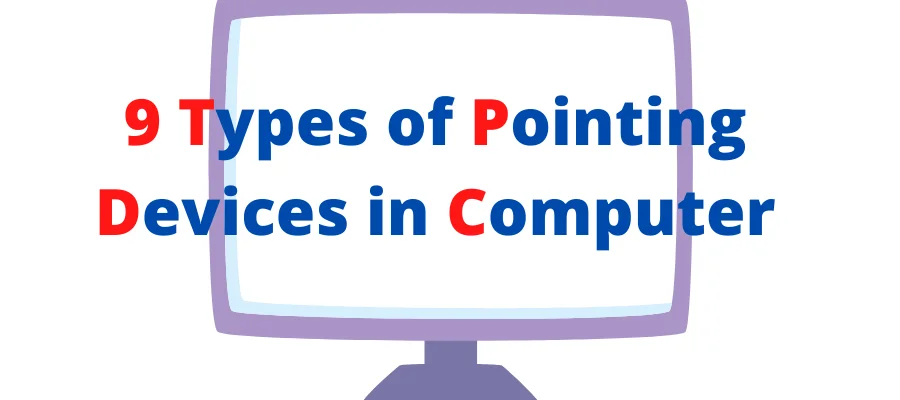In this article, we are going to discuss the 9 types of pointing devices used in a computer system with their functions, applications, and uses.
A pointing device in a computer system is nothing but a hardware peripheral device that is capable of interacting with the user with the help and assistance of GUI [Graphical User Interface].
The pointing device, such as the mouse, is used and utilized by controlling the cursor or pointer on the computer screen.
A computer mouse is a pointing device used to move a pointer on the screen and to make selections.
There are several types of pointing devices that are extensively used are included.
- Mouse.
- Trackball.
- Touchpad.
- Joystick.
- Pen / Tablet.
- Touchscreen.
We will also see the advantages and disadvantages of using these devices with definitions and complete explanations.
Let’s start!!!
What is a Pointing Device in a Computer?
The pointing devices are used to point or select anything on the screen using devices such as a mouse. These pointing devices are also called "Input devices".
The pointer on the screen is called a cursor, a symbolic representation of the mouse, and is used for selecting and dragging elements from one location to another.
These devices are used to accept information and data from outside the world.

After receiving, they tend to translate this data and information into a human-readable form that can be understood quickly and later sent for further processing and handling.
Recommended Reading
- What is Block Diagram of Computer System
- What are the Main Characteristics of Computer
- What are Optical Input Devices
- Classifications of Computer
- The Five Generations of Computer
- 10 Limitations of Computer System
- What are the Hard Copy Output Devices
- What are the Examples of Dot Matrix Printers
- 12 Examples of Secondary Memory in Computer
- 8 Different Types of Scanners
- What are the Processing Devices of Computer
- Classification of Computer According to Purpose, Size, Types, and Uses
The pointing devices are used in the GUI interface [Graphical User Interface], where a user gets a graphical environment to use such pointing devices or input devices like mouse and keyboards.
The mouse is a very famous pointing, as well as an input device.
They are extremely easy to use, and their operations and tasks have great consistency, accuracy, and speed.
For Example, copying a file/folder from one location to another location is very simple using a mouse.
Still, if you use a keyboard, it can be a very difficult task for new users; for the pro ones who are more familiar with the shortcuts available for performing some specific tasks can be done easily.
What are The Different Types of Pointing Devices Include?
In this section, we are going to discuss and explain 9 types of pointing devices with their functions and uses.
In a computer system, there are input and output devices that are an integral part of the personal computer {PC}.
Using these devices, the system performs input and output functions, which are the most crucial function of any system available worldwide.
Now let’s talk about input devices.
- The input devices convert the digital or binary signals into logical signals or in binary form,, that is, 0s and 1s.
- A computer system and further processing and handling can properly understand this binary language.
- The pointing or input devices are the intermediate between the outside world and our computer or device.
- The prime examples of pointing devices are a mouse, keyboard, scanner, etc.
Output Devices
The output devices are electromagnetic gadgets that send output data or information into a human-readable form that can be appropriately understood by humans.
This output can be in the form of softcopy or hardcopy.
Softcopy (VDU) [Visual Display Screen] can be viewed on the screen as text, images, and graphics that cannot be touched or felt.
The output devices act as an intermediate between the outside world and the computer.
A hardcopy can be obtained on paper, cloths, etc. These outputs can be touched and felt.
The prime example of output devices is monitor, printer, etc.
You May Also Like
- 10 Uses of Computer in Different Fields
- What is SuperComputer and Its Use
- Five Basic Components of Computer System
- Advantages of Internet in Points
- 20 Disadvantages of Internet in Points
- Is a Scanner an Input or Output Devices
- Plotter is Input or Output Device
- Is Barcode Reader an Input or Output Device
- 11 Similarities Between Hardware and Software
- 10+ Characteristics of Laser Printers
- What is Buffered Memory and Their Differences
Types of Pointing Devices and Their Uses
In this section, we are going to list all 9 types of pointing devices with their uses, applications, and functions.
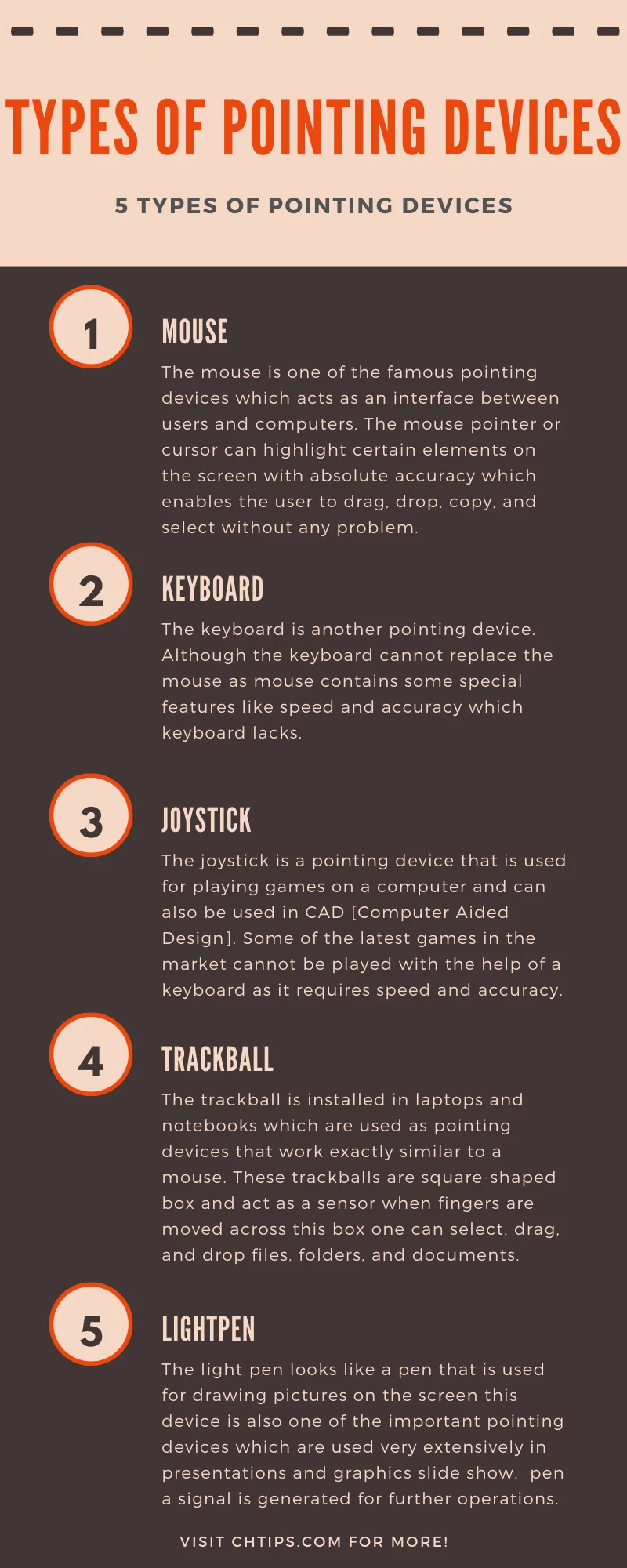
- Mouse
- Keyboard
- Touchpad
- Joystick
- Trackball
- Light Pen
- Optical Card Reader
- Digitizing Tablet
- Stylus
1. MOUSE
The mouse is one of the famous pointing devices which acts as an interface between users and computers.
The users who use a mouse has an extra edge over the keyboard users because the mouse can perform operations and task given to them at rapid speed and with precision.

The mouse pointer or cursor can highlight some aspects on the screen with absolute accuracy, enabling the user to drag, drop, copy, and select without fuss.
The mouse can copy files and documents from one location to another within just a few clicks.
The mouse has two buttons, one on the left side and another on the right side, and a scroll button| wheel on the mouse’s center, which is used to scroll documents while reading.
The mouse is used in application software or computer projects where GUI [Graphical User Interface] technology is used where the task has to be done with rapid speed with almost 100% accuracy.
The computer mouse is cheaper, faster, and needs a small size for its installation.
Mouse is used as the standard pointing device in a Graphical User Environment. A mouse is a pointing device that moves a screen pointer and makes selections.
There are three types of mouse
- Mechanical
- Optical
- Infrared or Radio Frequency Cordless Mouse
Mechanical Mouse
These mouse is almost circular in shape and has a rounded rubber ball at the base.
Optical Mouse
This mouse has an LED [Light Emitting Diode ] at the base. It emits light when the user uses the mouse in any application and project.
Infrared or Radio Frequency Cordless Mouse
This mouse gets power from the batteries installed inside them and can be changed if found damaged.
which computer hardware device performs the functions like click, point, drag, or select?
Ans : Mouse
2. KEYBOARD

The keyboard is another pointing device.
Although the keyboard cannot replace the mouse as the mouse contains some special features which the keyboard lacks.
Now I will guide you on how to use a keyboard just like a mouse. Don’t worry; I will guide you through the entire process.
- Step No 1] Select Control Panel.
- Step No 2] In the Control Panel, Go To Open Ease of Access.
- Step No 3] Click on Make the keyboard easier to use.
- Step No 4] Select Turn on Mouse Keys.
3. TouchScreen
The touch screen is capable of showing information and data on their screen, which can be touched and accessed using fingers and the information can be accessed by a device called a pen-like stylus.
Whenever we touch our fingertips on the screen there, a signal is generated, which is transferred to the CPU [Central Processing Unit] to process and handle the information. Later this information is handover to output devices for further processing.

The touch screen does not require a pointing device like a mouse for performing operations.
They have an inbuilt sensor that detects fingertips and allows them to access the information and device.
Default pointing device of a laptop is touchpad.
Touch screens are sometimes called pointing devices and output devices as they carry out the basic essential functions.
4. Joystick
The joystick is a pointing device used for playing games on a computer and can also be used in CAD [Computer Aided Design].
Some of the latest games in the market cannot be played with the help of a keyboard as it requires speed and accuracy.

The latest joystick has multidimensional features that enable users to play games quickly and precisely.
The joystick can be moved up, down, left, and right.
It also has a push button at the top of the joystick used while playing video games.
They have a vertical stick that enables the cursor to move freely across the screen.
Recommended Reading
- Importance of Teachers in Students’ Life
- Five Generations of Computer
- 20 Advantages and Disadvantages of Mobile Phones
- Impact of Social Media on Students’ Life
- What is Accuracy in Computer
- Computer Basic Tutorials
5. Trackball
The trackball is installed in laptops and notebooks, which are used as pointing devices that work exactly like a mouse.
These trackballs are square-shaped boxes and act as a sensor.
When fingers are moved across this box, one can select, drag, and drop files, folders, and documents.
Nowadays, trackballs are extensively used because of their shape and small size with unique features compared to a mouse.
This trackball does not require huge space.
6. Light Pen

The light pen looks like a pen that is used for drawing pictures on the screen.
This device is also one of the important pointing devices used extensively in presentations and graphics slide shows.
The light pen has a light sensor; once the user touches the screen with the help of a light pen, a signal is generated for further operations.
7. Optical Card Reader
OCR [Optical Card Reader] is a mechanical device that can translate images, pictures, and documents into a machine-readable form.
OCR has an inbuilt memory that stores previously scanned data or information.
These OCRs can be used in scanning barcodes with pictures and rechecked with the data previously stored in the memory.
8. Digitizing Tablet

The digitizing tablet is also called a graphic tablet. These are other types of pointing devices that are used in drawing pictures and graphics.
These devices are used with a stylus. These drawings can be stored in computer memory for further modifications and processing.
Computer Pointing Device With Image
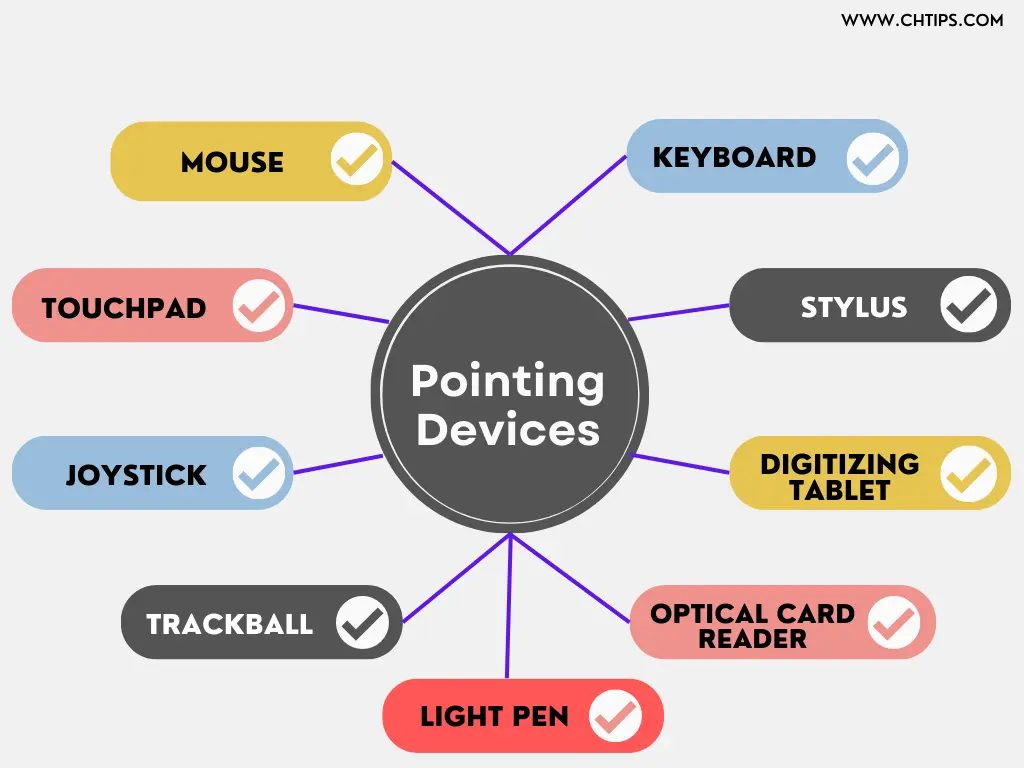
What are the Functions of Pointing Devices?
There are several functions that are performed by pointing devices of computer system. Let us discuss some of them
- The pointing devices are also considered to be computer input devices.
- Pointing devices are used to move the cursor on a computer screen.
- They are used and utilized when the cursor has to be moved over the screen to perform specific tasks and operations.
- They are used for selection, dragging, and pointing.
- Pointing devices can be used and controlled using fingers.
- The most used pointing device is a mouse, commonly seen in computers and laptops.
- Pointing devices are used to move or select objects on the screen. It can be a mouse, touchpad, or graphics tablet.
5 Advantages and Disadvantages of Pointing Devices of Computer
| # | Advantages | Disadvantages |
| 1 | Simple to use & handle. | Need Space for Installation. |
| 2 | Faster in navigation. | They are delicate in nature and hence can get easily damaged. |
| 3 | Extensively used and utilized | They are comfortable working on flat surfaces. |
| 4 | Inexpensive compared to other devices. | Need hand and finger movement to work. People with disabilities find difficulty in working with them. |
| 5 | Compact size. | They can be misplaced easily due to their compact size. |
| 6 | Portable | Some pointing devices are expensive. |
Useful Video On: Computer Pointing Devices
What is a Pointing Device What is it Used For
| # | Pointing Devices | Uses |
|---|---|---|
| 1 | Mouse | Used for Drag, drop, copy, and select |
| 2 | Joystick | Joystick is used for playing games also in CAD and CAM. |
| 3 | Touchpad | Is used for selection using fingers. |
| 4 | Touchscreen | The data and information can be selected by touching using fingers. |
| 5 | Light Pen | Used for drawing pictures on the screen. |
What are the 5 Point-and-Draw Devices?
- Mouse.
- Trackball.
- joystick.
- light Pen.
- Touch Screen.
Significant Advantages of Pointing Devices
- Ergonomic Design.
- Efficient & Easy Navigation.
- Increased Productivity.
- Customizability.
- Accessibility.
- Wireless Connectivity.
- Compatibility.
8 Examples of Pointing Devices in Computing
- Mouse.
- Stylus
- Trackball.
- Joystick.
- Pointing Stick.
- Graphics Tablet.
- Wii Remote.
- Finger Tracking.
7 Features of Pointing Devices
- Precision and Accurate.
- Customizable Settings.
- Durability.
- Wireless Connectivity.
- Multi-Functionality.
- Compatibility.
- Portability.
5 Famous Pointing Device Companies
What are 2 Popular Pointing Devices?
Joystick and Mouse are popular pointing devices.
What are Two Types of Alternative Pointing Devices?
Trackballs and Trackpads types of alternative pointing devices.
What was the First Pointing Device?
Computer Mouse
Pointing Devices PDF Download
Device That Can Perform Both Input & Output Functions
| # | Dual Devices |
| 1 | Modems |
| 2 | Network Cards |
| 3 | Touch Screen |
| 4 | Sound Cards |
| 5 | Head Phones |
List of Input and Output Devices of Computer In Tabular Form
| # | Input Devices | Output Devices |
| 1 | Keyboard | Monitors |
| 2 | Mouse | Touch Screens |
| 3 | Scanner | LCD Monitors or LED Monitors |
| 4 | Trackball | Printers |
| 5 | Joystick | Speakers |
| 6 | Light Pen | Headphones |
| 7 | Touch Screens | Sound Cards |
| 8 | Optical Card Reader (OCR) | Plotters |
| 9 | Magnetic Ink Character Recognition (MICR) | Projectors |
10 Input Devices of Computer
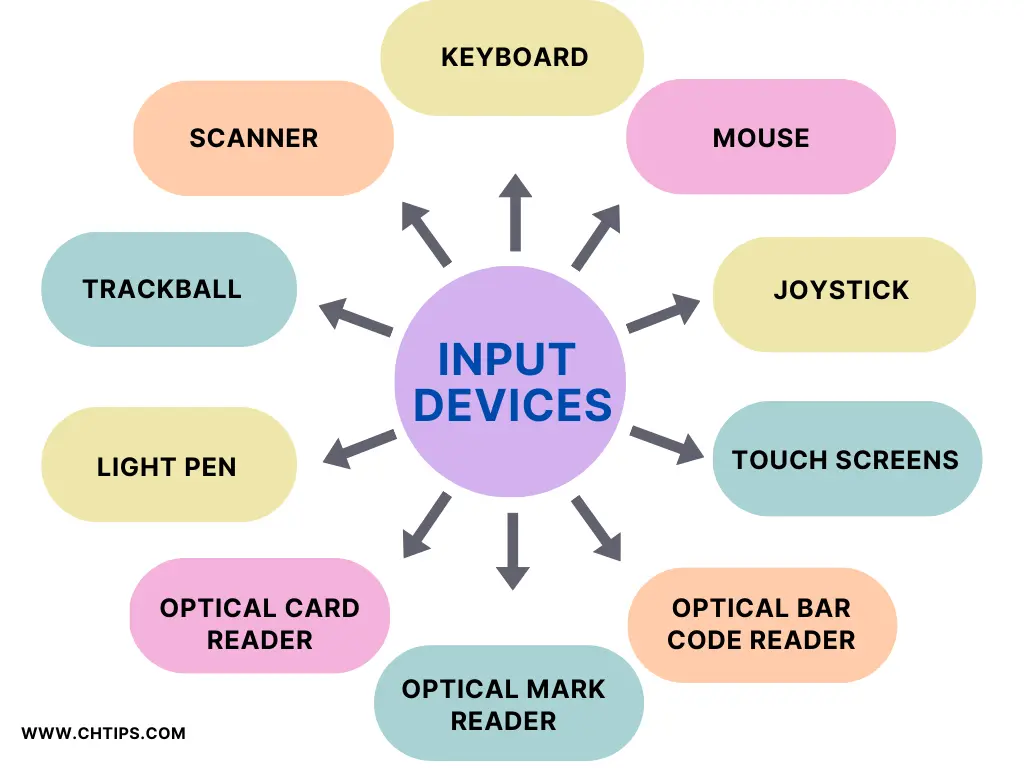
| # | Input Device | Uses |
| 1 | Keyboard | Used to enter raw data and information into the computer system. |
| 2 | Mouse | It is a pointing device. Used for selecting, dragging, clicking, etc. |
| 3 | Joystick | It is used in playing games and in CAD [Computer Aided Design]. |
| 4 | Light Pen | Used for drawing pictures. |
| 5 | Magnetic Ink Character Recognition (MICR) | Used for reading text on cheques issued by banks like chqno, Account details, etc. |
| 6 | Optical Bar Code Reader (OBR) | It is used to read barcode pictures. |
| 7 | Webcam | Used to take pictures and videos. |
| 8 | Video Camera | Used to take high-quality videos. |
| 9 | Optical Card Reader (OCR) | Used to scan documents and images. |
| 10 | Touch Screens | Used for Display. |
Types of Output Devices of Computer
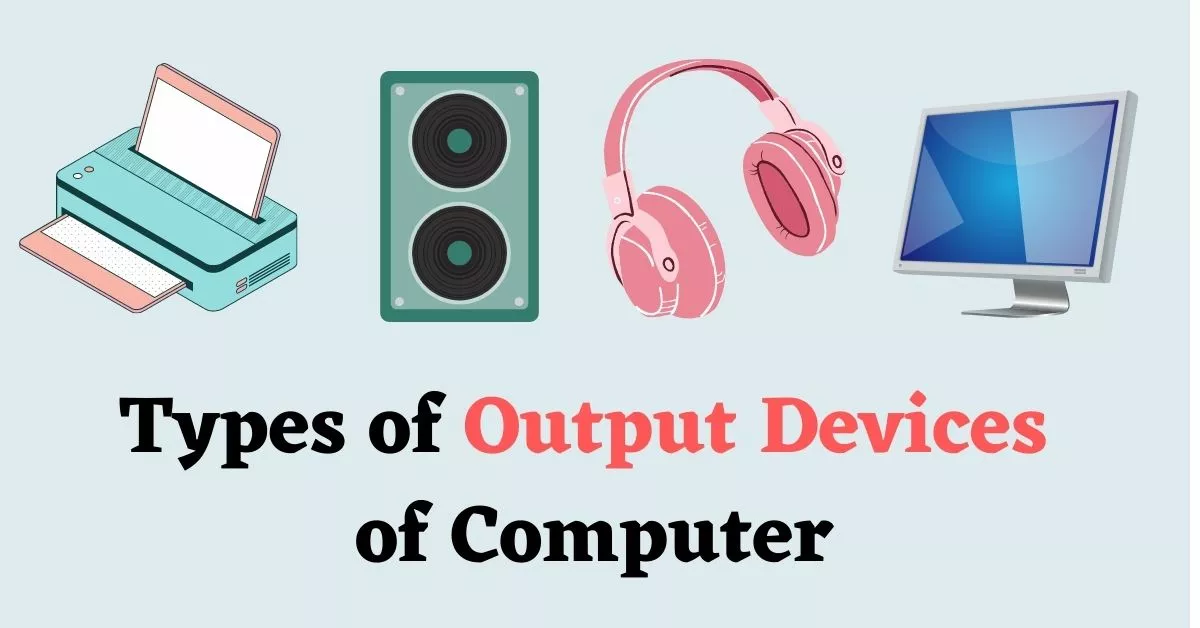
- Monitors
- Touch Screens
- LCD Monitors or LED Monitors
- Printers
- Speakers
- Headphones
- Sound Cards
- Plotters
- Projectors
Frequently Asked Questions {FAQs}
Is Touch Screen Pointing Device?
The touch screen is a display screen that is used to display data and information. The touch screen is accessed with human interventions by using fingers as a mouse.
Is the keyboard a Pointing Device?
The keyboard is considered an input device of a computer system primarily used for entering data and information into a computer.
Is a light Pen Pointing Device
Yes. a light pen is considered to be a pointing device.
What are Positioning Devices in Computer Graphics?
Mouse, touchpads, Joystick, trackballs, and tablets.
5 Pointing Devices
Mouse
Keyboard
Touchpad
Joystick
Trackball
Most Used Pointing Device of Computer System
The Computer Mouse is considered the most used pointing device of computers.
Who Controls the Pointer on the Screen?
Mouse
What is the Pointer Cursor Called?
It is called “Caret”.
Name a Popular Pointing Device
Mouse.
Is Joystick a Pointing Device?
Yes, Joystick is a pointing device.
Is Trackball a Pointing Device?
Yes, Trackball is a pointing device.
What are point and draw devices?
A Mouse is considered to be a point an draw devices.
Which is not a point-and-draw device?
A keyboard.
Which is an example of non pointing device?
Scanner
Which is a pointing and drop device?
Mouse.
Get In Touch
The pointing devices are used extensively in these modern days as they are cheaper, smaller in size, and perform operations and tasks with fantastic speed.
I have also written and compiled some articles on computers and telecommunications, and please go through them.
I hope you will like reading it.
All the questions and queries related to Different Types of Pointing Devices has been answered here.
If you have any questions related to What are Pointing Devices in Computer System
Don’t hesitate to contact me, and if you need to add, remove, or update anything from the article, please let me know in the comment section or via email.
I will be more than happy to update the article. I am always ready to correct myself.
I would like you to share this article with your friends and colleagues; this motivates me to write more on related topics.
!!! Thank You !!!