Is Floppy Disk a Secondary Device: The floppy disk is a secondary device of a computer system that is extensively used for storing data and information.
As the need of storing large amounts of data increased the requirement for such devices were in huge demand.
Which are capable of fulfilling the requirement grew dramatically, therefore Hard disk drives, CDs, DVDs, and SSD [Solid State Drive] become more popular and hence easily replaced old-fashioned floppy disks.
The floppy disk is a permanent storage device that can store data almost permanently, also users can retrieve their data whenever they require.
What is a Primary Storage Device?
This primary storage device is used to store temporary data on the system.
It is small in size; therefore, it is present on the inner side of the memory, along with RAM and Cache.
This is also called the main memory.
Instructions, operating systems, and data are stored in this memory, which is crucial for operating a computer.
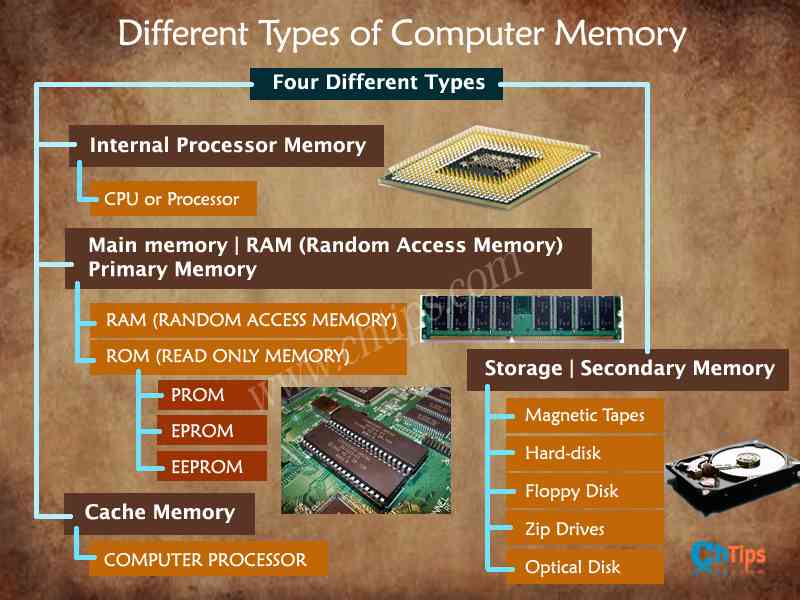
Primary memory is known as temporary memory and cache memory.
Primary storage has two types
RAM (Random Access Memory): If the computer is turned off, the data will be permanently deleted from the memory, which is called temporary memory.
It’s read and writes memory and stores data temporarily during access to system memory.
RAM can be further divided into
- Dynamic RAM (DRAM)
- Static RAM (SRAM)
- Rambus Dynamic RAM (RDRAM)
- ROM (Read Only Memory): ROM memory stores that data which stores memory which is read by which it is difficult to revise data,
- ROM is a permanent storage device, it can be explained as the data, instructions, and information is not lost or deleted even if there is a power failure. The data is permanently saved or stored in the computer system.
ROM can be further divided into:
- PROM (Programmable Read-Only Memory)
- EPROM (Erasable Programmable Read-Only Memory)
- EEPROM (Electrically Erasable Programmable Read-Only Memory)
Cache Memory: Cache memory refers to a type of volatile computer memory that gives high-speed data access to the computer’s microprocessor and stores repeatedly used in programs and applications.
It is more expensive compared to RAM and disk memory.
This type of memory is faster than the main memory and is also called CPU memory since it is near the CPU.
What is Secondary Storage Device?
In addition to the primary memory, secondary memory can store data permanently, and devices like SSDs, Hard drives, and USB flash drives are placed outside and inside the computer.
A secondary storage device can store data ranging from Megabytes to Petabytes.
It contains all types of data, programs, and applications in which operating systems, device drivers, applications, and common user data are involved.
Storage devices are used in different kinds of work, for instance, in future disaster recovery for data backup or for data intended to be stored for a long time or less-critical data.
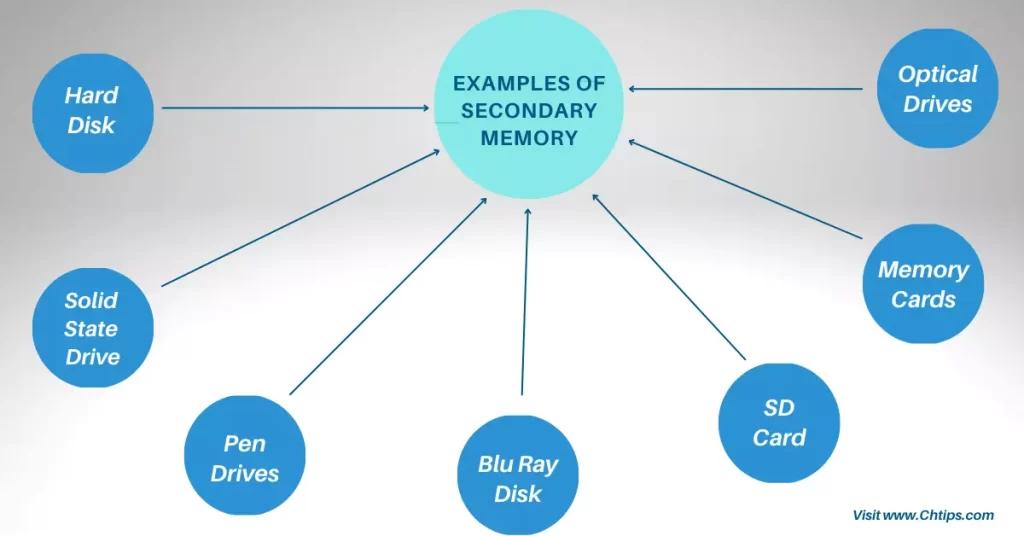
Some secondary device names are given below.
- SD cards
- Tape drives
- DVD drives
- CD-ROM drives
- Blu-ray drives
- Floppy diskettes
- USB flash drives
- Cloud storage
- SSDs (Solid-state drives)
- HDDs (Hard disk drives)
Is Floppy Disk a Secondary Device

Top Floppy Manufacturing Companies
Primary Memory and Secondary Memory
| Primary Memory | Secondary Memory |
| RAM {Random Access Memory} | SD cards |
| ROM {Read Only Memory} | Floppy diskettes |
| Internal Cache Memory | USB flash drives |
| PROM | SSDs (Solid-state drives) |
| EPROM | HDDs (Hard disk drives) |
| EEPROM | Cloud storage |
Examples of Secondary Storage Devices With Image
Secondary storage devices are used and utilized for storing enormous amounts of data and information permanently. This data can be retrieved whenever requested by the user.
The secondary storage devices are known as “Non-Volatile Memory”.
Some popular examples of secondary storage devices are.
- Hard Disk Drives.
- Floppy Diskette.
- Solid State Drives.
- Optical Storage Device.
- USB Flash Drive.
1. Hard Disk Drive.
An internal hard drive is a non-volatile magnetic storage device that holds a large amount of data.
It is included in most laptops and computers. It stores the user’s operating system and software programs or documents, such as photos, text files, videos, and audio files.
They are used to permanently store data and retrieve it and backup storage, and they are connected to the internal part of the motherboard.
2. Floppy Diskette.
The Floppy Diskette (FD) is a magnetic storage medium used for storing data.
At first, the floppy disk is 8 inches in size, but after some time, it decreases to 5 inches, and by the end, it is 3 and a half inches.
3. Solid State Drive.
An SSD is a solid-state drive, a data storage device, and is the latest technology in computer storage.
The traditional disk drive is used for notebooks, laptops, and desktops in this device. SSDs do not consist of moving parts, and they consume comparatively less power than HDDs.
SSDs have a longer life than HDDs since they do not have moving parts. SSD reads and writes data very fast because its high-speed access time is low.
4. Optical Storage Device.
CD and DVD full form is Compact Discs and Digital Versatile Disc this is a trendy device used after the store executes and retrieve.
This optical storage CD and DVD is used for software storage, backup file saving, and it stores music and video.
5. USB Flash Drive.
This is a portable secondary device connected through a USB port connected to the computer.
It is also known as a data stick, Pen drive, kitchen drive, thumb drive, and USB flash drive.
It is used to store a large amount of data and transfer data from one computer to another; the easiest way and storage capacity is 2 GB to 1 TB.
USB flash drive does not have a moving part in this; there is an integrated circuit with an embedded memory chip for the data store.
Is Floppy Disk a Secondary Storage Device?
A floppy disk is known as Diskette and is a plastic disc plate.
The disk is made of metal, with a layer of iron oxide. Floppy disks are made up of thin plastic, so they are called Floppy disks.
Above the disk is a sleeve, which is called a jacket. The drive rotates 360 RPM per minute.
The floppy disk has 80 data tracks, and each track contains 64 words; the floppy disk can only store a small amount of data, and it also works slowly, which is why hard disks have replaced floppy disks.
According to their size, they are categorized in two distinct types
- Mini Floppy Disk (1.25 Diameter)
- Micro Floppy Disk (1.50 Diameter)
What is the Storage Capacity of a Floppy Disk?
The floppy disk is used for data storage and is essential for taking backups of information; this is the best device for data retention.
This medium is s effective because, at that time, floppy disk has the maximum storing capacity, which is 1.44 MB; with this, there is cross-platform compatibility.
Is Floppy Disk Input or Output?
A Floppy disk is a data storage device; this is a hardware device used to store a computer’s data. This is a magnetic disk as compared to another hard disk.
It is portable and is easily carried from one place to another because it is easily removed from the computer disk drive.
The floppy disk is considered to be the input device of a computer system primarily used to store data and information.
Types of Floppy Disk
There are 3 types of floppy disks.
- 8-inch floppy.
- 5.25-inch floppy.
- 3 ½ inch floppy.
1. 8-inch floppy.
The first floppy disk was developed by IBM in 1960, after which it was used in the write-once format in 1970.
It is now used in various desktops and computers that do not use 8-inch floppy disks and have a capacity of 100K bytes (100000 characters).
2. 5.25-inch Floppy.
It was created for standard-size PCs before 1987, also called the 8-inch floppy disk predecessor, because a vinyl jacket covers its magnetic surface.
3. 3 ½ inch Floppy.
Despite its small size, this disk has a lot of storage capacity. It is quickly encased in a rigid envelope despite its small size.
What kind of Device is a Floppy Disk?
It is a device that stores data from a computer and is a part of secondary or external memory.
The magnetic disk is covered by plastic and has a small opening.
What is the Use of Floppy Disks in Computers?
A Floppy disk is used to store computer data and program a small magnetic disk earlier. It has maximum use for backup data.
Related Articles
- Is a Scanner an Input or Output Devices
- Plotter is Input or Output Device
- How Do Computers Works at the Most Basic Level
- Characteristics and Features of Fifth Generation Computer
- Which Generation of Computer is Still Under Development
- What is the Evaluation of Information System?
- Computer Basic Tutorials
What is the Difference Between a Floppy Disk and a ZIP disk?
A zip disk is a secondary storage device used for data storage, and a floppy disk is a device used to store data from the computer.
ZIP disk is a developed version of the floppy disk and a size of 3.5 inches and functions like a floppy disk. For using a zip disk, a zip disk drive is necessary for use.
Frequently Asked Questions [FAQs]
What kind of Floppy Devices?
Is a Floppy Disc Internal or External?
Who Invented the Floppy Disk?
Who Invented the 3.5-inch Floppy Disk?
Get In Touch
I have also written and compiled some articles on computers and telecommunications, and please go through them.
I hope you will like reading it.
I hope that all the questions and queries related Is Floppy disk a secondary device in Computer System have been answered here in easy language.
If you have any questions related to what is Secondary Memory in Computer System.
Don’t hesitate to get in touch with me, and if you need to add, remove or update anything from the article, please let me know in the comment section or via email.
I will be more than happy to update the article. I am always ready to correct myself.
Please share this article with your friends and colleagues; this motivates me to write more related topics.
!!! Thank You !!!
