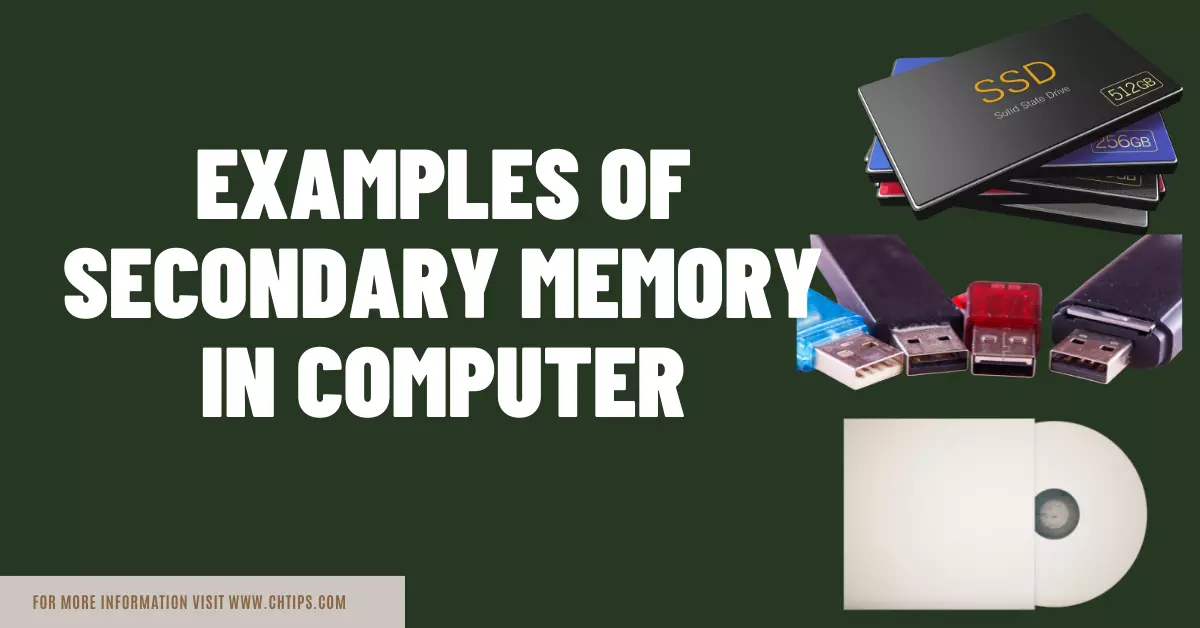The secondary memory devices in computer systems are used to perform operations and permanently store the output.
They are widely used in permanent data storage.
The secondary memory can be categorized in two types.
- Fixed Storage Devices.
- Removable Storage Devices.
The fixed storage devices are installed in the computer system. These devices, once get damaged, can be easily removed and replaced according to our needs.
Types of Fixed Storage
- Internal Flash Memory.
- SSD (Solid State Disk) Units
- Hard Disk Drives (HDD)
Removable Storage Devices.
These are the storage device that operates and handle outside the computer system. They are portable and can carry a huge volume of data from one location to another.
They can be easily connected to a computer system, and detaching from the system has no side effects.
Examples of Removable Storage Devices are
- CD
- DVD
- Blu Ray
- Pen Drives
- Memory Card
In this article we will learn 10 Examples of Secondary Memory in Computer System | What is Secondary Memory with different types and images.
Let get started
What is Secondary Memory in Computer Systems?
Secondary memory is the computer system’s storage devices capable of storing huge amounts of data and information almost permanently.
The secondary storages are non-volatile memory; not only can they store data and information permanently the data can be retrieved can be easily whenever the user request or demands.
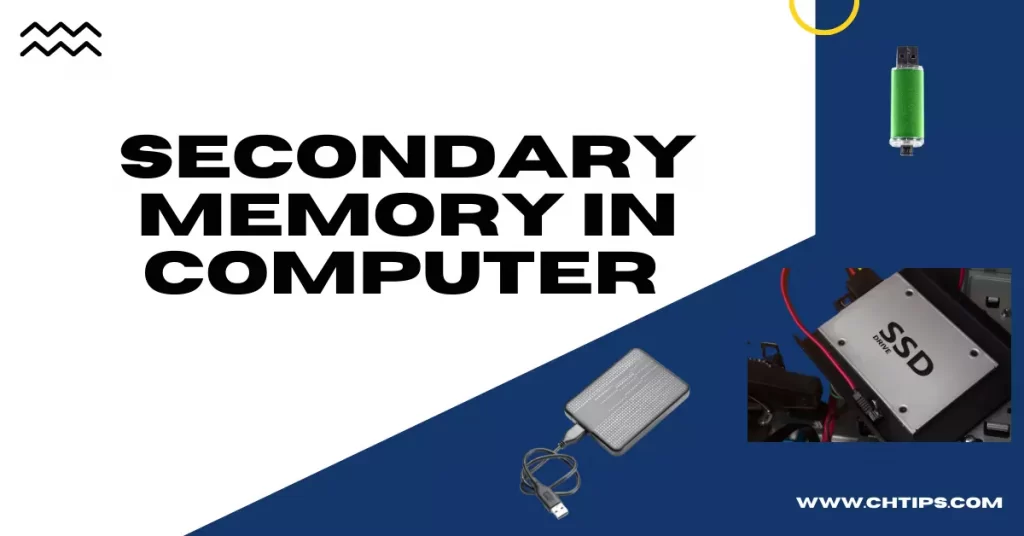
The data present in the secondary memory stores data even if there is no electricity or power supply.
Unlike primary memory, secondary memory doesn't directly access the data through the CPU.
The data and information stored in the computer’s secondary memory are firstly loaded in RAM {Random Access Memory} called “Primary Memory”.
Later, it passes to the primary memory processor to read and access the information.
Secondary memory is a permanent memory that is slow and cheap compared to primary memory.
Secondary memory is also known as external or auxiliary memory that can store data in gigabytes and terabytes.
It is also known as backup storage or mass storage media.
Examples of Secondary memory are Magnetic tapes, Hard Disc, Compact Disk, Pen drive, Flash Drive, SSDs, Optical drives etc.
Different Types of Secondary Memory of Computer?
Hard Disk: Data is stored in computers and drive units, the magnetic disk. This data is stored in the computer and drive units.
It is a volatile memory that contains more than one platform encapsulated in an airtight seal.
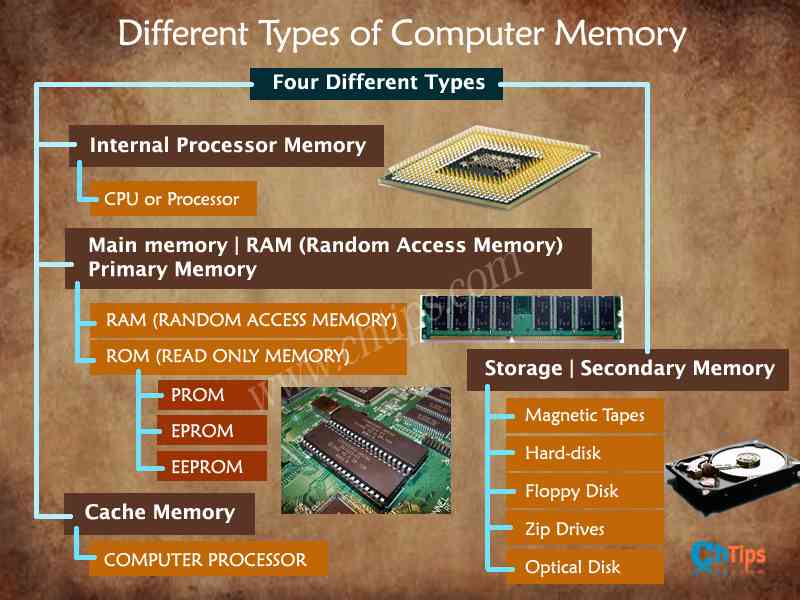
A hard disk is a round disk called a spindle, which has a half-inch spindle made of aluminum and non-magnetic material and is mounted on a circular stack of magnetic material of 10-20 nm diameters.
It has a standard diameter of 14 inches.
Among the data stored in a hard drive are the operating system, the software installed, the user files, and the programs that contain pictures, songs, and videos.
Data on the disk is read and written utilizing a magnetic reader.
- Solid State Drive [SSD].
- Pen Drives.
- Blue Ray Disk.
- SD Card.
- CD Drive.
- DVD Drive.
1. Solid State Drive
A solid-state drive is used to store and retrieve information in the computer, and it is just like a hard disk drive, except it does not have any moving parts.
Data can be accessed more easily without moving parts, saving time and energy.
The cost of solid-state drives is a little more than that of hard disk drives; however, solid-state drives are less since they’re used instead of hard disk drives in laptops and desktops.
2. Pen Drive
Pen drives are portable hard drives called USB flash drives, thumb drives, and jump drives.
By connecting a USB port to the computer, they are used for data storage and transfer.
These pen drives have storage capacities of 2 GB to 128 GB and can be used without using other software or hard drives since they are plug-and-play devices.
3. Blue Ray Disk
The blue-ray disk is optical media storage for high-definition (HD) videos and other high-quality audio.
Compared with CD/DVD blue ray disk, which uses low storage, it stores up to 128 GB of data.
4. SD Card
It is also known as Secured Digital Card.
It is a portable storage device mostly used in mobile phones and digital cameras; we also connect SD cards with computers and share data using the card reader.
The SD card consists of numerous chips that store data and information permanently.
They are far different than hard disk drives that have moving parts.
The SD cards are readily available in the market and come in different sizes and storage capacities.
Some of the SD cards are.
- Standard SD cards
- Mini SD cards
- Micro SD cards
5. CD Drive
It is a portable secondary storage device that is round and made of polycarbonate plastic.
It stores documents, audio files, Video, text, images, numbers, and software programs.
6. DVD Drive
DVD (Digital Video Disk) is a type of optical media that stores optical data.
It has a shape like a CD, but its storage capacity is more than CD because of its storage capacity. It is used to store movies for looking and store software programs.
What are the Four Main Types of Secondary Storage? Give Examples.
- Floppy Disks.
- Internal Hard Disk.
- External Hard Disk.
1. Floppy Disks.
It is also called Diskette. It is made up of a plastic disk plate. It is small, and its disk is a flexible outer iron oxide layer.
Therefore predominantly called as “Floppy Disk”.
It has a cover of plastic called a jacket. In the middle of the jacket, there is a point from where it rotates 360 RPM per minute.
2. Internal Hard Disk.
it is already present in the computer; that’s why it is called an internal hard disk. It has maximum use, and the software installed only uses one computer.
3. External Hard Disk
It is used in the computer externally with the help of USB. It is connected to a pen drive which is a size and storing capacity, and speed more than a pen drive, and it is maximum connected to laptops.
Examples of Secondary Memory in Computer
In computers, secondary memory is used to store data and instruction permanently if the computer is off.
It is used in the computer system to overcome the limitation of primary storage and has virtually unlimited capacity because the cost per bit of storage is very low.
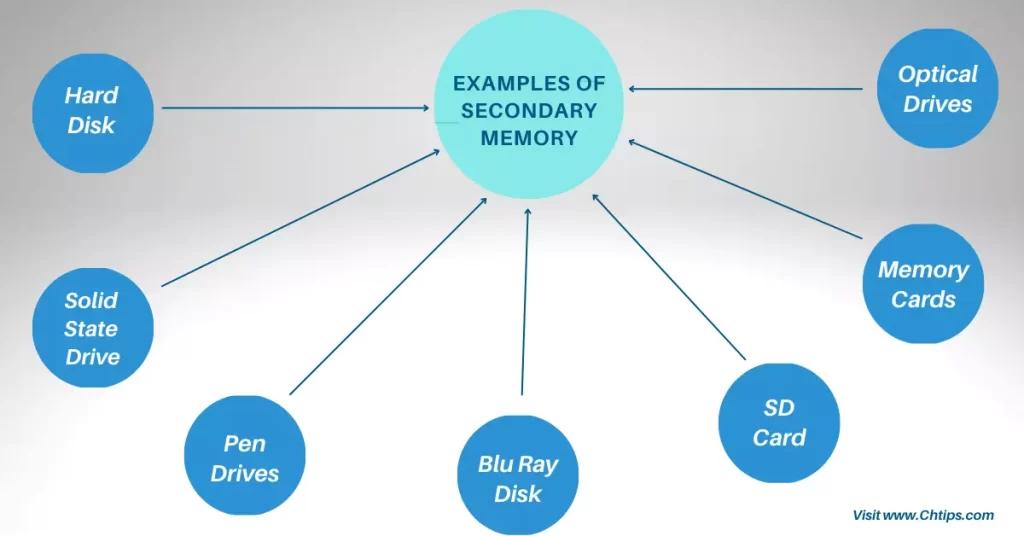
The secondary memory of the computer is comparatively slower than primary memory used in storing a large volume of data and information.
They are also called as “Auxiliary Memory”.
It has an operating speed far slower than the primary storage and is used to store large volumes of data permanently.
Below I have listed 12 secondary memory in computer system.
- Hard Disk
- Solid-State Drive
- Pen Drive
- Blu Ray Disk
- SD Card
- CD Drive
- DVD Drive
- Memory Cards
- Floppy Disks
- Disk Packs
- Paper Storage (Punched Tapes, Punched Cards)
- Magnetic Tapes
What is the use of Secondary Memory? Give Two Examples.
Secondary memory is cheaper and slower than primary memory.
They are non-volatile memory, and data and information are not lost even when power is lost, or power fails.
- They are used to store data and information permanently.
- Data and information, once stored, can be retrieved whenever requested.
- They are highly portable and can be transferred from one location to another.
- They are also used to install applications and system software.
- They are also used to create backups of important data.
The CPU, like the primary memory, does not directly access it is the permanent storage.
- Pen drive
- Memory card
What is Primary Memory in Computer Systems?
Primary memory is the main memory of a computer that stores the data currently processed by the processor.
It is mainly of three types: RAM, ROM, and Cache memory.
Storage capacity is low compared with the secondary memory, but it is fast in processing.
Examples of Primary Memory in Computer
- RAM [Random Access Memory].
- ROM [Read Only Memory].
- Cache Memory.
1. RAM
It is Random Access Memory, known as main memory; whenever we open any file, the CPU processes its first load in the RAM, and anything we are processing is also processed in the RAM.
2. ROM
Read-only memory is only readable memory data stored in it is only read format; we cannot do changes in it, and that data is stored in it, which does not need to be modified.
3. Cache Memory
Cache memory is a small type of memory used before data goes to the RAM.
It is more quickly available than other primary memory. It is a fast memory that is between CPU and RAM.
Examples of Primary Memory.
- RAM {Random Access Memory}
- ROM {Read Only Memory}
- Internal Cache Memory
Related Articles
- Types of Secondary Memory in Computer
- Learn Computer Fundamentals
- Computer Basic Tutorials
- Smallest Unit of Computer Memory Storage
- 12 Examples of Secondary Memory in Computer
- 11 Similarities Between Hardware and Software
- Characteristics of Virtual Memory in Computer
- Differences Between Internal And External Memory
- 13+ Characteristics of Primary Memory
- Is Floppy Disk a Secondary Device in Computer Storage
- What is Volatile Storage Devices
- What is Buffered Memory and Their Differences
Get In Touch
I have also written and compiled some articles on computers and telecommunications, and please go through them.
I hope you will like reading it.
I hope that all the questions and queries related 12 Examples of Secondary Memory in Computer System have been answered here in easy language.
If you have any questions related to What is Secondary Memory in Computer System.
Don’t hesitate to contact me, and if you need to add, remove or update anything from the article, please let me know in the comment section or via email.
I will be more than happy to update the article. I am always ready to correct myself.
Please share this article with your friends and colleagues; this motivates me to write more related topics.
!!! Thank You !!!