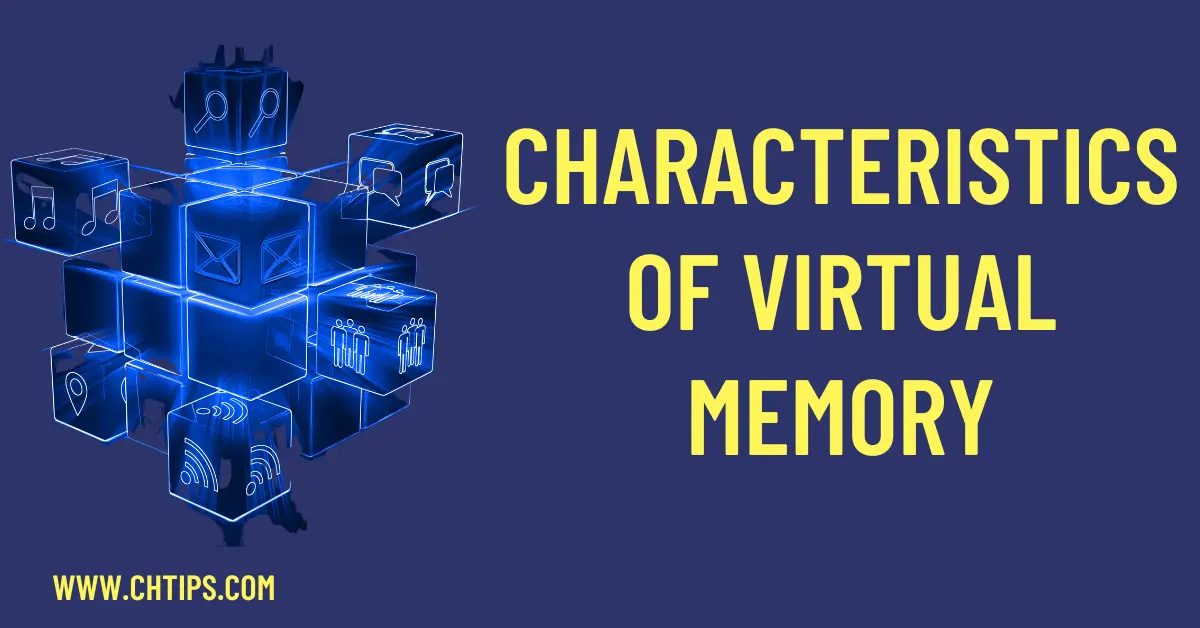The operating system uses virtual memory to store data and information, allowing users to use and handle more memory and space allocated by physical memory, such as RAM [Random Access Memory].
Virtual memory uses some of the space from secondary storage like a hard disk and is used like primary memory for better and enhanced performance.
The modern operating system extensively uses virtual memory as the characteristics of virtual memory in computer organization and architecture have shown significant and upgraded results.
What is Virtual Memory in Computer Organization and Architecture?
Virtual memory is not a real memory like internal or external memory.
It is a technique where some space or memory from secondary storage like a hard disk drive is used as primary memory.
This allows more applications and software to load more efficiently and quickly for enhanced system performance.
Data and information provided to a computer system are processed through RAM.
RAM plays a crucial role in processing the data; hence, it requires some memory to hold the information given to them temporarily.
later, this processed data is forwarded to the system for further processing.
It has been seen that more extensive programs need lots of memory to execute themselves, and hence RAM needs more memory to do so here.
Virtual memory is essential in accomplishing the task and job required to acquire the desired result and run the computer system smoothly without lags.
Virtual memory is a storage allocation scheme or technique used by the operating system for data processing.
When the system needs more memory than the installed memory like RAM [Random Access Memory].
Virtual memory bears all the burden when low RAM occurs, like installing powerful software and applications preventing the system from crashing by presenting more memory from external sources like Hard Disk or SSD [Solid State Drive].
Different Types of Virtual Memory in Operating Systems [OS]
There are two different types of virtual memory techniques found in the operating system; they are
- Virtual Memory Paging
- Virtual Memory Segmentation
Virtual Memory Paging –
In a computer system that utilizes paging, RAM is divided into several blocks, typically 4k in dimension, called pages.
Processes are allotted simply sufficient pages to fulfill their memory demands.
This suggests that there will undoubtedly be a small amount of memory wasted, other than in the uncommon situation where a process needs a lot of pages.
Throughout the ordinary course of the procedure, RAM (memory blocks in 4K dimension) is swapped between RAM and web page data, which stands for digital memory.
Virtual Memory Segmentation –
Fragmentation is an alternative method to memory monitoring, where procedures are allotted segments of varying sizes to satisfy their requirements instead of pages taken care of.
This suggests that, unlike a paged system, no memory is lost in a segment.
Advantages and Disadvantages of Virtual Memory
Virtual memory frees up space RAM space that enables the operating system to multitask, eventually increasing the computer system’s functionality.
- The free space can handle more software and application at once, increasing the system’s performance.
- The RAM can be managed and controlled for better usability and functionality.
- The virtual memory space can be increased or decreased using a system setting.
- They speed up the process of software and application loading time.
- Multiple programs and software can be simultaneously used and accessed.
Disadvantages of Virtual Memory
- They are slower compared to other memory.
- It takes time while swapping data and information.
- The space allocated to virtual memory entirely depends upon the operating system.
- The performance is lesser effective compared to RAM.
- The external storage space is used in virtual memory; therefore, low memory in external devices can be found.
What are the Characteristics of Virtual Memory With an Image
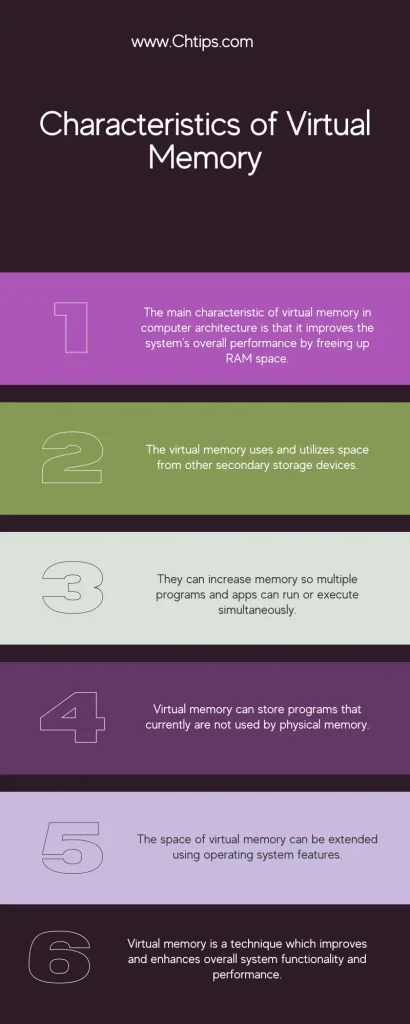
6 Characteristics of Virtual Memory in Computer Architecture
- The main characteristic of virtual memory in computer architecture is that it improves the system’s overall performance by freeing up RAM space.
- The virtual memory uses and utilizes space from other secondary storage devices.
- They can increase memory so multiple programs and apps can run or execute simultaneously.
- Virtual memory can store programs that currently are not used by physical memory.
- The space of virtual memory can be extended using operating system features.
- Virtual memory is a technique that improves and enhances the overall system functionality and performance of a computer system.
Virtual Memory VS Physical Memory
| # | Virtual Memory | Physical Memory |
| 1 | It is a logical memory. | It is a physical memory that can be touched and seen. |
| 2 | It is slower memory compared to RAM. | RAM (Physical Memory) works faster compared to virtual memory. |
| 3 | The paging technique is used. | The swapping technique is used and handled. |
| 4 | The processor cannot directly access and command this memory. | The processor can access this memory. |
| 5 | Virtual memory cannot be purchased for the market as it is logical memory. | Physical memory can be purchased from the market depending on the requirement. |
Why Do Computers Need Virtual Memory?
Virtual memory is essential for improving and enhancing any system’s overall functionality and performance just by freeing up RAM space.
Releasing data and information not currently used by the computer system increases the performance and working of the computer system.
Virtual memory is a temporary memory.
The size and capacity to hold and access data and information entirely depend upon the operating system computer uses.
The virtual memory technique was designed and developed to solve the memory shortage problem.
Virtual memory uses and handles secondary memory so that the operating system considers it the main memory.
Overall increases the speed and performance of any system.
Difference Between Primary Memory and Secondary Memory
| Primary Memory | Secondary Memory |
| They are volatile. | They are non-volatile. |
| They are expensive. | They are not that costly compared to their counterparts. |
| They cannot store massive data and information. | They can save huge data. |
| They are faster. | They are comparatively slower. |
Different Types of Internal Memory?
- Read-Only Memory [ROM].
- Random Access Memory [RAM].
- SDRAM
- DRAM
- SRAM
- PROM
- EPROM
- EDO RAM
- DDR SDRAM
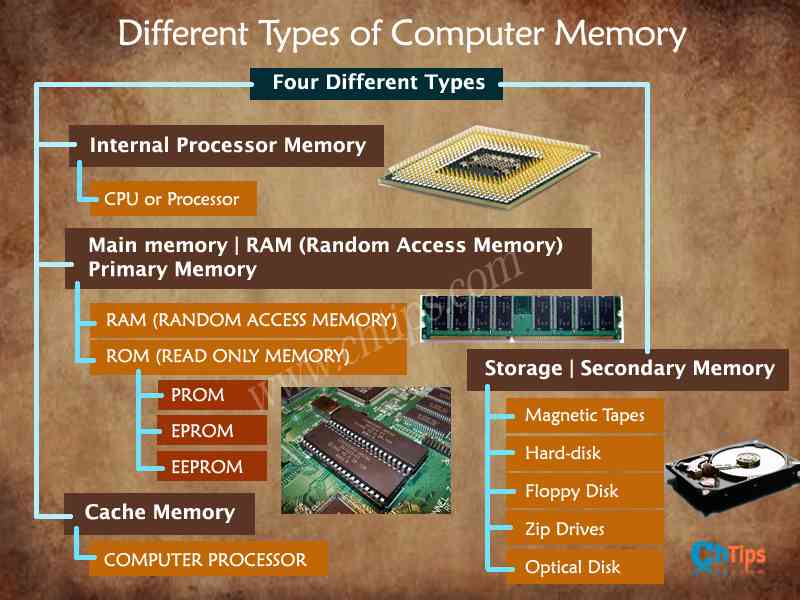
Different Types of External Memory?
- SDD [Solid State Drives]
- Flash Drives
- NAS [Network Attached Storage]
- SAN [Storage Area Network]
- Cloud Storage
- Magnetic Tapes
- Magnetic Disk
- Hard-Disk
- Floppy Disk
- Zip Drives
- Optical Disk
- Pen Drives
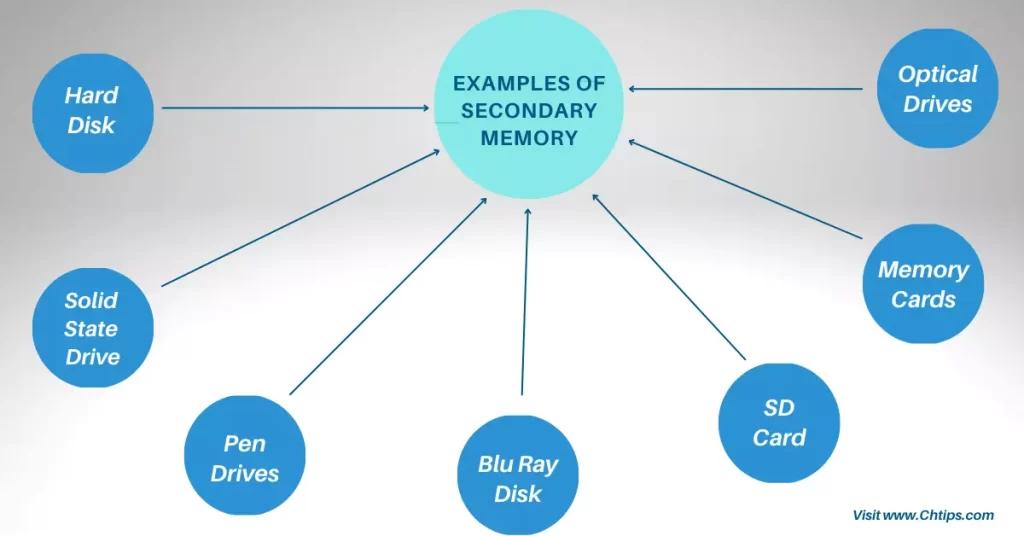
People Are Also Reading
- 12 Examples of Secondary Memory in Computer Systems
- What is Buffered Memory and Their Differences
- 5 Advantages and Disadvantages of Cache Memory
- Differences Between Microsoft Bing and Microsoft Edge
- 10+ Characteristics of Secondary Storage Devices
- 13+ Characteristics of Primary Memory
- Computer Basic Tutorials
Differences Between Internal And External Memory In Computers in Tabular Form
| # | Internal Memory | External Memory |
| 1 | Volatile Memory. | Non- Volatile. |
| 2 | Internal Memory is also called “Primary Memory” or “Main Memory” or “Semiconductor Memory”. | External or secondary memory is also called “AUXILLARY MEMORY” and “PERMANENT MEMORY.” |
| 3 | They are installed internally. | They are attached using cables and wires. |
| 4 | Stores a small amount of data and information. | Capable of storing huge amounts of data and information. |
| 5 | They are faster compared to external memory. | They are slower than internal memory. |
| 6 | Examples of internal memory RAM (RANDOM ACCESS MEMORY) ROM (READ-ONLY MEMORY) | Examples of Secondary storage Computer Hard Disk Drive. Pen Drives. SSD {Solid State Drives}. Optical Disks. Cloud Storage |
| 7 | They are very important memory computer systems that can not boot if absent. | They are installed additionally for better storage capacity. |
| 8 | They directly interact with the central processing unit. | They do not directly interact with the CPU. |
| 9 | They are expensive. | They are cheaper. |
| 10 | The internal memory is faster, smaller, and lighter, consuming less power | They require more power than internal memory. |
| 11 | Every computer needs a primary memory to work correctly | The computer can function even if secondary memory is absent. |
| 12 | Their size is measured in MB and GB. | Their capacity is measured in GB and TB |
Frequently Asked Questions [FAQs]
Is Virtual Memory Unlimited?
No, the virtual memory limits are by default set by the operating system, On 32-bit Windows, the limit is 16TB, and on 64-bit Windows the limit is 256TB.
Is RAM Physical or Virtual Memory?
RAM is internal storage memory and physical memory.
Is Cache a Virtual Memory?
Cache memory is a memory that is faster to access whereas virtual memory is a technique to access the data and information present in the hard disk, also slower to access and handle.
Is SSD a Virtual Memory?
No, SSD is physical memory.
Types of Internal Memory
• Read-Only Memory [ROM].
• Random Access Memory [RAM].
• SDRAM
• DRAM
Types of External Memory
• Computer Hard Disk Drive.
• Pen Drives.
• SSD {Solid State Drives}.
• Optical Disks.
• Cloud Storage
Which OS Uses Virtual Memory?
All Operating System Uses Virtual Memory Unless it is disabled by User. Like Windows 10, WinXP, and Win7.
Get In Touch
I have also written and compiled some articles on computers and telecommunications, and please go through them.
I hope you will like reading it.
I hope that all the questions and queries related to different characteristics of virtual memory in computer organization with its different types, examples and advantages have been answered here.
If you have any questions related to what is Virtual Memory in Computer System and Architecture.
Don’t hesitate to get in touch with me, and if you need to add, remove or update anything from the article, please let me know in the comment section or via email.
I will be more than happy to update the article. I am always ready to correct myself.
Please share this article with your friends and colleagues; this motivates me to write more related topics.
!!! Thank You !!!