Introduction of Characteristics of Secondary Storage Devices
The computer is an electronic device being used and utilized globally due to some of the fantastic Characteristics of Secondary Storage Devices like permanent storage, data access speed, reliability, and efficiency.
There are two types of memory in the computer system
- Primary Memory or Primary Storage Devices.
- Secondary Memory or Secondary Storage Devices.
10+ Characteristics of Secondary Storage Devices in Tabular Form
| # | Characteristics of Secondary Storage Devices |
| 1 | Secondary Storage Memory is non-volatile. |
| 2 | They can access data and information at a fast speed and with 100% accuracy. |
| 3 | The data and information saved inside secondary storage devices can be retrieved anytime users request or demand. |
| 4 | They are reliable, efficient, compact, and less expensive than primary storage devices. |
| 5 | They last longer compared to primary storage devices. |
| 6 | They can be fixed and replaced easily. |
| 7 | If data is lost or accidentally deleted can be recovered using any premium data recovery software. |
| 8 | They can store data in any form, like songs, movies, software, files, etc. |
| 9 | They are readily available in the market with different storage capacities. |
| 10 | They are portable. |
Important Characteristics of Secondary Storage Devices With Image

Explain and Discuss What are Secondary Storage Devices
The secondary storage devices are computer memory capable of storing gigantic amounts of data and information permanently.
The secondary storage devices are also referred to as “External Storage Devices” or “External Memory”.
They are non-volatile memory, as the data and information are not erased automatically, even if there is a power failure.
They can store data until and unless someone intentionally deletes or erases it.
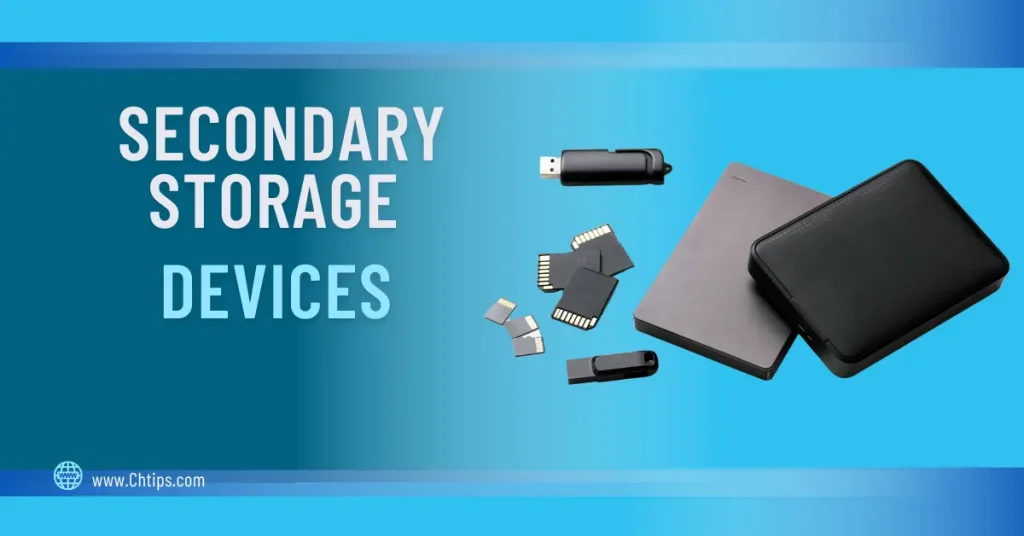
Unlike primary memory, secondary memory doesn’t directly access the data through the CPU.
The data and information stored in the secondary computer memory are firstly loaded in RAM {Random Access Memory} called “Primary Memory“ and later passes to the primary memory processor to read and access the information.
They are used in backups and in creating copies of important information.
Different Types of Secondary Storage Devices
Secondary memory can be categorized into two types.
- Fixed Storage Devices.
- Removable Storage Devices.
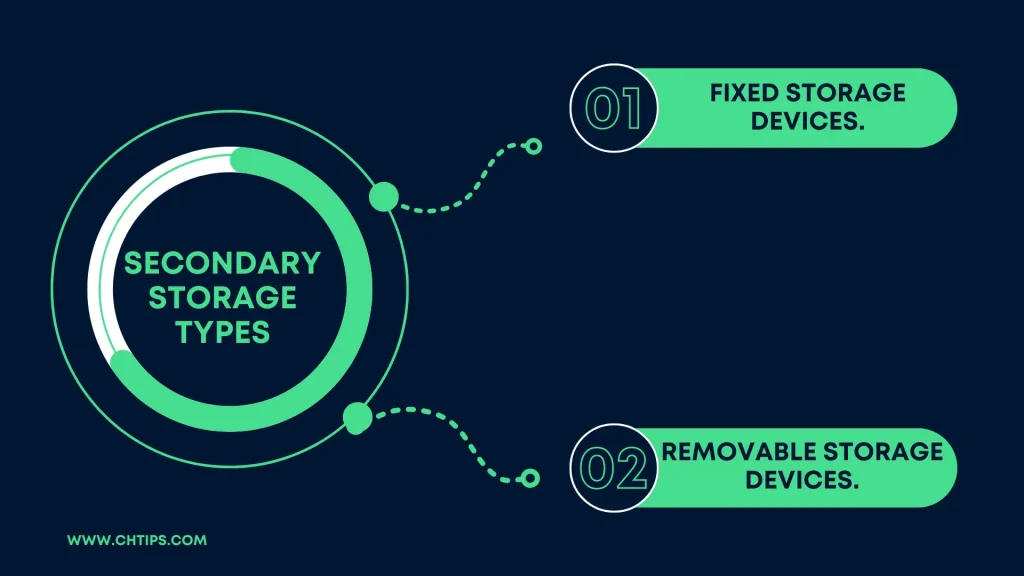
Fixed Storage Devices
These devices are installed inside the computer case, like computer hard disk and SSD. They are attached to the computer using screws drilled inside the computer chassis.
The fixed storage devices can be removed and replaced if found corrupted or damaged.
Removable Storage Devices.
The removable storage devices can be detached from the computer easily. They are usually connected with the help of a USB [Universal Serial Bus].
Pen Drives are one of the prime examples of removable storage devices.
- Hard Disk.
- SSD [Solid State Drive].
- Pen Drives.
- Memory Cards.
- DVDs and CDs.
Hard Disk Drives
Hard disk drives are also HDD, fixed disk, and hard disk. They are permanent storage devices that can store massive amounts of data and information.
They are non-volatile memory; hence data is not lost when the computer is turned off.
The capacity of any hard disk drive is measured in GB [Giga Byte] and TB [Tera Byte]
Famous HDD manufacturers are.
- Seagate.
- Samsung.
- Western Digital.
SSD [Solid State Drives].
Solid State Drives are an advanced version of hard disk drives. They are more powerful and speedy compared to standard computer hard disks.
The time required to access data and information is considerably less than HDDs.
SSD can be used as an internal and external hard disk.
Famous SSD manufacturers are
- Silicon Power.
- Seagate.
- Samsung.
Pen Drives
Pen drives are one of the most used secondary storage devices. They are used and utilized extensively due to their exceptional features and characteristics.
They are compact and portable and can be carried from one place to another.
They are small in size and can be kept in a pocket. They are light-weighted and can hold and store massive amounts of data and information.
Famous SSD manufacturers are:
- HP [Hewlet Packard].
- Samsung.
- SanDisk.
Memory Cards.
Memory cards are also referred to as “flash drives”. They are small chips that are inserted into mobile phones. They can also be attached to computers, laptops and tablets.
The memory card reader is used and utilized to read data and information. The data is stored permanently in the memory card.
Famous Memory Card Manufacturer.
- Strontium Nitro.
- HP.
- SanDisk.
DVDs and CDs.
DVD stands for Digital Versatile Disk, and CD stands for Compact Disk.
They are also extensively used and used secondary storage devices as they can store massive amounts of data.
Famous CD and DVD Manufacturer.
- Sony.
- LG.
- Moser bear.
10 Examples of Secondary Storage Devices of Computer Systems
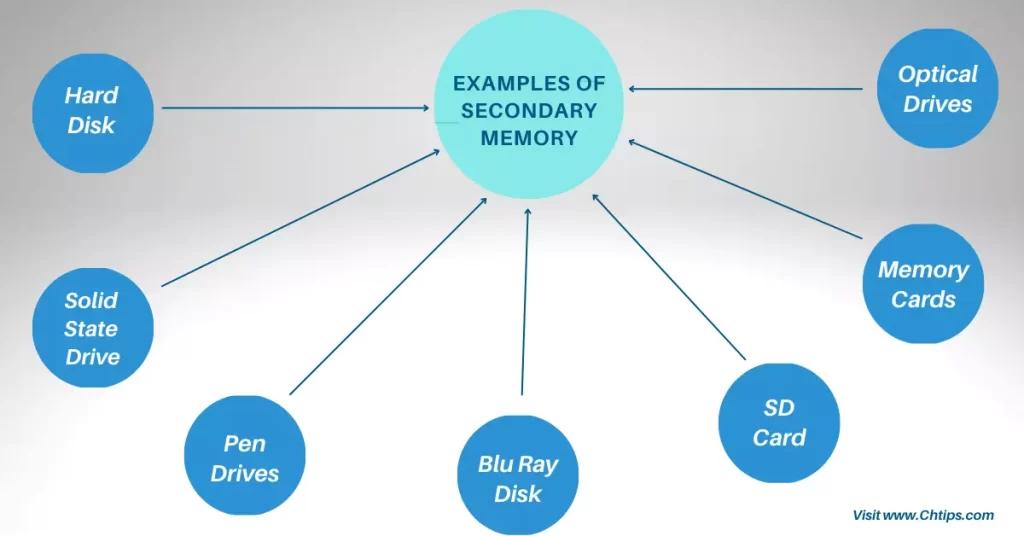
- Hard Disk
- Solid-State Drive
- Pen Drive
- Blu Ray Disk
- SD Card
- CD Drive
- DVD Drive
- Memory Cards
- Floppy Disks
- Disk Packs
- Paper Storage (Punched Tapes, Punched Cards)
- Magnetic Tapes
List 5 Uses of Secondary Storage Devices
- Secondary storage devices are used to install an operating system on them.
- They can store data and information permanently; users can retrieve their data anytime they request.
- They can transfer data from one computer to another in a computer network.
- The data and information are secure in secondary storage devices using password protection.
- They can access data with enormous speed.
Mention 10 Companies that Manufacture Secondary Memory
| # | Company Name | Launched Date |
| 1 | Seagate | 1992 |
| 2 | Western Digital | 2007 |
| 3 | Samsung | 1938 |
| 4 | SanDisk | 1988 |
| 5 | I-ball | 2001 |
| 6 | HP [Hew let Packard] | 1939 |
| 7 | Kingston | 1987 |
5 Advantages of Secondary Storage Devices
There are various advantages of secondary storage devices; some are listed below.
- Secondary storage devices are used to store massive amounts of data and information almost permanently.
- They are non-volatile memory, which means the data and information are not lost when there is a power failure.
- They are also instrumental in taking data backups.
- They are capable of storing huge applications and software.
- They are compact and portable and can be transferred from one location to another.
Difference Between Primary Storage and Secondary Storage
| # | Primary Memory | Secondary Memory |
| 1 | They are volatile in nature. | They are non-volatile. |
| 2 | They are costly. | They are not that costly compared to their counterparts. |
| 3 | They cannot store massive data and information. | They can save enormous data. |
| 4 | They are faster. | They access data and information slowly. |
Related Articles
- Classification of Computer System
- Computer Hardware and Software with Examples
- 13+ Advantages and Disadvantages of Memory Card
- 6 Characteristics of Virtual Memory in Computer
- 13 Differences Between Internal And External Memory
- What is Buffered Memory and Their Differences
- 12 Examples of Secondary Memory in Computer
- Smallest Unit of Computer Memory Storage
- 5 Advantages and Disadvantages of Cache Memory
- Different Types of Secondary Memory
- 13+ Characteristics of Primary Memory
- What is a Computer Memory Definition and Their Types
- 4 Functions of Primary Memory
- What are Optical Input Devices
- Computer Basic Tutorials
Frequently Asked Questions [FAQs] on Secondary Storage Characteristics
Is RAM a Secondary Memory?
No, RAM is considered to be primary memory.
2 Examples of Primary Storage Devices
RAM [Random Access Memory] and ROM [Read Only Memory].
Most Popular Secondary Storage Devices
Hard Disk, SSD [Solid State Drive], and Pen drives.
Most Expensive Secondary Storage Device
SSD [Solid State Drive].
Other Name of Secondary Storage Device
“Auxiliary Memory” and “Permanent Memory”.
Get In Touch
I have also written and compiled some articles on computers and telecommunications, and please go through them.
I hope you will like reading it.
I hope all the questions and queries related to characteristics of secondary storage devices in list form with examples, types and images have been answered here.
Don’t hesitate to contact me, and if you need to add, remove or update anything from the article, please let me know in the comment section or via Email.
I will be more than happy to update the article. I am always ready to correct myself.
I was hoping you could share this article with your friends and colleagues; this motivates me to write more on related topics.
!!! Thank You !!!
