Computer keyboards are considered to be the most used input device of computer. The keyboard is also an essential peripheral device of computer.
There are several silent features of keyboards as there are two sides of coins, there are advantages and disadvantages of keyboards which we will see with their uses, types, and examples.
What is Keyboard in Computer System?
Computer keyboards are input devices that enter data in the form of text or numbers into a computer and other devices.
The keyboard keys are flat and smaller in size while pressing them prints exactly the same alphabet, number, or special character.
The same switches used for typing keyboards can also be used to perform different operations on a computer.
When “a” is typed on any text editor, the output can see as “a”, but when a is pressed with a ctrl key present on the keyboard, it will select the entire document on the text editor.
The keyboards can be easily connected with laptops and desktop computers as it uses USB {Universal Serial Bus} Port for connectivity.
Some of the systems can connect to the keyboard using Bluetooth, Wireless.
The keyboard comes in different types, but they are further differentiated because of the arrangement of their keys and positions.
These keyboard types include QWERTY, AZERTY and DVORAK.
QWERTY keyboard
If you view only the key letters on your keyboard and read them from left to right, it looks like this: Q-W-E-R-T-Y, and this mode is called QWERTY.
Before, keyboards were used with ABCD in a sequence, but when the QWERTY keyboard was introduced, it eventually increased the typing speed.
The QWERTY keyboard was designed and developed by Christopher Latham Sholes it is considered that this is the most used keyboard worldwide.
AZERTY keyboard
This is a French QWERTY version of the keyboard that had Q swapped for W and A swapped for Z. The difference between QWERTY and AZERTY is L is on the left side of M.
DVORAK keyboard
The DVORAK keyboard was introduced in 1930 as an input device for the computer system to increase typing efficiency, and speed and decrease typing errors.
It was introduced by August, and William Dealey in 1936 main intention was to place the most used keys at the middle of the keyword to help in faster typing with accuracy.
Advantages and Disadvantages of Keyboards With Infographic
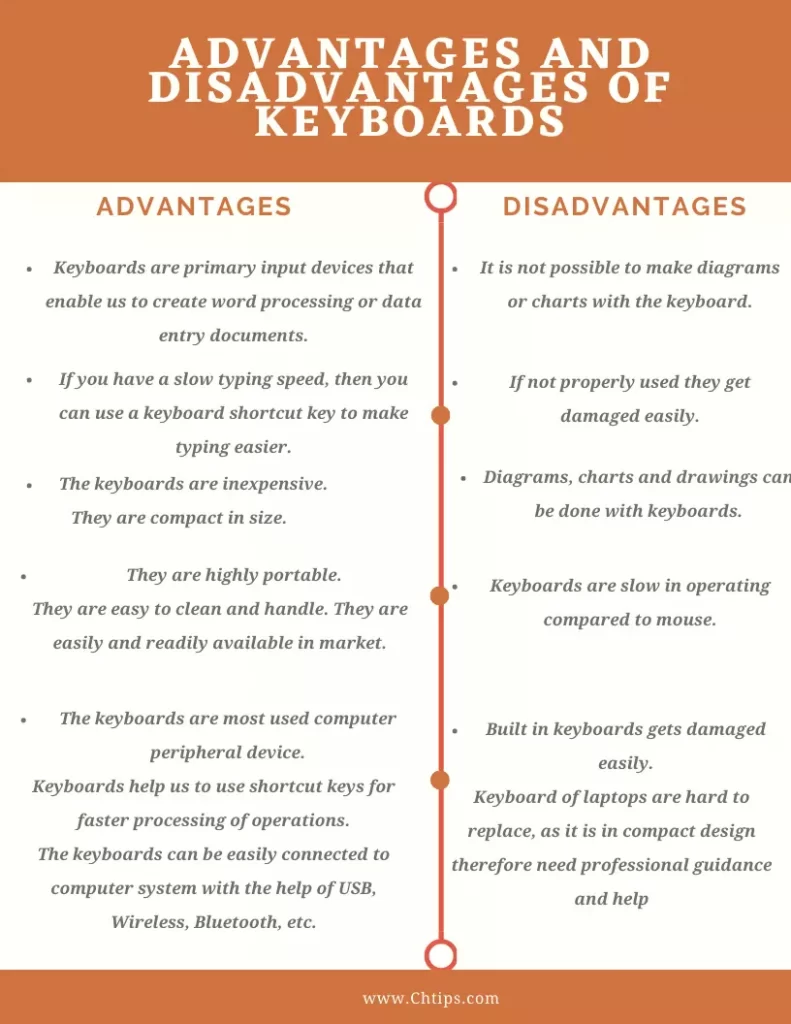
Benefits and Advantages of Keyboard
- Keyboards are primary input devices that enable us to create word processing or data entry documents.
- If you have a slow typing speed, then you can use a keyboard shortcut key to make typing easier.
- You can choose among different types of keyboards to make your life easier, such as the AGRONOMIC keyboard and MULTIMEDIA keyboard.
- The keyboards are inexpensive.
- They are compact in size.
- They are highly portable.
- They are easy to clean and handle.
- They are easily and readily available in the market.
- Keyboards are the most used computer peripheral device.
- Keyboards help us to use shortcut keys for faster processing of operations.
- The keyboards can be easily connected to a computer system with the help of USB, Wireless, Bluetooth, etc.
- They are available in different shapes, and sizes and are relatively compact.
- They are efficient and durable.
Drawbacks and Disadvantages of Keyboard
- It is not possible to make diagrams or charts with the keyboard.
- If not properly used they get damaged easily.
- Some keys which are often used get damaged soon.
- Mathematical equations are hard to enter.
- Keyboards are slow in operating compared to mouse.
- Built-in keyboards get damaged easily.
- The keyboard of laptops is hard to replace, as is in compact design therefore needss professional guidance and help.
What are the 7 Special keys in Keyboard?
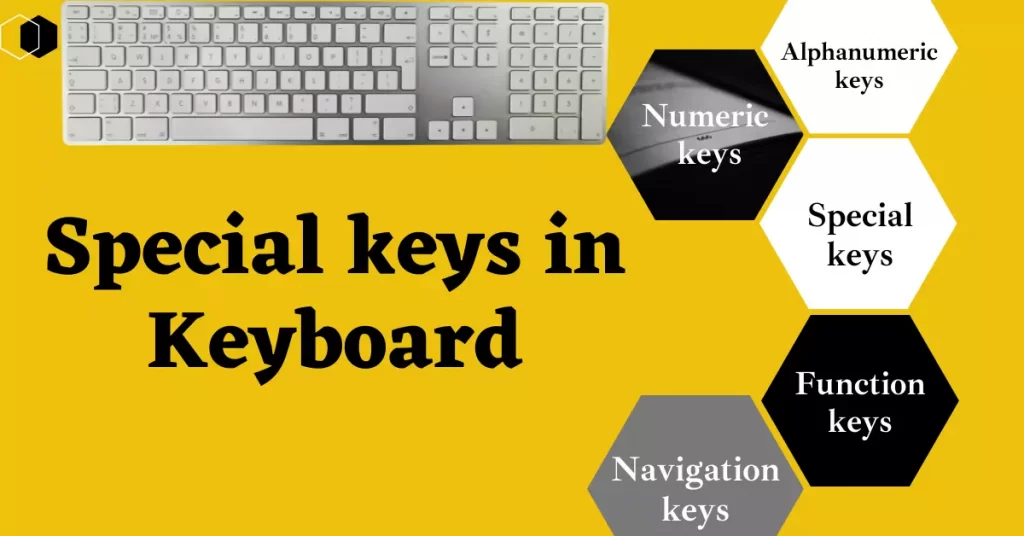
In keyboard keys are divided into five different types.
- Alphanumeric Keys.
- Numeric Keys.
- Function keys
- Special Keys.
- Navigation Keys.
1. Alphanumeric keys
The alphanumeric keys are used in data entry where characters from [A-Z] [a-z], numbers [0-9], and special characters like {(! @, #, $, %, *, &, *) } are commonly used while typing.
On the keyboard, the numeric keys are available on both sides of the keyboard such as the extreme right side of the keyboard and secondly upper side of alphabetic keys.
The numeric keys are in combination with special characters and can be used with the combination of shift keys.
2. Numeric keys
The number keys 0-9 are located just above the alphabet keys on the keyboard. There are number keys on the right side of the keyboard that resembles the numeric keypad.
In addition to the number keys, there is a NUM LOCK above the numeric keypad, which is used to turn on or off the numbers keys and is distinguished by the green color above it.
In the case of NUM LOCK being off, there are no number keys, and in the case of it being on, all keys on the numeric keypad appear.
3. Function keys
On the top of every keyboard, there is an F1 to F12 function key set which is used to perform different functions that are intended to work with our operating system and in accordance with the programs that are currently running.
4. Special keys
A special key in a computer system is used to perform important and also designed to perform special tasks to obtain desired results.
A special key in a computer system are Ctrl key, Alt key, Enter key, and Esc key.
5. Navigation keys
Navigation keys are used to move the cursor from one place to another on a computer screen.
The arrows which are present on the keyboard are called “Navigation Keys”.
The left arrow moves the pointer to the left side; the right arrow moves the pointer right side and so on.
These navigation keys are very important and vital when playing games or moving pointer from one location to another in documents and spreadsheets.
Advantages and Disadvantages of Concept Keyboard
A Concept keyboard is an input device of a computer system known as a virtual keyboard or touchscreen keyboard.
These keyboards are not like physical keyboards but can be used and utilized by touch sensors.
There are several major advantages and disadvantages of concept keyboards.
| # | Advantages | Disadvantages |
|---|---|---|
| 1. | Concept keyboards are compact in shape and size and need less space for installation and accommodation. | The virtual or concept keyboards perform operations slower as their overall speed is comparatively slower than other traditional keyboards. |
| 2. | They are highly durable as they do not have any physical keys that can get damaged. | The concept keyboard has a compatibility issue, as it cannot be integrated with some devices. |
| 3. | They are portable and also can be integrated with various other devices. | This virtual keyboard can consume a lot of space in small devices. |
| 4. | They are equipped with multilingual support. | The chances of typing errors increase dramatically in concept keyboards. |
| 5. | The layout can be easily customized according to the user’s needs and requirements. | Overuse of concept keyboards can lead to discomfort. |
Different Types of Computer Keyboard
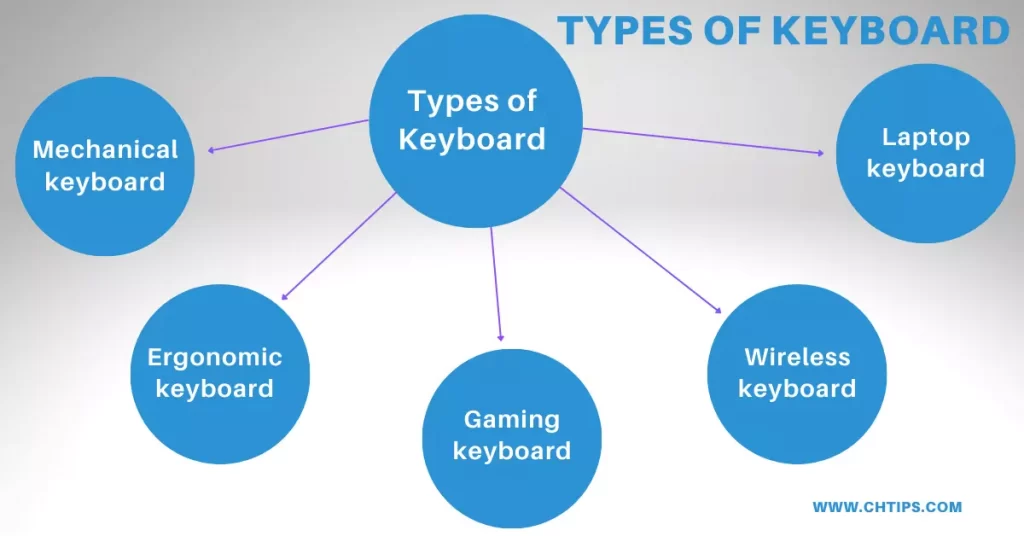
There are 5 types of keyboards.
- Mechanical Keyboards.
- Ergonomic keyboard.
- Gaming keyboard.
- Wireless keyboard.
- Laptop keyboard.
1. Mechanical keyboard
The mechanical keyboard consists of a spring under keys when pressed makes a sound just like old typewriters.
These keys are really soft and everlasting and also very durable and comfortable.
These keyboards are widely used in the field of data entry or typing jobs as they are highly conducive. They are also used in playing games.
2. Ergonomic keyboard
The ergonomic keyboard is a special type of keyboard that is built by looking at work of the consumer which is more comfortable and easy to use and from which does not have pain in the hand.
These types of keyboards are expensive and not readily available in the market.
Ergonomic keyboards are special types of keyboards that are designed and developed for users who tend to type for long hours.
3. Gaming Keyboard
The gaming keyboards are designed and developed for the sole purpose of game lovers, they are specially made to play video games.
They are very attractive and consist of special keys for gamers.
4. Wireless keyboard
A wireless keyboard is plug-and-play. It does not contain any wire. It can be connected to a computer system with the help of Bluetooth radio frequency and infrared.
They are easily available in the market and can connect from 30 feet or 9 meters.
The wireless keyboard has a battery that is a signal receiver and can send commands to the computer, it is small in size and light in weight.
5. Laptop keyboard
Laptop keyboards are designed to fit the size of the laptop this is like a QWERTY keyboard the layout of this keyboard is a little different.
There is no numeric keypad are present in it if you using a desktop keyboard then you have to face some problems using it.
Because the key of the laptop is close to each other in laptop, there are extra key are present which are used for different purpose.
| # | Keyboard |
| 1 | Mechanical keyboard |
| 2 | Ergonomic keyboard |
| 3 | Gaming Keyboard |
| 4 | Wireless keyboard |
| 5 | Laptop keyboard |
5 Functions of Computer Keyboard
| 1 | Function Keys. |
| 2 | Alphanumeric Keys. |
| 3 | Navigation Keys |
| 4 | Special Keys. |
| 5 | Modifier Keys. |
Full Form of Keyboard
| K | keys |
| E | Electronic |
| Y | Yet |
| B | Board |
| O | Operating |
| A | A to Z |
| R | Response |
| D | Directly |
Related Articles
- 8 Different Types of Scanners
- Examples of Secondary Memory in Computer
- What are the Examples of Dot Matrix Printers
- Advantages and Disadvantages of USB Flash Drives
- Advantages and Disadvantages of Barcode Reader
- 10 Advantages and Disadvantages of Speakers
- 10 Advantages and Disadvantages of SATA
- 7 Advantages and Disadvantages of Plotters
- Types of Floppy Disk in Computer
- Advantages and Disadvantages of Floppy Disks
- Advantages and Disadvantages of Hard Disk Drives
- Advantages and Disadvantages of Mouse
- Advantages and Disadvantages of FTP {File Transfer Protocol}
- 13+ Advantages and Disadvantages of Memory Card
- Advantages and Disadvantages of GUI
- 5 Different Types of URLs
- What is Fixed Disk in Computer System
- Computer Basic Tutorials
5 Uses of Keyboard
- The keyboard is an input device used to enter data and information into the computer system. Keyboards are handy while programming and coding.
- They are used to type special characters.
- They are very beneficial when special keys are used.
- They are used in malls and shops for faster calculations as they present numerical keypads.
- Keyboards are also used to mix songs and edit videos using special application software that is heavily customized for editing purposes.
How Many Keys are in the Keyboard?
The normal keyboard contains 101, 102, 105, or 108 keys.
The number of keys has increased in the last few years due to the introduction of multimedia keys used in playing videos and audio.
Frequently Asked Questions {FAQs}
What is the Main Function of the keyboard?
The keyboard is a prime example of a computer input device and it is well-known for entering data and information into the computer system.
Which is the Most Important key on the keyboard?
All the keys are important on the keyboard. While performing certain tasks and operation users needs every key on the keyboard to function properly.
What are the 5 Function of keyboard?
Entering Numeric Keys, Shortcut Keys, Entering Numbers, Special keys, and Functions Keys.
Most Expensive Keyboard of all Time?
The most expensive keyboard is the Happy Hacking Keyboard Professional HP worth $4,240.
Get In Touch
I have also written and compiled some articles on computers and telecommunications, and please go through them.
I hope you will like reading it.
I hope that all the questions and queries related to Advantages and Disadvantages of Keyboards | Benefits and Drawbacks of Keyboards with examples, types, uses and history using pictures have been answered here in easy language.
If you have any questions related to Pros and Cons of Keyboards.
Don’t hesitate to get in touch with me, and if you need to add, remove or update anything from the article, please let me know in the comment section or via email.
I will be more than happy to update the article. I am always ready to correct myself.
Please share this article with your friends and colleagues; this motivates me to write more related topics.
!!! Thank You !!!
