GUI Stands for Graphical User Interface.
The GUI is an interface that helps users interact with the computer system at a more advanced level.
GUI predominantly works with icon text and can be easily accessed with the help of a mouse, touchpad, and touchscreens.
The latest games can be designed and developed with the support and assistance of a GUI interface that allows the computer system for more user-friendly input and outputs with the help of graphics.
Still, there are a few advantages and disadvantages of GUI.
What is GUI in Computer Systems?
The operating system is considered the most important system software installed in the computer system.
It can handle the entire input and output process for better usability and better performance.
The GUI-enabled operating system provides users with an interface that is very simple to use and handle the computer system.
The operating system [OS] is responsible for controlling and handling computer resources like memory, central processing unit, hard disk, application software, and system software.
The operating system is a vital process for computer booting.
Before some decades, computer handling and usability were difficult and tedious jobs.

Most of the operations were performed using CLI [Character Line Interface], also called “Console”.
In this technology, typing commands performed all the tasks and operations with the help of the keyboard.
The users had to memorize these commands for better functionality and quicker processing.
This technology did not support the mouse for quicker response; therefore, to accomplish faster processing GUI was built, and it revolutionized the computer industry.
In the 1970s- 80s, the need to build GUI-based operating was in high demand for more interactive and faster processing operations.
GUI has several advantages; therefore, they are extensively used in all modern operating systems.
Advantages and Disadvantages of GUI [Graphical User Interface]
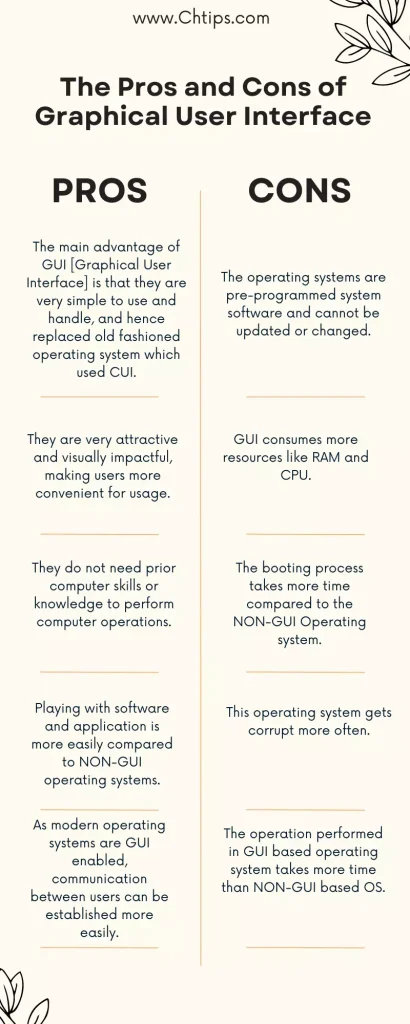
Merits and Advantages of Graphical User Interface
- The main advantage of GUI [Graphical User Interface] is that they are very simple to use and handle, and hence replaced old-fashioned operating systems which used CUI.
- They are very attractive and visually impactful, making users more convenient for usage.
- They do not need prior computer skills or knowledge to perform computer operations.
- Playing with software and application is more easily compared to NON-GUI operating systems.
- As modern operating systems are GUI-enabled, communication between users can be established more easily.
- Files and folders can be managed easily.
- Learning computers and implementation is more fun as they can visually interact with the users.
- Users can easily learn programming language with the help and assistance of GUI.
- Multitasking operations and tasks can be done easily using GUI technology.
- GUI is easy to use, handle and understand.
- They are easy to understand due to the interactive interface.
- They have a user-friendly environment.
- GUI-based operating systems are more attractive than NON-GUI operating systems.
- Searching is made easy in these operating systems as they are visually appealing, and no need to memorize certain commands.
- GUI made files drag, drop, select, copying, and delete in just a single click.
- The results derived from GUI are instant.
Drawbacks and Disadvantages of Graphical User Interface
- The operating systems are pre-programmed system software and cannot be updated or changed.
- GUI consumes more resources like RAM and CPU.
- The booting process takes more time compared to the NON-GUI Operating system.
- This operating system gets corrupt more often.
- It takes more power for the system to function.
- The operation performed in GUI based operating system takes more time than NON-GUI based OS.
- It requires more memory.
- The development of a GUI-based OS takes considerable time.
- The command-line interface is limited; therefore, o use commands, you require administrative privileges.
- It requires more processing power to execute operations.
What are 3 Features of a GUI?
| 1 | GUI is very user-friendly and hence it is easier to learn and execute. |
| 2 | GUI is much more interactive than others as it enables users to use computer features in a more advanced manner like a cut, copy, and paste. |
| 3 | Pointing devices are used and utilized more extensively. |
What are the 5 Components of GUI?
- Pointer.
- Icons.
- Windows.
- Menus.
- Scroll Bars.
Operating System with Launched Date
| # | Operating System | Launched Date | Owner |
| 1 | Windows 95 | 1995 | Microsoft |
| 2 | Windows 98 | 1998 | Microsoft |
| 3 | Windows Me | 2000 | Microsoft |
| 4 | Windows XP | 2001 | Microsoft |
| 5 | Windows 7 | 2009 | Microsoft |
| 6 | Windows 8 | 2012 | Microsoft |
| 7 | Windows 10 | 2015 | Microsoft |
| 8 | LINUX | 1991 | Open Source |
| 9 | UNIX | 1971 | The Open Group |
| 10 | Android | 2008 | |
| 11 | IOS | 2007 | Apple |
Examples of GUI [Graphical User Interface]
- Look at the desktop image shown below.
- In this image, many software and application can be seen.
- Users can use and access these applications just by double-clicking.
- These applications can be used and accessed with the help and assistance of a mouse and other pointing devices.
- The mouse can also be accessed with the help of shortcut keys from the keyboard.
- The GUI is simple to use and handle and is highly interactive. Therefore it gained popularity compared to the NON-GUI operating systems.
What are the GUI Based Operating System
- Microsoft Windows
- Chrome OS
- Linux
- Mac OS
- UNIX
- Android
- Ubuntu
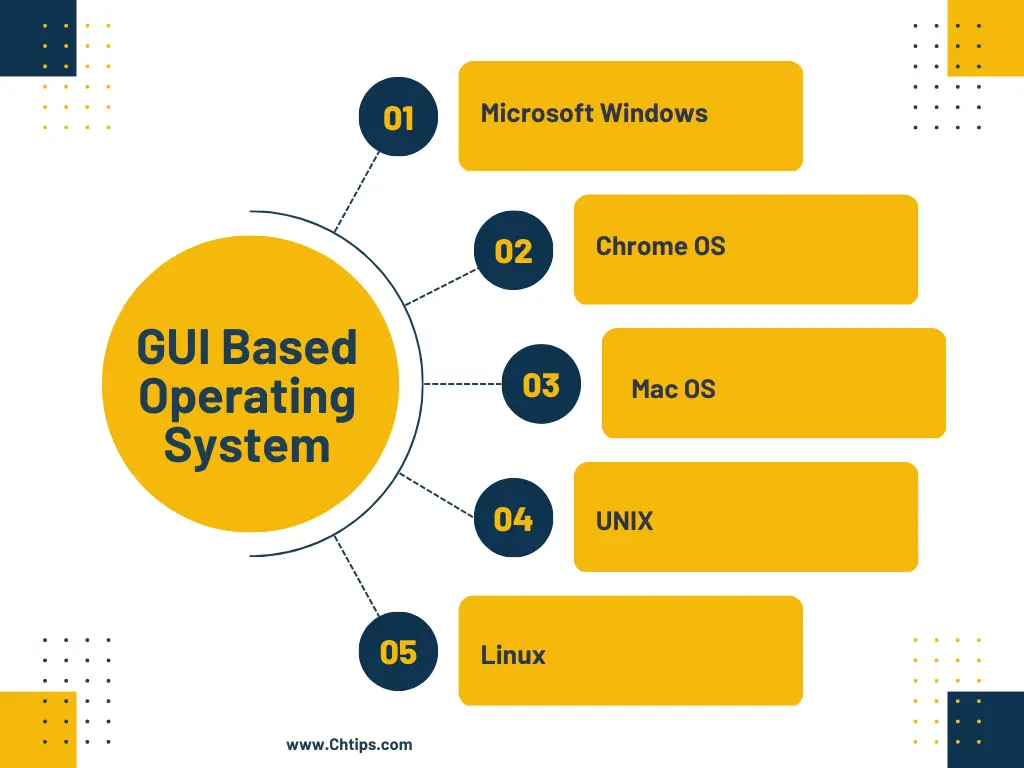
What is CLI in Computer Systems?
The CLI or command line interface is the simplest and easiest way to learn and operate a computer system.
In CLI computer system interacts by using text-based commands rather than graphical features.
The command line Interface [CLI] is a technique that is used and utilized to operate a computer system with the help and assistance of a terminal or command shell.
- The CLI is used to run commands shells & scripts.
- The CLI is the built-in majority of the operating system.
Advantages of CLI [Command Line Interface]
| # | Advantages of CLI |
| 1 | The command line interface helps in running commands directly with the use of the command line. |
| 2 | The command line interface does not use and utilize a graphical user interface for processing and operations. |
| 3 | They are speedy in operations and execution compared to Graphical User Interface [GUI]. |
| 4 | CLI does not require graphics devices such as high-definition graphic cards or video cards for operations and executions. |
| 5 | Does not require pointing devices like a mouse and a joystick. |
| 6 | CLI saves time for users while operating the computer system. |
| 7 | Navigation is easy using directories and files. |
| 8 | CLI is reliable and efficient. |
Disadvantages of CLI
| # | Disadvantages of CLI |
| 1 | It requires typing to execute certain operations and tasks. |
| 2 | Users need previous basic knowledge of computers to operate CLI. |
| 3 | It is a non-versatile system. |
| 4 | Single-user system. |
| 5 | Security is also one of the major concerns. |
Operating System That Uses CLI
| 1 | Windows: Command Prompt. |
| 2 | Linux. |
| 3 | MacOs. |
| 4 | Google Cloud Platform |
| 5 | AWS Command Prompt. |
Who Invented GUI?
The first GUI was designed and developed by Alan Kay and Douglas Engelbart at Xerox PARC in 1981.
What Was the First GUI OS?
Windows 1.0x (released in 1985) is considered the first GUI operating system.
People Are Also Reading
- Advantages and Disadvantages of USB Flash Drives
- Advantages and Disadvantages of Barcode Reader
- 10 Advantages and Disadvantages of Speakers
- 10 Advantages and Disadvantages of SATA
- 7 Advantages and Disadvantages of Plotters
- Types of Floppy Disk in Computer
- Advantages and Disadvantages of Floppy Disks
- Advantages and Disadvantages of Hard Disk Drives
- 13 Advantages and Disadvantages of Keyboards in Computer
- Computer Basic Tutorials
Frequently Asked Questions [FAQs]
Full Form of CUI
CUI stands for Character User Interface
Is GUI faster than CLI?
CLI [Command-Line Interface] is much faster than GUI
Is Linux a GUI?
Yes, UNIX and LINUX operating systems are GUI.
Is GUI User Friendly?
GUI is more user-friendly than the command line Interface.
GUI was Designed in What Year?
The first prototype of GUI was launched in 1979.
Who is the Father of GUI?
Douglas Engelbart is considered the father of GUI.
Get In Touch
I have also written and compiled some articles on computers and telecommunications, and please go through them.
I hope you will like reading it.
I hope that all the questions and queries related to advantages and disadvantages of GUI | Benefits and Drawbacks of GUI with it types, uses, and examples have been answered here,
If you have any questions related to Pros and Cons of GUI {Graphical User Interface}.Don’t hesitate to get in touch with me, and if you need to add, remove or update anything from the article, please let me know in the comment section or via email.
I will be more than happy to update the article. I am always ready to correct myself.
Please share this article with your friends and colleagues; this motivates me to write more related topics.
!!! Thank You !!!
