In this post, we are going to learn and discuss 8 advantages and disadvantages of antivirus software as well as the benefits and drawbacks of antivirus with the pros and cons of using antivirus programs.
This period can be called as computer and internet era. They are integrated into our daily life so much that we cannot imagine our lives without using them.
Our daily routine starts online by checking emails, Facebook, Twitter, Instagram, WhatsApp, and others.
The use of online shopping, online trading, and banking has reached a different level it is observed that in the last few years, online activities have increased dramatically around the globe.
With the internet and computer's popularity, the risk of viruses, hackers, and spammers also increased drastically.
To avoid the infection spread by computer viruses antivirus software’s used which we are going to discuss briefly below.
What is a Computer Virus?
A Computer Virus is a program or set of codes that are composed, designed, and written by computer programmers to hurt and infect other computers locally or in a computer network.
Computer viruses are capable of contaminating and infecting other computers by duplicating and reproducing themselves as natural biological virus.
Computer viruses can replicate themselves and infect different computers shockingly and without any information to a computer user or client, they can hide and attack aggressively when comes in contact with a “HOST”.

A computer virus behaves and acts according to the code and instructions given to them by computer programmers.
They possess the capability to copy themselves numerous times and reside in the memory until the memory goes down and the computer system stops responding.
These computer viruses are so deadly that they can even delete the data and format the hard disk drive.
Some of them are developed in such a way that they infect important system files of the operating system which makes these files corrupt and later these files stop responding resulting in boot process failure of the operating system.
They even can infect specific extension filenames like .exe, .sys, .com, etc.
To avoid infection and protect your computer system against these deadly viruses good and legal antivirus software is used.
They are spread by using infected media like pen drives, DVDs, and hard disks or downloading files, movies, songs, and games from unauthorized sources over the internet which contain viruses and malicious programs.
Some common viruses are I love You, Y2K, Jerusalem, kill the bill, w3perite, and so on.
The first computer virus was developed by two Pakistani Brothers Amjad Farooq Alvi and Basit Farooq Alvi from Lahore in 1986 and was named ‘BRAIN VIRUS’.
What is Antivirus Software or Antivirus Program?
Antivirus is a program or software which scans computers for viruses, malware, and spyware. These programs are used to detect viruses and help in the repair or deletion of such files from computers.
These files which contain viruses can infect other files locally and in-network they are also responsible for data theft, phishing attacks, and data damage which is sometimes temporary and permanent.
Andreas Luning and Kai Figge, who were the founders of the company name G Data Software in 1985, released their first antivirus product.

When these viruses attack our computer system there are some symptoms that can be observed such as the computer usually working very slowly, it hangs a lot, duplications of files, and even sometimes important data loss has occurred.
Antiviruses are designed and developed to scan viruses that are hidden in the computer system and also to remove or delete them.
These help in protecting our system from Adware, Spyware, Ransomware, Keyloggers, Backdoors, Trojan horses, etc.
They are also useful in protecting online transactions, and phishing attacks, and also used online for safeguarding systems.
The antivirus software or program contains an inbuilt signature and virus definition files. These are robust files that contain the majority of the malware, spyware, and viruses list.
Antivirus software contains virus definition which contains all the necessary information about malware, spyware, and viruses all information is stored in the database of antivirus programs.
The antivirus scans the computer and if any files match its database it comes to the conclusion that the files it has scanned are a virus and therefore takes appropriate actions assigned by the antivirus company that has developed the antivirus program.
Therefore it is highly advised and recommended to update your antivirus periodically so the database | virus definition is updated and can detect new viruses and other harmful programs easily.
Advantages and Disadvantages of Antivirus Software | Drawbacks & Benefits of Antivirus
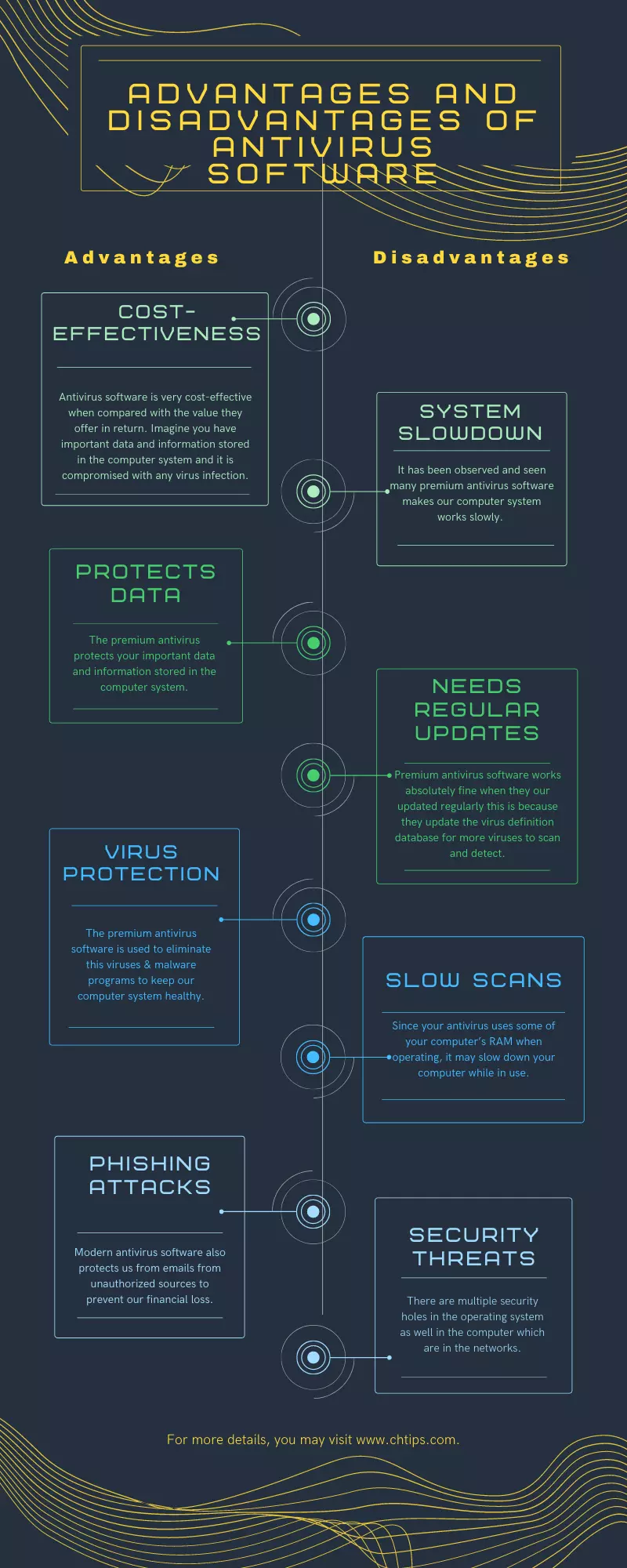
Related Articles
- Advantages and Disadvantages of Microcontroller
- What is the First Computer Virus In Philippines
- How Can You Protect Yourself From Internet Hoaxes | 10+ Ways
- Advantages and Disadvantages of Magnetic Disk
- Advantages and Disadvantages of Optical Disk
- Advantages and Disadvantages of Microprocessor
- 20 Advantages and Disadvantages of Mobile Phones
- Advantages and Disadvantages of CRT Monitors
- Advantages and Disadvantages of CCTV Cameras
- Advantages and Disadvantages of Fifth Generations of Computer
- Characteristics of Fourth Generations of Computer
- 10 Symptoms of Computer Viruses
- Applications of SMPS in Power Supply
- Advantages and Disadvantages of ATM
- Essential Attributes of Good Software
- Differences Between Software Engineering and System Engineering
- Advantages and Disadvantages of Satellite Communications
Benefits and Advantages of Antivirus in Points
As antivirus software is a must for every computer system in the present scenario because of the benefits and advantages of antivirus programs.
- Cost Effective
- Protects Data
- Virus Protection
- Spyware Protection
- Protection From Hackers and Data thieves
- Web Protection
- Spam Protection
- Parental Controls
1. Cost-Effectiveness
Good antivirus software is very cost-effective when compared with the value they offer in return. Imagine you have important data and information stored in the computer system and it is compromised with any virus infection.
In this case, you may lose your valued data just for a few dollars.
Security cannot match the value of any good antivirus software.
There are many free antivirus programs in the market but they don’t work as efficiently as legal and premium antivirus which protect the system from unwanted threats.
There are various premium antiviruses in the market that can be chosen according to your needs.
They can be categorized by their manufacturer as well as by the quality and cost they offer.
2. Protects Data
The premium antivirus protects your important data and information stored in the computer system.
They also protect from unauthorized visitors who enter the system without prior knowledge of the computer user.
They also eliminate viruses that reside in the system unknowingly which are harmful to your valued data.
Some viruses are programmed and designed in such a fashion that usually deletes and manipulates data from the system which results in damaged and corrupted data also with data loss.
Good antiviruses program always helps systems in protecting such kinds of viruses, malware, worms, and Trojan.
3. Virus Protection
The virus can be categorized into different types they are System Viruses, File Viruses, Boot Sector, or Boot Record Viruses.
System Viruses are computer programs that reside inside the system area of the hard disk or any other media which contains MBR (Master Boot Record), they infect the boot area of the system and various other locations of the operating system which makes the system stop the boot process of a computer system.
Files viruses are those viruses that infect and contaminate the executable files of the operating system like .com, .sys .dll, and also the kernel files, and hence the operating system fails to load properly
They are written to delete, and corrupt all the executable files present in the system.
The Boot sector or Boot Record Viruses are called “PARTITION VIRUS”.
The computer starts from the boot area of the hard disk which is 0, 0.1 sector of the computer hard disk drive [HDD].
In this sector, vital boot records are stored which causes a computer to start or boot the operating system.
Premium antivirus software is used to eliminate this sort of virus with malware programs to keep our computer system healthy.
4. Spyware Protection
The spyware spy on the system and resides in the storage unit of a computer.
Where they try to steal very important and sensitive information and details used by users like id’s, passwords, credit card details, bank details, and transaction history.
They also steal, update and manipulate the important information that is misused by the virus developer to harm you.
5. Protection From Hackers and Data Thieves
The hackers, spammers, and crackers use such programs which contain code that can hack your system to use the details present in the computer system for their benefit.
These programs always violate data and information which can be very dangerous for personal as well as financial aspects of life.
When online transactions are performed by users they must pay attention to the websites which they are using also the website owner must comply with all the necessary security features like SSL and data privacy rules for any other discomfort.
Antivirus software helps us protect against such entities around us and also ensures our safety online.
6. Web Protection
Antivirus software also helps when surfing online, in these modern days there is numerous threat which is present online and they are capable of the damaging system as they come in contact with harmful codes and programs.
Sensitive information must be encrypted before processing using cryptography that is done with the help of SSL but some of the threats also occur when the website is protected with SSL [Secured Socket Layer].
Premium antivirus software also helps in protecting systems on the web.
7. Spam Protection | Phishing Attacks
Phishing attacks are attempted with email that contains harmful programming code as they trick users to enter their personal and credit card details in the form which is submitted to the virus programmer.
They bombard their victim with lucrative emails containing schemes and offers that are mouthwatering, and when we visit such emails we are bound to click on them without prior enquire of the email sender.
Later they ask for details and we fall into their trap.
Modern antivirus software also protects us from such emails from unauthorized sources to prevent our financial loss.
This is considered the major benefit and advantage of antivirus programs.
8. Parental Controls
The Internet is full of some unwanted stuff and we need these kinds of videos, images, and content to stay away from our children.
These contents which affect the morals of human beings should be kept away.
Modern antivirus comes with parental control that can be used by parents and guardians to protect their loved ones from accessing these websites.
Related Articles
- Advantages and Disadvantages of UPS
- Advantages and Disadvantages of Hard Disk Drives
- Top 20 Advantages of Internet in Points
- Advantages and Disadvanatges of Floppy Disk
- Advantages and Disadvantages of Plasma Display
- Differences between HTTP and SMTP
- Advantages and Disadvantages of Gi-Fi
- What is a Computer Virus and Types
- Computer Basic Tutorials
Drawbacks and Disadvantages of Antivirus in Points
No doubt there are numerous advantages but some of the drawbacks and disadvantages of antivirus are found in last few years.
Let us discuss them briefly.
- No Guaranteed Protection
- System Slowdown
- Limited Virus Detection Techniques
- Needs Regular Updates
- Security Threats
- Slow Scans
- Data Share
1. No Guaranteed Protection
Even premium antivirus software does not guarantee 100% protection against viruses according to me prevention is the best possible way to stay safe against viruses and malware.
- Users must deny the use of unauthorized media to come in the contact with their computers as the infection may contaminate their devices.
- Regular and periodic scans are a must before using any devices from other sources.
Never try to open or download from unknown Websites or copy any files, documents, images, videos, and content from infected USB drives and CDs or DVDs. - Never visit pornographic websites as they contain malicious programs that can hurt or damage system files or operating systems.
- Never download pirated software that may contain a malicious program.
- You must scan any USB medium before using it.
2. System Slowdown
It has been observed and seen many premium antivirus software makes our computer system works slowly.
The antivirus software starts its scan as soon as the computer boots to prevent security and protection against viruses.
They also use multiple resources and memory of the computer and make other programs use less memory which results in slow speed.
Continuous scans and updates can hang your system for sometimes which can be irritating as well as frustrating.
3. Limited Virus Detection Techniques
The antivirus software has similar virus detection techniques to others.
Sometimes normal files which do not have any contamination can be detected as a virus program which can be irritating and frustrating.
It has been also seen that when downloading certain files from the internet we receive a warning message of a virus detected but actually, the file does not contain any harmful program but still our antivirus prompts us.
Every file is checked with the virus definition database and if found to have similar code to the existing database they consider it a virus.
4. Needs Regular Updates
Premium antivirus software works absolutely fine when they are updated regularly this is because they update the virus definition database for more viruses to scan and detect.
This updated database is found handy when new and unknown viruses come in contact with our system this gives an edge when our antivirus has the prior information and details regarding the malicious program which can harm and damage our computer system badly.
Therefore it is advised to have a regular and periodic update of your antivirus doing this can protect your computer to its full potential.
5. Security Threats
There are multiple security holes in the operating system as well in the computer which are in the networks.
Some antivirus can present a chance to viruses to exploit these security holes to damage our computer system.
6. Slow Scans
It is advised to use premium and paid antivirus software for your computer system as the premium software works more effectively than free software.
Also, it has been observed that free antivirus software is not capable of detecting and eliminating viruses from the computer as efficiently as paid ones.
Since your antivirus uses some of your computer’s RAM when operating, it may slow down your computer while in use.
If you often use your computer for memory-intensive tasks, such as gaming or video editing, you’ll want an antivirus that scans as quickly as possible, and for that, you need a paid program.
7. Poor Scanning Performance
There is a big difference found in premium and free versions of antivirus software.
The scanning process of the free version is quite slow and not as effective compared to the paid version.
Not only slow they have a very inferior scan to detect the most common viruses and therefore it is considered a drawback and disadvantage of antivirus software.
Useful Video : On Antivirus Software
Types of Antivirus Software | Program
The Antivirus programs are classified into three different categories
- Standalone Antivirus.
- Security Software.
- Cloud-Based Antivirus.
Best Antivirus Software 2024
- Bitdefender
- Norton
- Webroot
- McAfee
- TrendMicro
- Malware Bytes
- Quick Heal
- Kaspersky
- Net Protector Antivirus
Get In Touch
Antivirus companies are working very hard to enhance their products and make them more potent against malware, viruses, etc.
No doubt there are lots and lots of updates coming from antivirus companies that are protecting and securing users’ confidential data and information.
The points I have made here will be more frequently updated as soon as I come across more news and updates.
I have also written and compiled some articles on computers and telecommunication please go through them. I hope you will like reading it.
I hope that all the questions and queries related to the 8 Advantages and Disadvantages of Antivirus Softwares had been answered here with the pros and cons of Antivirus.
If you have any questions related to the Drawbacks and benefits of Antivirus.
Please feel to contact me and also if you need to add or remove something from the article which I may have forgotten to do so, please feel free to chat with me in the comment section.
Share this article with your friends and colleagues this motivates me to write more on related topics.
!!! Thank You !!!
