HTML stands for Hyper Text Markup Language. HTML language is the most used language due to its simplicity and ease to implement codes and tags. HTML is used to create websites and applications.
HTML is a popular language and widely used but still it has advantages and disadvantages of HTML with benefits and drawbacks of HTML.
The CSS {Cascading Style Sheet} is used with HTML to create more advanced, creative, and attractive websites and web applications.
The HTML language is simpler and easy to implement.
What is HTML in Computer language?
The full form of HTML is Hypertext Markup Language.
It is a computer language used to create a website and applications, where CSS (Cascading Style Sheet) is used to make their look more creative and attractive.
This is a computer language like C, C++, and Java it is a simple language to learn and execute.
HTML does not fall in the category of programming language, it is considered to be a front-end language.
Numerous HTML frameworks have been popular these days which are extremely easy to use and implement like Bootstrap and Foundation.
A website code is written in HTML tags.
There are some keywords in HTML that are written inside the close bracket, like </html>, so that we can give our website better changes by altering images, tables, colors, and other tags to make the website look better.
Every tag has its own set of rules and tasks, so whenever you view a web page, you do not see any tags only the result of the tag can be witnessed like <b></b>.
We can see the text or paragraph being bold using this tag but you cannot directly view the HTML tag.
Writing a comment is not mandatory it entirely depends upon the coder or author.
To write a comment in the HTML document we have to type <! — –>surrounded by the HTML tags which are not visible to the users or audience.
Besides the comment tag, we need to write a header tag with information about the document. Each HTML tag has a start tag and an ends tag like
<head>.......................</head>.
It is mandatory to write the end tag after writing the start tag.
In HTML tags, the case does not matter.
Depending on how we write them, we may type small letters or capitalized letters between the start and end tags.
In other words HTML is not a case sensitive language.
Title tags appear between header tags on an HTML page shown in the browser’s title bar.
To make browsers more attractive, after the title tag is written, the body tag is written, and all tags are used inside this tag.
The title tags are very important in SEO {Search Engine Optimization} it is considered as a major ranking factor.bgcolor tags are used to fill color in the web page background we use most tags to create beautiful Web pages.
Advantages and Disadvantages of HTML With Picture

14+ Benefits and Advantages of HTML Language in Points
- It is easy to learn and implement HTML language, learning HTML can make updating and modifying your HTML webpages more convenient without any professional interventions.
- Most browsers support HTML as compared to other languages.
- If you create your website in HTML, it can be accessed from anywhere in the world.
- HTML syntax is easy to understand and use in today’s world.
- HTML and XML syntax is quite similar and easily understood.
- HTML can be used for free and does not require software to run, and no plug-in is needed to use HTML
- No specific software or application is needed to write HTML code, it can be written in Notepad, WordPad, Notepad++, Sublime Text, VS Code, Dreamweaver, etc.
- Because HTML is a language that is easy to read, it makes SEO simple to use and implement than any other language because search engines explain HTML with ease and with clarity.
- HTML is light weighted therefore it makes websites and application load more quickly compared to other languages.
- They are very simple and can be integrated with other programming languages like PHP, JAVA, .NET, PYTHON, etc. with ease.
- The HTML is free i.e. it is an open-source language.
- The HTML language is user-friendly and can view the changes instantly.
- Modern HTML and CSS frameworks have revolutionized HTML uses for creating more dynamic and creative websites and applications
- HTML is an independent free language.
- The HTML community is huge therefore developers can get the necessary help from forums and discussion websites.
8+ Drawbacks and Disadvantages of HTML Language
- HTML shows video and audio in limited amounts.
- HTML is not safe, and lacks security, like other languages.
- HTML is capable of creating static websites and webpages to create dynamic websites it is mandatory to use and implement programming languages like PHP, JAVA, PYTHON, and . NET.
- Too much code is needed to create a simple website.
- If you open the same website in different browsers, it displays pages differently, and compatibility issues are found occasionally.
- Lack of security features and vulnerability against hackers and spammers.
- Large websites and applications are very difficult to maintain.
- It has been found that HTML can have dependency issues.
- There are huge limitations to using HTML.
Basic HTML Code
<html> <head> <title>Your Webpage Title Goes Here</title> </head> <body> <!--- All html tags goes here --> <h1>Sample HTML Page</h1> <p> Lorem ipsum dolor sit amet, consectetur adipiscing elit. Donec gravida tincidunt euismod. Mauris lacus mi, vulputate eget sem vitae, imperdiet consectetur urna. In ante sapien, mattis eu nisi ut, malesuada fringilla massa. Ut pulvinar, quam quis interdum convallis, sem dolor ullamcorper lacus, vel tristique felis nunc in risus. Duis ex dolor, commodo vitae metus ac, egestas tincidunt turpis. Morbi leo quam, ornare molestie pellentesque interdum, euismod ut magna. Aliquam tincidunt orci vulputate interdum varius.</p> <h2>H2 heading tag goes here</h2> <p> Lorem ipsum dolor sit amet, consectetur adipiscing elit. Donec gravida tincidunt euismod. Mauris lacus mi, vulputate eget sem vitae, imperdiet consectetur urna. In ante sapien, mattis eu nisi ut, </p> </body> </html>
Pros and Cons of HTML Language in Table Form
| Sr.No | Pros of HTML | Cons of HTML |
| 1 | It is an open-source language. | HTML has numerous limitations. |
| 2 | It can build static websites. | To build dynamic websites and applications back end languages are required like PHP and JAVA. |
| 3 | HTML is easy to use and learn. | HTML has vulnerabilities. |
| 4 | for creating attractive websites HTML alone can not be utilized. | HTML needs CSS for further enhancement of webpages. |
| 5 | HTML is lightly weighted. | Lots of code make them difficult to read. |
What are the Features of HTML?
The following are the features of HTML
- HTML is simple to learn and implement.
- HTML is lightweight.
- Platform Independent.
- Can easily handle multimedia files.
- Used to create static and dynamic applications.
- Hypertext links between web pages (or within the same page).
- It is a universal language.
Types of HTML
There are three categories of HTML: Transitional, Strict, and Frameset.
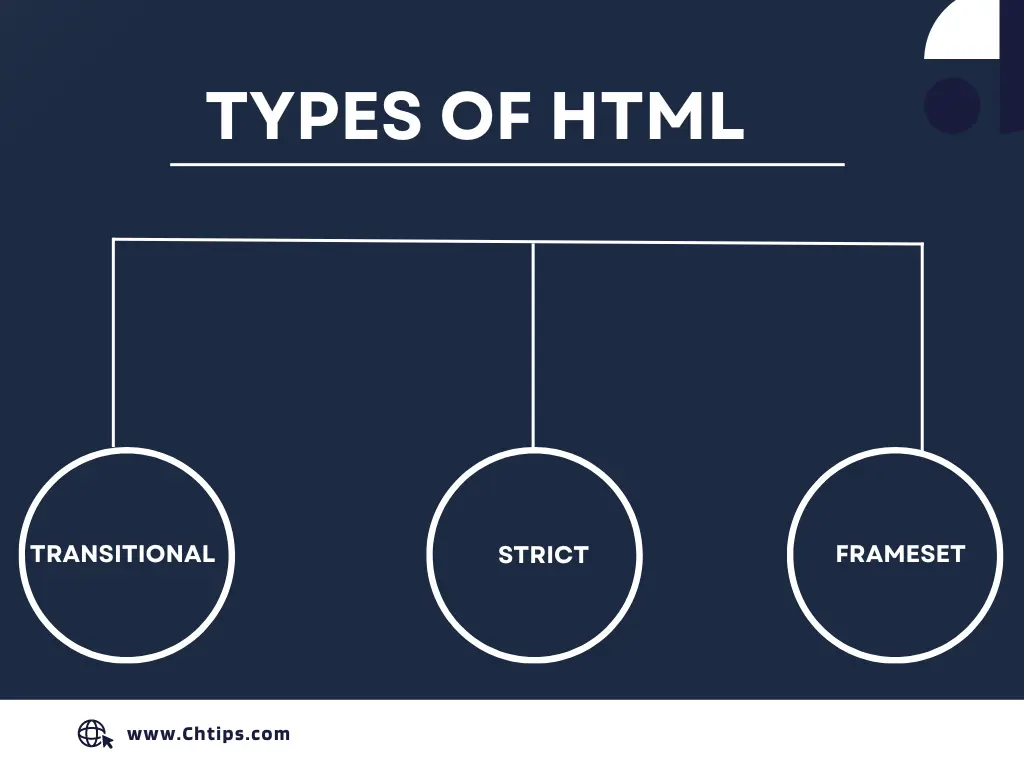
What is HTML its Advantages and Disadvantages
History of HTML
In 1989 Tim Berners-Lee invented WWW, and with these, they started working in Internet-based hypertext systems.
In 1990 Tim Berners-Lee invented HTML; they created web browsers and server software.
In 1991 internet knew first time about HTML and the release of HTML tags release document in which they told us about 18 HTML elements.
In 1993 HTML 1.0 was released to give information, and it read to open a web browser.
In 1995 HTML 2.0 publishes which made by improving HTML 1.0 and in 1997 a different version of HTML 3.0 was invented by W3C and standardized it.
At the end of 1997, 4.0 was launched with minor edits and released in 1998. In 1998 HTML 4.01 was a very successful version used everywhere, and in 2014 HTML 5 is used till now in which there are too many tags.
Versions of HTML
| # | HTML Version | Release Date |
| 1 | HTML 1.0 | 1993 |
| 2 | HTML 2 | 1995 |
| 3 | HTML 3.2 | 1997 |
| 4 | HTML 4.01 | 1999 |
| 5 | HTML5 | 2014 |
Examples of HTML
To create a web page or HTML document, tags are used means tags are used keywords of the web page this web browser tells us how to present a page.
If you want to create a web page in that image, paragraph, heading, etc. things we wish to create there for which HTML tags are used.
Uses of HTML
With the use of HTML, it is very easy to create Webpage. To write HTML code a normal text editor can be used like Notepad, WordPad, or Sublime Text and VS Code editors.
To view of the result of code we need a browser like Google Chrome, Mozilla Firefox, Safar, Internet Explorer.
HTML is made from small codes of series written in Notepad; these small codes are called tags.
An HTML tag suggests and requests the browser to display the required and desired output.
The HTML file is saved with an extension of .html or .htm after saving such a file we can view the output on the browser.
People Are Also Reading
- Characteristics of Object Oriented Programming Languages
- Advantages and Disadvantages of PHP
- Advantages and Disadvantages of Assembly Language
- 10 Advantages and Disadvantages of Machine Language
- Advantages and Disadvantages of Low Level Language
- Why is C++ So Hard to Learn For Beginners
- What are the Importance of C Programming Language
- What Language is YouTube Written in
- Is Python Written in C
- Structure of HTML Document With Examples
- What is PLC [Programmable Logic Controller]
- 10+ Advantages and Disadvantages of High-Level Languages
- Advantages and Disadvantages of Subroutines
- Computer Basic Tutorials
HTML is What Type of Language
HTML is a Hypertext Markup Language.
The documents are designed with tags that can be easily understood by browsers. It also has CSS technologies used which makes webpages more attractive.
Frequently Asked Questions {FAQs}
Is HTML a Web Language?
HTML stands for Hyper Text Markup language which is used to create websites and web applications.
What are HTML Tags?
HTML tags are special keywords and words which suggest to web browsers on how to display elements of web pages.
What are 4 HTML Tags?
head, title, body, HTML
What are the Two Main Parts of HTML?
Head and Body.
What is the Starting Code of HTML?
<!DOCTYPE html>
is HTML a Programming Language
No, HTML is not a programming language.
Do Programmers Still Use HTML?
Yes, HTML and CSS are used Extensively used by developers and programmers.
HTML is not a Programming Language True or False
TRUE.
Get In Touch
I have also written and compiled some articles on computers and telecommunications, and please go through them.
I hope you will like reading it.
I hope that all the questions and queries related to Advantages and Disadvantages of HTML in Computer Language | Benefits and Drawbacks of HTML with full form, examples with uses and history using pictures have been answered here in easy language.
If you have any questions related to Pros and Cons of HTML.
Don’t hesitate to get in touch with me, and if you need to add, remove or update anything from the article, please let me know in the comment section or via email.
I will be more than happy to update the article. I am always ready to correct myself.
Please share this article with your friends and colleagues; this motivates me to write more related topics.
!!! Thank You !!!
