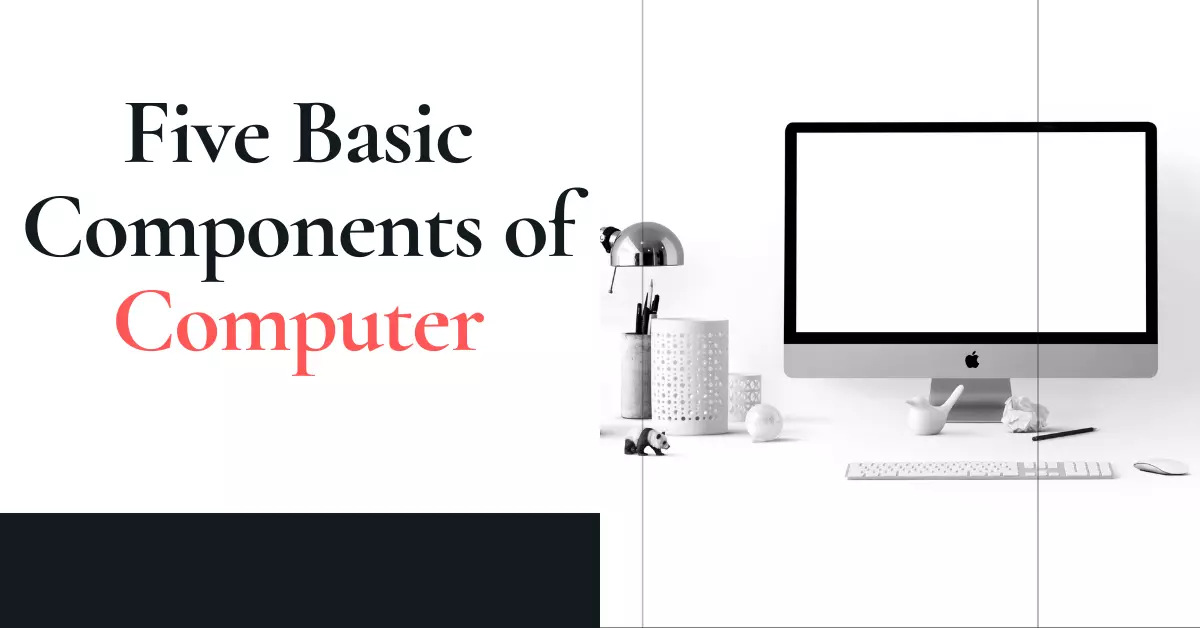A Modern Computer is an electronic device or machine which is capable of performing arithmetic and logical operations with amazing speed and unbelievable accuracy.
The modern personal computer has a huge storage capacity where a large amount of data can be stored almost permanently.
A computer has a huge storage medium where users can store data and retrieve it whenever demands. A normal computer consists of five basic components of computer system which are described below.
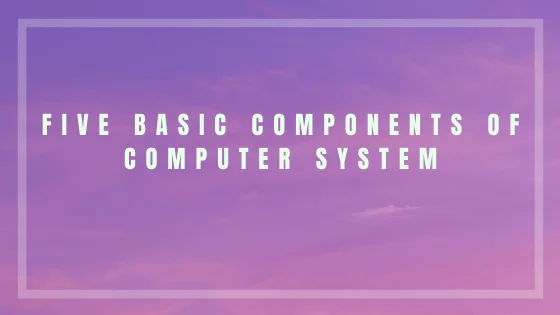
The look of a computer can be different from one another but the basic architecture of a computer always remains the same and it is called a core architect also the functions of the computer remain the same overall.
Due to the efficiency of computers and their low cost with their uses, they have been very popular around the world they are used in educational institutions, small and large organizations, and personal computers for home users, a computer is everywhere as they are just like a family member who’s absence hurt us badly.
The modern computer is one of the greatest inventions of mankind.
Charles Benjamin Babbage is considered to be the father of computers who is known for his genius and was a great philosopher, economist, mathematician, and computer scientist.
The basic components of computer system are as follows.
- Input Devices
- Output Devices
- Central Processing Unit
- ALU [Arithmetic Logic Unit]
- CU [Control Unit]
- Storage Unit
- Computer Hardware and Software
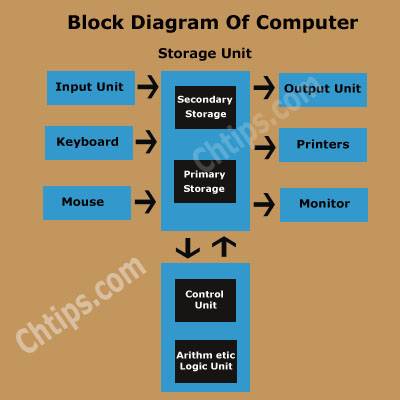
People Are Also Reading
- Learn Brief History of Computer
- What are Input Devices of Computer
- Different Types of Computer
- Output Devices of Computer
- Advantages and Disadvantages of Mobile Phones
- Importance of Teachers in Students Life
- 10 Limitations of Computer System
- 10 Uses of Multimedia in Various Fields With Pictures
- Types of Secondary Memory in Computer
- Advantages and Disadvantages of Fifth Generations of Computer
- Essential Attributes of Good Software
- 5 Functions of Control Unit in Computer System
- What is Accuracy in Computer
- What are the Processing Devices of Computer
- What is Napier Bones in Computer System
Input Devices of Computer System
The Computer system consists of input devices that help the user to enter raw data into the system which later processes in a human-readable form.
The input devices are nothing but small electronic devices that convert the digital signal or logical signals into binary form which are easy for humans to read.
These input devices are computer hardware that interacts with humans or users and computers.
Input devices are also responsible for interaction between the outside world and the computer system.
Input devices send data to the computer systems through which they communicate with each other.
- Input devices send data from outside the world to computers.
- It also converts data, instructions, or information into human-readable form.
- They are also a link between the outside world and computers.
- Examples of input devices are keyboard, mouse, scanner, pointer devices, etc.
- When the input devices complete their work we get the desired output on various output devices such as VDU (Visual Display Unit) and printers.
- These input devices present the raw data to other sections of a computer system for further processing and handling.
Below here we are going to discuss some of the input devices and computer component in brief
- Keyboard
- Mouse
- Scanner
- Trackball
- Joystick
- Touch Screens
- Optical Bar Code Reader
1. Keyboard
The computer keyboard is a prime example of the input device of computer system which is used to enter data from outside the world into the system and later this data, instructions, is supplied to another form of computer to obtain a final output which is in human-readable form.
Modern keyboards contain 105 to 125 keys that can be pressed to enter something into the system.
In keyboards, there are numeric keys, alphabetic keys, media keys, functions keys, and special keys which are used to enter special characters such as @,#,$,%, etc.
The Keyboards come in almost every language and if a precise language keyboard is not available you can purchase stickers of a particular language that are used to stick on a computer and use as an alternative.
- Alphanumeric Keys: These are the keys that contain both alphabets and numbers. Examples are a to z and 0 to 9.
- Functions Keys: These keys contain F1 to F12.
- Media Keys:: Media keys contain play, previous, next, stop keys, etc
- Special Keys: These keys are also called combination keys and are used with combinations like shift, control, alt, etc.
There are basically three types of computer keyboards which are as follows.
- PS/2 Keyboard.
- USB Keyboard.
- Wireless Keyboard.
2. Mouse
The mouse is a pointing device that is one of the famous input devices of computer systems. The mouse is used to point to a certain position on the screen.
The mouse is also used in the drag and drop of files and folders.
Common mouse had two buttons one on the left side and another on the right side and a scroll in the middle of the mouse.
There are three types of mouse.
- PS/2 mouse.
- USB mouse.
- Wireless mouse.
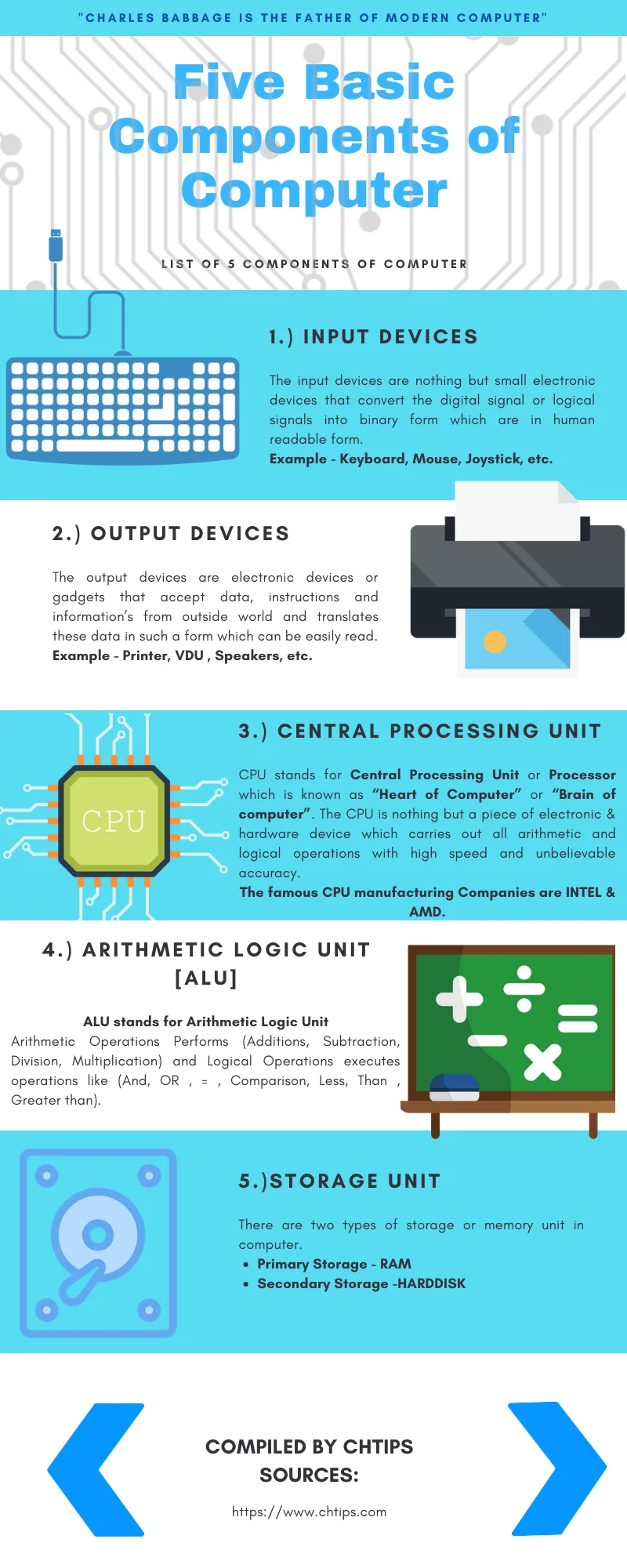
People Are Also Reading
- What is a Computer Virus
- What is Computer Hardware and Software
- What is a Computer Memory
- 10 Uses of Computer in Different Fields
- What is Super Computer and its Uses
- Types of Booting in Computer
- Computer Basic Tutorials
Output Devices of Computer System
The output devices are electronic devices or gadgets that accept data, instructions, and information from the outside world and translate these data in such a form that can be easily read.
The output which is obtained by output devices is always in two forms.
- Softcopy
- Hardcopy
Softcopy:: These outputs are always on the computer screen where you can not touch it or feel them.
Hardcopy:: These outputs are on paper, clothes, etc.
The output devices of computer systems generate output in the form of text, images, and graphics when the data from input devices is presented in binary form and output devices convert it into human-readable form.
The output devices act as an intermediate between the outside world and the computer system. The printer and monitor are the best examples of output devices.
- Examples of output devices of computer systems are printers, monitors, speakers, plotters, projectors, etc.
- The output devices act as an intermediate between the computer and the outside world.
- The input devices transfer data to the system and after processing the data is presented to output devices that convert data into readable form.
- The output devices convert binary codes into readable form.
Below we are going to share some output devices of computer systems with their uses and small descriptions.
1. Monitor
Computer monitors are one of the most important output devices of computer systems.
Where output can be viewed in the form of text, images, and graphics. The monitors in other terms can be called VDU which stands for Visual Display Unit.
Images, pictures, or text are viewed in the form of pixels where more pixels can result in more clarity of the display.
Pixels are nothing but a series of dots that combine or arrange in form horizontally and diagonally for better resolutions on the screen.
2. Printers
Printers are nothing but electronic devices that are used for output. Printers are considered to be one of the most important output devices of a computer system.
Where the output can be printed on paper, mugs, and clothes these types of output are called hardcopy.
Different printers are used for specific tasks for example to print a huge amount of bills dot matrix printers are used to print text laser printers are used for better performance and bulk printing.
The printers are attached to a computer with the use of LPT [Line Printer], COMM Port, and Wireless.
The Speed of the printer is measured in CPS [Character Per Second], LPS [Line Per Second], and PPS [Pages Every Second].
There are mainly two types of printers
- Impact Printers.
- Non-Impact Printers.
Central Processing Unit of Computer System
CPU stands for the central processing unit.
In other words, the CPU is also called a processor which is known as the “Heart of Computer” or “Brain of the computer”.
The CPU is nothing but a piece of electronic device or hardware that carries out all arithmetic and logical operations with high speed and unbelievable accuracy.
The CPU is the most important part of the computer system without it we cannot imagine the computer even starting.
The raw data is provided to the CPU from input devices of computer system.
Input devices of the computer provide the CPU with raw data and later this CPU process and convert this data into a machine-readable form and pass data, information, and instructions to output devices of computers for printout.
Examples of output devices are printers, monitors, plotters, speakers, soundcard, headphones, etc.
As we have discussed CPU is an essential part of the computer system and has the potential and capabilities of performing all the operations and instructions given to them with high speed and bears all the responsibilities.
The CPU is further divided into Arithmetic Logic Unit, Control Unit, and a Memory or Storage Unit.
The CPU coordinates with input and output devices for better functionality.
The famous manufacturer of Processors (CPUs) is Intel, AMD, Cyrus, IBM, etc.
In the IT [Information Technology] industry, Intel is a big player and shares the maximum revenue.
There are many types of processors like Core 2 Quad, Core 2 Dual, Single Core, i3, i5, i7, and i9, etc.
The Speed of computers mainly depends on the PROCESSOR and RAM.
ALU [Arithmetic Logic Unit] and Logic Unit of Computer System
ALU stands for Arithmetic Logic Unit. ALU performs both arithmetic and logic operations with high speed and with 100% accuracy.
Now control units send data, instructions, or information to ALU to perform operations.
The arithmetic Logic Unit decides which type of operation is to be performed and later execute after deciding.
Arithmetic Operations perform (Addition, Subtraction, Division, and Multiplication) and Logical Operations execute operations like (And, OR, =, Comparison, Less, Than, and Greater than).
Control Unit of Computer System
The CU stands for Control Unit.
The Control Unit controls all the operations and tasks performed in the computer system.
The control unit is responsible to execute all operations in particular and in sequential order.
The CU determines which operation is to be performed before another task or operation.
The Control Unit receives instructions from the memory and converts them into control signals later These signals are transferred to the CPU for further processing.
The Control Unit is responsible for handling the input and output devices of the computer system.
Storage Unit or Memory of Computer System
Computer Memory stores or handles data when supplied to them.
They start performing when data is presented to them with the help of input devices like a mouse or keyboard.
The computer is an important and integral part of the CPU (Central Processing Unit).
Storage or computer memory is the essential component of a system where data, information, and instructions are stored temporarily or permanently.
The Computer memory stores data in binary form that is 0s and 1s.Computer memory is the system in the computer that can be retrieved after processing the data or instructions.
The Storage devices of the computer system can be defined as the components which are capable of storing or holding data or instructions presented by input devices of the computer.
There are two types of storage or memory unit in computer
- Primary Storage
- Secondary Storage
Primary Storage:: Ram (Random Access Memory) and Cache Memory of computers fall in the category of Primary storage devices.
They are called Main Memory.
When data or instructions are supplied from input devices the data is stored in the memory and later transferred to ALU (Arithmetic Logic Unit) for further processing after the data is processed it is then forwarded to output devices for outputting the data or set of instructions.
- This Memory is very expensive.
- They cannot store or save a huge amount of data.
- They cannot store data permanently.
- They can hold data until and unless power is on as soon as they lose power the data is lost hence called volatile memory.
Secondary Storage: They are called Permanent Storage Devices just because they can store or hold data almost permanently.
Datastore in these devices can be stored almost permanently until and unless somebody destroys the data intentionally.
The data when stored in these devices can be recalled when the user demands it.
They are non-volatile in nature which means the data is not lost when there is a power failure.
- This Memory is very expensive.
- They can save huge amounts of data.
- They can store data permanently.
People Are Also Reading
- Different Types of Motherboard
- What is Operating System
- How to Create a Bootable USB Pendrive and Flash Drives
- What is Dos Operating System
- Advantages and Disadvantages of Computer in Hindi
Computer Software and Hardware
Computer hardware is part of the computer system which is a physical part and can be felt there are the vital components of the computer.
The monitor is considered to be a computer hardware device that is used to view text, graphics, and animations, the printer is also one of the computer hardware devices which is used to print out text and images in large quantities.
There are several examples of computer hardware.
The term computer hardware can be simply defined as the physical components of a computer that can be touched.
Computer Software:: Computer Software is the set of instructions written by the software developer or software engineer to perform a certain task to obtain specific results.
To Develop computer software you need to learn some programming languages like PHP, MySQL, C#, etc.
There are two types of software
- Application software
- System Software
Frequently Asked Questions [FAQs] on Components of Computer
What are the 7 Major Components of a Computer?
Input Devices
Output Devices
Central Processing Unit
Motherboard
Random Access Memory [RAM]
Graphics Processing Unit [GPU]
Hard Disk Drives
What is the Most Important Computer Component?
The motherboard is an important computer component
What is the CPU Made of?
The CPU is made of Silicon Wafers.
Who is Father of CPU?
Charles Benjamin Babbage
What is the Brain of Computer
Central Processing Unit [CPU]
5 Types of Processor
Microcontroller, Microprocessor, Embedded Processor, DSP, and Media Processor.
Get In Touch
This article is written for my readers who need to learn and gain information regarding five basic components of computer system.
I take this as my personal duty that once my reader comes to my website he must be 100% satisfied and need not search anywhere for the above-mentioned.
It will reduce their online search time for related information.
This is my humble request if you feel any doubts or you feel the article is incomplete or if anything you wish to let me know please feel free to contact me and like and share this article with friends and family members.
Thank You for Reading