Classification of Computer System:: The Computer is an electronic device that can store a gigantic amount of data and information.
They are capable of performing numerous calculations and various tasks and jobs given to them instantly with rapid speed and incredible accuracy.
There are special computers for specific tasks and operations for example for space investigation, exploration, nuclear science, and genetic engineering special types of computers are designed and developed.
For Example : Supercomputer
Supercomputers are used and utilized for performing special, specific tasks and operations that require amazing processing power and data storage capacity.
Personal Computers or Desktop Computers are used for entertainment, watching movies, playing songs, online games, graphics, and some applications software that are used in day-to-day life.
For administrators, executives, representatives, and businessmen laptop use is common and is utilized broadly and widely because of its mobility and portability.
Laptops are used with the assistance of a battery available inside every laptop and it can also perform each and every task like a Desktop or Home PC (Personal Computer).
Therefore different classifications of computers can be done with the help of some features that are size, functionality, capabilities, and speed.
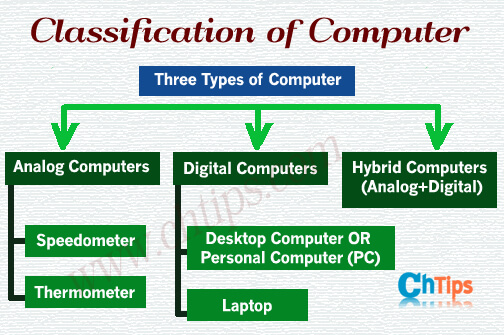
People Are Also Reading
- Types of Pointing Devices
- What is Computer Fundamentals?
- Advantages and Disadvantages of Computer
- Block Diagram of Computer
- 10 Uses of Computers in Different Fields With Pictures
- What is Versatility In Computer Systems
- Classification of Computer According to Purpose, Size, Types and Uses
- What Should a Computer Never Be Place on – 7 Places
- Computer Basic Tutorials
Three Types of Computer
The Computer are classified into three main types
- Analog Computers
- Digital Computers
- Hybrid Computers (Analog + Digital)
1. Analog Computers.
Analog computers measure “Physical Quantities” for example Temperature, Voltage, Pressure, and Electric Current.
These are the quantities that are continuously varied and persistently change from one measurement to another, just like the temperature of a human being or individual.
They process the given data or instruction or information into analog data or simple data.
They are equipped for measuring instead of counting or checking.
They are also specifically designed for measuring and can perform arithmetical calculations upon numbers where numbers are indicated by physical quantities or physical amounts.
The Analog computer is used in scientific and industrial ventures, where they have to screen temperature, voltages, and electric currents.
Examples of Analog Computer
- Speedometer
- Thermometer
2. Digital Computers.
The “Digital Computers” can complete or perform Arithmetic and logical operations when given to them in a type of binary number system.
These types of computers are not for measuring physical quantities such as temperature, electric current, and voltages.
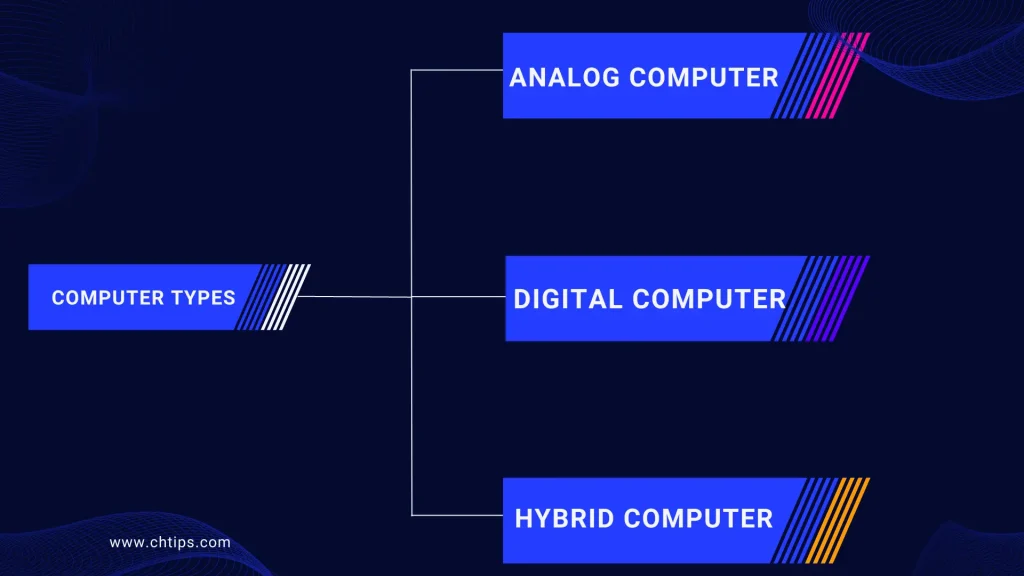
People Are Also Reading
- The Five Generations of Computer
- A Brief History of Computer Systems
- What are Output Devices of Computer
- What is a Computer Virus?
- What is Computer Hardware and Software
- Features of Fifth Generation Computer
They are high-speed programmable machines or computers that can play out numerous mathematical calculations and can store data or information.
When any instruction or direction was given to them they convert that instruction or data or information into a machine-readable form that is 0s or 1s which is called a “Binary Number System”.
Examples
- Desktop Computer OR Personal Computer (PC).
- Laptop.
3. Hybrid Computers (Analog + Digital)
They possess both the qualities and features of Analog and Digital computers.
They can measure or gauge physical quantities as well as count or check and are generally used for scientific and medical use.
Just, for example, there are some machines that can calculate the heartbeats and temperature of the human body and convert or change them into numbers.
Classifications of Computer By Generations In Tabular Form
| # | Computer Generations | Timeline | Hardware |
| 1 | First Generation of Computer | 1940-1956 | Vacuum Tubes |
| 2 | Second Generation of Computer | 1956-1963 | Transistor |
| 3 | Third Generation of Computer | 1964-1971 | Integrated Circuit (I.C.) |
| 4 | Fourth Generation of Computer | 1971-1980 | Microprocessor |
| 5 | Fifth Generation of Computer | 1980- Till Now | Artificial Intelligence |
Classification of Computer Based on Purpose
Computer classification according to purpose can be classified into two different types.
- General Purpose Computers.
- Special Purpose Computers.
Classification of Computer-Based on Size and Applications
- Micro Computer.
- Mini Computer.
- Mainframe Computer.
- Super Computer.
Write the Functions of Classifications of Computer
The functions of classifications of computers are:
- To define the hardware and software components in a system.
- To identify how they work together.
- To indicate what tasks, jobs, and operations these components can perform.
The computer is an advanced electronic device or tool that can perform numerical tasks and jobs at incredible speed and accuracy.
Various computer systems are designed and developed to complete special tasks and operations.
The computer system is categorized and distinguished based on its size, processing powers, applications, and other features and characteristics.
Compact-size computers are used as personal computers like desktop computers, tablets, smartphones, and laptops.
The computers are also categorized and classified according to their use and purpose.
Classifications of Computers With Examples
The computer system is considered one of the most important inventions ever.
The modern computer system is a crucial part of our lives, and it is almost impossible to imagine our lives without its use and utilization.
The computer system with an internet connection has made our lives more comfortable and peaceful. The task and daily work can be done with just a few clicks.
Computer systems are more versatile and reliable compared to other devices. Depending on your needs and preferences, they can be used as personal computers, laptops, or tablets.
Various computer systems are available in the market, some of which are mentioned below.
- Desktop Computer.
- Laptops.
- Palmtop.
- Tablets.
- Mobile Phones.
What are the Different Classifications of Computer Architecture
Depending on configurations, preferences, and specifications, various computers are available in the market.
Before buying any computer or laptop, you must check the configuration your computer manufacturer provides.
It would help to consider some of the features your computer or laptop should possess. They are mentioned below.
- The CPU is considered the Brain of the Computer. Therefore, it is highly recommended to choose an advanced processor before buying, as the speed of the computer system entirely depends upon how powerful your processor is.
- Secondly, RAM [Random Access Memory] is also a key component or device that plays an important role in computer speed. It is commonly said that the more RAM, the speedier your computer will work. The latest applications like spreadsheets, word processors, and games need more memory to function properly. RAM also enhances the overall performance of the computer system.
- The latest computer motherboard is also key to computer speed and performance. The motherboard is a device that enables all the other components, like CPU, RAM, Hard Disk, etc., to attach itself, helping them to receive power from SMPS [Switching Mode Power Supply]. Before buying, you need to check the compatibility issues that commonly arise when buying a motherboard.
- Hard disk drives permanently store huge amounts of data and information. Insufficient hard disk space results in inconvenience while working on the computer. The latest software needs huge space for installation as its size is enormous compared to the previous software.
| Classifications of Computer PDF Download Free | Download Here |
What are the 4 Types of Computer and Examples?
- Supercomputer
- Mainframe computer
- Minicomputer
- Workstation
What are the 4 Main Functions of a Computer?
- Input & Output
- Memory
- Arithmetic And Logic Unit
- Control Unit
What are the 3 Fundamental Elements of a Computer?
- Processor.
- Memory.
- Input and Output Devices.
Basic Components of Computer System
The basic components of computer system are mentioned below.
- Input Devices
- Output Devices
- Central Processing Unit
- ALU [Arithmetic Logic Unit]
- CU [Control Unit]
- Storage Unit
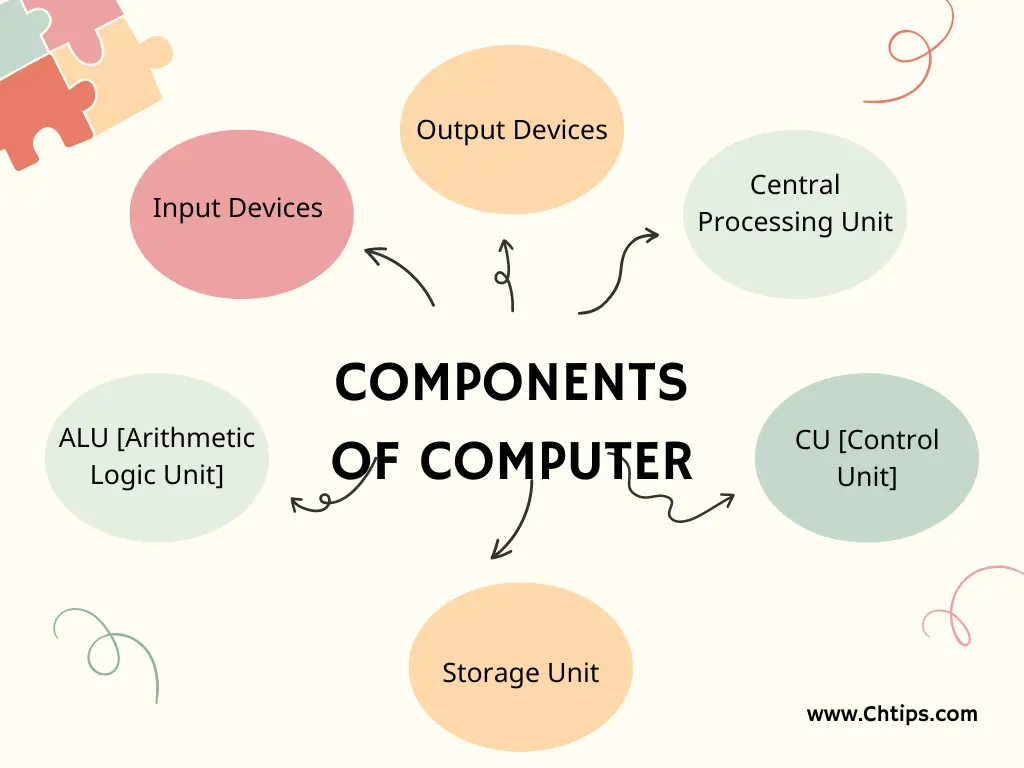
5 Characteristics of Computer
- Speed
- Accuracy
- Memory
- Diligence
- Versatility
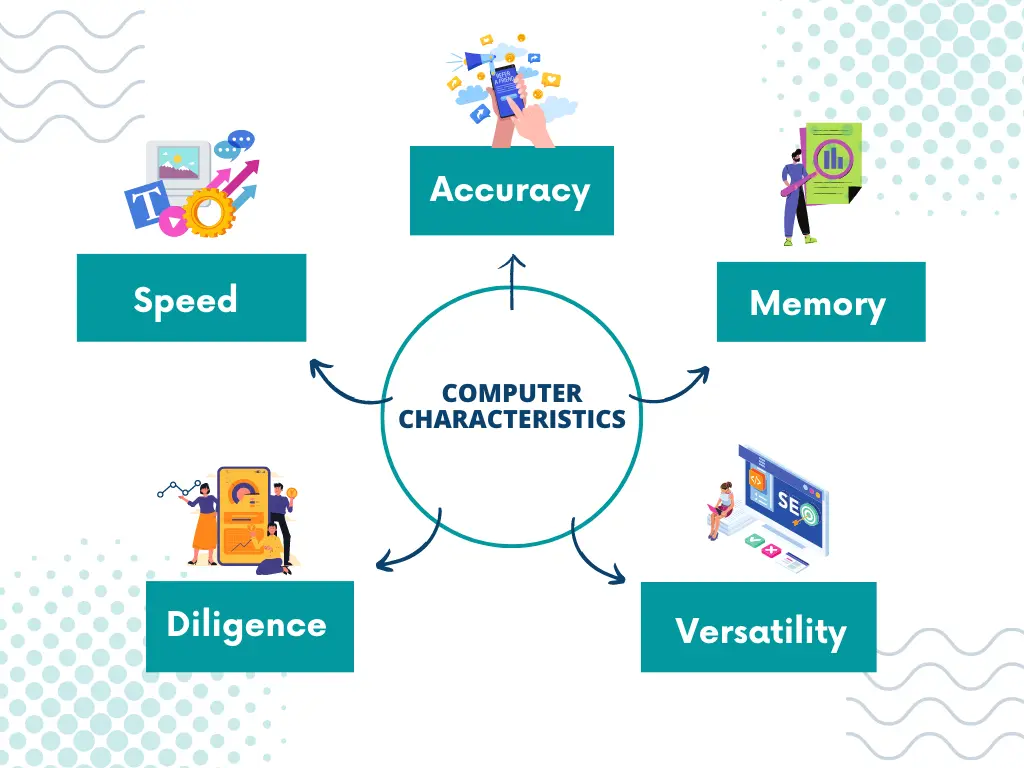
#1. Speed
The main characteristics of computers is speed.
The computer system can perform operations and tasks with tremendous speed, they can solve complex problems within fractions of seconds.
They can perform trillions and trillions of instructions per second without laziness, boredom, envy, and jealousy.
The central processing unit [Processor] is responsible for the speed of the computer. A more powerful processor leads to more speedy outputs.
#2. Accuracy
Not only speed computer provides us with unbelievable accuracy. The computer works with a simple formula called GIGO.
GIGO stands for Garbage In Garbage Out.
If the user feeds the computer system with correct information the result obtained will be accurate and authenticated.
#3. Memory
The modern computer can store a tremendous amount of data and information almost permanently.
The data are stored in Hard Disk Drives, Pen drives, and SSD [Solid State Drives].
The capacity of memory is measured in MB [Mega Byte] and GB [Giga Byte].
#4. Diligence
A computer is a machine that does not have human characteristics like laziness, boredom, procrastination, etc.
The computer can work for long hours without taking breaks with the same speed and accuracy.
#5. Versatility
Computers are versatile machines. They can perform multiple tasks and operations at a single time.
At the same time, they can download documents over the internet, and play games and songs.
Learn Classifications of Computer Using YT
What are Examples of Computers?
- Personal Computers
- Desktops
- Laptop
- Tablets
- Hand-held Computers
- Palmtop
- Mobile Phones
- Servers
- Workstations
- Supercomputers.
What is the Brain of the Computer?
The Central Processing Unit [CPU] is called the “Brain of the Computer”. The Processor [CPU] is capable of performing numerous tasks and jobs at once.
The central processing unit can perform Arithmetic and Logical calculations with tremendous speed and amazing accuracy.
The CPU can perform Trillions of instructions per second. The speed of the Processor can be measured in MHZ and GHZ.
The CPU processes all data and information sent to it by other components in the computer system and sends back responses based on its calculations.
The three main functions of CPU are
- Arithmetic & Logic Unit.
- Control Unit.
- Cache Memory.
Different Types of Processor
- Dual Core Processor.
- Triple Core Processor.
- Quad Core Processor.
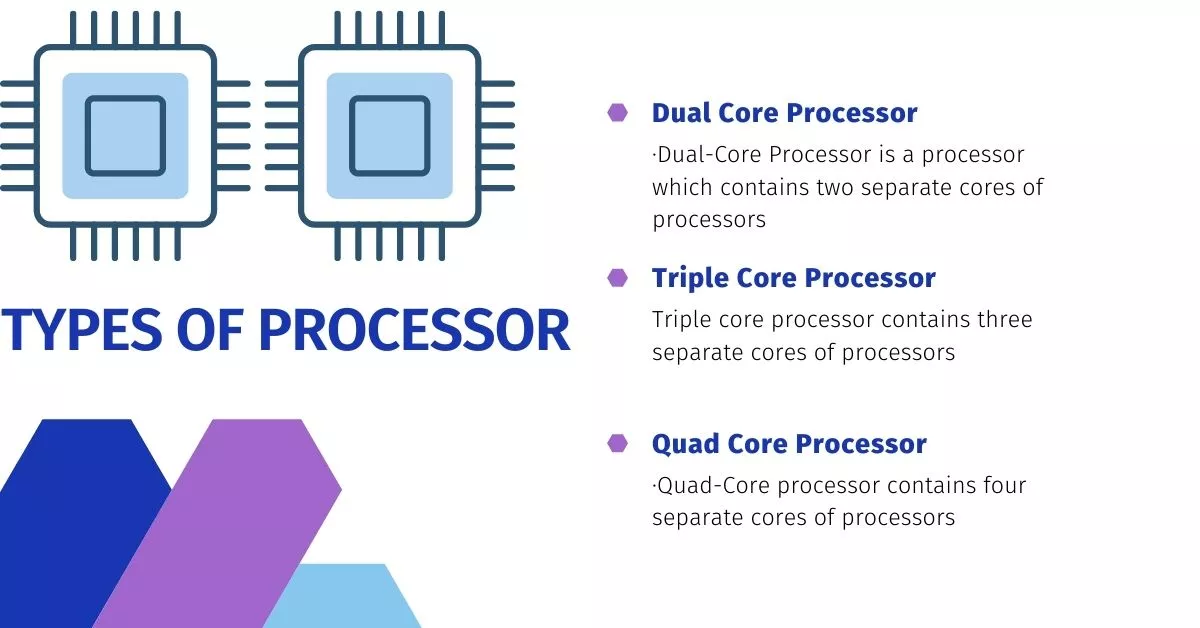
10 Uses of Computer?
Computers are devices that are the most used and utilized for daily tasks and activities, like online shopping, paying bills, etc.
Computers have become a crucial part of human life.
Computers are an essential part of our life and it cannot be denied that there are numerous benefits associated with the use of computers.
Let us understand the 10 uses of computer.
- Education and Research.
- Computers are used in Schools, Colleges, and Universities.
- Online Shopping & Banking.
- Online Trading.
- Computer Programming.
- Business & Communication.
- Entertainment [Playing Songs, Watching Movies, Playing Games].
- Accessing Social Networking Websites like [Facebook, and Instagram].
- Paying Online Bills & EMI.
- Accounting.
Top 5 Computer Brands
Frequently Asked Questions [FAQs] on Computer Classifications
What are the 5 Classifications of Computers?
· Supercomputer.
· Mainframe computer.
· Minicomputer.
· Workstation.
· PC (Personal Computer)
Advantages of Computer
1. Speed
2. Accuracy
3. Stores Huge Amounts of Data
4. Online Trading
5. Online Education | Distance Learning
6. Research
7. Forecasting Weather, and Predicting Earthquakes, Volcano Eruptions
8. Produce Employment
9. Internet
10. In Business
Disadvantages of Computer System
· Health Issues.
· Spread of Pornography
· Virus and Hacking Attacks
· Computer Can Not Take Their Own Decision NO IQ
· Negative Effect on the Environment
· Crashed Networks
· Computer Can Not Work on Itself
· Spread of Violence and Hatred
· Online Cyber Crimes
· Data and Information violation
Classification of Computers by Size
· Supercomputers.
· Mainframe computers.
· Minicomputers.
· Microcomputers.
Who is the Father of the Computer?
Charles Benjamin Babbage.
Classification of Computers by Degree of Versatility
General-purpose computers, and Special-purpose computers
Get In Touch
I have also written and compiled some articles on computers and telecommunications, and please go through them.
I hope you will like reading it.
All the questions and queries related to the Classifications of computer system with examples and types have been answered here.
If you have any questions about the computer classifications also their working principle with features and limitations.
Don’t hesitate to contact me, and if you need to add, remove or update anything from the article, please let me know in the comment section or via Email.
I will be more than happy to update the article. I am always ready to correct myself.
I would like you to share this article with your friends and colleagues; this motivates me to write more on related topics.
!!! Thank You For Reading !!!
