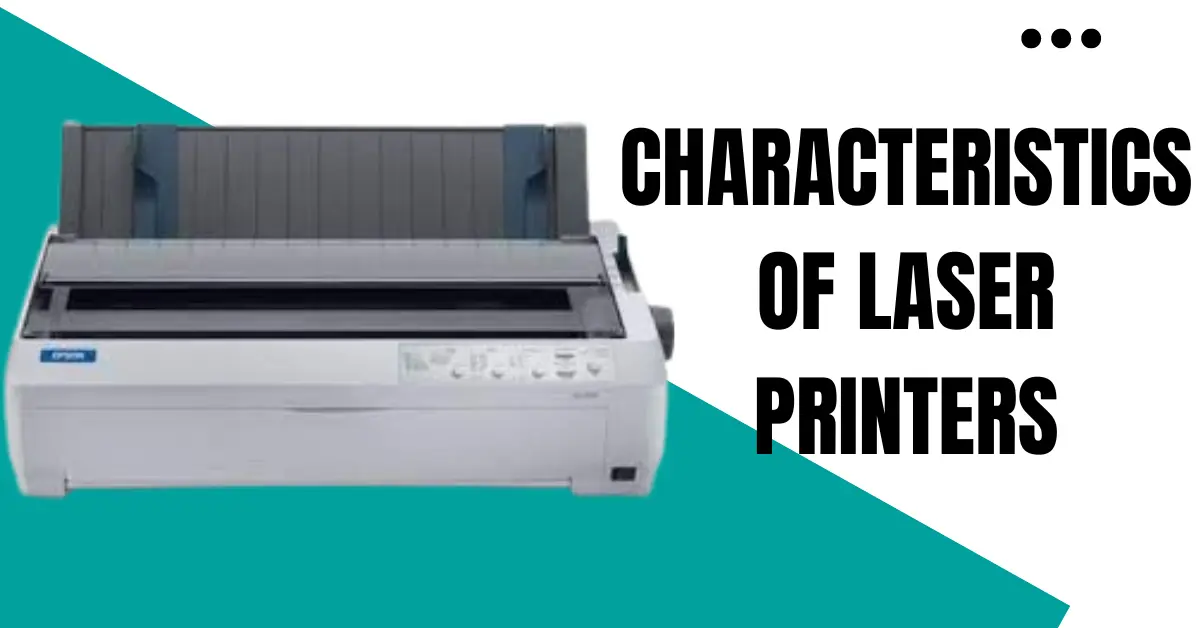Laser printers are more extensively used due to some of the significant Characteristics of Laser Printers: that are speed, inexpensive in nature, excellent quality of outputs, size, etc.
The laser printer was designed and developed by Gary Starkweather in 1969.
10+ Characteristics of Laser Printer In Tabular Form
| # | Laser Printer Characteristics |
| 1 | Laser printers produce printouts with outstanding quality and resolutions. They have excellent printing speed. These are considered to be major characteristics of laser printers. |
| 2 | They can print text and images with remarkable consistency. |
| 3 | They produced a number of outputs at low cost. |
| 4 | The toner or cartridge used can print 5000 to 15000 pages. |
| 5 | They do not make noise while printing. |
| 6 | They print complete pages while printing. |
| 7 | They use the laser beam technique to print. |
| 8 | They are compact. |
| 9 | They can be connected to a computer, laptop, and mobile phone using USB cables, WIFI, and Bluetooth. |
| 10 | They work with simplex and duplex mechanisms. |
Characteristics of Laser Printers With Image
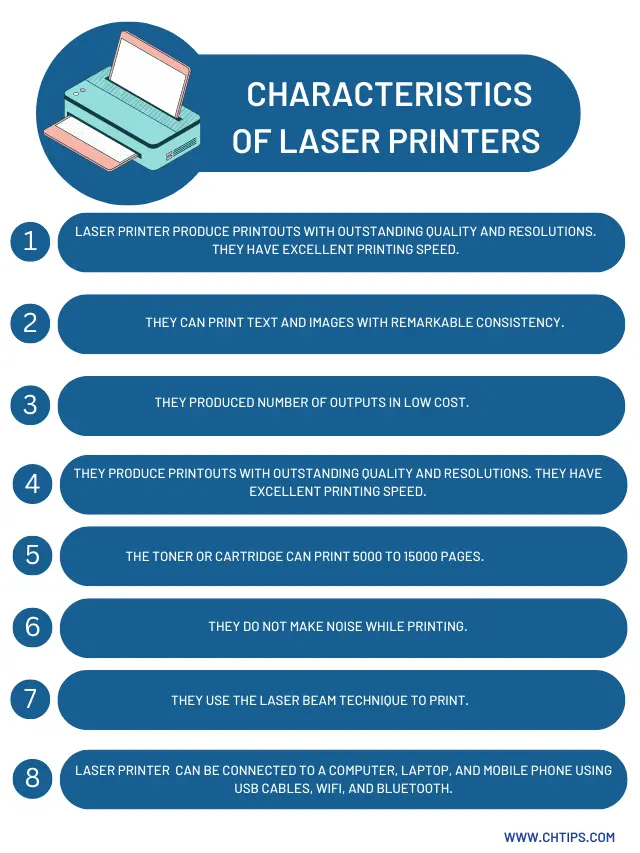
What is Laser Printer in Computer System
Laser printers are the type of non-impact printers. They are capable of producing fantastic quality printouts.
They are capable of printing on A4 and legal size papers.
The paper is attached to a removable plate installed on the printer. A laser printer can print black and color printouts.
They are significantly faster compared to inkjet printers.
They are used in large businesses where the user typically requires quality and speed.
When the user sends a command for printout, the whole page is stored in the printer’s memory.
Different Types of Laser Printers
- Monochrome Laser Printer.
- Color Laser Printer.
- Compact Laser Printer.
- Multi-function Laser Printer.
- All-in-One Laser Printer.
- Duplex Laser Printer.
- Personal Laser Printer.
- Office Laser Printer.
- Work Group Laser Printer.
- Production Laser Printer.
7 Uses of Laser Printers
- Business.
- School.
- Colleges.
- Universities.
- Government Organizations
- Small Offices.
- Real Estate.
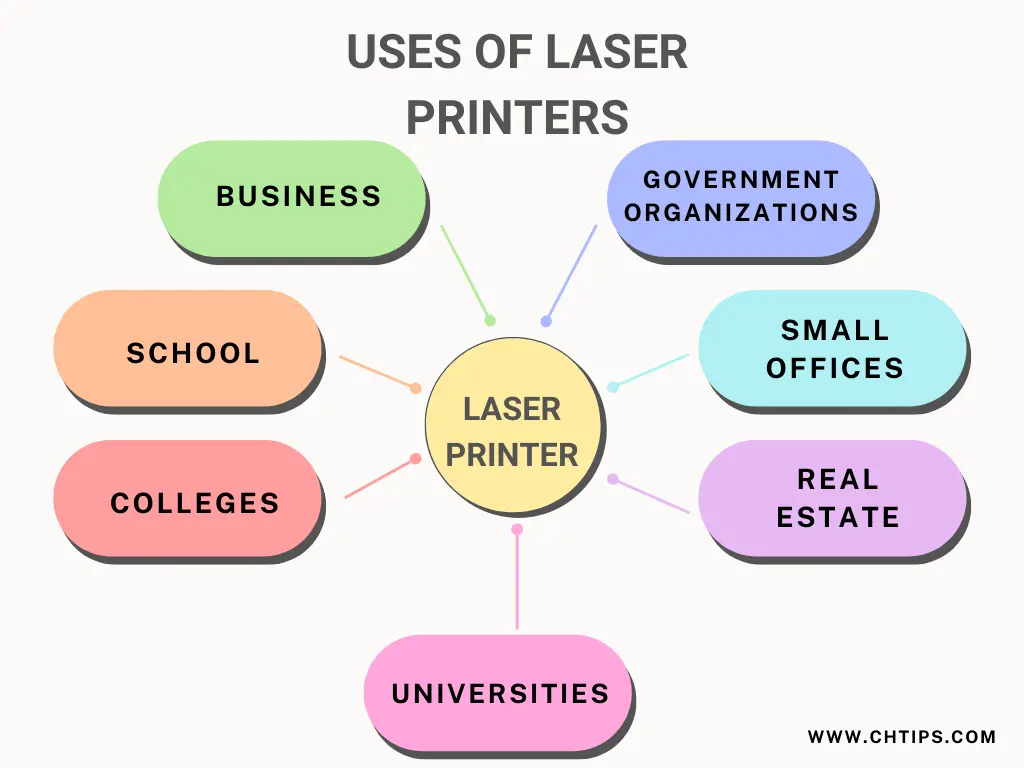
Advantages of Laser Printer
- They do not make noise while printing.
- They are small-sized printers and can be easily installed on a table.
- High-quality printouts can be obtained.
- They can produce output rapidly.
- They are designed and developed with modern technology.
Disadvantages of Laser Printer
- They are expensive.
- Refilling and replacement of toner cartridges are expensive.
- They need maintenance.
- They consumed more electricity.
- Lesser photo quality compared to inkjet printers.
- Toner powders are harmful to humans.
Examples of Laser Printers
- Brother MFC-L2750DW.
- Xerox B215.
- Xerox VersaLink B600DN.
- Canon imageCLASS MF743Cdw.
- HP Neverstop 1001nw.
- Brother HL-L5100DN.
- Lexmark MB3442adw.
- Xerox B215.
- Xerox VersaLink B600DN.
- Canon imageCLASS MF743Cdw.
- HP Neverstop 1001nw.
- Brother HL-L5100DN.
- Lexmark MB3442adw.
Different Types of Printers
There are two distinct types of printers
Impact Printers
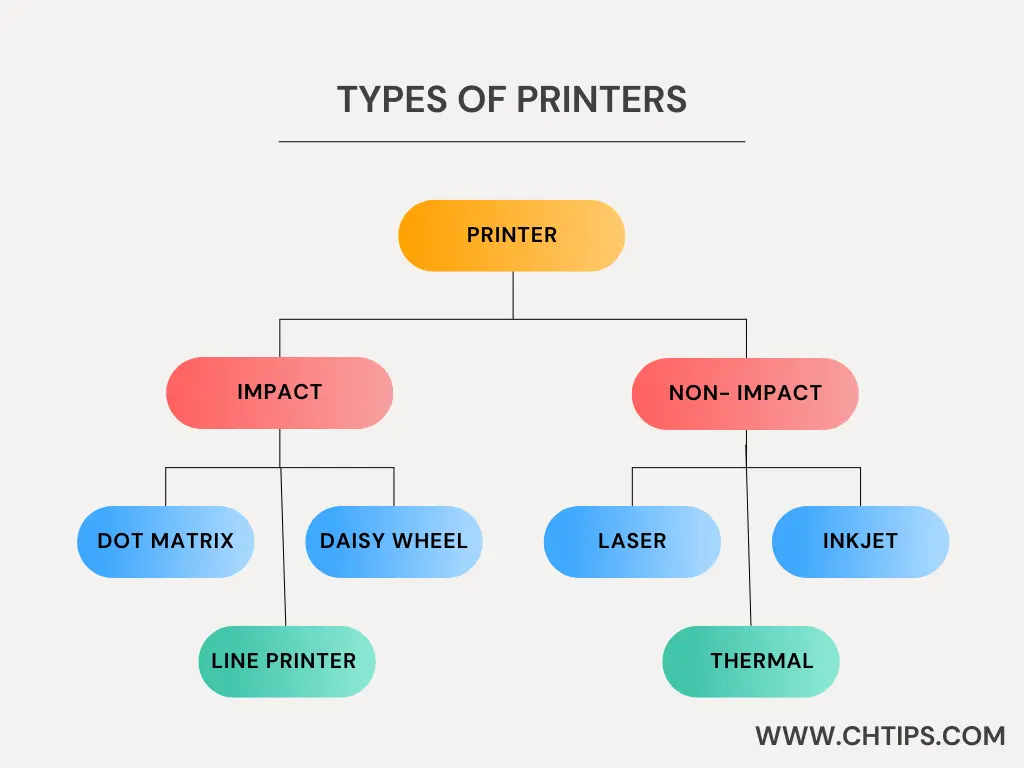
The impact printers are old technology printers that were very slow in printing and made noise while printing. They produce low-quality printouts.
They usually deliver black printouts.
Impact printers usually continuously print on sheets of paper. They are inexpensive compared to non-impact printers.
Their speed is measured in CPS –Character per Second.
Their speed is 30 to 1100 characters per second, depending on the printer’s capability and the quality of the printouts.
Examples of impact printers are
- Dot Matrix.
- Daisy Wheel.
- Line Printer.
- Drum Printers.
- Ball Printers.
- Chain Printers.
Non-Impact Printers.
They are expensive printers and do not make noise while printing. They are speedy printers and the time required to obtain printouts is considerably less than impact printers.
They are designed and developed with modern technology, constantly upgrading themselves.
Examples of non-impact printers are
- Laser
- Inkjet
- Thermal
- Photo
- Plotters
Main Components of a Laser Printer
- Toner.
- Cartridges.
- Drum.
- Roller.
- Belt.
- Fuser Unit.
- Mirrors.
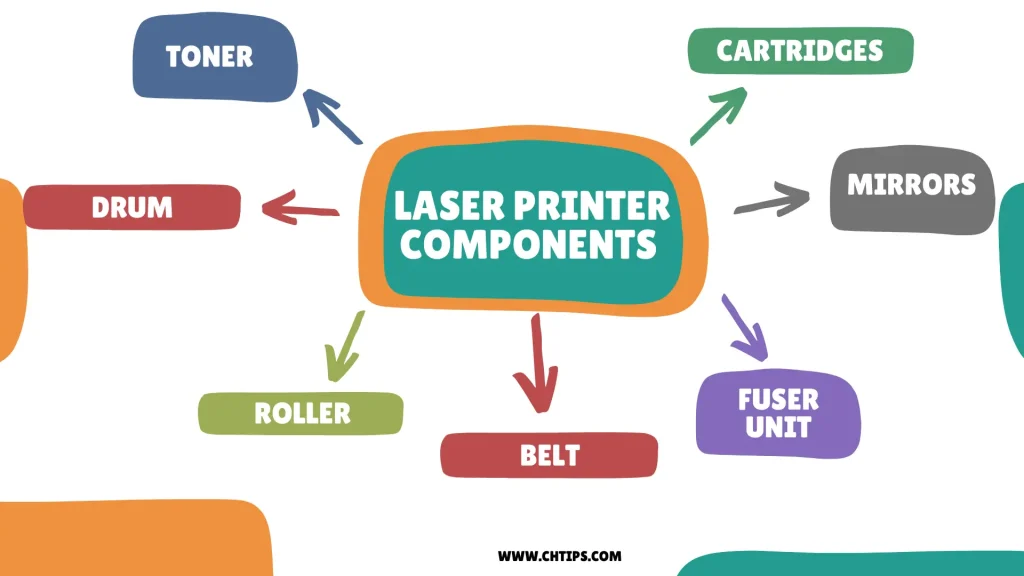
Top Laser Printer Manufacturing Companies
| # | Company |
| 1 | HP [Hewlett Packard]. |
| 2 | Kodak. |
| 3 | Fujitsu. |
| 4 | Konica Minolta. |
| 5 | Kyocera Mita. |
| 6 | Oki Data. |
| 7 | Panasonic. |
| 8 | Ricoh. |
| 9 | Sharp. |
| 10 | Brother. |
| 11 | Canon. |
| 12 | Lexmark |
People Are Also Reading
- Is a Printer an Input or Output Device
- Advantages and Disadvantages of Thermal Printer
- Advantages and Disadvantages of Dot Matrix Printers
- Top 10+ Characteristics of Inkjet Printers
- 8 Different Types of Scanners
- Examples of Dot Matrix Printers
- 10+ Advantages and Disadvantages of Laser Printers
- Soft Copy Output Devices of Computer
- Hard Copy Output Devices With Examples
- 7 Advantages and Disadvantages of Plotters
- Differences Between Impact and Non-Impact Printers
- Characteristics of NON-Impact Printers
- What is a Printer and Different Types of Printers
- 8+ Advantages and Disadvantages of Impact Printers
- What is Intelligent Character Recognition
- Computer Basic Tutorials
Frequently Asked Questions [FAQs]
Do laser Printers Need Refills?
Yes, Laser printers use toner cartridges that need to be refilled when empty.
Who Invented Laser Printer
Gary Starkweather invented the laser printer in 1969.
Who is the Inventor of the Inkjet Printer?
Ichiro Endo invented the inkjet printer.
What is the First Printer?
Johannes Gutenberg invented the first printer in 1440.
Who is the Father of the Printer?
Johannes Gutenberg
Who is known as the Father of the Indian Printing Press?
The first printing press in India was introduced in Goa by Francis Xavier.
Which Technology is Used in Laser Printers?
Electrophotographic Technology
Which Technique is Used in a laser Printer?
The Electrophotographic Printing Process
Can laser Printers Print Photos?
Laser Printer Produce High-Quality Printouts.
Get In Touch
I have also written and compiled some articles on computers and telecommunications, and please go through them.
I hope you will like reading it.
I hope all the questions and queries related to Characteristics of Laser Printers With Examples, Types, Functions, Advantages & Disadvantages have been answered here.
Don’t hesitate to contact me, and if you need to add, remove or update anything from the article, please let me know in the comment section or via Email.
I will be more than happy to update the article. I am always ready to correct myself.
I was hoping you could share this article with your friends and colleagues; this motivates me to write more on related topics.
!!! Thank You !!!