The computer hard disk and optical disks are used and utilized for data storing and holding permanently.
They are a type of secondary storage device and are non-volatile.
There are huge similarities and significant Differences Between Optical Disk and Hard Disk.
What is Optical Disk Drives?
The optical disk is used to store or hold data and information permanently. They are also referred to as “Secondary Storage Devices.”
Laser technology is used to read and write data on the optical disk.
This LASER TECHNOLOGY is known as light Amplification through Stimulated Emission of Radiation.
These optical disks are circular, made of polycarbonate plastic material, and are 1.2 mm in size.
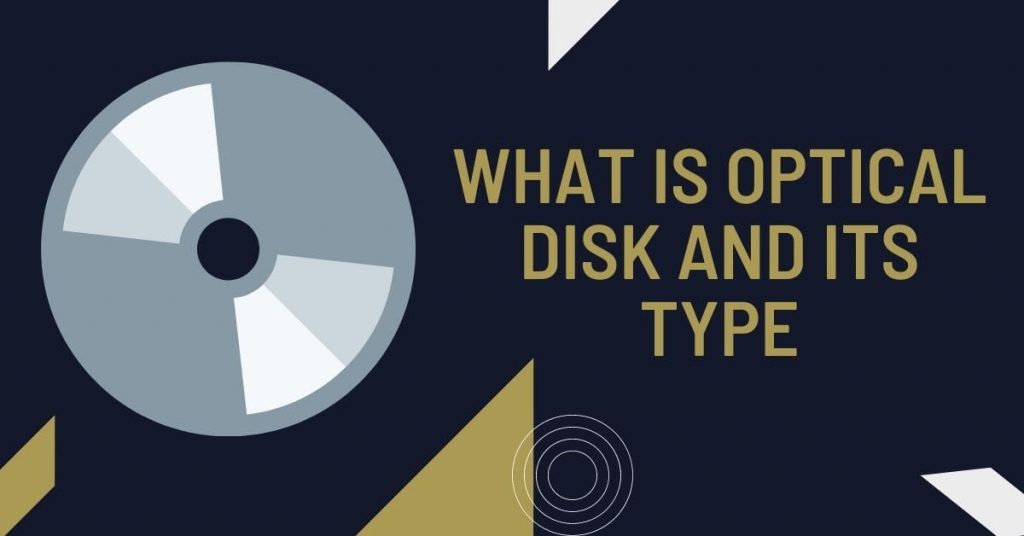
The data is read and written on the optical disk in binary, i.e., in (o’s and 1’s).
The non-circular shape of the disk does not exist; therefore, they are manufactured strictly in a circular shape.
The optical disks are portable and can be carried from one location to another. The data and information written over the optical disks can be overwritten.
Types of Optical Disk Drives
There are five types of optical disks
- CD
- DVD
- WORM
- RE-WRITABLE
- BLU-RAY
5 Advantages of Optical Disk Drives
A list of advantages of optical drives is as follows
- Inexpensive
- Usage
- Permanent Storage
- Space
- Memory
4 Disadvantages of Optical Disk Drives
- Dependency
- Capacity
- Fragile
- Security
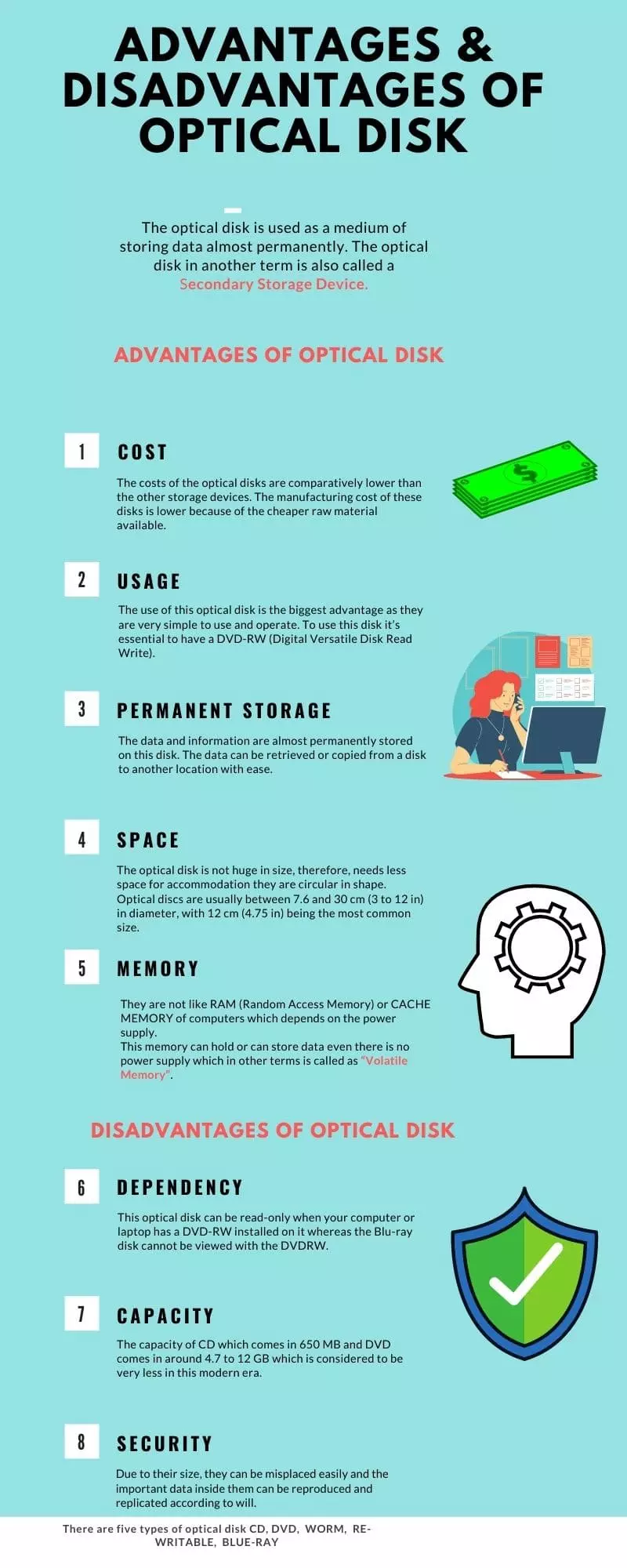
What is Hard Disk Drives?
Hard disk drives are used and utilized for storing data and information. They are capable of storing massive amounts of data almost permanently.
They are external storage devices, also known as "Secondary Storage Devices" and "Permanent Storage Devices."
Hard disk drives are referred to as HDDs.
The computer’s hard disks are non-volatile memory.
The hard disk does not lose or erase the data and information when there is no power or electricity.
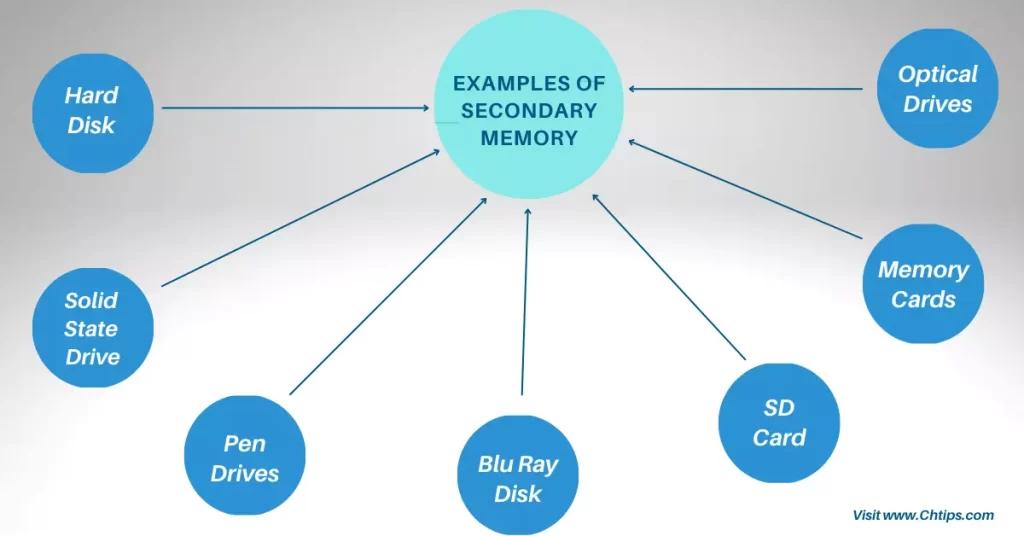
Hard disk drives are magnetic storage devices that store or hold data and information in the form of electromagnetic.
The rotating platter in the hard disk is responsible for reading and writing data.
Hard disks come in different categories like SATA, PATA, SSD, SCSI, and SAS, which are connected to the computer motherboard using cables and wires.
Examples of Non Volatile Memory are
- ROM [Read Only Memory].
- Hard Disk Drives
- Pen Drives
- Thumb Drives
Characteristics of Computer Hard Disk
- Storage Capacity.
- Performance.
- Availability.
- Speed in which it accesses data and information.
- Reliable.
- Efficient.
- Permanent Data Storage.
Types of Hard Disk Drives
- Serial ATA (SATA),
- Parallel Advanced Technology Attachment (PATA),
- Solid State Drives (SSD),
- Small Computer System Interface (SCSI).
Benefits and Drawbacks of HDD in Tabular Form
| # | Advantages of Hard Disk Drive | Disadvantages of Hard Disk Drive |
| 1 | Storage Capacity | Speed |
| 2 | Non-Volatile, Small in Size & Portable | Noise |
| 3 | Cost | Gets Damaged Easily |
| 4 | Easy Availability | Power Consumptions |
| 5 | Can’t Loose Easily | Fragility |
| 6 | Faster than Optical Disks like DVDs and CDs | Dependencies |
| 7 | Easily Replaceable and Upgradeable | Regular Backup |
| 8 | Upgradeable Cheap to Manufacture | Irregular Startup and Shut Down |
7 Uses of Hard Disk Drives
- Hard disk holds and stores an incredible amount of data and information.
- Hard Disk Drives are used to install the operating system and applications software.
- The data can retrieve anytime whenever required.
- Hard Disk Drives are also used in software development, Application development, website designing, and development.
- Hard Disks are used in creating data backups.
- Data and Information Sharing.
- Gaming
- Used in networking.
Differences Between Optical Disk and Hard Disk | Optical Disk VS Hard Disk With Infographic
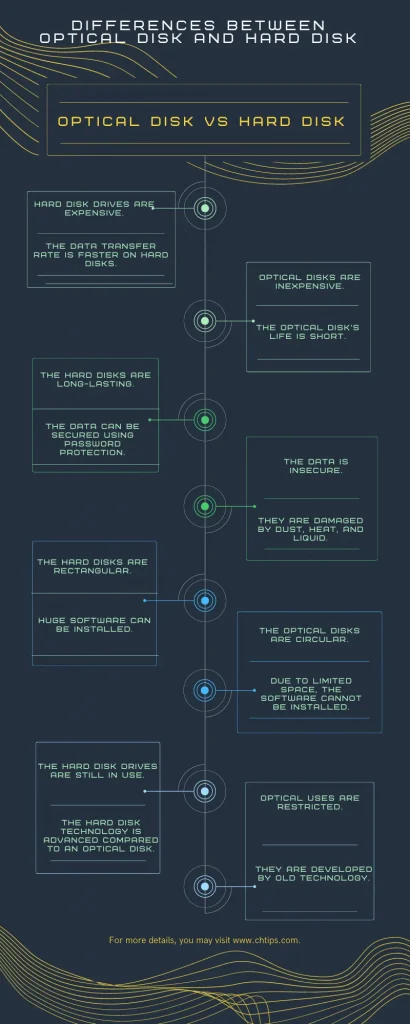
Differences Between Optical Disk and Hard Disk in Tabular Form and Comparison Table
| # | Hard Disk | Optical Disk |
| 1 | Hard disk has a considerable storage capacity compared to optical disks | Optical disks have less storage capacity than hard disks. |
| 2 | hard disk drives are expensive. | Optical disks are inexpensive. |
| 3 | The data transfer rate is faster on hard disks. | The data and information transfer is low in optical disks. |
| 4 | The capacity of hard disk drives is measured in GB {Gigabyte} and TB {Terabytes}. | The capacity of optical disks is measured in MB [Mega Byte] and GB [Gega Byte]. |
| 5 | The hard disks are long-lasting. | The optical disk’s life is short. |
| 6 | The data can be secured using password protection. | The data is insecure. |
| 7 | They can be damaged due to dust, heat, liquid, electromagnetic radiation, and moisture. | They are damaged by dust, heat, and liquid. |
| 8 | The hard disks are rectangular. | The optical disks are circular. |
| 9 | Huge software can be installed. | Due to limited space, the software cannot be installed. |
| 10 | The hard disk drives are still in use. | Optical uses are restricted. |
| 11 | The hard disk technology is advanced compared to an optical disk. | They are developed by old technology. |
Top Manufacturing Companies in the World
| # | Companies |
| 1 | Sony |
| 2 | Seagate |
| 3 | Asus |
| 4 | LG |
| 5 | Panasonic |
| 6 | Phillip |
| 7 | Compaq |
| 8 | Western Digital |
| 9 | Samsung |
| 10 | Kingston Technology. |
| 11 | SanDisk. |
| 12 | Hewlett-Packard (HP) |
| 13 | BENQ |
| 14 | Moser Baer |
| 15 | Yamaha |
People Are Also Reading
- Differences Between Typewriter and Computer keyboard
- Top 10+ Differences Between Dot Matrix Printer and Daisy Wheel Printer
- 8+ Difference Between Multi-Programming OS and Time Sharing OS
- 5+ Difference Between Ecommerce and Woocommerce
- Differences Between Binary Code Decimal and Binary Number System
- 5 Differences Between BIOS Bin and BIOS Exe
- Differences Between General Purpose Computers and Special Purpose Computers
- 10+ Differences Between Fixed And Removable Disk Drives
- 11+ Differences Between Thermal Printers and Dot Matrix Printers
- Differences Between HTML and WML- HTML VS WML
- 10+ Differences Between Personal Computers and Mobile Devices
- 6+ Differences Between Machine Learning and Computer Vision
- 11+ Differences Between OCR and ICR [OCR Vs ICR]
- Document Control Vs Document Management | 10+ Differences
- Computer Basic Tutorials
Frequently Asked Questions [FAQs]
What is Optical Disk Made of?
Optical discs are constructed and developed using a polycarbonate base covered by a thin layer of aluminum.
What is the Storage Capacity of an Optical Disk?
Single CDs [Compact Disc] can store 700 MB.
Single-layer DVDs can store 4.7 GB.
Dual-layered can hold 8.5 GB.
Double-Sided-Layered can contain from 9.4 GB to 17 GB.
Is Optical Disk a Primary Storage Device?
The optical disk is a “Secondary Storage Device.”
How Fast is Optical Storage?
200 milliseconds (ms).
Is Optical Media Still Used?
Yes, it is used, but their uses are extensively restricted because of the use of pen drives and external hard disk.
What are Hard Disk Types?
There are three hard drives: SATA, SSD, and NVMe.
What is Hard Disk Speed?
HDDs can copy 30 to 150 MB per second (MB/s),
SSD Stands for?
Solid State Drive.
Get In Touch
I have also written and compiled some articles on computers and telecommunications, and please go through them.
I hope you will like reading it.
I hope all the questions and queries related to the Difference Between Optical disks and Hard Disks with examples and images have been answered here.
If you have any questions about Optical Disk VS Hard Disk.
Don’t hesitate to contact me, and if you need to add, remove or update anything from the article, please let me know in the comment section or via email.
I will be more than happy to update the article. I am always ready to correct myself.
Please share this article with your friends and colleagues; this motivates me to write more on related topics.
!!! Thank You !!!
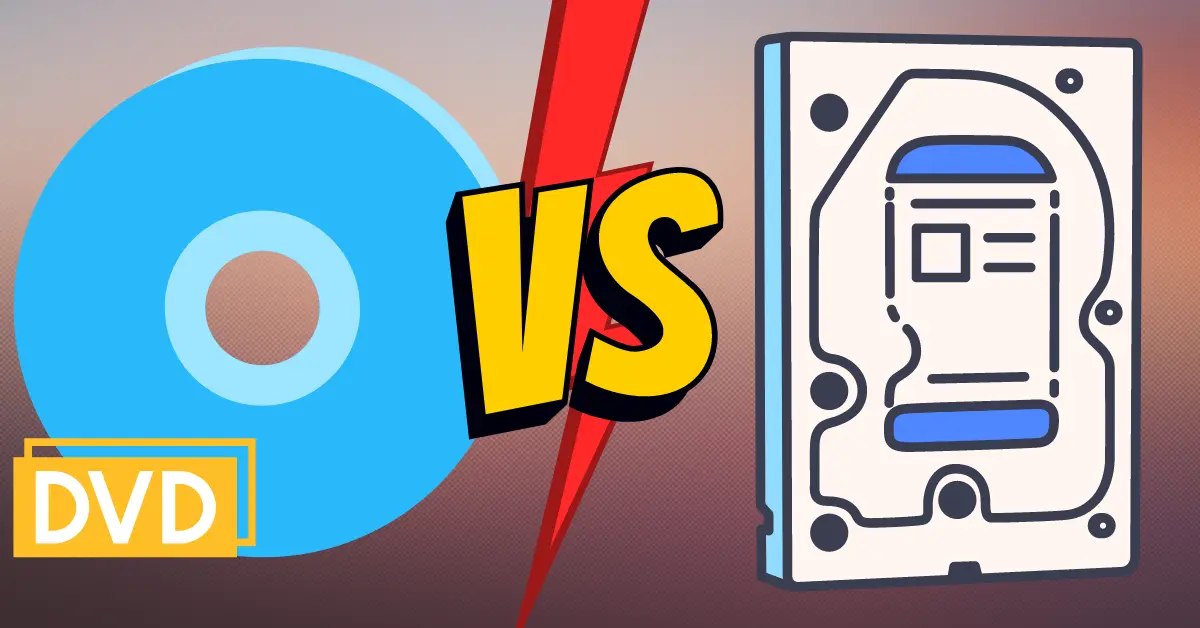
Comments are closed.