The internet is considered the greatest invention of all time; it has helped humans prosper with fantastic speed.
Microsoft Bing is a search engine that stores information and data in its database.
This information can be accessed and viewed with the help of a modern internet browser like Microsoft Edge.
Several similarities and Differences between Microsoft Bing and Microsoft Edge [Edge Vs Bing] are listed below.
What is Microsoft Bing?
Microsoft Bing is a web search engine designed and developed by Microsoft Incorporation. Bing is used to search web pages on the internet.
Bing is also used for searching webpages, images, maps, news, and articles.
Microsoft Bing was called Live Search.
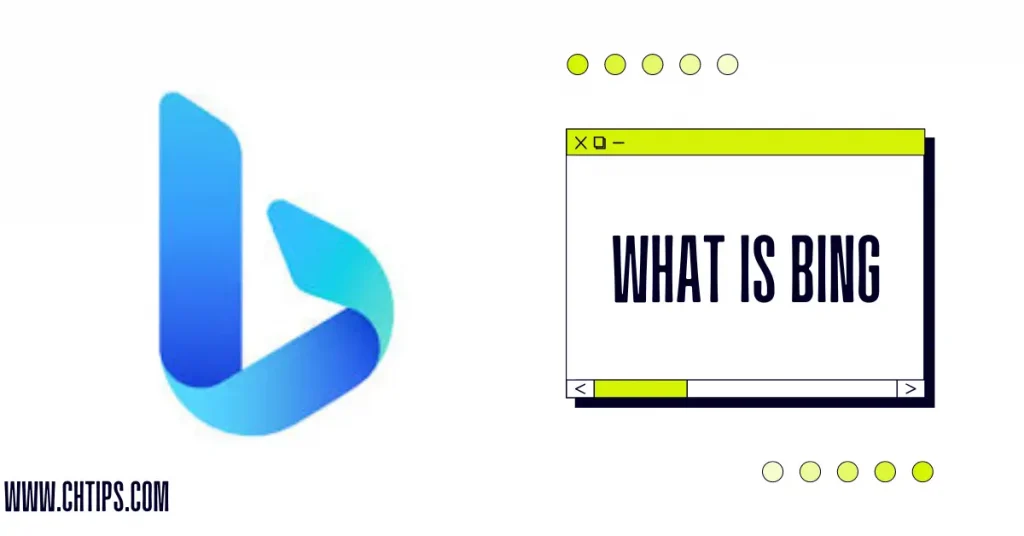
Microsoft also designed and developed MSN Search in 1998-99.
In 2006, Microsoft replaced MSN Search with Windows Live Search, which is used in searching the web, news, images, music, etc.
In 2020 Microsoft re-branded Bing to Microsoft Bing.
In the search engine industry, Google rules the world. Google ranks no.1 in search engines, whereas Microsoft Bing ranks 2nd according to an average search worldwide.
Bing is a search engine that millions of people use daily to search blogs, articles, and documents on the internet.
Bing also indexes webpages around the internet, like Google.
To index your website to Bing, the webmaster must submit their blogs to the Bing search engine.
8 Characteristics of Microsoft Bing
- Bing searches web pages, articles, documents, images, videos, etc.
- Bing Video Search is more advanced than other search engines.
- The background of Bing is changed dynamically, which gives it a more creative look.
- Bing’s Homepage also includes news-related articles.
- Microsoft Translator can be used from Bing.
- Microsoft Bing can directly navigate Microsoft Applications.
- Daily history-related events are displayed on the Homepage.
- Bing Image Search is more advanced than its counterparts.
What is Microsoft Edge?
To visit or surf any website, article, or document, we just need a browser that is capable of displaying codes in human-readable form.
The web pages can have pictures, videos, graphics, documents, etc., to view this appropriately, and we need a browser like Google Chrome, Safari, Mozilla Firefox, or Internet Explorer.
There are numerous browsers available, but few of them have gained popularity just because of their amazing features and characteristics.

Modern browsers are compatible with desktops, laptops, and mobile devices. They are designed and developed to perform and work perfectly on any platform.
Microsoft Edge is a modern browser designed and developed by Microsoft, and it is also a default browser in the Windows 7 operating system developed by Microsoft.
Due to some of the excellent features of Edge, it has been made a default browser in most of the operating systems launched by Microsoft.
The Edge browser is considered safe as leading software giant Microsoft develops it. It is easily updated for the latest security features. Download Microsoft Edge.
8 Characteristics of Microsoft Edge
- Microsoft Edge is far more advanced compared to Microsoft’s older browsers.
- It helps and assists you in creating your virtual notes with the help of a virtual pen.
- While playing High Definition videos and graphics consumes low battery power compared to others.
- Virtual Assistants can be easily used and accessed.
- More advanced sidebar search.
- Built In Coupon and Promo Code.
- Web Capture is more advanced.
- You can put tabs to sleep.
Differences Between Microsoft Bing and Microsoft Edge in Tabular Form
| # | Microsoft Bing | Microsoft Edge |
| 1 | Microsoft Bing is a Search Engine. | Microsoft Edge is a Browser. |
| 2 | Microsoft Bing is system software designed and developed to store information in its database for further use. | Edge browser is used and accessed to use the information available on the internet. |
| 3 | Bing is not software that can be installed on a local computer | Edge is application software that can be installed on a local computer. |
| 4 | Bing stores data and information from web pages. | Edge does not store data and information from websites. |
| 5 | The home page of Microsoft Bing cannot be modified. | The home page of Microsoft Edge can be modified. |
| 6 | Microsoft Bing was launched on 3 June 2009. | Microsoft Edge was launched on 29 April 2015. |
Useful Video On: Bing Vs Edge.
7 Benefits and Advantages of Microsoft Bing
Several Advantages of Microsoft Bing are included below.
- Easy to use and handle.
- Bing is Reliable.
- Fast in Processing and Displaying Results.
- Free.
- Efficient.
- It can be Used Anywhere.
- Saves Time and Effort.
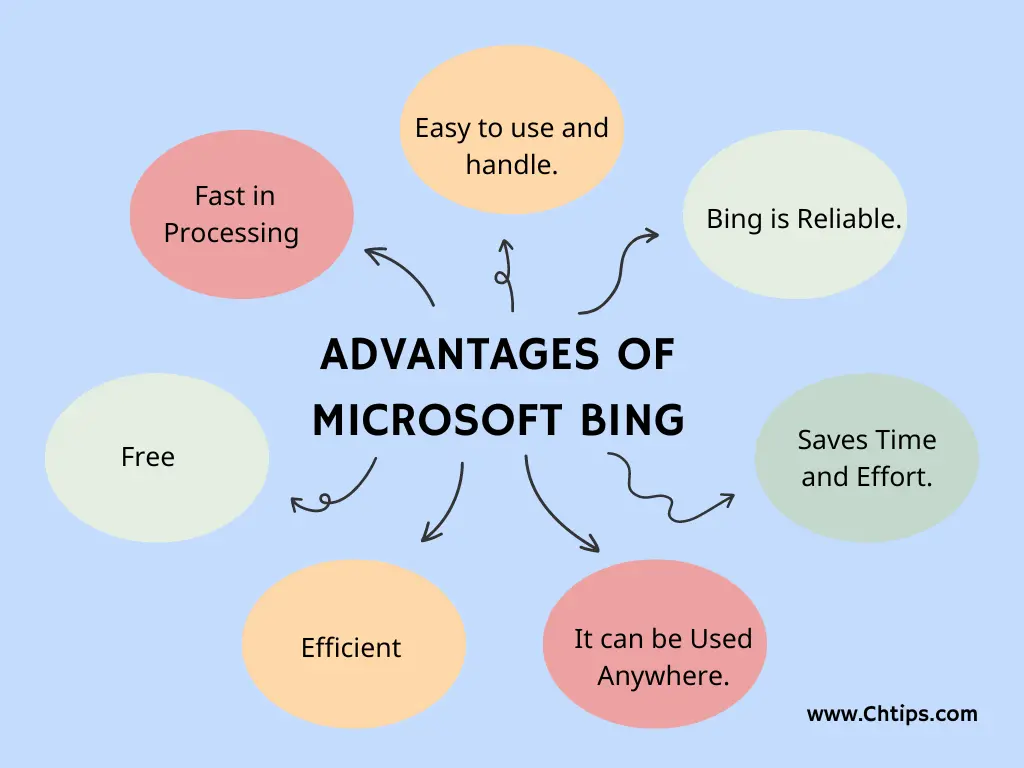
#1. Easy to Use and Handle.
Microsoft Bing is straightforward to use and implement. Users do not need professional knowledge or skills to use and derive accepted results.
Users must have an internet connection and a browser to use the Bing search engine.
Anybody with a computer, mobile phone, or laptop with an internet connection can access Bing to surf and acquire needed knowledge, skills, and information.
Bing is extremely easy to use: there’s no need for clicks or taps.
#2. Reliable.
Not only does Microsoft Bing display quick results, but the results that are obtained using Bing are also reliable and trustworthy.
The results can be trusted as they are derived from recognized resources present over the internet.
#3. Fast Processing & Displaying Results.
Microsoft Bing is a product of Microsoft Company, a leading Tech Giant for a few decades. Microsoft Bing is free to use.
There is no such restriction on using Bing.
#4. Free.
Microsoft has made using Bing free, and users don’t have to spend a penny searching for anything on Bing.
The utilization of search engines like Bing has considerably reduced human efforts while gathering information and skills.
#5. Efficient.
BING’s results are more efficient than information gathered manually using human efforts, which can lead to more time and energy.
Bing is a search engine owned by Microsoft. It was launched in 2009 as a competitor to Google’s leading position and has become one of the most popular web search engines worldwide.
#6. Can be Used Anywhere.
BING can be used anywhere as it has no restrictions of using. The BING is the same globally.
Therefore, their results can remain the same regardless of region, country, and territory.
Of course, some searches are related to a specific country. In such cases, country-specific domains rank well on search queries.
#7. Saves Time and Effort.
The results derived from BING can be received in just a few clicks and in no time. Therefore search gained popularity and owned the internet.
It’s a fast, reliable search engine that quickly gets you where you want to go. The search results are also more relevant than those on Google.
6 Benefits and Advantages of Microsoft Edge.
Several Advantages of Microsoft Edge are included below.
- Compatibility.
- Platform Independent.
- Privacy and Security.
- Fast and Reliable.
- Easy to Use.
- Better Usability.
#1. Compatibility.
Microsoft Edge is a new way of displaying web pages. It has more advanced features that can display web pages more creatively.
It also supports HTML5, CSS3, and JavaScript.
#2. Platform Independent.
The Microsoft Edge platform supports and allows responsive webpages and creative web designs built with various designing software and programming languages.
The webpages can be viewed on various operating systems like Windows, Linux, Unix, Android, Mac, etc.
It is highly compatible with mobile devices, laptops, desktop computers, palmtops, etc.
#3. Privacy and Security.
Users’ most significant benefit from using this browser is privacy and security while browsing websites or social media platforms like Facebook and Twitter.
This makes the Microsoft Edge browser stand out against other browsers like Google Chrome, Mozilla Firefox, and Safari (Apple).
#4. Fast & Reliable.
Access websites faster than ever with QUIC (a next-generation protocol for TCP) and support for HTTP/2.
The browser is renowned for its speed and efficiency, particularly compared to other browsers like Firefox and Chrome.
It also has excellent security features that make it one of the best options for protecting your computer from malware attacks or spyware programs.
#5. Easy to Use.
The design edge use is clean and easy to use, some of the significant features that make it a powerful tool.
Microsoft Edge also offers a better user experience.
#6. Better Usability.
Faster loading webpages, with fewer data usage, compared to other browsers like Mozilla, Google Chrome, and Safari.
The algorithm of Edge is more advanced compared to its counterparts.
Differences Between Microsoft Bing and Microsoft Edge With Image
![Differences Between Microsoft Bing and Microsoft Edge [Bing Vs Edge] Differences Between Microsoft Bing and Microsoft Edge [Bing Vs Edge]](https://www.chtips.com/wp-content/uploads/2022/09/Difference-Between-Microsoft-Bing-and-Microsoft-Edge-410x1024.webp)
Search Engine Launched Date
| # | Search Engine | Launched Date |
| 1 | 1998 | |
| 2 | Bing | 2009 |
| 3 | Yahoo | 1994 |
| 4 | Yandex | 1997 |
| 5 | Duck Duck Go | 2008 |
| 6 | Baidu | 2000 |
Top Search Engine According To Ranking
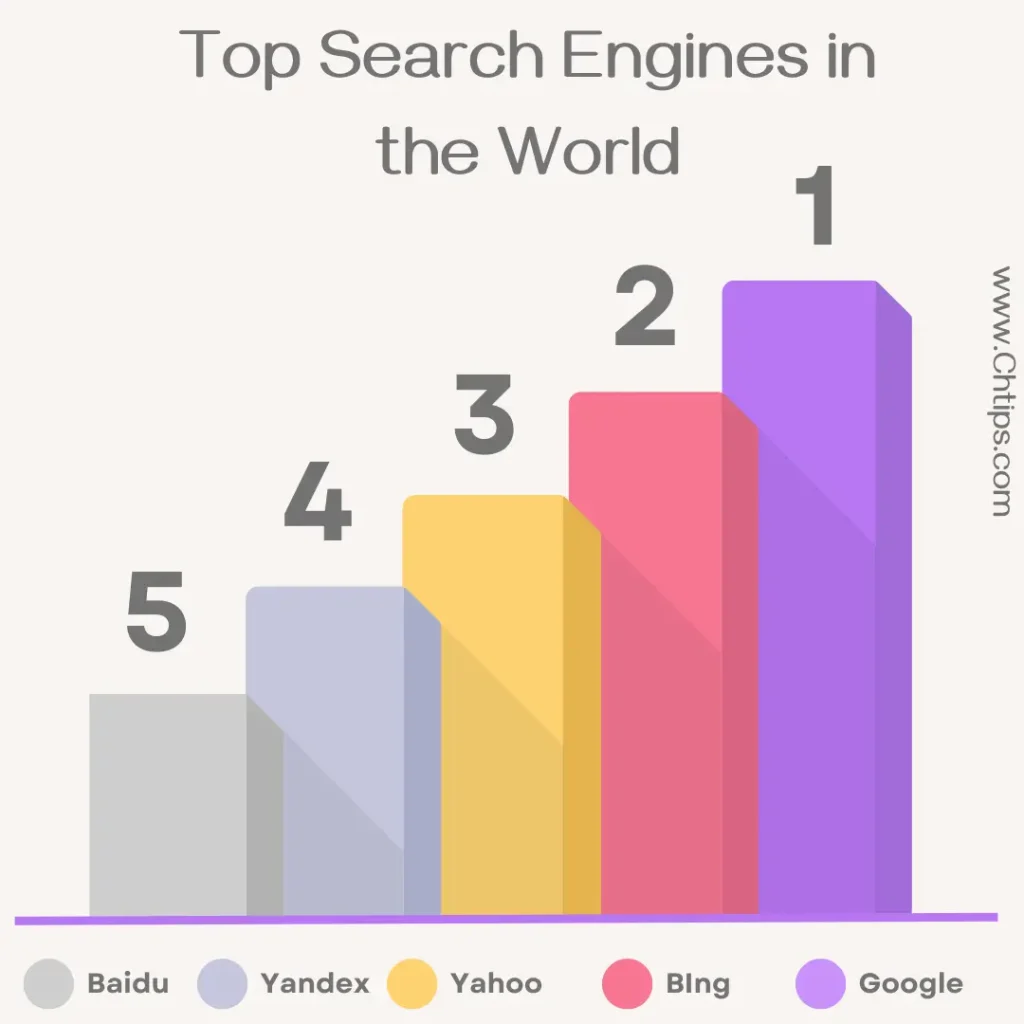
Web Browser Launched Date
Top Search Engines in the World
- Microsoft Bing
- Yahoo
- Baidu
- Yandex
- DuckDuckGo
- Ask.com
- Ecosia
- Aol.com
- Internet Archive
Top 10 Web Browsers in the World
- Firefox
- Google Chrome
- Microsoft Edge
- Apple Safari
- Opera
- Brave
- Vivaldi
- Chromium
- Epic
- Internet Explorer
What kind of Search Engine is Bing
Microsoft Bing is a web search engine.
People Are Also Reading
- What is a Computer Memory Definition and Their Types
- 13 Differences Between Internal And External Memory In Computer
- What is Buffered Memory and Their Differences With Examples
- Is Floppy Disk a Secondary Device in Computer Storage
- 12 Examples of Secondary Memory in Computer Systems
- Smallest Unit of Computer Memory Storage in Computer System
- What are the Different Types of Floppy Disks in Computer Systems?
- 4 Functions of Primary Memory in a Computer
- Different Types of Secondary Memory in Computer
- Advantages and Disadvantages of Floppy Disks
- Advantages and Disadvantages of Hard Disk Drives
- 8+ Differences Between Mouse and TrackBall
- 10+ Basic Functions of Email
- Computer Basic Tutorials
Frequently Asked Questions [FAQs] Related to Bing Vs Edge
Is Microsoft Edge the Same as Bing
No, Microsoft Edge is a browser whereas Microsoft Bing is a search engine.
Which is Better Google or Bing
Google has more regular viewers compared to Bing. That’s almost 227 million an hour and about 5.4 billion Google searches per day. Google shares 90% of the total searches online.
Market Share of Bing
The number of Bing searches per day is nearly 900 million with a market share of approx. 38%.
Third Most Popular Search Engine
Yahoo is considered to be the third most popular search engine.
Three Types of Search Engines
Web crawlers, directories, and sponsored links
Who Uses Bing the Most?
Bing is Default in Microsoft products like Cortana. Overall, Microsoft’s search business is growing.
Is Bing blocked in China?
Yes, China Blocked Bing in 2014.
Is Bing Free to Use?
Absolutely free to use, share and modify.
What are the 5 Top Search Engines?
Google.
Bing.
Baidu.
Yahoo!
Yandex.
Which is the Most Used Browser
Google Chrome
Is Bing Safer than Google?
Google and Bing are Equally Safe to Use.
Bing Vs Edge
Bing is a search engine, whereas Edge is a browser.
Bing is the system software, whereas Edge is the application software.
What’s the Difference Between Bing and Edge
Edge can be installed on a local computer whereas Bing can not be installed on a local system.
Edge is a browser whereas Bing is a search engine.
What’s the difference between bing and edge
Bing is a search engine, and on the other hand edge is a brower.
is bing a browser or search engine
Bing is a search engine.
what is Microsoft edge used for
Microsoft Edge is a browser used for browsing internet to access data and information.
Get In Touch
I have also written and compiled some articles on computers and telecommunications, and please go through them.
I hope you will like reading it.
I hope that all the questions and queries related to Differences between Microsoft Bing and Microsoft Edge with examples and images have been answered here.
If you have any questions related to Microsoft Bing Vs Edge.
Don’t hesitate to get in touch with me, and if you need to add, remove or update anything from the article, please let me know in the comment section or via email.
I will be more than happy to update the article. I am always ready to correct myself.
Please share this article with your friends and colleagues; this motivates me to write more related topics.
!!! Thank You For Reading !!! GOD BLESS
![Differences Between Microsoft Bing and Microsoft Edge [Bing Vs Edge]. 1 Differences Between Microsoft Bing and Microsoft Edge](https://www.chtips.com/wp-content/uploads/2022/09/Differences-Between-Microsoft-Bing-and-Microsoft-Edge.webp)