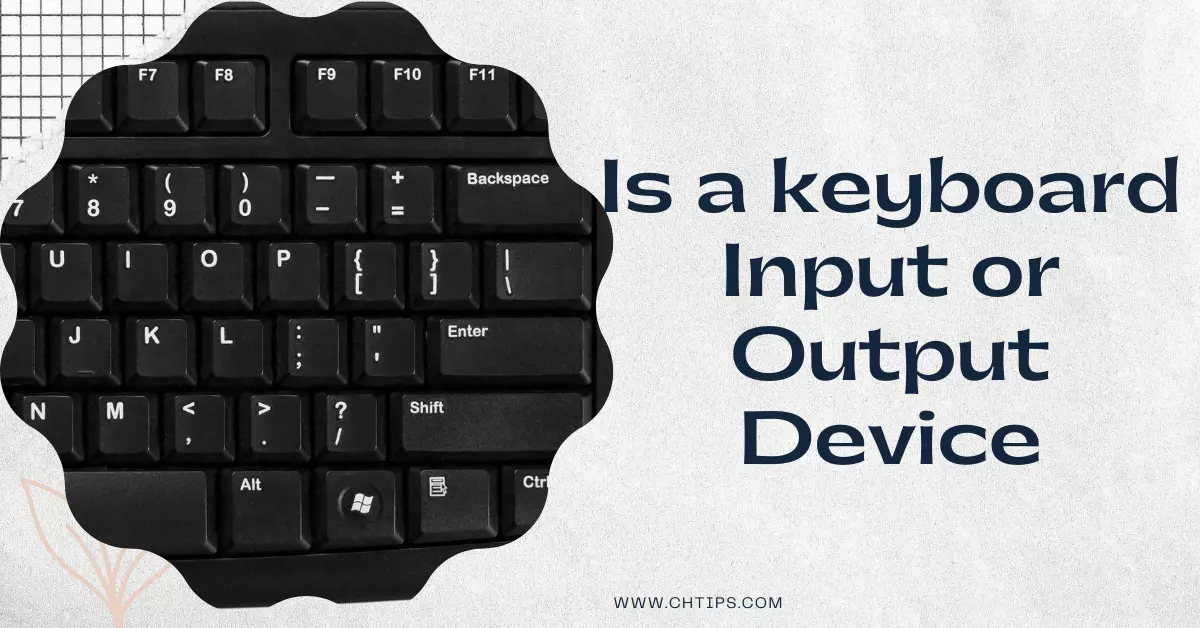Do you want to know Is a keyboard Input or Output Devices?
The keyboard is an input device of a computer system that is extensively used to enter raw data and information acquired from outside the world and later submitted to a computer system for further processing to derive desired output.
What is a Computer Keyboard?
The computer keyboard is an input device used and utilized to enter text, numbers, characters, and special characters into the system for further operations and processing to receive human-readable output with the help of output devices of a computer, such as printers and monitors.
The data information and instructions entered into a computer system are converted into machine language for better understanding and processing of the processor to obtain valued results.
The computer keyboard helps users enter various types of data inside the computer system.
Various keyboards are available in the market; some of them are mentioned according to their connectors.
- Normal Keyboard.
- PS/2.
- USB Keyboard.
Modern laptops consist of built-in keyboards directly attached to the laptops that are difficult and tedious to remove and replace.
Some keyboards are considered computer peripherals devices that are additional devices used for better computer functionality.
Modern keyboards are attached with a USB [Universal Serial Port] port to the computer system.
Some can be attached to the computer with the help of wireless technology.
The keyboards are available in the market in various and different languages. It would be more convenient to type in different languages, enhancing the keyboard’s functionality.
The keyboards are quite inexpensive, compact in size, highly portable, and can be carried out from one place to another.
Is a Keyboard an Input or Output Devices of a Computer System?
I have been asked numerous times whether a keyboard is an input or output device.
The answer is keyboard is an input device of the computer system.
There are two types of devices in a computer system they are
- Input Devices
- Output Devices
Different Types of Keyboard
The keyboard is an Input Device
| # | Keyboard Types |
| 1 | Flexible Keyboard |
| 2 | Mechanical Keyboard |
| 3 | Membrane Keyboard |
| 4 | Ergonomic Keyboard |
| 5 | Gaming Keyboard |
| 6 | Wireless Keyboard |
| 7 | Multimedia Keyboard |
| 8 | Handheld Keyboard |
| 9 | Vertical Keyboard |
| 10 | Virtual Keyboard |
| 11 | Projection Keyboard |
No, the keyboard is an input device used to enter data, information, and instruction into the computer system.
Is a keyboard Input or Output Devices with Picture?

Advantages of Keyboard
- The keyboards are quite inexpensive.
- They are compact.
- They are portable and can be easily transferred from one location to another.
- They are readily available in the market.
- Keyboards are the most used input device of the computer system.
- Keyboard shortcut keys are used for faster processing and operations.
- The keyboards can be easily connected to a computer system with the help of USB, Wireless, Bluetooth, etc.
- They are available in different shapes, and sizes.
- They are efficient and durable.
Disadvantages of Keyboard
- It is not possible to make diagrams or charts with the keyboard.
- They get damaged easily.
- If any keys are damaged entire keyboard is changed or replaced.
- Mathematical equations are hard to enter.
- Keyboards are slow in operating compared to a mouse.
- Built-in keyboards get damaged easily.
- The keyboard of laptops is hard to replace, as it is in a compact design, therefore, needs professional guidance and help.
Popular Keyboard Manufacturing Companies
| # | Company |
| 1 | Microsoft |
| 2 | Logitech |
| 3 | I-Ball |
| 4 | H.P. |
| 5 | Dell. |
| 6 | Lenovo. |
| 7 | Intex. |
| 8 | Amkette. |
Types of Input Devices of Computer
- Keyboard
- Mouse
- Scanner
- Trackball
- Joystick
- Light Pen
- Touch Screens
- Optical Card Reader (OCR)
- Magnetic Ink Character Recognition (MICR)
- Optical Bar Code Reader (OBR)
- Voice Recognition Devices
- Optical Mark Reader (OMR)
Different Types of Output Devices of Computer Systems
- Monitors
- Touch Screens
- LCD Monitors or LED Monitors
- Printers
- Speakers
- Headphones
- Sound Cards
- Plotters
- Projectors
Who Invented Computer Keyboard?
Christopher Lathom Sholes introduced the keyboard in 1868. He is also called the “Father of the Typewriter” and “Invertor of the QWERTY Keyboard”.
What Kind of Device is Computer Keyboard?
Computer keyboards are popular input devices of the computer system.
Related Articles
- Is a Scanner an Input or Output Devices
- Plotter is Input or Output Device
- What are Optical Input Devices
- Is WebCam and Digital Camera Input Device or Output Device
- Light Pen is Input or Output Devices
- Is Barcode Reader an Input or Output Device
- Is a Printer an Input or Output Device
- Is a Scanner an Input or Output Devices
- What are The Input Devices of Computer System
- Complete List of Output Devices of Computer
- Is a Projector an Input or Output Device
- Is Optical Mark Reader Input or Output Device
- Is A Speaker An Input Or Output Device
- Is a Monitor Input or Output Device
- Computer Basic Tutorials
Full Form of Keyboard
| K | keys |
| E | Electronic |
| Y | Yet |
| B | Board |
| O | Operating |
| A | A to Z |
| R | Response |
| D | Directly |
Frequently Asked Questions [FAQs]
What are the 5 Uses of the keyboard?
Chatting.
Input Data and Information.
Use of shortcut keys for faster operations.
Data Entry.
Entering Special Characters.
Most Expensive Keyboard in the World?
Happy Hacking Keyboard Professional HP Japan worth $4,240 (£2,190).
Smallest Computer Keyboard?
The FlickKey Mini is the “World’s Smallest Keyboard.”
What is the Weight of the Computer keyboard?
Approx 1.8 pounds
Get In Touch
I have also written and compiled some articles on computers and telecommunications, and please go through them.
I hope you will like reading it.
I hope that all the questions and queries related is a keyboard is Input or Output Devices in Computer System with Images and Examples, types, advantages.
If you have any questions about what is a keyboard in Computer.
Don’t hesitate to get in touch with me, and if you need to add, remove or update anything from the article, please let me know in the comment section or via email.
I will be more than happy to update the article. I am always ready to correct myself.
Please share this article with your friends and colleagues; this motivates me to write more related topics.
!!! Thank You !!!