Today we will discuss and learn 10 Advantages and disadvantages of SATA | Drawbacks and Benefits of SATA in computer system with definition, description, meaning, features, functions with images.
The SATA stands for Serial Advanced Technology Attachment
The SATA is also called “Serial ATA.” The SATA drives are connected inside the computer through the motherboard.
The data transfer rate of SATA is quite impressive. The speed at which data transfer is about 150 MBPS.
Due to their silent features and advantages, SATA has replaced their counterparts like PATA {Parallel Advanced Technology Attachment} easily.
The SATA interface is very advanced compared to the PATA interface. The SATA consists of an independent bus system, which reduces the competition.
Let us dig into the topic in more detail
What is SATA in Computer Systems?
The SATA is called “Serial ATA” This SATA is connected to storage devices like a hard disk for better speed and performance.
This is an advanced version of PATA. Because of their speed, performance, and cutting-edge design have become very popular and replaced old PATA devices and connectors from the market easily.
The SATA connector and drives have significantly impacted the computer hardware and peripheral industry, where users are now using SATA on their personal computers and laptops.
The SATA is a form of bus connector used by computers and laptops to connect storage devices through motherboards.
The SATA has multiple advantages over PATA, like faster data transfer speed, and the independent bus system.
The SATA cables are long and thinner compared to PATA. The length of SATA comes in a 1-meter length, whereas PATA comes in 40 cm.
Therefore the SATA connectors and cables are more convenient to use in connecting devices in the computer system.
SATA cables can connect all devices which are SATA enabled like:
- Hard Disk Drives.
- Optical drives {DVD}.
- Solid-State Memory Drives {SSD}.
Advantages and Disadvantages of SATA | Drawbacks and Benefits of SATA
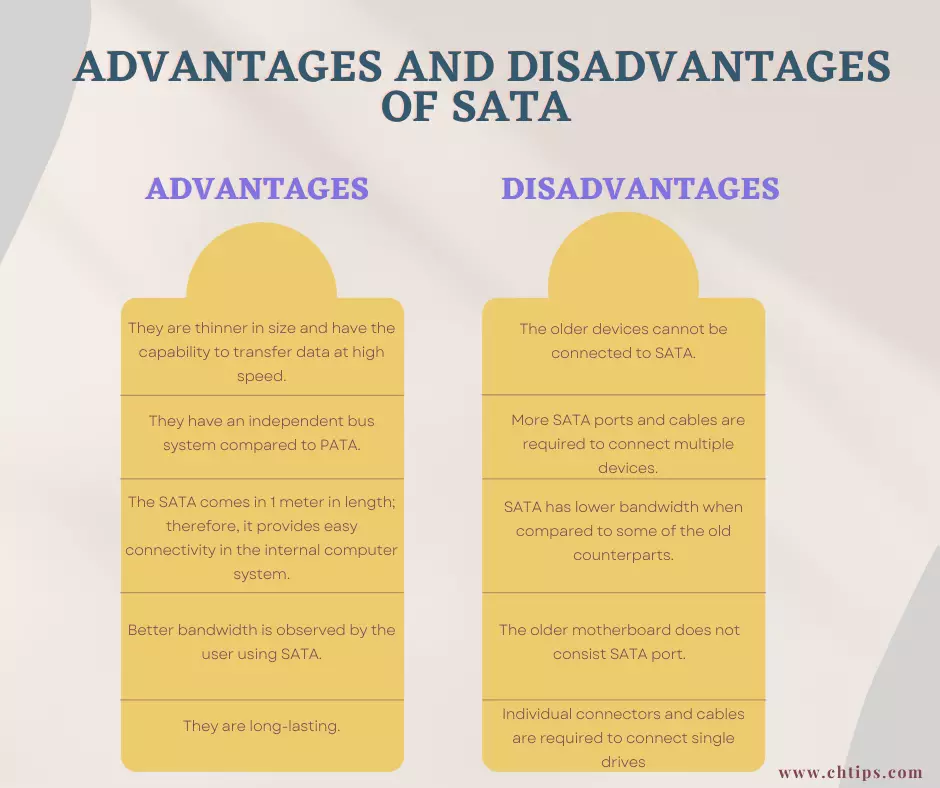
Benefits and Advantages of SATA in Points
- They are thinner in size and have the capability to transfer data at high speed.
- They have an independent bus system compared to PATA.
- The SATA comes in 1 meter in length; therefore, it provides easy connectivity in the internal computer system.
- They are long-lasting.
- The latest computer motherboard has more SATA slots available to connect more SATA devices.
- The SATA cable can connect one device to eliminate misconfiguration and device conflict while detecting.
- They need less space inside the computer system.
- They are easy to handle and connect.
- Better bandwidth is observed by the user using SATA.
- Due to the majority of the advantages of SATA over PATA, they have easily replaced PATA from the market.
- No jumper setting is required while using SATA compared to the old PATA. In the olden days, we used to detect hard disk drives, and if not appropriately detected, the jumper needed to be set from primary to secondary and vice versa.
Drawbacks and Disadvantages of SATA in Computer Systems
As there are no such disadvantages of Using SATA, I would still like to mention a few of them.
- The older devices cannot be connected to SATA.
- Individual connectors and cables are required to connect single drives, whereas PATA can connect multiple devices to single PATA connectors.
- More SATA ports and cables are required to connect multiple devices.
- Four devices can be connected in two PATA cables, whereas in 2 SATA cables, two devices can be connected to the motherboard. Therefore it increases the cost of cables.
- SATA has lower bandwidth when compared to some of its old counterparts.
- The older operating system does not support SATA as SATA drivers do not recognize the OS built before them.
- The older motherboard does not consist SATA port.
- Special SATA drives are needed, but today’s operating system has built-in drivers, which is not an issue.
Related Articles
- 20 Advantages and Disadvantages of Mobile Phones
- Characteristics of Fourth Generations of Computer
- Functions of Primary Memory in a Computer
- Different Types of Plotters
- Advantages and Disadvantages of Microcontroller
- Advantages and Disadvantages of Magnetic Disk
- Advantages and Disadvantages of Optical Disk
- Advantages and Disadvantages of Microprocessor
- 20 Advantages and Disadvantages of Mobile Phones
- Advantages and Disadvantages of CRT Monitors
- Advantages and Disadvantages of CCTV Cameras
- Advantages and Disadvantages of Blu-Ray Disk
- Advantages and Disadvantages of Fifth Generations of Computer System
- Advantages and Disadvantages of Bluetooth
- Advantages and Disadvantages of Speakers
- Advantages and Disadvantages of IGBT
- Advantages and Disadvantages of ATM
- Merits and Drawbacks of EDI {Electronic Data Interchange}
- Computer Basic Tutorials
Get In Touch
I have also written and compiled some articles on computers and telecommunications, and please go through them.
I hope you will like reading it.
I hope that all the questions and queries related to 10 Advantages and Disadvantages of SATA in Computer System | Benefits and Drawbacks of SATA have been answered here.
If you have any questions related to the Pros and Cons of using SATA.
Don’t hesitate to get in touch with me, and if you need to add, remove or update anything from the article, please let me know in the comment section or via email.
I will be more than happy to update the article. I am always ready to correct myself.
Please share this article with your friends and colleagues; this motivates me to write more related topics.
!!! Thank You !!!
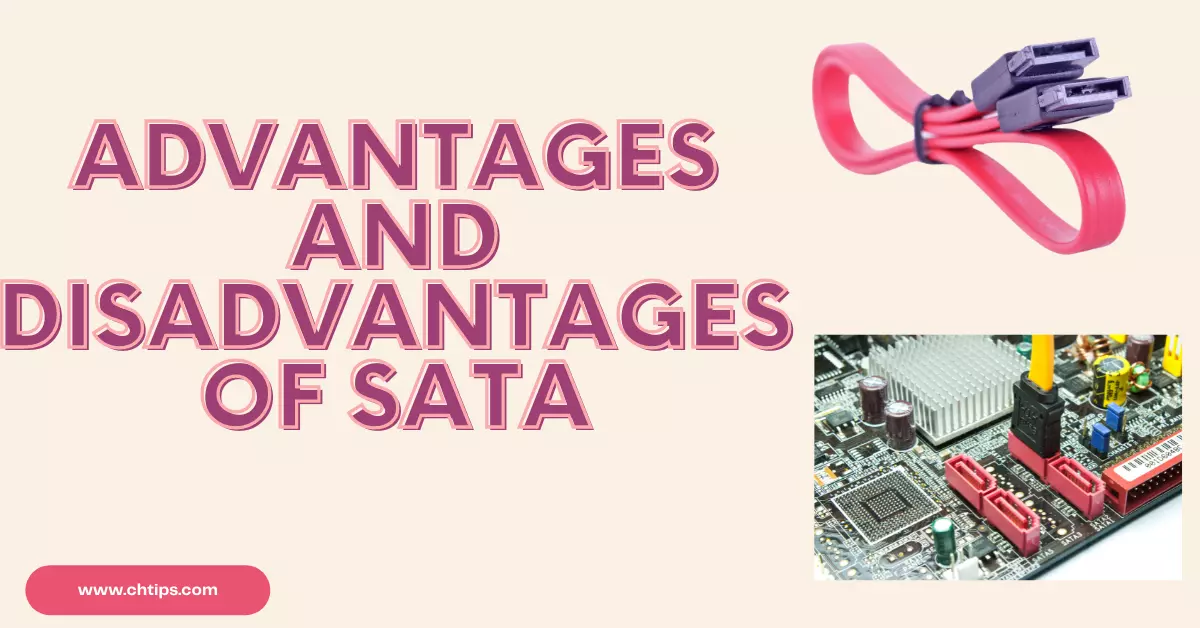
Comments are closed.