You would have come across the term PDF but may not be aware of the full form of PDF or a question may have crept into your mind what is the full form of PDF in computer.
The Full Form of PDF is Portable Document Format or PDF stands for Portable Document Format.The PDF [Portable Document File] lets us try to expand the word PDF so that we can easily understand the concept behind the word PDF.
P = Portable which means it can be carried from one location to another.
D = Document It can contain images and text.
F = File It is a file and can be accessed from computers, laptops, mobile phones, tablets, etc.
| P | Portable |
| D | Document |
| F | Format |
Full Form of PDF in Computer | PDF Full Form with Image
The Full Form of PDF is Portable Document Format.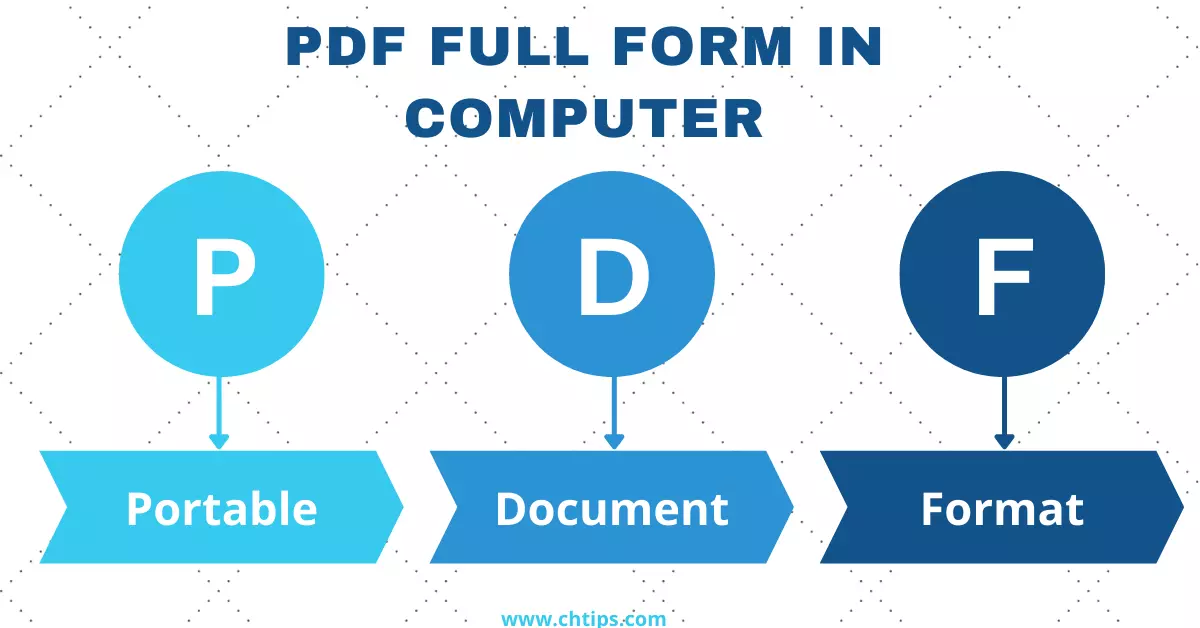
What is PDF?
PDF full form is Portable Document Format.The PDF is nothing but a file format that is used to store and handle documents like text, images, official documents, legal documents, bank statements, tax reports, and learning materials like E-books which are very popular these days.
These files are really easy to use therefore they have easily replaced all the other counterparts. They are small in size and therefore can be downloaded online without spending much time.
PDF is a product of well-known American company ADOBE INC which was previously called Adobe Systems Incorporated.
They are used in converting huge document files, especially with an extension of .doc to a PDF file which compresses the data and makes the file size low.
These small PDF files are easily transferred from one location to another quickly and easily and can be uploaded and downloaded without using much of the internet data.
PDF files can be saved on mobile phones and sent over the internet via email.
There are numerous tools available online that help in converting documents into PDF files.
Due to some of the excellent features of PDF files, they are used in almost every section where data and information need to be stored and transferred.
History of PDF
PDF Stands for Portable Document FormatAdobe Inc was founded by Charles Geschke, John Warnock in the year 1982.
The PDF was designed and developed by Adobe Inc., which was originally known as Adobe System Incorporated is an American Multinational Software company.
PDF was designed and developed in the year 1990 by a team of professionals of Adobe systems.
The research and development team of Adobe which was working on PDF were called Camelot.
This team was led by Mr. John Warnock who was also the co-founder.
This was a product of Adobe Inc. but was released for free use in the year 2006. This file format is widely used these days because of its excellent features and of course, it’s FREE to use.
How to Create a PDF [Portable Document Format] on Computer
There are different methods to create PDF from computers, laptops, and smartphones some of these techniques I am going to mention below.
Let’s Start.
There are mainly three ways in which you can create a PDF file
- MS-Office
- Photoshop
- Online Software | Tools
MS-Office- Open the file which you need to convert to PDF in MS-WORD.
- Click on the File Menu
- Click on the Save As option from the menu
- Select save as type PDF
- Done your file has been converted to PDF
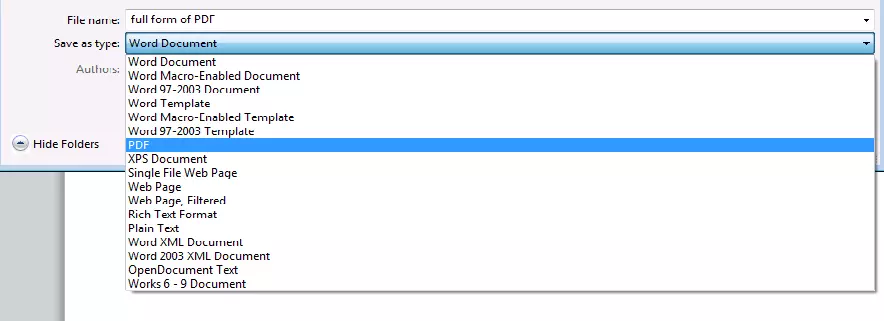
Photoshop Software- Open the file which you need to convert to PDF in Photoshop.
- Click on the File Menu
- Click on the Save As option from the menu
- Select save as type PDF
- Done your file has been converted to PDF
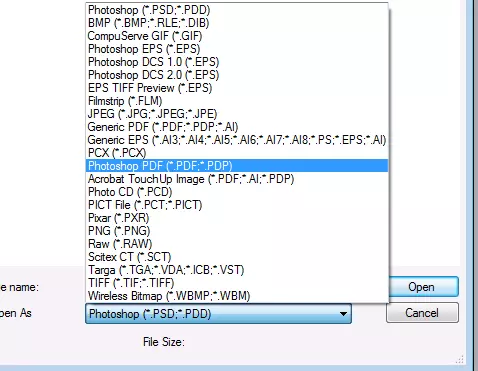
There are numerous software’s which helps us in creating and editing PDF files which are as follows.
- Small PDF
- Free PDF Converter
- Online 2 PDF
- I love PDF
Benefits & Advantages of Using PDF
- Portable
- Easy to Use
- Multi Feature
- Compact
- Secure
- Small Size
PortableThey are very portable and can be transferred from one location to another very easily. They can be easily stored in hard disk drives, Pen drives, and Zip drives.
They are very efficient when emailing the file over the internet and take less size for its accommodation.
Easy to UseThe basic structure and overall working environment are very easy to use and operate therefore they have become very popular in the last few decades.
They are absolutely free to create and modify using free software online as well as online.
Multi-FeatureThey are multi-feature in nature and can store text, images, and other graphics easily, and can be distributed over the internet.
They are also good at handling buttons as well as hyperlink text in documents.
PDFs are used in creating portfolios and templates for business presentations.
CompactPDFs are digital products and are compact in size therefore can be easily carried. There can be numerous data that can be compiled in more than 15,000 pages with reduced size.
SecureThe PDF file can be protected with a password which allows users to protect their data and important information. They also allow the creation of watermarks so that they cannot be misused.
How to Reduce Size of the PDF [Portable Document File]
The task of reducing the file size of any PDF document is very simple and it can be done without losing its quality and making them more compact.
These small PDFs can be easily distributed over the internet as well as locally.
There are numerous tools online that are capable of reducing the size of PDFs with just a few clicks.
Some of the tools available are- ilovepdf
- smallpdf
- adobe
- freepdfconvert
- pdf2go
- sodapdf
- pdf compressor
Related Articles - Full Form of Virus
- Full Form of HREF in Computer
- Full Form of HDMI in Computer
- Full Form of PAN in Computer
- Full Form of OMR in Computer
- Full Form of CU in Computer
- Full Form of PDA in Computer
- Full Form of API in Computer
- Full Form of DSL in Computer
- Full Form of TFT in Computer
- Full Form of FORTRAN in Computer
- Full Form of ALU in Computer
- Full Form of USB in Computer
- What is the Full Form of GIGO
- Full Form of WAN in Computer
- Computer Basic Tutorials
Get In Touch
No Doubt the use of PDFs is increasing day by day.
The PDF contains a good amount of advantages and some excellent features that make our life more relaxed while playing with text, images, and documents.
I have also written and compiled some articles on computers and telecommunications please go through them.
I hope you will like reading it.
I hope that all the questions and queries related to what is the full form of PDF in computer and PDF full form have been answered here.
If you have any questions related to what is PDF and its type with PDF stand for.Please feel free to contact me and also if you need to add or remove something from the article that I may have forgotten to do so, please feel free to chat with me in the comment section.
Share this article with your friends and colleagues this motivates me to write more on the related topics.
!!! Thank You !!!
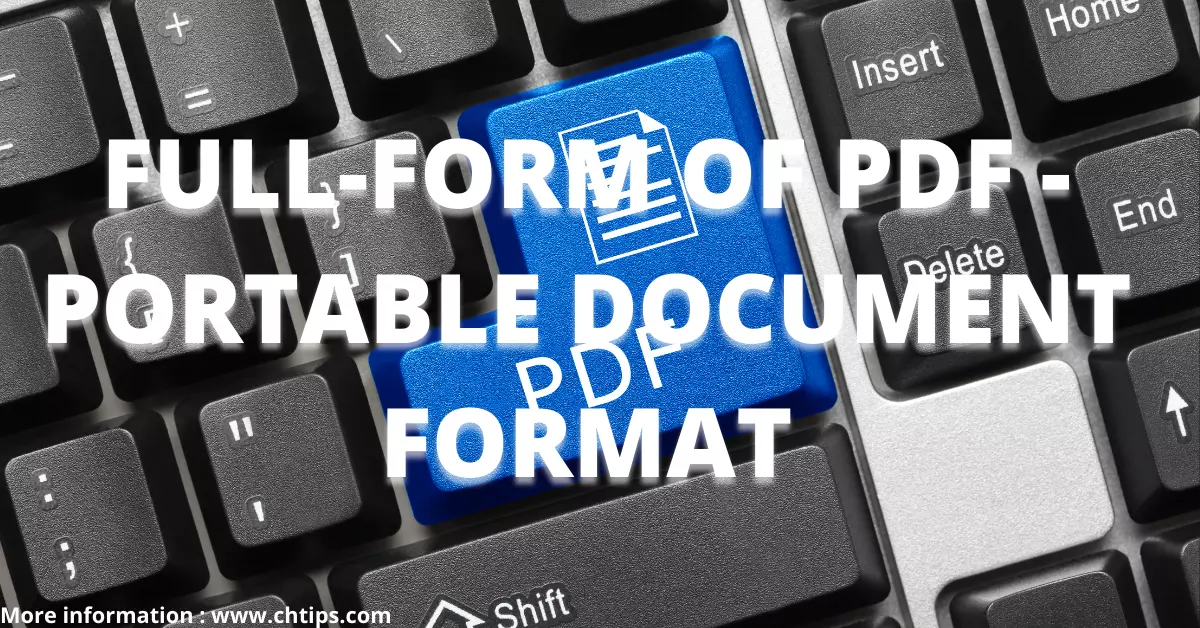
Comments are closed.